This article was co-authored by wikiHow staff writer, Darlene Antonelli, MA. Darlene Antonelli is a Technology Writer and Editor for wikiHow. Darlene has experience teaching college courses, writing technology-related articles, and working hands-on in the technology field. She earned an MA in Writing from Rowan University in 2012 and wrote her thesis on online communities and the personalities curated in such communities.
This article has been viewed 71,890 times.
Learn more...
This wikiHow will teach you how to play Nintendo Switch on a Chromebook using a Video Capture Card, which you can get from almost any electronics retailer, like Best Buy or Amazon. Since the HDMI ports on both the Switch and your Chromebook are out ports, just connecting the two together will not work.
Steps
-
1Insert your Switch into the Dock. You'll need to connect the USB-C ports on the Switch to the Dock to make a solid connection.
- Disconnect any monitors or TVs you have connected to your Dock.
-
2Plug-in the HDMI from your Dock to the capture card. Since your Dock only offers an HDMI Out port, make sure you're plugging the other end of the HDMI cable into the "In" port on the capture card to enable the information to transmit to your computer.Advertisement
-
3Open the video capture card software on your Chromebook. You might have been directed to download this software from the packaging or user manual. Your Chromebook might also prompt you to download the appropriate software once you plug in the USB cable.
-
4Turn on your Switch. The POWER button is in the top left corner.
-
5Plug-in the USB cable from your capture card to your Chromebook. If you don't have your video capture card's software open, it will open now. You should see your Nintendo Switch screen displayed on your Chromebook quickly.[1]
Community Q&A
-
Questionwhat kind of software do you need? Apparently i havent any video capture software install it or at least i cant find it. thanks
 wikiHow Staff EditorThis answer was written by one of our trained team of researchers who validated it for accuracy and comprehensiveness.
wikiHow Staff EditorThis answer was written by one of our trained team of researchers who validated it for accuracy and comprehensiveness.
Staff Answer wikiHow Staff EditorStaff AnswerWhen you purchase the video capture card, it will have software that you will need to install with it. You can't install the software without purchasing the actual product.
wikiHow Staff EditorStaff AnswerWhen you purchase the video capture card, it will have software that you will need to install with it. You can't install the software without purchasing the actual product. -
Questionhow much does the capture card cost
 wikiHow Staff EditorThis answer was written by one of our trained team of researchers who validated it for accuracy and comprehensiveness.
wikiHow Staff EditorThis answer was written by one of our trained team of researchers who validated it for accuracy and comprehensiveness.
Staff Answer wikiHow Staff EditorStaff AnswerYou can get capture cards for about $100-$300 from various sources, like Best Buy, Amazon, and Walmart.
wikiHow Staff EditorStaff AnswerYou can get capture cards for about $100-$300 from various sources, like Best Buy, Amazon, and Walmart. -
Questionwhats a good capture card app for chromebook because ive searched far and wide and havent found any
 wikiHow Staff EditorThis answer was written by one of our trained team of researchers who validated it for accuracy and comprehensiveness.
wikiHow Staff EditorThis answer was written by one of our trained team of researchers who validated it for accuracy and comprehensiveness.
Staff Answer wikiHow Staff EditorStaff AnswerThere are no "apps" for this. You have to buy a physical video capture card.
wikiHow Staff EditorStaff AnswerThere are no "apps" for this. You have to buy a physical video capture card.
Things You Need
- Nintendo Switch
- Nintendo Dock (usually comes with the Switch)
- Chromebook
- Video Capture Card (does not come with Switch) /Software for card
About This Article
1. Insert your Switch into the Dock.
2. Plug-in the HDMI from your Dock to the capture card.
3. Open the video capture card software on your Chromebook.
4. Turn on your Switch.
5. Plug-in the USB cable from your capture card to your Chromebook.





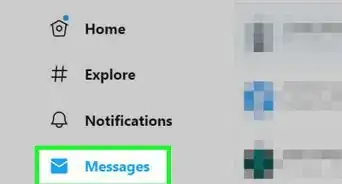

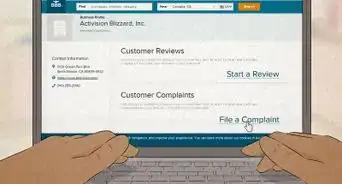
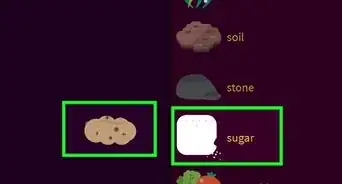

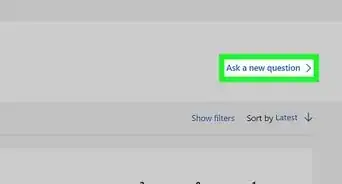

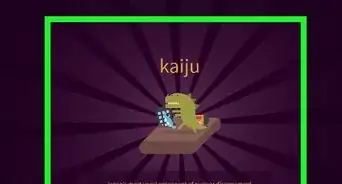

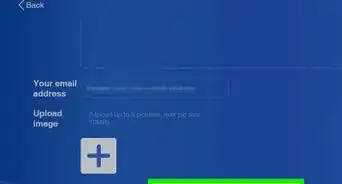

-Step-13.webp)
















































