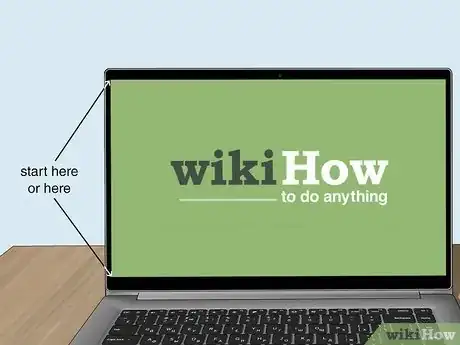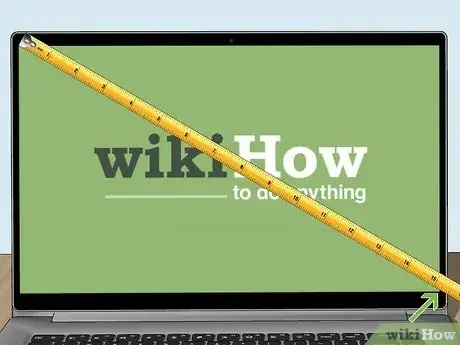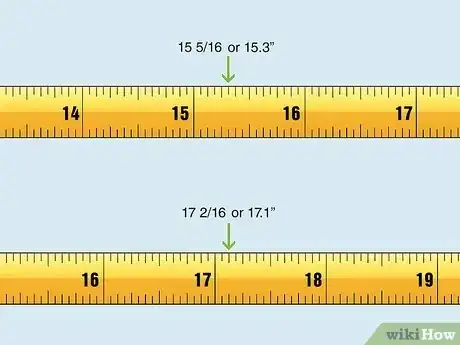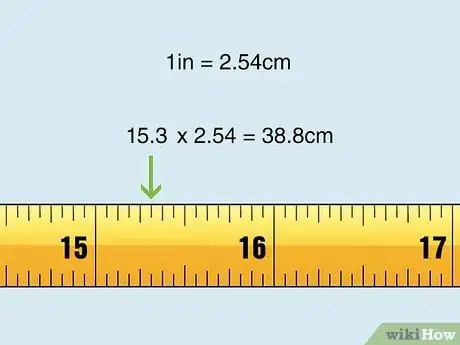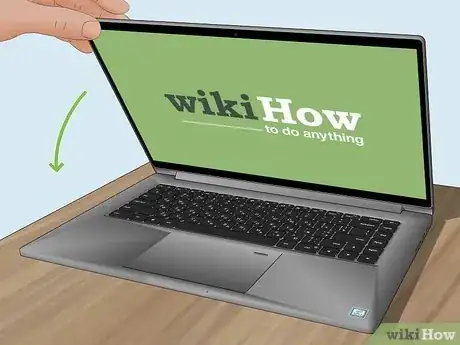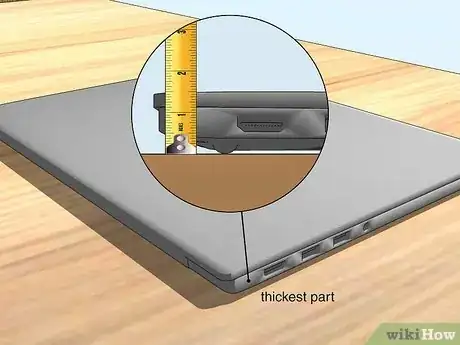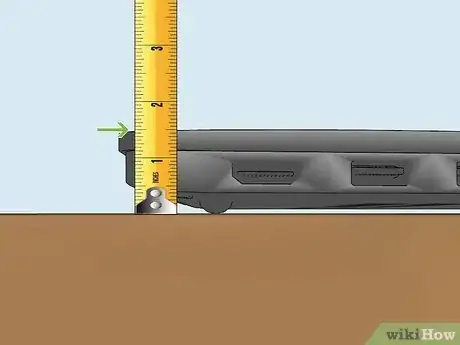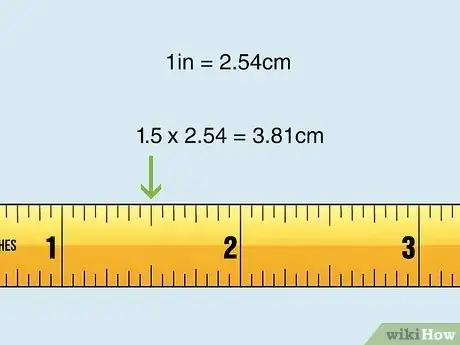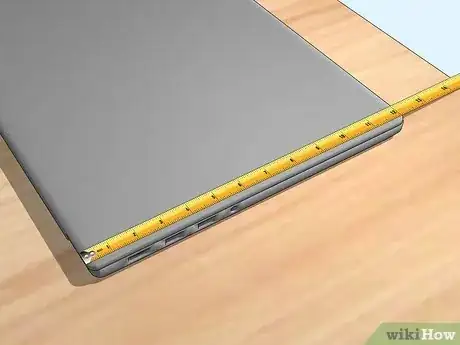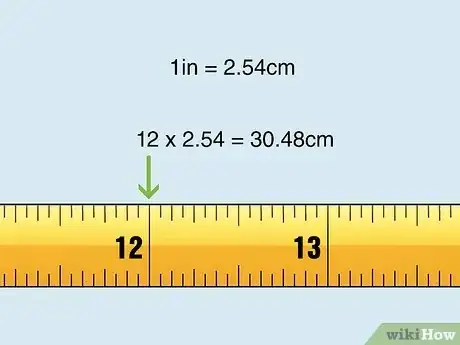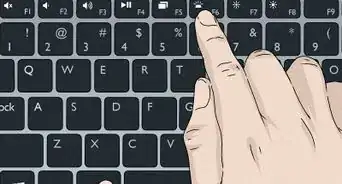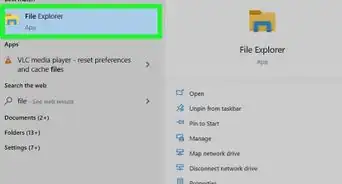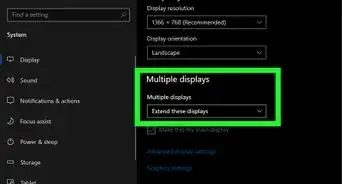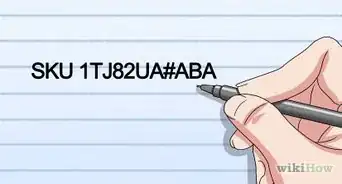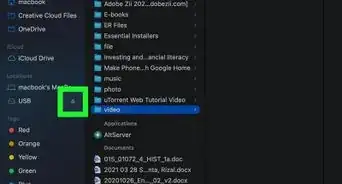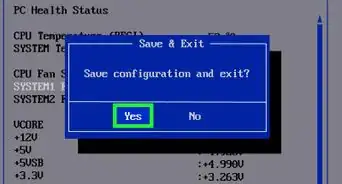Get your notebook computer's dimensions before buying a case, bag, or sleeve
This article was co-authored by wikiHow staff writer, Kyle Smith. Kyle Smith is a wikiHow Technology Writer, learning and sharing information about the latest technology. He has presented his research at multiple engineering conferences and is the writer and editor of hundreds of online electronics repair guides. Kyle received a BS in Industrial Engineering from Cal Poly, San Luis Obispo.
This article has been viewed 292,155 times.
Learn more...
Need to purchase a laptop bag or protective sleeve? Find the dimensions of your PC laptop or MacBook before hitting the buy button! Measuring your laptop ahead of time could save you from having to return a too-large or too-small sleeve or carrying case. This wikiHow guide will show you how to measure your laptop computer. You just need a tape measure (or a ruler).
Things You Should Know
- When finding the screen size, measure from one corner to the opposite corner (diagonally).
- Get the height of your laptop (also called the thickness) by measuring from the bottom of the laptop to the top surface while the screen is shut.
- Measure the width and depth by measuring along the front and side of the laptop.
Steps
Screen Size
-
1Get a standard tape measure. Screens are typically measured in inches, though different regions may use the metric system (cm) over imperial units (inches). If you need to, you can convert your measurement afterwards!
- You can use a ruler as an alternative to the tape measure.
- If you’re looking for more screen space, try connecting your laptop to a monitor. Or, you can always hook it up to a projector.
-
2Find your starting measuring point. Screens are typically measured diagonally, so your starting point will be one corner of the screen. Screen size only measures the actual screen, not the enclosure or bezels, so start your measurement where the visible part of the screen starts.Advertisement
-
3Extend your tape measure to the opposite corner. Remember that you are measuring just the visible portion of the screen, not any of the enclosure.
- Warning: Make sure not to scratch your screen with the tape measure. You can hold the tape measure a couple centimeters away from the screen while measuring.
- Screens were originally measured diagonally to make the size sound more impressive.
-
4Convert your measurements to tenths of an inch. Most retailers advertise screens in tenths of inches (15.3", 17.1", etc.), but most tape measures are marked in 16ths of an inch. To convert to a decimal form, divide the number of 16th marks by 16.
- For example, if you measure your screen as 14 and 4/16th inches, divide 4 by 16 to get 0.25 inches. Add that to 14 for a total of 14.25 inches.
-
5Convert inches to centimeters (if necessary). If you need to know the size of the screen in centimeters but only have the inches measurement, multiply the inches by 2.54 to find the measurement in centimeters.
- For example, a 13.3 inch screen is 33.8 centimeters (13.3 x 2.54 = 33.782).
Height
-
1Close the laptop screen. The laptop's height is measured with a closed screen.
-
2Start your tape measure at the bottom of one of the sides. If your laptop slopes when closed, measure the thickest part.
-
3Measure up to the top of the closed screen. Laptops aren't usually taller than two inches.
-
4Convert inches to centimeters (if necessary). If you need to know the height in centimeters but only have the inches measurement, multiply the inches by 2.54 to find the measurement in centimeters.
- For example, a 1.5 inch tall laptop is 3.8 centimeters (1.5 x 2.54 = 3.81).
Width
-
1Start the tape measure at the front left or right corner. Measuring the front is easiest because there are no protruding ports.
-
2Measure straight across the front of the laptop to the other front corner. Make sure to measure all the way to the end of any rounded edges.
-
3Convert inches to centimeters (if necessary). If you need to know the width in centimeters but only have the inches measurement, multiply the inches by 2.54 to find the measurement in centimeters.
- For example, a 14 inch wide laptop is 35.6 centimeters (14 x 2.54 = 35.56).
Depth
-
1Start the tape measure at the back left or right corner.
-
2Measure straight down the side of the laptop to the front corner. Make sure to measure all the way to the end of any rounded edges.
-
3Convert inches to centimeters (if necessary). If you need to know the depth in centimeters but only have the inches measurement, multiply the inches by 2.54 to find the measurement in centimeters.
- For example, a 12 inch deep laptop is 30.5 centimeters (12 x 2.54 = 30.48).
-
4Buy a case. Now that you have all of the necessary measurements, you’re ready to purchase a case, sleeve, or laptop bag!
- Check out our guide for shopping online and finding coupons.
Community Q&A
-
QuestionIs there a command to get the height or dimensions of my computer?
 Community AnswerNo, but you can use a regular ruler.
Community AnswerNo, but you can use a regular ruler. -
QuestionWithout any measuring tape can we get the size from the computer system software?
 Community AnswerYou can see it with the monitor properties (is it a 15 inch monitor or 17 inch monitor).
Community AnswerYou can see it with the monitor properties (is it a 15 inch monitor or 17 inch monitor). -
QuestionHow should I measure the length and width of the laptop?
 Community AnswerYou should use a ruler or tape measure, and measure it diagonally across the screen.
Community AnswerYou should use a ruler or tape measure, and measure it diagonally across the screen.