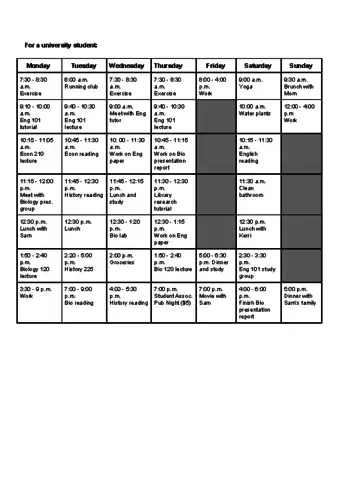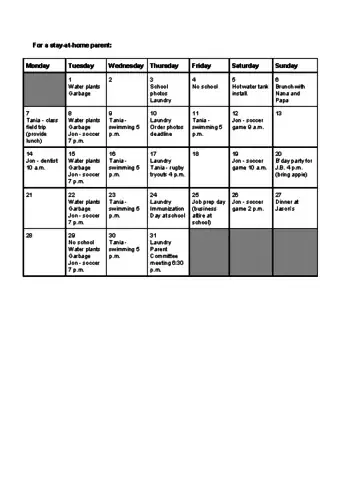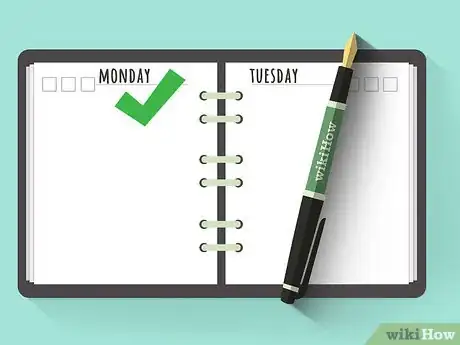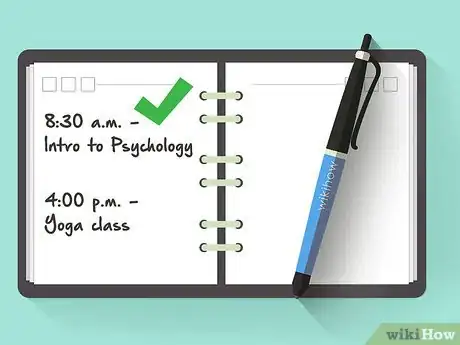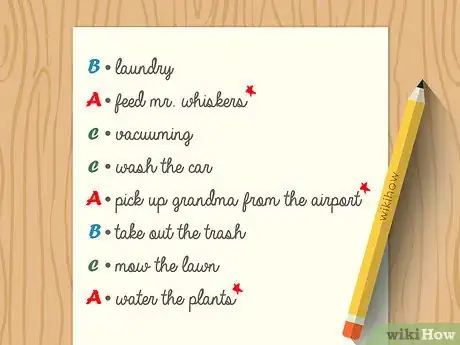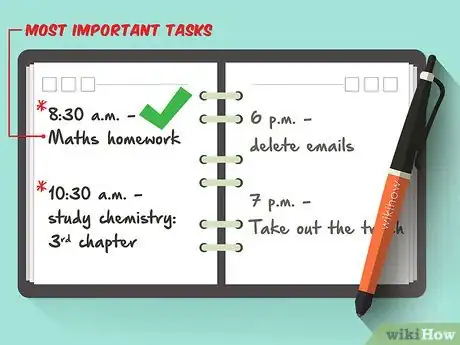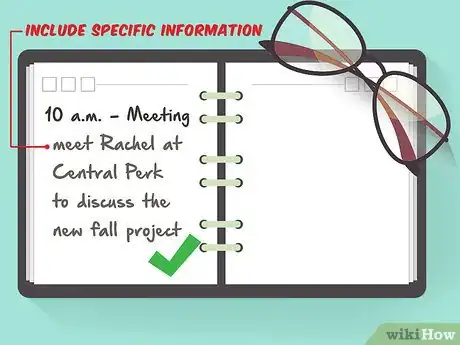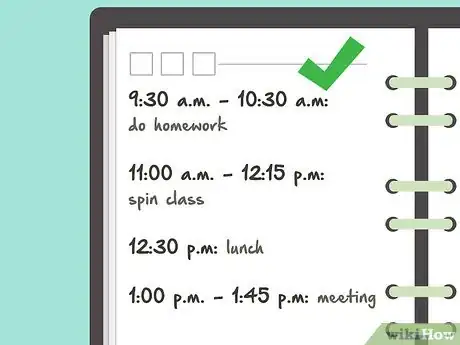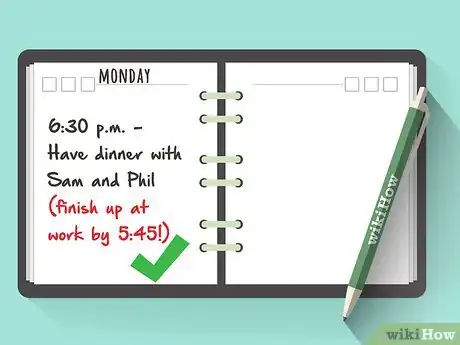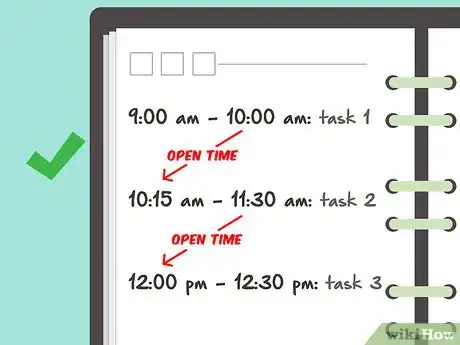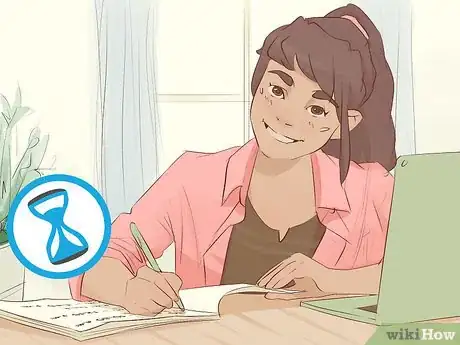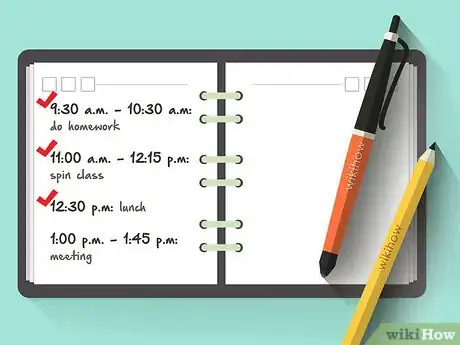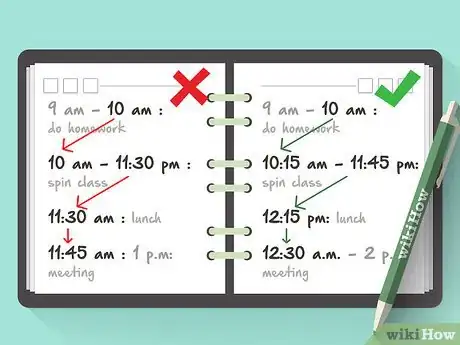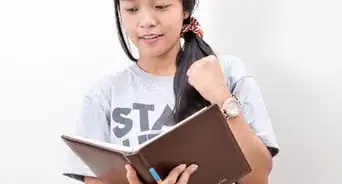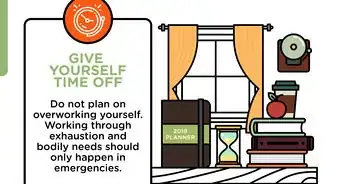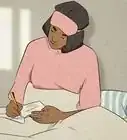This article was co-authored by Kathi Burns, CPO®. Kathi Burns is a board certified Professional Organizer (CPO) and Founder of Organized and Energized!, her consulting business with a mission to empower people to master their environment and personal image by assisting them in taking control, making change and organizing their lives. Kathi has over 17 years of organizing experience and her work has been featured on Better Homes and Gardens, NBC News, Good Morning America, and Entrepreneur. She has a BS in Communication from Ohio University.
There are 8 references cited in this article, which can be found at the bottom of the page.
wikiHow marks an article as reader-approved once it receives enough positive feedback. This article received 31 testimonials and 85% of readers who voted found it helpful, earning it our reader-approved status.
This article has been viewed 440,315 times.
If you’re overwhelmed with daily tasks, a schedule is a great way to become more productive, efficient, and organized. Experiment with using a notebook, planner, or app to structure your time, and stick with the method that works best for you. Be sure to set reasonable expectations, and strike a balance between your responsibilities and free time. To stay on track, make planning your schedule part of your routine, and reward yourself whenever you cross a task off of your list.
Steps
Sample Schedules
Scheduling
-
1Track how long it takes you to do routine activities. Keep a log of how long it takes to get ready in the morning, eat, do laundry, go grocery shopping, respond to emails, do homework, and complete other routine tasks. Track these times for about a week in a notebook, spreadsheet, or notepad app.[1]
- Tracking your routine over the course of a week will help you accurately estimate how much time you should budget for specific tasks.
- Additionally, you might find ways that you can become more productive. For example, you might have spent 10 hours playing a video game and should have spent more time studying.
-
2Experiment with using a notebook, planner, and scheduling apps. Play around with different written and digital methods when you begin making your first schedule. If you want to start with a blank slate, try using a notebook or a notepad app. If you want a ready-made grid with dates and time slots, go with a planner or calendar app.[2]
- Choose a method that suits your personal preferences. If you hate dealing with paper, use an app. If writing by hand helps you stay on track, go with a pencil and pad.
- You’ll get a sense of your likes and dislikes as you use your schedule. When you find the right method, stick with it. Keep all of your tasks organized in 1 place, be it a notebook, planner, or app.
Advertisement -
3Write down dates and days of the week, if necessary. If the dates and days of the week aren’t automatically included, fill them in at the top of your schedule's pages. Dedicate an entire page for 1 day so you can focus on current tasks and jot down notes when necessary.[3]
- Including the day of the week helps you keep track of activities that happen on specific days, such as music classes on Mondays and Wednesdays.
- If you’re using a blank notebook, you could use the page on the left for a chronological schedule, and write daily priorities and other notes on the right page.
-
4Fill in your fixed blocks of time. Classes, regular meetings, and other fixed tasks are your schedule’s framework. Begin by filling in fixed blocks of time, such as “8:30 a.m. - Intro to Psychology” or “4:00 p.m. - Yoga class.”[4]
- If you’re using a blank notebook or spreadsheet, it’s helpful to fill in time slots in half hour intervals on the left side of the page. Leave 2 or 3 lines between each half hour interval so you have room to jot down bullet points under a task.
- If you're using a planner or scheduling app, it probably already has time slots.
Structuring Time
-
1Make a list of tasks on a separate sheet of paper. Filling in your fixed tasks is easy, but structuring the rest of your time can get tricky. Start by writing down everything you have to accomplish on a blank sheet of paper or in a new document on your phone or computer. Prioritize tasks by writing a number or letter next to each one.[5]
- For example, write 1 (or A) next to your most important tasks. These will be the tasks you'll write on your schedule first. Write 2 (or B) next to your middle-priority tasks, and 3 (or C) next to your low-priority items.
- When you write a task in your schedule, you could mark the priority level next to it, or just make an asterisk or exclamation point next to your top priorities.
- If you’re planning out your week, make a list of your weekly tasks. Write down your daily tasks if you’re planning a single day.
-
2Assign the most important tasks during times when you’re most alert. Fill in your schedule starting with the most important tasks. Estimate how long each task will take, and schedule your top priorities during times that you’re most alert and free of distractions. To call attention to high-priority tasks, draw asterisks, underline them, or highlight them.[6]
- For example, if you’re most productive in the morning, schedule high-priority projects before lunchtime. Save paper filing and deleting emails for later in the day.
- Do your best to set reasonable expectations. Don’t try to squeeze homework or a meeting with a client into 30 minutes when you know a full hour is more realistic.
- After you’ve entered the most important items, you can fill the smaller tasks, like doing laundry or going grocery shopping.
-
3Include details to remember exactly what you need to do. As you fill in your tasks, include specific information so you don’t forget what the entry means. If you just jot down shorthand, you might not remember what you meant by “Go to meeting,” or “Do research.”[7]
- If you have to go to a meeting, include the time, location, and who will be attending. You might also want to add bullet points on the meeting's topic.
- Keep in mind you don’t want to write an essay for each task. Just include the necessary details that will help you stay on track.
-
4Include starting and ending times for each task. Whether you’re scheduling your tasks in an app or notepad, start and end times will help you keep your day structured. You’ll have a better idea of how your day will go and where you’ll be at specific times.[8]
- For example, you might have to prepare an outline from 9:30 a.m. to 10:30 a.m., go to class from 11:00 a.m. to 12:15 p.m., have lunch at 12:30 p.m., and have a meeting from 1:00 p.m. to 1:45 p.m.
- Remember to set reasonable expectations. Refer to the log you kept when you tracked your time to accurately estimate how long a task will take.
-
5Set aside time for fun, family time, and relaxation. You can’t be 100% productive around the clock, so make time for loved ones, hanging out, and having fun. If you’re the type of person who forgets to take time off, including reminders to relax and have fun is especially important.[9]
- For example, include entries such as, “Tuesday, 6:30 p.m. - Have dinner with Sam and Phil (finish up at work by 5:45!)” or “Saturday, 12:00 p.m. - Take Joey to the park.”
EXPERT TIPKathi Burns is a board certified Professional Organizer (CPO) and Founder of Organized and Energized!, her consulting business with a mission to empower people to master their environment and personal image by assisting them in taking control, making change and organizing their lives. Kathi has over 17 years of organizing experience and her work has been featured on Better Homes and Gardens, NBC News, Good Morning America, and Entrepreneur. She has a BS in Communication from Ohio University.Board Certified Professional Organizer
 Kathi Burns, CPO®
Kathi Burns, CPO®
Board Certified Professional OrganizerGive yourself permission to say no. If you're feeling stretched thin and overcommitted, it's 100% okay to tell someone you can't do something! Be polite and say that even though you'd like to, you're unable to fit it into your schedule at the moment.
-
6Leave about 25% of your time open. Filling up your day with back-to-back tasks doesn’t leave any room for revisions. Instead, budget some time to deal with interruptions or delays. Leaving at least 15 minutes between tasks is a good way to work some wiggle room into your plans.[10]
- If you have to drive somewhere, remember to leave an extra 10 or 15 minutes in case you run into traffic.
- Even if you don’t run late or get distracted, you can use chunks of wiggle room to take breaks, exercise, or to do some extra work.
Sticking to It
-
1Set your schedule at the same time every day. If you make your schedule at the same time each day, planning will become part of your daily routine. Whether you review your task list when you drink your morning coffee or do it the night before, make planning out your schedule a daily ritual.
- You might find it helpful to plan out your week on Sunday night, then make adjustments and organize daily task lists each night or morning.
-
2Keep your schedule where you can see it. Whether it’s a notebook, planner, or app, always keep your schedule handy. If you let it collect dust, you’re less likely to stick to your time management goals.[11]
- If you use an app, install it and sync your account on all the electronic devices you use. Try using a desktop or home screen widget to pin tasks to your electronic devices’ main displays.
- It’s also helpful to post a whiteboard or calendar in your work area with at-a-glance information, like key dates and weekly goals.
-
3Mark off completed tasks to stay motivated. As simple as it sounds, making a check next a completed task is super satisfying. Marking off a completed task can give you a sense of progress and help you keep a bird’s-eye view of your responsibilities.
- Don’t panic if you don’t complete all your tasks. If something slipped through the cracks today, revise your schedule and make it tomorrow’s priority.
-
4Reward yourself for accomplishing tasks. When you have something to look forward to, it’s easier to complete tasks, especially those that are tedious or boring. For example, if you have a full day of presentations, meetings, and deadlines, reward yourself with breaks, an ice cream cone, or another small treat.[12]
- In addition to small rewards for completing individual tasks, give yourself a big treat after a productive day. Take a long, soothing bath, play video games, watch a movie, or do another activity that you most enjoy.
-
5Use a productivity app to block distractions. If you’re prone to surfing the web or browsing social media, download an app like StayFocused or Focusbar. These apps block distracting websites during times that you’ve designated for work.[13]
- It’s also helpful to keep your phone in your pocket or bag instead of on your desk. It’s there if you need it, but keeping it out of sight will help keep distractions out of mind.
-
6Schedule regular time off to avoid burnout. A packed schedule with no breaks is overwhelming and leads to procrastination. Additionally, you’re not going to perform well if you run yourself ragged. Set aside time off to make your workload more manageable and to refresh your body and mind.[14]
- For instance, it’s great to use a weekend day to get things done around the house. However, if you mow the lawn, catch up on laundry, and clean the house on Saturday, take most of Sunday to relax.
- Each evening, do your best to schedule at least 1 to 2 hours to unwind before bed. Use that time to read a relaxing book, take a bath, or listen to soothing music.
References
- ↑ http://www.apa.org/gradpsych/2013/03/hours.aspx
- ↑ http://www.entrepreneur.com/article/234145
- ↑ https://extension.uga.edu/publications/detail.html?number=C1042&title=time-management-10-strategies-for-better-time-management
- ↑ https://extension.uga.edu/publications/detail.html?number=C1042&title=time-management-10-strategies-for-better-time-management
- ↑ https://extension.uga.edu/publications/detail.html?number=C1042&title=time-management-10-strategies-for-better-time-management
- ↑ https://extension.uga.edu/publications/detail.html?number=C1042&title=time-management-10-strategies-for-better-time-management
- ↑ https://www.indeed.com/career-advice/career-development/time-management-skills
- ↑ https://www.indeed.com/career-advice/career-development/time-management-skills
- ↑ https://www.entrepreneur.com/article/243962
- ↑ https://www.sba.gov/sites/default/files/files/PARTICIPANT_GUIDE_TIME_MANAGEMENT.pdf
- ↑ https://students.dartmouth.edu/academic-skills/learning-resources/making-schedule
- ↑ http://www.apa.org/gradpsych/2013/03/hours.aspx
- ↑ http://www.apa.org/gradpsych/2013/03/hours.aspx
- ↑ https://students.dartmouth.edu/academic-skills/learning-resources/making-schedule
- ↑ https://www.entrepreneur.com/article/234145
- ↑ http://www.apa.org/gradpsych/2013/03/hours.aspx
- ↑ https://www.sba.gov/sites/default/files/files/PARTICIPANT_GUIDE_TIME_MANAGEMENT.pdf
About This Article
If you need to make a schedule, write down everything you need to do for a specific day in chronological order. Fill in the most important tasks first to make sure you have enough time to complete them. Include the starting and ending times for everything you have to accomplish to help you stay focused throughout the day, and add in 5-10 minute breaks between tasks so you don’t fall behind if something lasts longer than you thought. Keep reading to learn how to stick to your schedule once it’s written out!