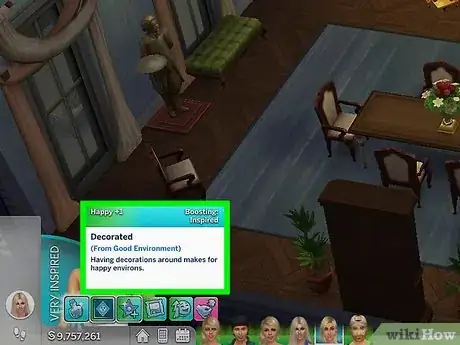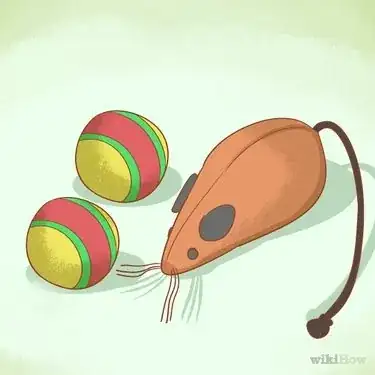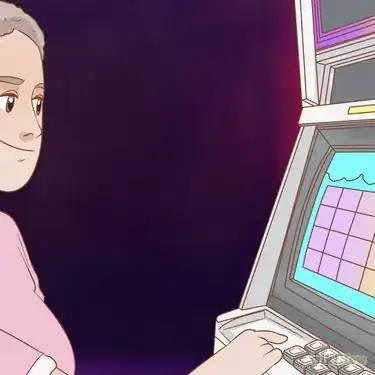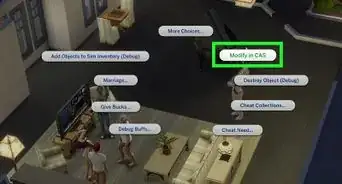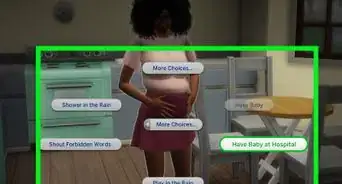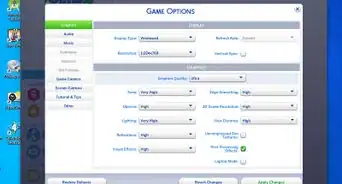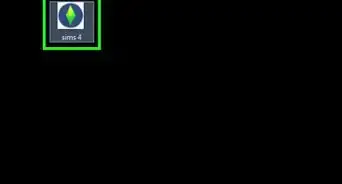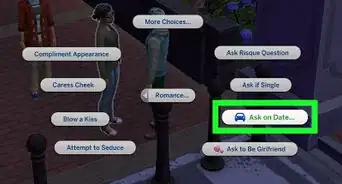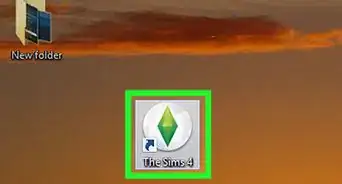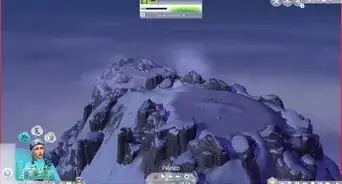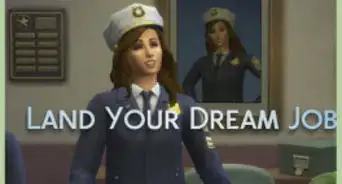This article was co-authored by wikiHow Staff. Our trained team of editors and researchers validate articles for accuracy and comprehensiveness. wikiHow's Content Management Team carefully monitors the work from our editorial staff to ensure that each article is backed by trusted research and meets our high quality standards.
There are 7 references cited in this article, which can be found at the bottom of the page.
This article has been viewed 114,740 times.
Learn more...
This wikiHow shows you how to give your Sims the Inspired emotion in Sims 4. Inspiration is useful for Sims who write, play musical instruments, and partake in other creative activities.
Steps
-
1Select the Sim you want to make Inspired. Open the household they're in and select their portrait.
-
2Make your Sim happy. Before your Sim can become inspired, they need to be happy. Some things you can do to make your Sim happy include:[1]
- Getting rid of prior negative emotions. If your Sim's dominant emotion is a negative one (e.g., Embarrassed), you'll need to manage that emotion first.
- A Sim's mood will become Tense, Uncomfortable, or Sad if their motives are low. Having high motives will give a Sim the Happy moodlet.
- Engage the Sim's senses. Have them eat a good meal, drink a good drink, listen to the radio, or step into a nicely decorated room.
- You can use cheats if you prefer. Press Ctrl+⇧ Shift+C, type testingcheats true, and press ↵ Enter. Then, ⇧ Shift+ click your Sim and select Make Happy.
Tip: Once your Sim becomes Inspired, any Happy moodlets will "feed into" the Inspired emotion, giving it a boost.[2]
Advertisement -
3Engage your Sim in an inspiring activity. Once your Sim is happy, certain activities will give them an Inspired moodlet. Some examples of inspiring activities are:[3]
- Taking a Thoughtful Shower
- Using the Molding Clay
- Looking at art on the computer through Browse Art
- Researching an instrument on the computer
- Plucking, Plunking, or Bowing for Inspiration on the guitar, piano, or violin
- Being mentored in a creative skill. Child Sims can be Encouraged while drawing for the same effect.
- Listening to a child Sim's Make-Believe Story, or listening to a Sim Enthuse About Iambic Pentameter
- Daydreaming (child Sims only; must have a level-5 creativity skill)
- Playing with a Large Animal Toy (child Sims only)
- Having a cappuccino from a café (from Get Together)
- Stargazing or cloudgazing (from Outdoor Retreat)
- Telling a fairytale at the campfire (from Outdoor Retreat)
- Doing Brain-Boosting Yoga (from Spa Day)
-
4Use career-related or skill-specific Inspiring activities. If your Sim has certain traits, has reached a certain skill level, or is on a certain career track, there are specific interactions that will inspire them. Some examples:
- Foodie Sims can research recipes on the computer or watch cooking shows.
- Music Lover Sims can Listen Deeply to Music.
- Bookworms can Analyze Books.
- Sims with low Painting or Writing skill can finish paintings or books.
- Sims with a certain skill level (level 2 for musical instruments, level 8 for Gourmet Cooking) can research the skill online.
- Sims with Level 6 Guitar skill can play the guitar, and Sims with high Mixology skill can mix drinks.
-
5Place objects with Inspiring Auras in the room. Certain objects have Emotional Auras that extend for about nine tiles, so if your Sim is within the vicinity of that object, it can give them a moodlet related to that emotion.[4] Put the object in the room, select it in Live Mode, and click on Enable Emotional Aura. Some objects with Inspirational Auras include:[5]
- Masterpiece Pumpkins
- Postcards
- Emotional paintings
- Career rewards from the Culinary, Painter or Writer career tracks
- Evocative Lemon Incense (from Spa Day)
- Reward Lamps from Sims 3 Ambitions or Supernatural
Tip: If you don't want to enable the emotional aura, directing your Sim to interact with the object will still give them the emotional moodlet.
-
6Progress your Sim's emotion to Very Inspired. If your Sim gets eight or more positive moodlets, such as six Happy moodlets and two Inspired moodlets, they'll shift from Inspired to Very Inspired. Being Very Inspired will help boost your Sim's creative abilities, such as improving their paintings or meals.[6]
Our Most Loved Articles & Quizzes
References
- ↑ http://www.carls-sims-4-guide.com/emotions/happy.php
- ↑ http://www.carls-sims-4-guide.com/emotions/
- ↑ http://www.carls-sims-4-guide.com/emotions/inspired.php
- ↑ http://www.simslegacychallenge.com/sims-4-creators-camp-paintings-decorations-mood-auras/
- ↑ http://www.carls-sims-4-guide.com/emotions/inspired.php
- ↑ http://www.carls-sims-4-guide.com/emotions/
- ↑ https://sims.fandom.com/wiki/Inspired
- ↑ http://www.carls-sims-4-guide.com/emotions/inspired.php
- ↑ http://www.carls-sims-4-guide.com/skills/skill-emotion.php
About This Article
1. Open the Sims game.
2. Check your Sim’s needs.
3. Fulfill any of your Sim’s needs.
4. Boost your Sim’s inspiration meter.