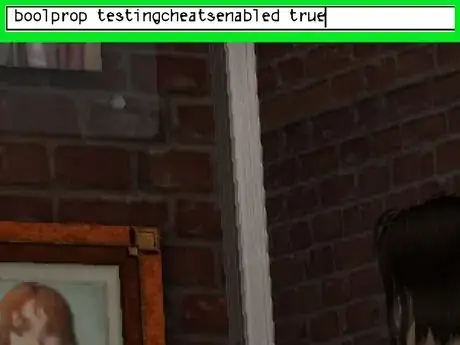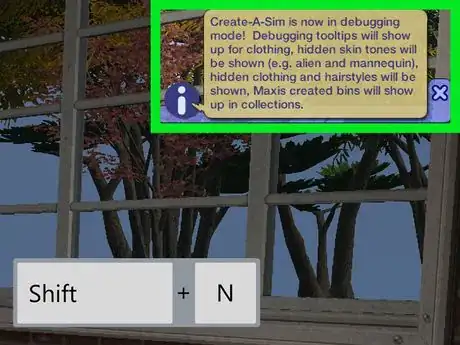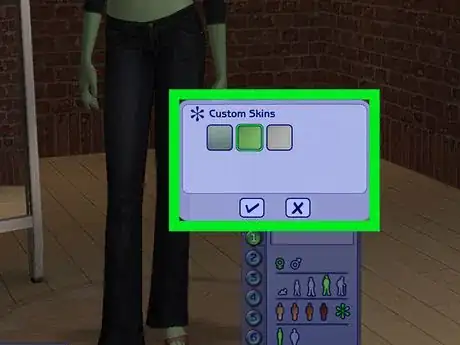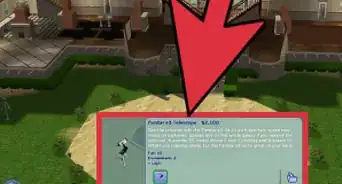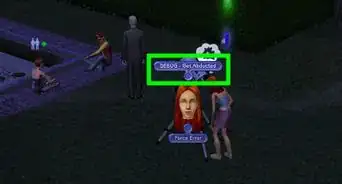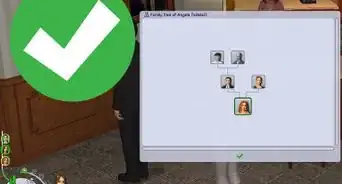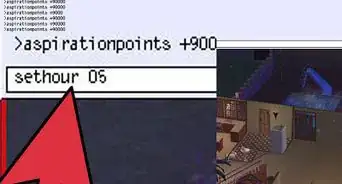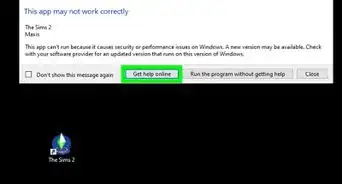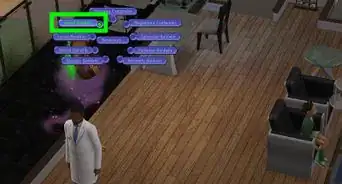X
wikiHow is a “wiki,” similar to Wikipedia, which means that many of our articles are co-written by multiple authors. To create this article, 26 people, some anonymous, worked to edit and improve it over time.
This article has been viewed 151,079 times.
Learn more...
So you want alien Sims in your game, but don't want to have to get a Sim abducted? You can create your own alien Sims in Create-a-Sim by enabling cheats, and make your town have a thriving alien population. This wikiHow will teach you how to make alien Sims in The Sims 2 using Create-a-Sim.
Steps
-
1Enter Create-a-Sim. Wait for it to load.
-
2Enable testingcheats. Hold down Ctrl+⇧ Shift+C and type boolprop testingcheatsenabled true. Press ↵ Enter to enable the cheat.Advertisement
-
3Press ⇧ Shift+N. This will enable debugging mode in Create-a-Sim and give you access to genetics and outfits that aren't typically available, enabling you to create aliens.
-
4Create a new Sim. The Sim can be any age or gender.
-
5Choose the alien skin from the custom skin bin. Click on the star icon next to the four skin tones; a box will pop up with other available skin tones. Find the plain green square and click on it to give your Sim the alien skintone.
- You'll also see some other hidden skintones, like the Body Shop mannequin skintone.
-
6Give your Sim black eyes. Click on tab 3 to edit your Sim's hair and face, and go to the Eyes tab. Debug Mode will have enabled the pitch-black alien eyes.
-
7Adjust their facial structure. The default Pollination Technician NPC, as well as Pollination Technician #9 Smith from Strangetown and Pollination Technician #7 in the Caliente family tree, have very exaggerated facial features. You can make your alien Sims have wild facial structures, or you can choose to make them look like typical Sims.
- If you want to create really wild facial structures, open the tab of a random facial feature (for instance, the mouth). Drag at least one slider all the way over to the left or the right. Go to another tab (e.g. eyes), click on one of the preset options at the top of the window, and then return to the tab of the first feature you edited. The slider should have reset itself, meaning you can continue editing the feature to an outrageous extent.
-
8Edit their other features as you like. Aside from their skin tone and eye color, alien Sims are essentially just like non-alien Sims, so you can give them whatever name, clothes, aspiration, and personality you want.
- Once you're finished making alien Sims, you can turn off debugging mode by pressing ⇧ Shift+M and then disable testingcheats with boolprop testingcheatsenabled false.
-
9Confirm the Sim and create the household. Once you've finished creating your Sim, click on the checkbox to confirm them. From there, you can create further Sims, set family ties, or simply create the household by clicking the checkbox. Your alien Sims are now ready to be moved into a lot!
Advertisement
Warnings
- Do not delete anything opened in debug mode. These are all located in the game files, and deleting them will mean the game is unable to use them. (Deleting skintones, for instance, will result in paper-white, text-filled Sims.) You can only fix this by reinstalling your game.⧼thumbs_response⧽
Advertisement
About This Article
Advertisement