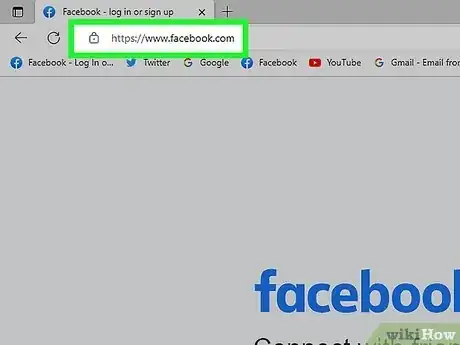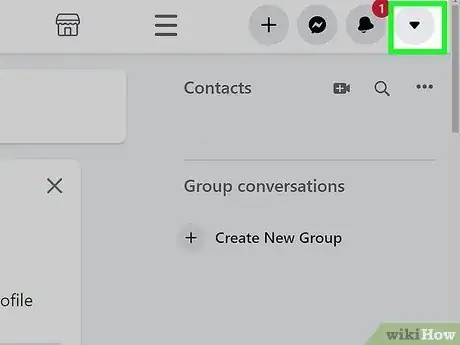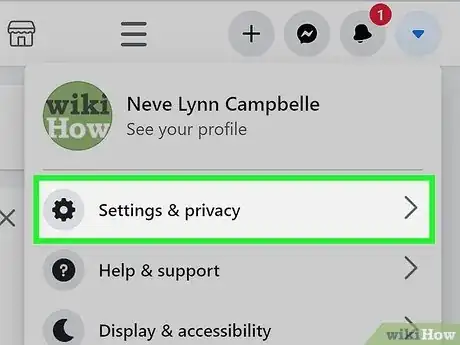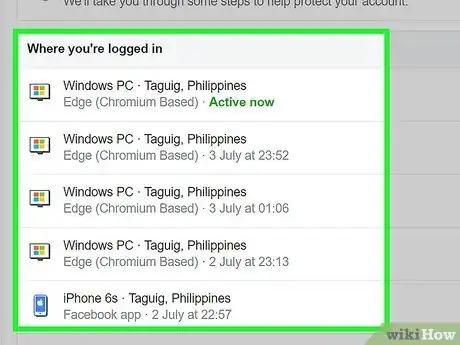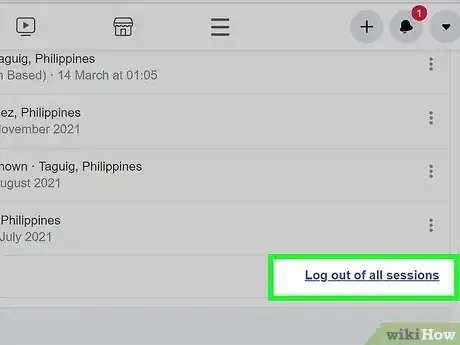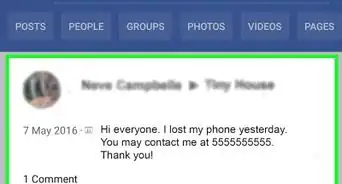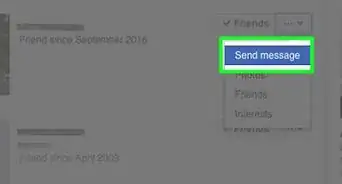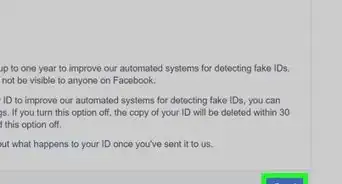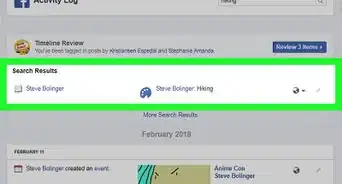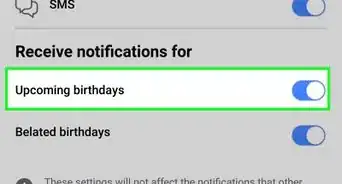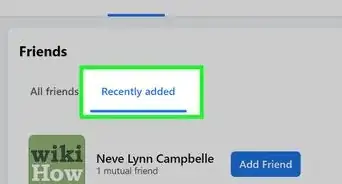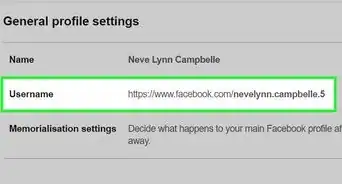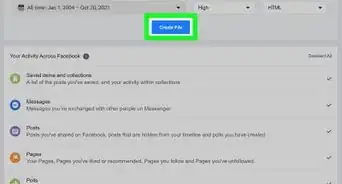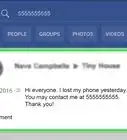This article was co-authored by wikiHow Staff. Our trained team of editors and researchers validate articles for accuracy and comprehensiveness. wikiHow's Content Management Team carefully monitors the work from our editorial staff to ensure that each article is backed by trusted research and meets our high quality standards.
The wikiHow Tech Team also followed the article's instructions and verified that they work.
This article has been viewed 21,285 times.
Learn more...
This wikiHow teaches you how to log out of Facebook on all of your mobile and desktop devices using your desktop internet browser.
Steps
-
1Open Facebook on your desktop internet browser. You can use a browser of your choice.
- If you aren't automatically logged into Facebook on your browser, enter your email address or phone number and your password to log in.
-
2Click the downward-facing arrow in the upper-right corner of your browser window. It will open a drop-down menu where you can Manage Pages, Create Ads, view your Activity Log, Send Money, or Log Out among other options.
- This button is different than the arrow button next to your name and profile picture on the same navigation bar at the top of your browser window.
Advertisement -
3Click Settings on the drop-down menu. This will open your General Facebook settings.
-
4Click Security on the left navigation menu. This option will be right below General at the top of the menu. It will open your Security Settings.
- In some browsers, you may see Security and Login instead of Security. They will open the same page.
-
5Click the Edit button next to Where You're Logged In. This will expand a larger menu. Here you can review and manage all devices that you're currently logged into Facebook and/or Messenger.
-
6Scroll down and click End Activity. If you notice any unfamiliar devices or locations on the menu, click the End Activity button next to it. This will log you out on the corresponding device.
-
7Click on your location at the top of the list. Under Current Session, click on your current location to end all activity and log out of all devices. Facebook will automatically log you out on all devices except for your current desktop browser.
- In some browsers, you may see an End All Activity button next to your current location. This button will do the same and log you out of all devices.
About This Article
1. Open Facebook on a desktop browser.
2. Click the downward-facing arrow in the upper-right corner.
3. Click Settings.
4. Click Security on the left menu.
5. Click Edit next to Where You're Logged In.
6. Click End Activity next to any login.
7. Click on your current location to log out of everything.