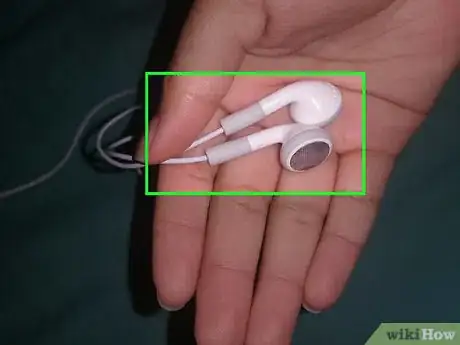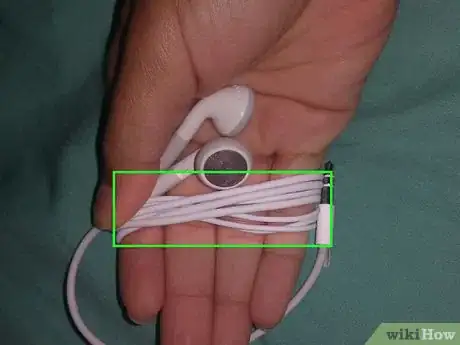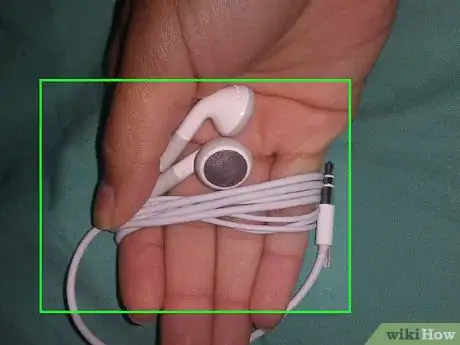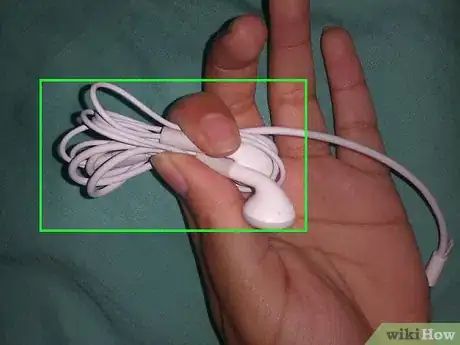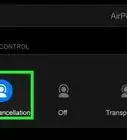Explore this Article
IN THIS ARTICLE
Other Sections
X
wikiHow is a “wiki,” similar to Wikipedia, which means that many of our articles are co-written by multiple authors. To create this article, 9 people, some anonymous, worked to edit and improve it over time.
This article has been viewed 66,966 times.
Learn more...
Did you throw your headphones in your bag again, and now they're a tangled mess? You can avoid this. Complete this process after every use, and your headphones will never be tangled.
Steps
1
Grip the earbuds in the palm of your hand.
2
Use the opposite hand to wrap the cord.
3
Remove the headphones from hand with unwrapped hand.
4
Hold the headphones with index finger and thumb.
5
Wrap the excess cord in the middle of the figure 8.
6
Stick the last inch of the cord through the loop you just made.
You Might Also Like
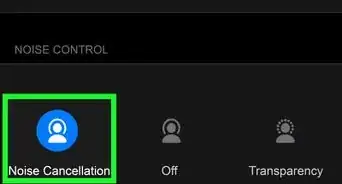
How to
Fix Quiet Airpods

How to
Fix Water Damaged Airpods
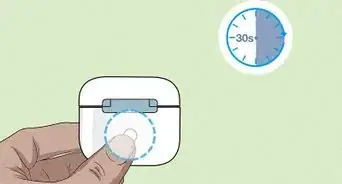 How to Tell if AirPods Pro Are Charging: Battery Status & More
How to Tell if AirPods Pro Are Charging: Battery Status & More
 10 Easy Ways to Keep Earbuds from Falling Out of Your Ears
10 Easy Ways to Keep Earbuds from Falling Out of Your Ears

How to
Fix Earphones when One Side Is Silent
 3 Simple Ways to Locate Your Lost Dead AirPods
3 Simple Ways to Locate Your Lost Dead AirPods
 How to Connect a Headset to a PC
How to Connect a Headset to a PC
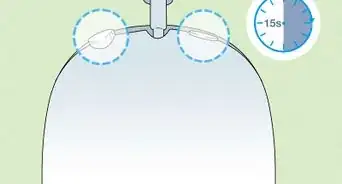 4 Easy Ways to Disconnect AirPods from All Devices
4 Easy Ways to Disconnect AirPods from All Devices

How to
Fix Earbuds
 Easy Ways to Reset Astro A50 Headphones
Easy Ways to Reset Astro A50 Headphones
 How to Clean a Headphone Jack on a Phone, Laptop, & More
How to Clean a Headphone Jack on a Phone, Laptop, & More

How to
Check if Sony Headphones Are Original

How to
Wear Headphones
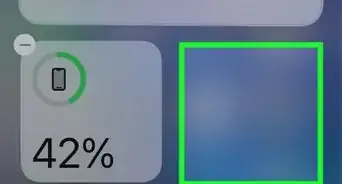 Check Beats Battery on iPhone: Powerbeats, Fit Pro, Solo, & More
Check Beats Battery on iPhone: Powerbeats, Fit Pro, Solo, & More
Advertisement
About This Article
wikiHow is a “wiki,” similar to Wikipedia, which means that many of our articles are co-written by multiple authors. To create this article, 9 people, some anonymous, worked to edit and improve it over time. This article has been viewed 66,966 times.
How helpful is this?
Co-authors: 9
Updated: November 2, 2022
Views: 66,966
Categories: Headphones
Advertisement