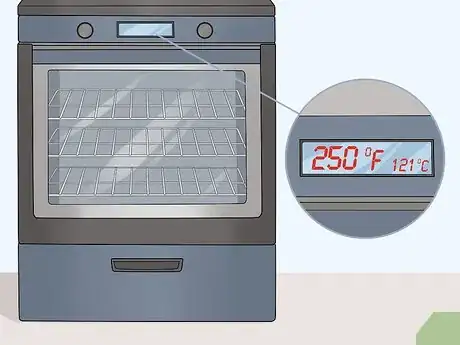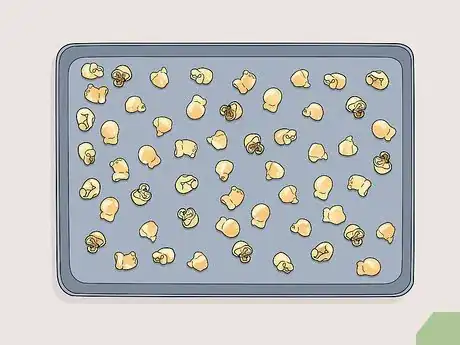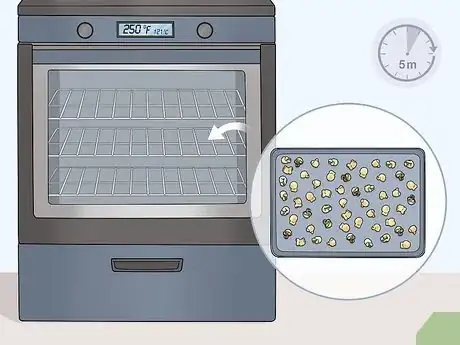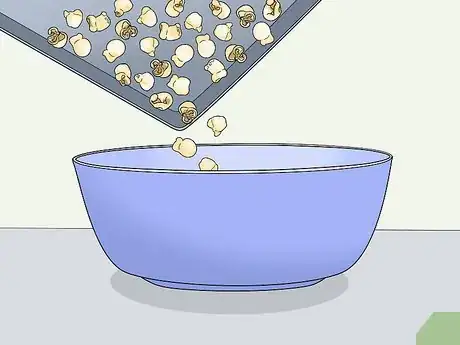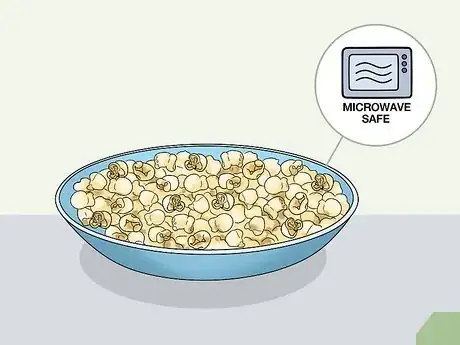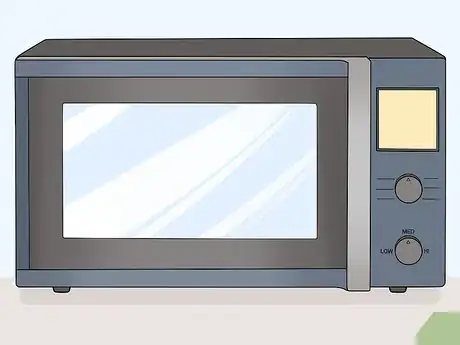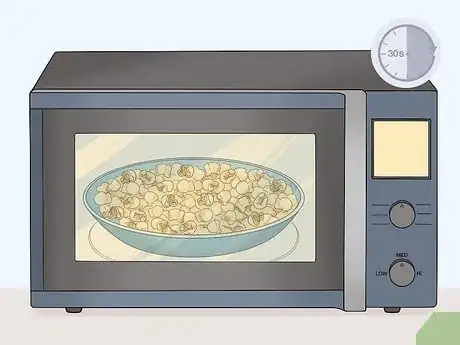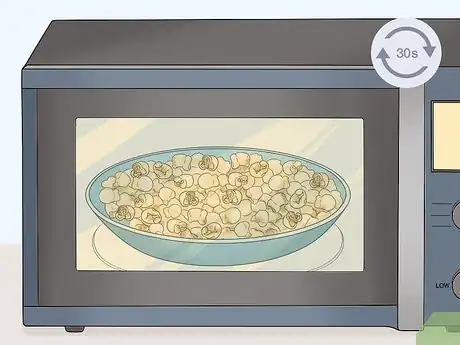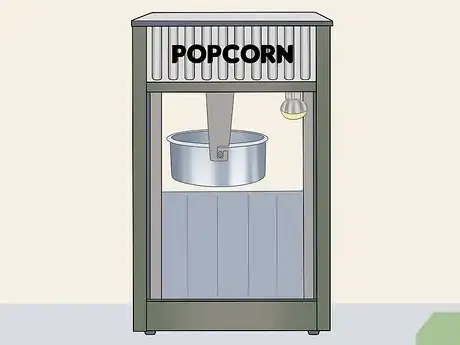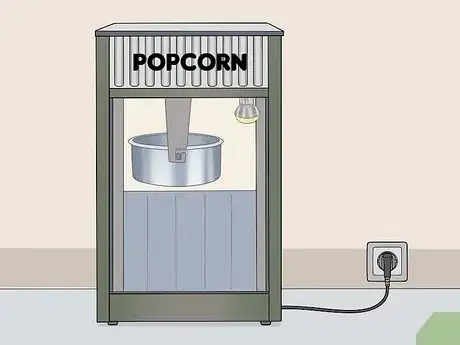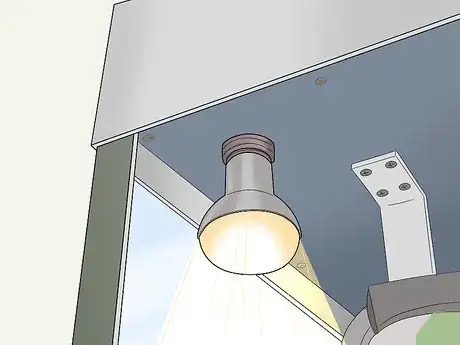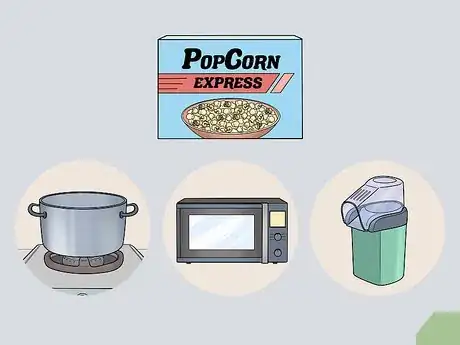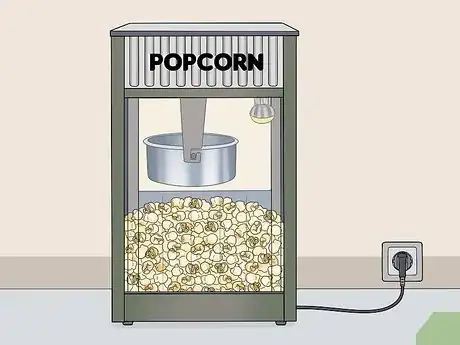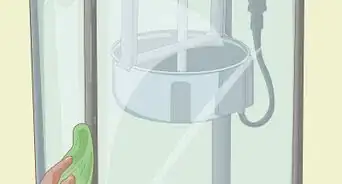This article was co-authored by wikiHow Staff. Our trained team of editors and researchers validate articles for accuracy and comprehensiveness. wikiHow's Content Management Team carefully monitors the work from our editorial staff to ensure that each article is backed by trusted research and meets our high quality standards.
This article has been viewed 11,917 times.
Learn more...
Popcorn always tastes best when it’s freshly popped and still warm. However, if your popcorn cools down, there are a couple different ways you can try reheating it. The general consensus is that reheating popcorn in an oven results in the best texture and flavor. If you eat a lot of popcorn at home or want to serve popcorn at an event of some kind, buy or rent a professional popcorn display case with a built-in warmer to keep a large quantity of popped kernels warm. Choose the method that’s best for you, then sit back and enjoy your warm popcorn!
Steps
Reheating Popcorn in an Oven
-
1Preheat your oven to 250 °F (121 °C). Ensure the oven is set to bake and turn the temperature dial to 250 °F (121 °C). Wait for the oven’s preheat light to turn off, if it has one, or wait 10-15 minutes.[1]
- A low oven temperature of 250 °F (121 °C) will reheat the popcorn without easily burning it or drying it out.
-
2Spread the popcorn out evenly on a baking sheet. Dump the popcorn you want to reheat onto a baking sheet. Use your hands to spread the popped kernels out in an even layer so that it will reheat evenly.[2]
- Use a baking sheet that has at least a shallow rim around it to avoid spilling popcorn when you put the baking sheet in the oven or when you take it out.
Advertisement -
3Put the popcorn in the oven for about 5 minutes. Place the baking sheet carefully on an oven rack in the middle of the oven. Leave it in the oven for up to 5 minutes to thoroughly reheat it.[3]
- You can use this time to prepare any seasonings you plan to add to the popcorn. For example, if you want to add some butter, you could melt the butter while the popcorn reheats.
-
4Check on the popcorn every 1 minute or so to make sure it doesn’t burn. Stay in the kitchen near the oven to keep an eye on the popcorn as it reheats. Open up the oven a crack or look through the glass window every 1 minute to check on the popcorn. Remove the baking sheet if any pieces start to turn brown.[4]
-
5Pour the popcorn into a serving bowl. Take the baking sheet out of the oven carefully with an oven mitt or a kitchen towel. Tilt a corner of the baking sheet slowly over a large serving bowl to pour the popcorn in.[5]
- If it’s too awkward to pour the popcorn directly from the baking sheet into the bowl, you could set it on the counter and use a large spoon or scoop of some kind to transfer the popcorn.
Tip: If you’re reheating leftover popcorn that might have lost some of its original flavor, try giving it a flavor boost with traditional seasonings like freshly melted butter and sea salt flakes. You could also take it a step further by adding something savory like a cajun spice powder blend or something sweet like drizzled honey or caramel.
Warming up Popcorn in a Microwave
-
1Put the popcorn in a large microwave-safe dish. Choose the largest microwave-safe dish that will fit in your microwave. Pour the popcorn into the dish and level the top out with your hand.[6]
- Use a flat dish if possible so you can spread the popcorn out more evenly.
- If you don’t have a large microwaveable dish, you can heat the popcorn up in batches in a smaller dish. If you’re making popcorn for multiple people, you could even just heat up each person’s serving separately.
-
2Set your microwave’s heat level to medium. Press the power level button on your microwave. Select the medium heat setting or a number in the middle of the scale if your microwave requires you to set the power that way.[7]
- For example, some microwaves just have 3 power settings: low, medium, and high. Others have a scale of 1-10 or different percentages. If your microwave has a scale of 1-10, put the heat on 5. If it has percentages, choose 50%.
Tip: Medium power levels are gentler and better for reheating foods. You’re less likely to end up with areas that are super hot and others that are lukewarm this way.
-
3Heat the popcorn up for 30 seconds. Put the dish full of popcorn in your microwave and close the door, then set the cook time to 30 seconds and press the START button. Take the popcorn out after 30 seconds and move it around gently with your fingertips to check the temperature.[8]
- Every microwave is different, so it’s best to always start with a small amount of time to avoid overheating the popcorn, which can give it a hard texture.
-
4Keep heating the popcorn in intervals of 30 seconds if it isn’t warm enough yet. Put the popcorn back in the microwave if it still isn’t hot enough for your tastes. Turn the microwave on at medium heat for 30 more seconds, then take the popcorn out and feel it to check the temperature again. Repeat this until you achieve the desired temperature.[9]
- Microwaves have hot spots, so try stirring the popcorn around between intervals to get it to reheat more evenly.
Using Professional Popcorn Warmers
-
1Buy or rent a professional popcorn warming display case. Order a popcorn display case with a warming lamp online or from a vending supply company if you want to purchase one. Rent one from a party and event rental company if you just want one temporarily.[10]
- You can also get popcorn makers that have built-in warming display cases if you want to pop your popcorn professionally as well, just like at the movie theater!
-
2Set up the machine and plug it in. Place the popcorn warmer on a counter, table, or other level surface of some kind near an electrical outlet. Plug the power cable in to supply electricity to the display case.[11]
- If you don’t have anywhere to put the warmer, you can also buy or rent antique-style carts and stands that you can set the case on.
-
3Turn on the heat lamp for the warming case. Locate the button at the top of the display case. Press the button to turn on the heat lamp in the warmer so it starts heating up.[12]
- Depending how big the popcorn warmer is, there might be a button to turn on the heat lamp on the left side and a button to turn on the heat lamp on the right side.
- If you have a popcorn maker with a warming case, there will be 3 buttons at the top of the machine. The button to turn on the heat lamp in the display case is typically the third button.
-
4Make popcorn using your preferred method. Pop popcorn kernels in a pan or pot on the stove, in the microwave, or in a popcorn maker. Add any seasonings you want when it is done popping.[13]
- If you got a popcorn maker and warming display case combo, pour popcorn kernels into the machine’s kettle, then press the first 2 buttons at the top of the machine to turn on the kettle heat and the motor.
-
5Dump the popcorn into the popcorn warming case. Open up the lid at the top of the display case. Carefully pour the popped popcorn into the warmer and serve it when you’re ready to enjoy warm popcorn![14]
- If you are using a popcorn maker with a built-in warmer, tilt the handle on the side of the display case to dump the popcorn out of the kettle into the warmer. Be sure to turn off the heat switch and the motor for the kettle if you aren’t going to make any more popcorn.
Tip: Get some theater-style paper popcorn bags or tubs to serve this popcorn in for an extra authentic touch!
Things You’ll Need
Reheating Popcorn in an Oven
- Baking sheet
- Oven
- Oven mitt or dish towel
- Serving bowl
- Popped popcorn
Warming up Popcorn in a Microwave
- Microwaveable dish
- Microwave
- Popped popcorn
Using Professional Popcorn Warmers
- Popcorn warming display case
- Popcorn kernels
References
- ↑ https://www.thekitchn.com/this-is-the-best-way-to-revive-stale-popcorn-240536
- ↑ https://www.thekitchn.com/this-is-the-best-way-to-revive-stale-popcorn-240536
- ↑ https://www.thekitchn.com/this-is-the-best-way-to-revive-stale-popcorn-240536
- ↑ https://www.thekitchn.com/this-is-the-best-way-to-revive-stale-popcorn-240536
- ↑ https://www.thekitchn.com/this-is-the-best-way-to-revive-stale-popcorn-240536
- ↑ https://www.thebestestever.com/best-way-to-reheat-popcorn.html
- ↑ https://www.thebestestever.com/best-way-to-reheat-popcorn.html
- ↑ https://www.thebestestever.com/best-way-to-reheat-popcorn.html
- ↑ https://www.thebestestever.com/best-way-to-reheat-popcorn.html
- ↑ http://www.vimat.ch/shopimport/media/products/pdf/PC21110.pdf
- ↑ http://www.vimat.ch/shopimport/media/products/pdf/PC21110.pdf
- ↑ http://www.vimat.ch/shopimport/media/products/pdf/PC21110.pdf
- ↑ https://www.thekitchn.com/how-to-make-the-most-buttery-movie-style-popcorn-240547
- ↑ http://www.vimat.ch/shopimport/media/products/pdf/PC21110.pdf