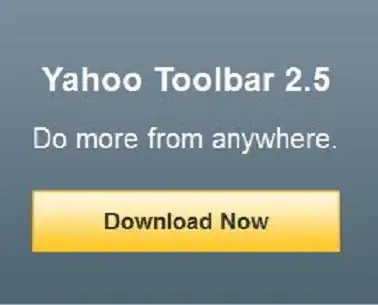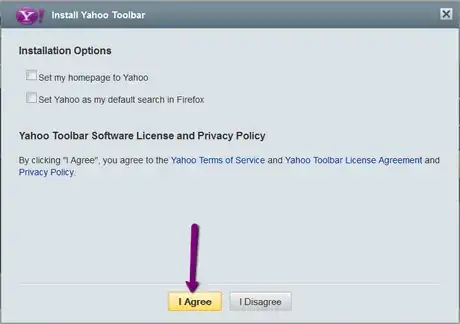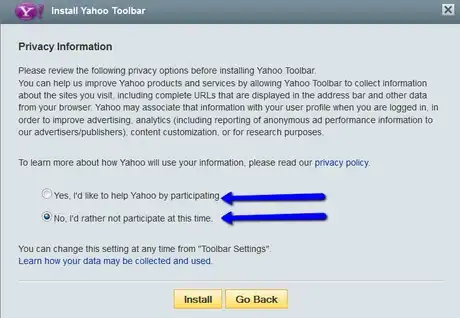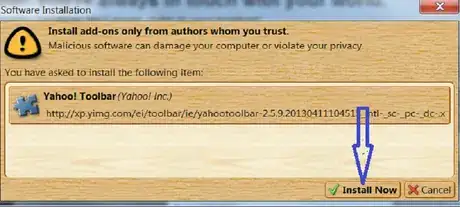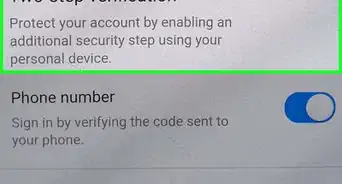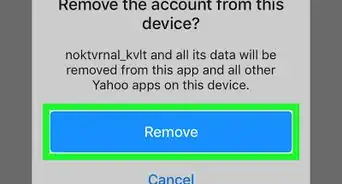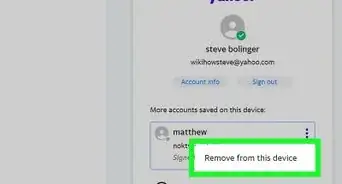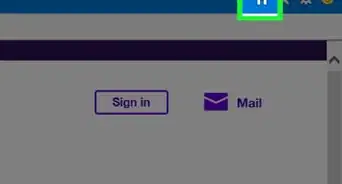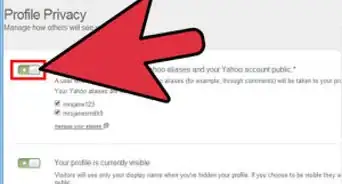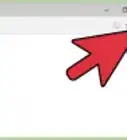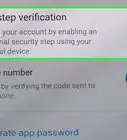X
wikiHow is a “wiki,” similar to Wikipedia, which means that many of our articles are co-written by multiple authors. To create this article, 9 people, some anonymous, worked to edit and improve it over time.
This article has been viewed 44,090 times.
Learn more...
Yahoo toolbar is very customizable. It's easy to install, but it's important to find a reliable website for installing.Follow the steps and learn how to install Yahoo toolbar on Firefox as an example.
Steps
-
1Open Firefox and click on this link to download Yahoo Toolbar.
-
2Advertisement
-
3Click I agree as next screen opens up.
-
4On next screen choose one of the options by ticking a box, and then click Install.
-
5Click on Install Now.
-
6At the prompt click on Restart now.
-
7Customize your newly installed Yahoo toolbar using the two buttons shown by arrows on image.
- Remove the applications you don't want,
- Add the applications you want,
-
8Done! Your toolbar will look somewhat like the one on the image but containing your own apps.
Advertisement
Community Q&A
-
QuestionIs the toolbar free or costs?
 R2_d2000Top AnswererYahoo Toolbar is free. If you come across a site asking you to pay, then it is a scam.
R2_d2000Top AnswererYahoo Toolbar is free. If you come across a site asking you to pay, then it is a scam.
Advertisement
About This Article
Advertisement