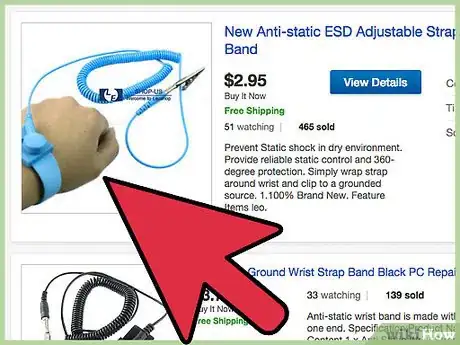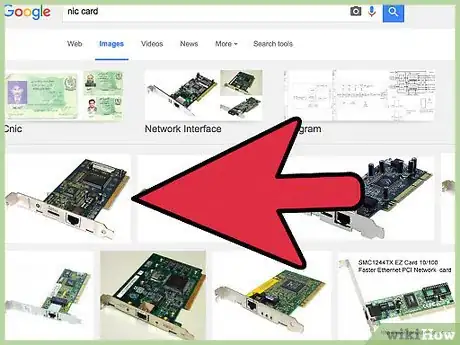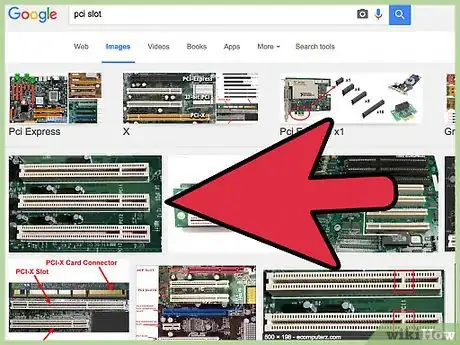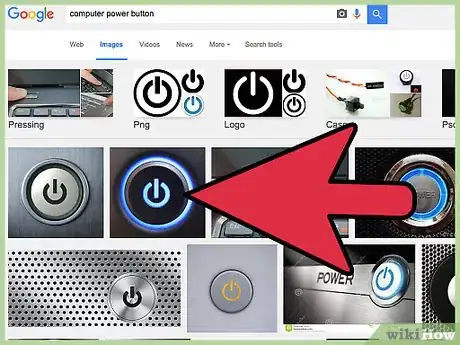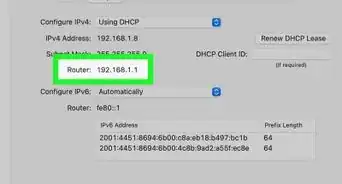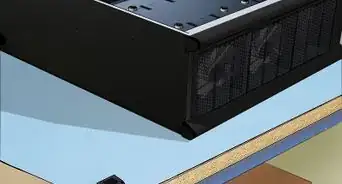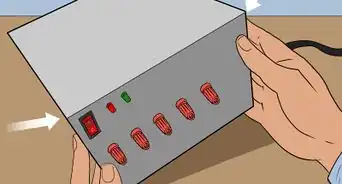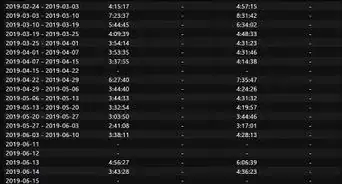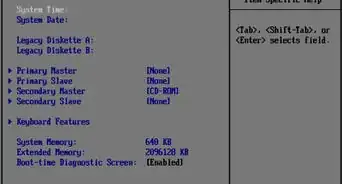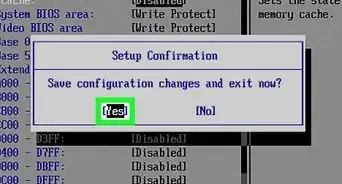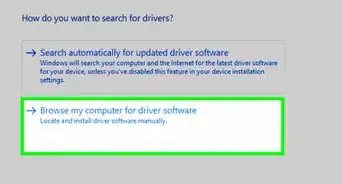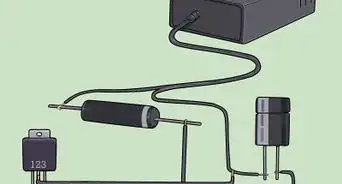A step-by-step guide to installing a NIC in your computer
X
wikiHow is a “wiki,” similar to Wikipedia, which means that many of our articles are co-written by multiple authors. To create this article, 11 people, some anonymous, worked to edit and improve it over time.
This article has been viewed 117,537 times.
Learn more...
In this article, you will learn how to remove and install a NIC Card where NIC stands for Network Interface Card. This card is found on the motherboard of a computer and as its name says, it is used to connect to the internet.
Steps
-
1Open the PC case. The power should be off when you do this.
-
2Ensure that you have an antistatic wrist strap attached to your wrist and grounded to the PC when working with it.Advertisement
-
3Remove the strap before you switch on the power.
-
4Now take the NIC card and install it into one of the PCI slots by aligning the guide notches with the PCI slot.
-
5Press straight down with gentle pressure until the card snugly fits into the PCI slot.
-
6Secure the card with a single screw used to attach the card to the PC.
-
7Check the card whether it moves from its position. If it does, it could damage itself when the PC is turned on.
-
8Close the PC case and turn on the power.
-
9Check if the internet works or not. If not then check the connections and repeat the above steps.
Advertisement
Community Q&A
-
QuestionJust installed a Rosewell Gigabit PCIe LAN card. However, Local Area Connection 2 status shows a speed of 100 Mbps. Shouldn't it be 1000 Mbps?
 Community AnswerIf the other end of the Ethernet cable is connected to a device (modem, router, network switch, etc) that doesn't support a gigabit connection, you will get a slower than 1000 Mbps speed. You might also check that the card is properly configured for gigabit in your operating system.
Community AnswerIf the other end of the Ethernet cable is connected to a device (modem, router, network switch, etc) that doesn't support a gigabit connection, you will get a slower than 1000 Mbps speed. You might also check that the card is properly configured for gigabit in your operating system. -
QuestionIs there anything special I have to do in order to get the NIC to work?
 Paul SargentCommunity AnswerMost are plug-and-play if you have an fairly new (i.e. Windows 7 or higher) PC. If the NIC you are using is ancient, you will need to find drivers; otherwise, it should run out of the box.
Paul SargentCommunity AnswerMost are plug-and-play if you have an fairly new (i.e. Windows 7 or higher) PC. If the NIC you are using is ancient, you will need to find drivers; otherwise, it should run out of the box.
Advertisement
Warnings
- Always wear an antistatic wrist strap before working with your PC otherwise you will harm your motherboard components.⧼thumbs_response⧽
Advertisement
References
- For this article, i took help from my professor Mr. Roly Roy. He is a professor of Computer Fundamentals.
About This Article
Advertisement