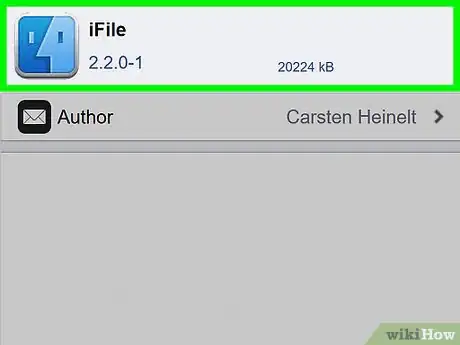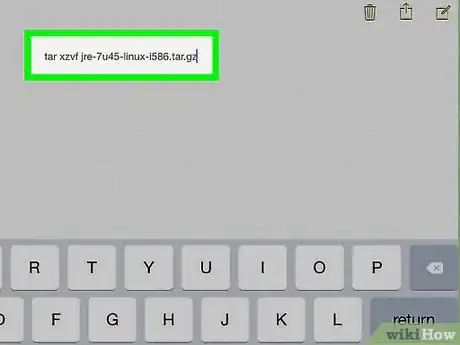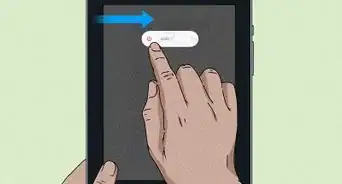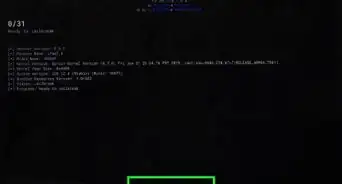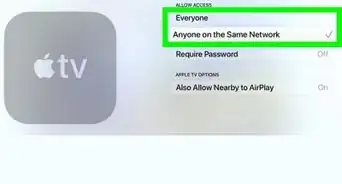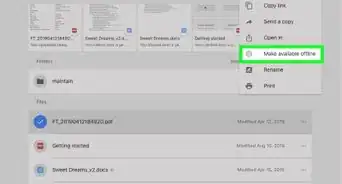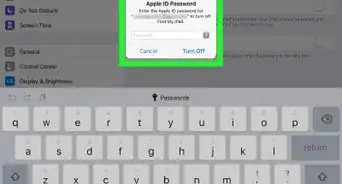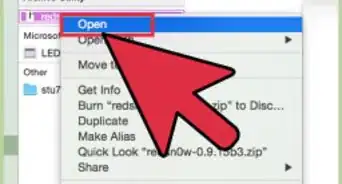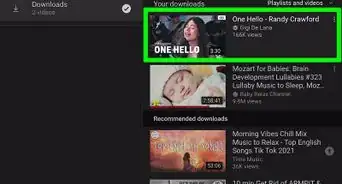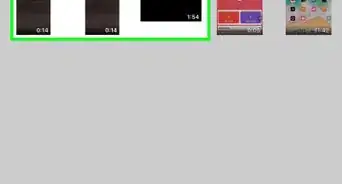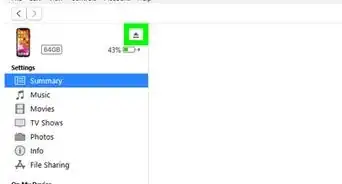X
wikiHow is a “wiki,” similar to Wikipedia, which means that many of our articles are co-written by multiple authors. To create this article, volunteer authors worked to edit and improve it over time.
This article has been viewed 57,059 times.
Learn more...
If you have some kind of Java program on your iPad, and you want to run it, there is a way to install it. It's a bit tricky, and doesn't give quite as much functionality as a PC has, but it does work.
Steps
-
1Make sure your device is jailbroken. If you are on IOS 6-6.1.2, use evasi0n.
-
2Open up Cydia. Install mobile terminal, Safari download manager, and iFile.Advertisement
-
3Go to java.com, and view all Java downloads.
-
4Download Java 32-bit for Linux (Not Linux RPM).
-
5Using i-File, copy the tar.gz file to the install path of your choice.
-
6Open up mobile terminal. Use the cd command to change directories to wherever you put the tar.gz.
-
7Type: tar xzvf jre-7u45-linux-i586.tar.gz. Replace the 7u45 so that it matches the tar.gz file.
-
8Run jars by typing java -jar %jarfile%.
Advertisement
Warnings
- Jailbreaking is illegal in some countries. Beware if not in America.⧼thumbs_response⧽
- Jailbreaking can also cause your device to be permanently bricked, and is risky if you don't know what you're doing.⧼thumbs_response⧽
Advertisement
About This Article
Advertisement