X
wikiHow is a “wiki,” similar to Wikipedia, which means that many of our articles are co-written by multiple authors. To create this article, 10 people, some anonymous, worked to edit and improve it over time.
This article has been viewed 115,490 times.
Learn more...
This article explains how to install DirectX 9.0c.
Steps
-
1Download the update.
-
2Install the update. Follow the on-screen directions.Advertisement
-
3Test the update. Click on the Start button, click on Run, and then type "dxdiag". Click on Yes or No (if this is the first time you run dxdiag). Now, you will see "9.0c" next to "DirectX Version".
Advertisement
Community Q&A
-
QuestionWhere is the link given?
 Community AnswerThe hyperlink is in the text "This link" at the beginning of the article. When clicked, it takes you to the Microsoft website; scroll down and you can download.
Community AnswerThe hyperlink is in the text "This link" at the beginning of the article. When clicked, it takes you to the Microsoft website; scroll down and you can download. -
QuestionI can't download -- it just shows pictures. What's wrong?
 Community AnswerIf it is only showing pictures of what you downloaded, you might want check to make sure the website you're downloading from is secure or just restart your computer.
Community AnswerIf it is only showing pictures of what you downloaded, you might want check to make sure the website you're downloading from is secure or just restart your computer.
Advertisement
About This Article
Advertisement
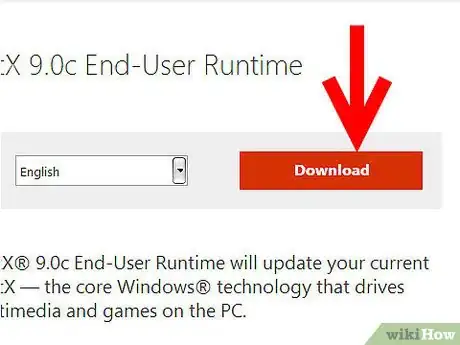
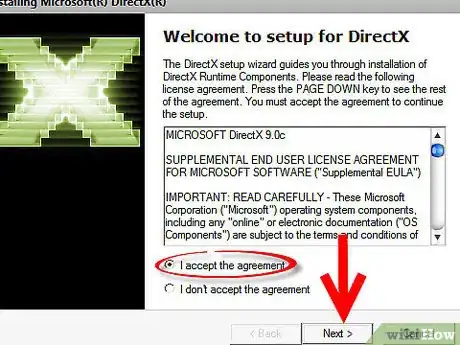
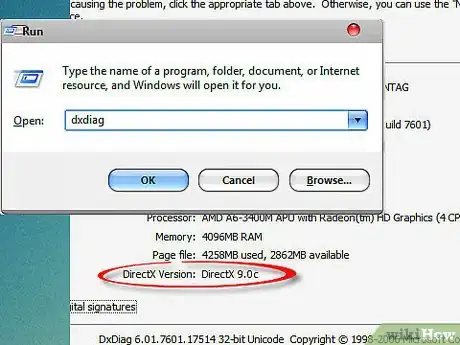
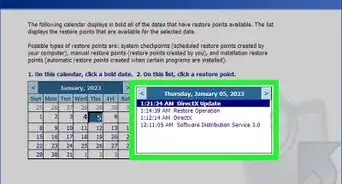
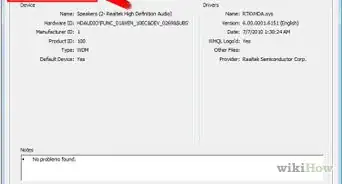

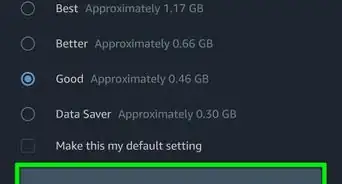

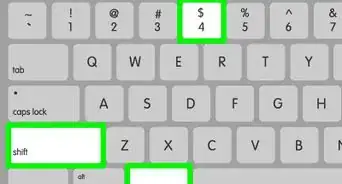

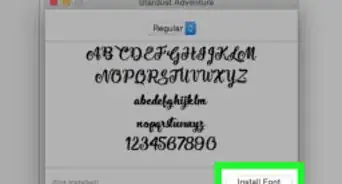

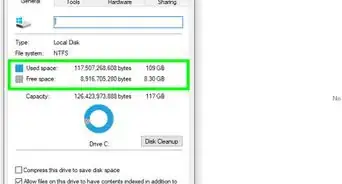
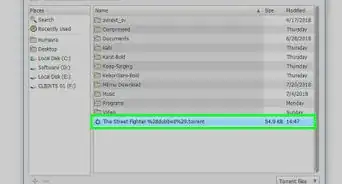

-Step-23.webp)












































