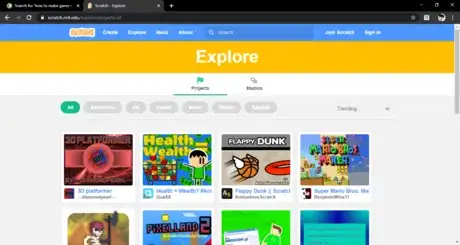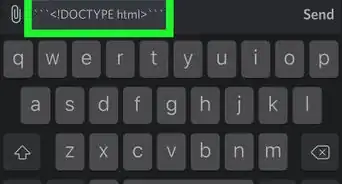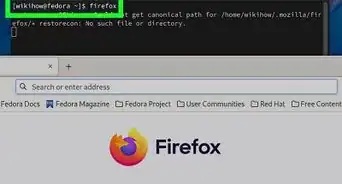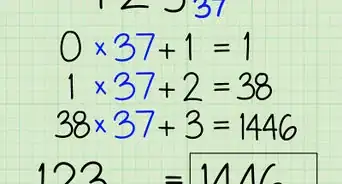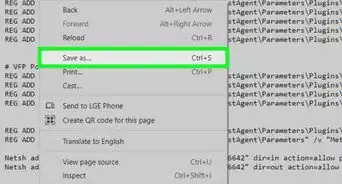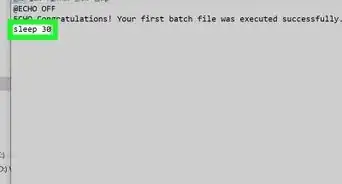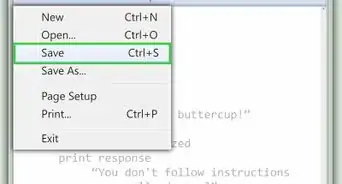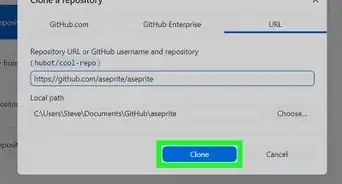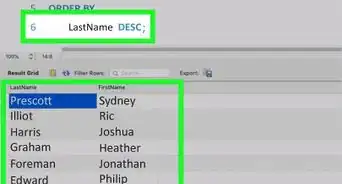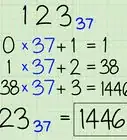X
wikiHow is a “wiki,” similar to Wikipedia, which means that many of our articles are co-written by multiple authors. To create this article, volunteer authors worked to edit and improve it over time.
This article has been viewed 6,979 times.
Learn more...
Scratch is a free online programming language. Although scratch has pre-made audio, you may want to import your own audio. This way you can use the exact music you want in your scratch project.
Steps
-
1Go to the scratch website. Log in if you need to.
-
2Go to a project. If you don't have any projects, create a new one.Advertisement
-
3Go to the "sounds" section. It is the tab closest to the right.
-
4Go to the blue button and hover over it. Click on the button upload sound (the top button.)
-
5Wait for your file opener to open. Click on the sound file you want to import.
-
6Save the project with the "save" button (words that say, "save project".)
-
7Make sure that your project has saved. Before exiting, check where the "save project" words are, and it will say "project saved".
-
8If the words, "Project could not save" appear, then go to the sounds tab.
-
9Go to the audio, and select parts of it. Then press "copy to new" repeat this until the entire audio piece is selected.
-
10Delete the original piece. After making sure you have selected all the parts, delete the original piece of music. Arrange your parts so that they are in order, then click save. if it still will not save, then repeat these steps again until it works.
-
11Enjoy! Now you are able to use the audio in your project!
Advertisement
About This Article
Advertisement