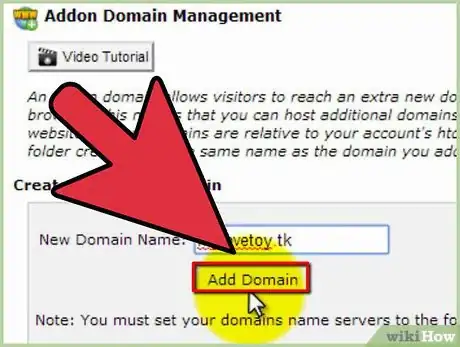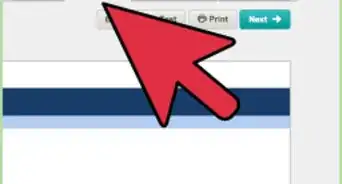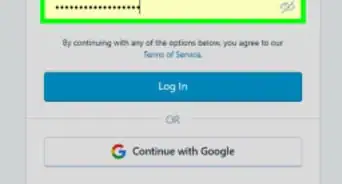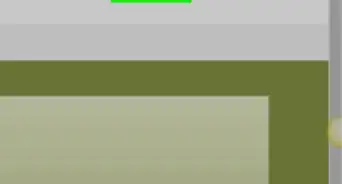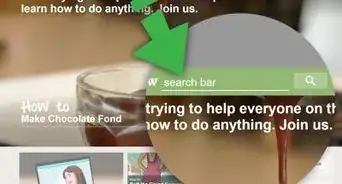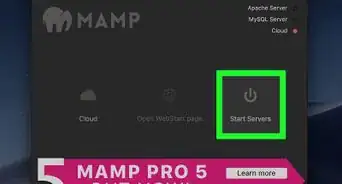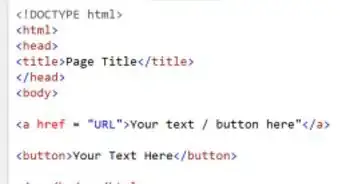X
wikiHow is a “wiki,” similar to Wikipedia, which means that many of our articles are co-written by multiple authors. To create this article, 14 people, some anonymous, worked to edit and improve it over time.
This article has been viewed 132,075 times.
Learn more...
With domain names becoming a generic commodity more and more people actually own a domain name. However, more often these people not only own one domain name, they have several domain names registered under their name. What is missing is often the knowledge on how to host the matching websites without paying a fortune. This Wiki will explain how host several websites from a single web hosting account.
Steps
-
1To host several websites from a single web hosting account you will need to pick a web hosting package that includes so-called addon domains or domain aliases as a feature.
-
2Pick the top level domain the web hosting account shall be running under. This will be your main domain name you want to work with.Advertisement
-
3Sign up for a web hosting package that includes addon domains.
-
4Once you have signed up you will receive login information as well as you will receive so-called DNS server information from your web host. Go to the domain registry where you registered the different domain names and change the DNS server settings to the DNS servers provided by your web host
-
5In your web hosting control panel at your web hosting account select the addon feature option. Here you can point the additional domain names to a sub folder inside your main web hosting account. This step will register the additional domain names with the web server application. The web server will now "listen" to incoming http requests based on the host name (aka domain name). Incoming http requests for addon domain names will then be directed to the appropriate sub folders.
-
6Create the different website files and upload them to the matching sub folders.
Advertisement
Warnings
- Never depend on your web host to have current backups of your websites. Make your own backups.⧼thumbs_response⧽
- Unlimited web hosting is not unlimited. However, "unlimited" web hosting packages can be a great way to save money initially until you outgrow your hosting.⧼thumbs_response⧽
Advertisement
About This Article
Advertisement