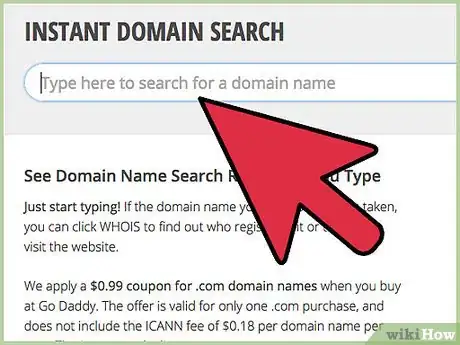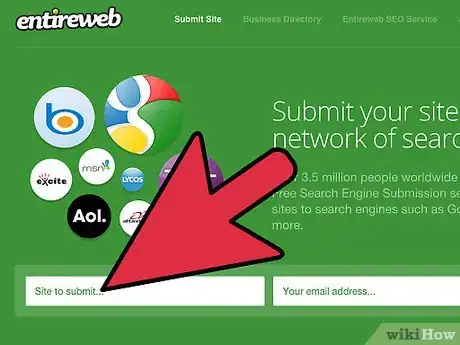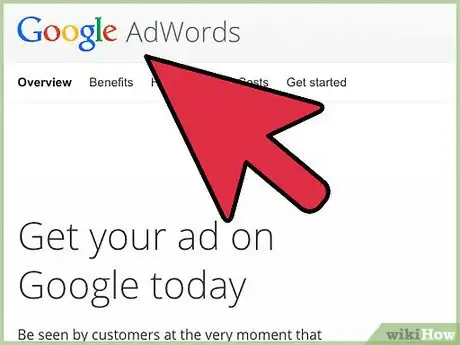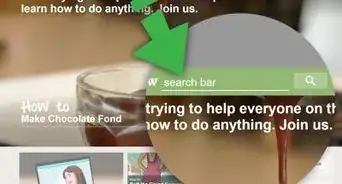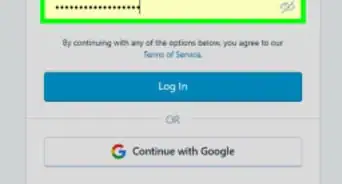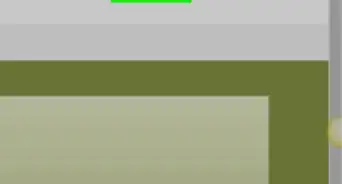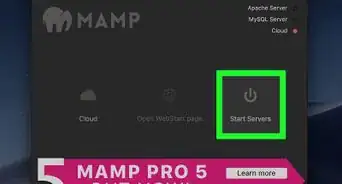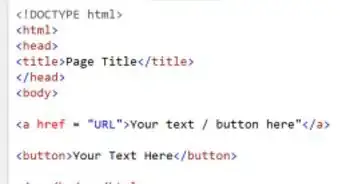This article was co-authored by Melissa Newman. Melissa Newman is a Social Media Strategist & Content Developer based in Bristol, Pennsylvania. With six years of experience, she specializes in social media strategy, content development, and community management. Melissa earned an MS in Digital Innovation in Marketing from the Fox School of Business at Temple University and a BS from Temple University. She also holds certifications from Facebook, Google Analytics, Hootsuite, and HubSpot Academy. Melissa has won awards for her social media campaigns, including the Jesse H. Neal Award for Best Use of Social Media, a Hermes Creative Award, and an Azbee Award for Best Social Media Campaign.
The wikiHow Tech Team also followed the article's instructions and verified that they work.
This article has been viewed 227,654 times.
Learn how to design and promote your own website.
Steps
-
1Use a Content Management System (CMS). WordPress, Drupal, and Joomla are popular choices.
-
2Choose a domain name. Think of a domain name as your street address and hosting as the land where you built your house. The domain is the name of the website, and web hosting is where you place your website's files on the internet. You need to have both to create a website. There are various tools you can use to pick a name if that gets difficult for you. Check out Nameboy.com, makewords.com, and eBay also has some. You can determine if the domain name is available by using sites like http://www.instantdomainsearch.com/ which can also help you find out if a similar site name has not been registered.
- Make sure that it is easy to remember: If you are going to purchase a domain, then it should be relatively simple.
- Be creative. Sometimes you might not be able to find the exact domain name that you are looking for. In that case, you could add something before or after the brand name or tweak the spelling.
- Explain your brand with the domain name. The domain name which you are going to purchase should explain your area of services or products.
- Use commonly known domain extensions. Try to purchase a domain with an extension of .com as this is the most popular domain extension and is most easily remembered by people.
Advertisement -
3Determine what kind of hosting package you will need. Web hosting provides storage space for your website. Many web hosting companies offer different packages, some of which are free, which will usually fit almost any web hosting needs. Some popular web hosting companies with low-cost starting packages are:
- GoDaddy.com
- 1&1 Internet Hosting
- HostGator.com
- Hostmonster.com
- BlueHost.com
- DreamHost.com
- and countless other
#Find a theme for your website.
-
1Make sure your idea for your website is clear. Most websites have pages such as Home, About, and Contact. Arrange them in an intuitive way.Get a notebook and sketch out what you want the pages to look like and write out as much of the content as you can.
-
2You might also want to use a web template to make it easier for you as well if you don't have time to do it yourself. Some of these are really good and very cheap. Freewebtemplates.com and templatesbox.com.
-
3Design your website - Decide what software you're going to use to design your website. Some of the software platforms that you can use to create and edit your websites are:
- Frontpage office.microsoft.com/en-us/frontpage/default.aspx
- Dreamweaver www.adobe.com/products/dreamweaver/
- NVU www.nvu.com/
- Bluefish bluefish.openoffice.nl/
- Amaya www.w3.org/Amaya/
- Notepad and Notepad++ notepad-plus.sourceforge.net/uk/site.htm
-
4Text/Graphics and Web buttons - Use Adobe Photoshop to generate a page header for your website. There are websites that can help if you're not a pro at Photoshop. You can use these sites to generate banner ads, buttons and everything else you need. Check out freebuttons.com, freebuttons.org, buttongenerator.com and flashbuttons.com - You can always use these sites to create advertisement banners for your website.
-
5Website design and development tools - There are many sites available for learning how to design and develop websites:
- W3Schools Online www.w3schools.com/
- PHPForms.net tutorials www.phpforms.net/tutorials/
- Enter www.entheosweb.com/website_design/default.asp
- How-to-build-websites.com http://www.how-to-build-websites.com/
- Web Design Tutorials www.webdesigntutorials.net/
- About.com webdesign.about.com/
- HTML Help Central Forum www.htmlhelpcentral.com/messageboard/
-
6Search engine submission - Don't forget try to get it on all the big guys, Google, Yahoo!, MSN, AOL, and Ask.com
-
7Their pages will walk you through the submission progress, from adding your sitemap and including your child pages as well. Don't forget to submit to DMOZ and Searchit.com too.
-
8Last but not least advertise, you can always use Yahoo or Google Adwords and maintain your own budget.
-
9Browse your website at the domain name that you purchased. You will be able to see your complete website.
Expert Q&A
-
QuestionIs a website a good idea for someone who is trying to get started on social media?
 Melissa NewmanMelissa Newman is a Social Media Strategist & Content Developer based in Bristol, Pennsylvania. With six years of experience, she specializes in social media strategy, content development, and community management. Melissa earned an MS in Digital Innovation in Marketing from the Fox School of Business at Temple University and a BS from Temple University. She also holds certifications from Facebook, Google Analytics, Hootsuite, and HubSpot Academy. Melissa has won awards for her social media campaigns, including the Jesse H. Neal Award for Best Use of Social Media, a Hermes Creative Award, and an Azbee Award for Best Social Media Campaign.
Melissa NewmanMelissa Newman is a Social Media Strategist & Content Developer based in Bristol, Pennsylvania. With six years of experience, she specializes in social media strategy, content development, and community management. Melissa earned an MS in Digital Innovation in Marketing from the Fox School of Business at Temple University and a BS from Temple University. She also holds certifications from Facebook, Google Analytics, Hootsuite, and HubSpot Academy. Melissa has won awards for her social media campaigns, including the Jesse H. Neal Award for Best Use of Social Media, a Hermes Creative Award, and an Azbee Award for Best Social Media Campaign.
Social Media Strategist & Content Developer Yes, because it allows you to empower somebody to make a decision about you or your product. It's a unified piece that makes you look put together, where you can say, "Here's who I am. This is what I've done. Here are some links that you can look at." It's another way to distinguish yourself and hook somebody. Social media is great, but it's not always the best to convey a long-form message.
Yes, because it allows you to empower somebody to make a decision about you or your product. It's a unified piece that makes you look put together, where you can say, "Here's who I am. This is what I've done. Here are some links that you can look at." It's another way to distinguish yourself and hook somebody. Social media is great, but it's not always the best to convey a long-form message. -
QuestionHow can I make my website?
 Community AnswerYou can get a subdomain using a website such as wix.com, or you may purchase your own domain and buy a hosting package from a website such as bizzahost.com or bluehost.com. From there, upload your html files through the Control Panel, or use a website builder such as WordPress to set up your website.
Community AnswerYou can get a subdomain using a website such as wix.com, or you may purchase your own domain and buy a hosting package from a website such as bizzahost.com or bluehost.com. From there, upload your html files through the Control Panel, or use a website builder such as WordPress to set up your website.
Warnings
- Keep back-up copies of your website.⧼thumbs_response⧽
- Do not steal photos or content from other websites.⧼thumbs_response⧽
- Do not try to cheat Google using your Adsense account.⧼thumbs_response⧽
Things You'll Need
- Notebook
- Computer
- Internet connection
- Website editing software
- Photo editing software
- Some knowledge on computer science (coding)