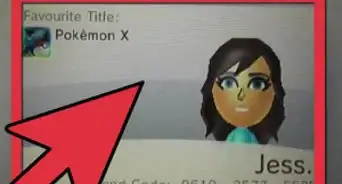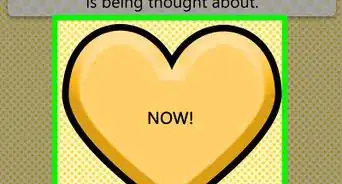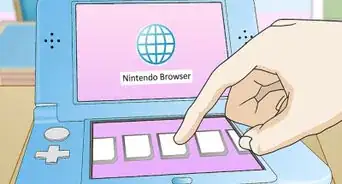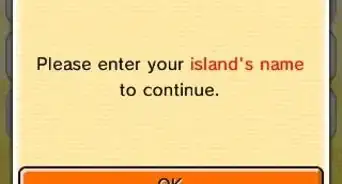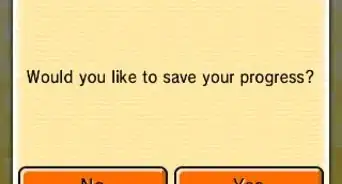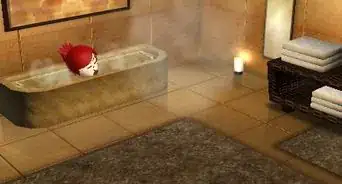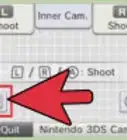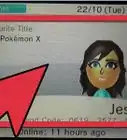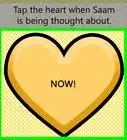X
wikiHow is a “wiki,” similar to Wikipedia, which means that many of our articles are co-written by multiple authors. To create this article, 12 people, some anonymous, worked to edit and improve it over time.
This article has been viewed 115,797 times.
Learn more...
Have your friends been getting new stuff when they walk around with a 3DS in their pocket? Wanna join in on the fun? Read these steps to find out how to activate StreetPass on your 3DS apps.
Steps
-
1Turn the wireless communications switch (located on the right side of the system) in the on position. The light above it should show a yellow-ish color. Turning this on will allow you to do any thing wireless.
-
2Open the program you want to use streetpass on. You can't just go to the system settings and turn streetpass on. Also, streetpass doesn't work for all games or apps. Only select games and apps have this feature, so don't think you can use it on everything.
- For an example, open up StreetPass Mii Plaza. Wait for it to load and come to your plaza screen. Then, scroll to the left until you get to an icon that looks like a toolbox. Tap the "a" button to open it.
Advertisement -
3A screen should come up with five options. "Streetpass, Spotpass, Invite Mii, Other, and Back."
- Click Streetpass. A screen asking, "Activate Streetpass?" will pop up.
- Select yes. It should say, "Streetpass has been activated!"
- Now you are all set to get new characters on your Streetpass Mii Plaza!
-
4Go out into a populated area, like a city. Go where there are lots of people and hopefully, lots of 3DS'! Have fun!
Advertisement
Community Q&A
-
QuestionDoes it work for Alpha Sapphire?
 Community AnswerYes, it works for all games that have Streetpass functionality, including Pokemon Alpha Sapphire.
Community AnswerYes, it works for all games that have Streetpass functionality, including Pokemon Alpha Sapphire. -
QuestionHow do I enable it to my 3DS XL?
 Community AnswerUse the same method. It’s just a bigger size. Turn on wireless communication, open the game on sleep mode, and then go to a public space.
Community AnswerUse the same method. It’s just a bigger size. Turn on wireless communication, open the game on sleep mode, and then go to a public space. -
QuestionDo I need internet for Streetpass?
 Caitlin SuttonCommunity AnswerNo. You need wireless communication, though. If you have internet connection, it won't work.
Caitlin SuttonCommunity AnswerNo. You need wireless communication, though. If you have internet connection, it won't work.
Advertisement
About This Article
Advertisement