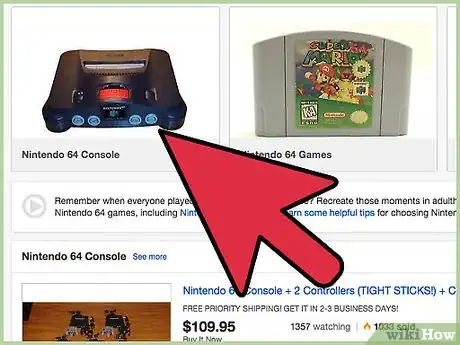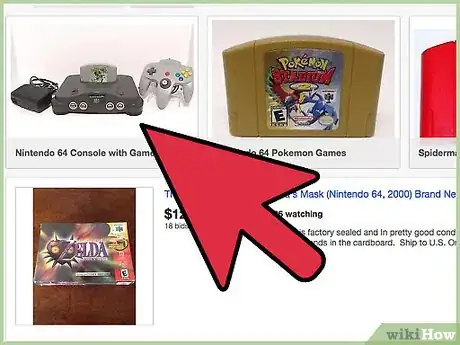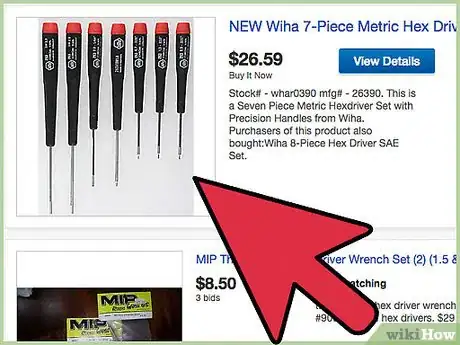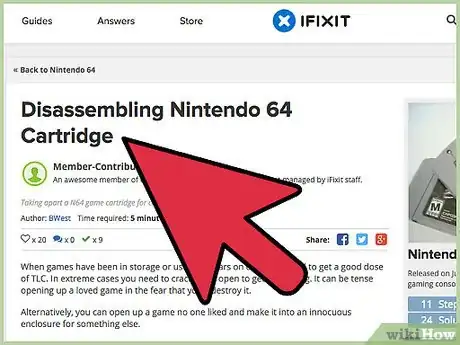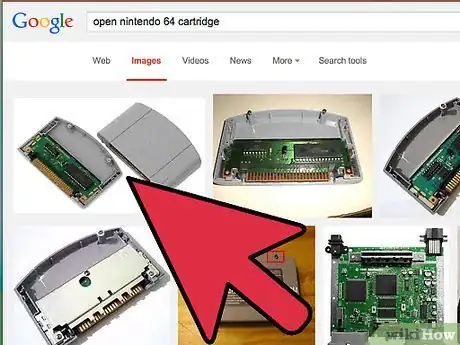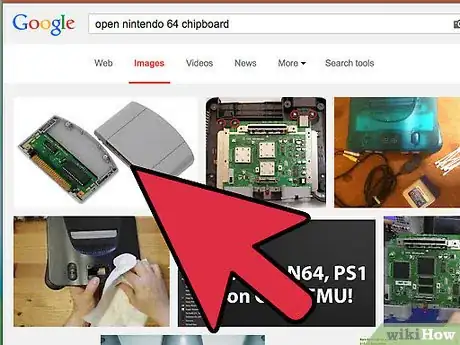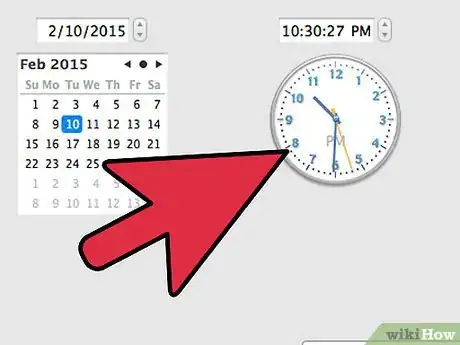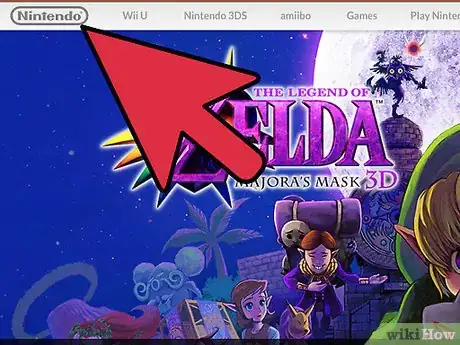X
wikiHow is a “wiki,” similar to Wikipedia, which means that many of our articles are co-written by multiple authors. To create this article, 31 people, some anonymous, worked to edit and improve it over time.
This article has been viewed 124,942 times.
Learn more...
Have you ever tried putting in one of your old, Nintendo 64 cartridges in the console, but it wouldn't work? Try some of the solutions suggested below to either reboot the console, clean it out or fix the games.
Steps
Method 1
Method 1 of 3:
Testing the console
-
1Try turning the console off for a few minutes. Sometimes it can get overheated. If you've been playing for a while, touch the console. If it's really warm, then maybe it's time to give your Nintendo 64 a break.
-
2Make sure all the AV cable is fully in. Push it in hard to make sure it can give off some signal.[1] If it still doesn't work, get some new a new AV cable.Advertisement
-
3See if the cartilage is fully in the slot. Try pushing it down a little harder to make sure it's really able to read it. Because if it's only half reading it, the N64 just gets stuck.[2]
Advertisement
Method 2
Method 2 of 3:
Cleaning the console
-
1Physically blow inside of the console. However, in doing this, be aware that you risk getting saliva in it, which may oxide the pins; do this at your own risk.
-
2Use canned air in the console where the game goes in. This gets rid of the dust. You can also try to use it in the port.
-
3Try diluting alcohol with water, 50-50. Take a Q-tip and dip one side in the solution and rub the contacts of the game itself. Dry off the contacts with the dry side or let them air dry. Repeat this until the Q-tip doesn't get dirty after touching the contacts.[3]
Advertisement
Method 3
Method 3 of 3:
Fixing the games for N64
This method works for all cartridge based systems.
-
1Open the game by undoing the two hex screws. Do not lose these; place in a resealable bag and set aside.
-
2Inside the cartridge is a small metal panel with two small screws. Undo these as well.[4]
-
3Once undone, gently pry open the metal casing. Inside is a chipboard.[5]
-
4Remove the plastic strip at the bottom of the cartridge. Also remove the chipboard from the case.[6]
-
5Once accomplished, using the can of cleaner from about 25 centimeter (9.8 in) away, spray the board completely.
-
6You will notice the pins are faded. These games were not made to last so long, so the conductive gold etched into the board has faded away. After wiping all residue and ensuring the circuit area is clean, especially where the bottom pins are, it is time to prep the circuit writer pen.
-
7Using the circuit writer, on both sides of the chipboard, recoat all the pins pointing out of the bottom of the cartridge. Cover and fill in all the pits and faded areas.[7]
- Ensure that you do not make two pins contact into each other, as the ink is conductive and it will cause a short circuit if done incorrectly.
-
8Let it dry for about 10 to 15 minutes. Once done, reassemble the game.
-
9Test. The game should work without having to jam and push the cartridge into the console.
Advertisement
Community Q&A
-
QuestionWhere do I buy the cleaning wipes?
 Community AnswerYou can get them online from retailers like Amazon, or in-store at Walmart, Target, and many other stores.
Community AnswerYou can get them online from retailers like Amazon, or in-store at Walmart, Target, and many other stores. -
QuestionWhat if my Nintendo 64 turns on, but doesn't have any picture or sound?
 Community AnswerTry checking the back of your console to see if the back cables are fully working and plugged in. If that doesn't work, check your cartridge. If it is tilted by the slightest bit, it might not play due to it being unreadable. Blow on the cartridge, too.
Community AnswerTry checking the back of your console to see if the back cables are fully working and plugged in. If that doesn't work, check your cartridge. If it is tilted by the slightest bit, it might not play due to it being unreadable. Blow on the cartridge, too.
Advertisement
Warnings
- Don't blow too hard. Saliva may come out an into the console/cartridge and ruin it.⧼thumbs_response⧽
- Never apply rubbing alcohol or any chemical on the console or game itself.⧼thumbs_response⧽
- If you buy another copy of the game, keep in mind that your memory will be lost forever inside the broken game. You can't transfer memory.⧼thumbs_response⧽
- Don't place your mouth on it, because there are germs. Also, small, unidentified objects may go into your mouth and make you gag.⧼thumbs_response⧽
Advertisement
Things You'll Need
- Nintendo 64
- Game/cartridge
For cleaning the console:
- Q-tips
- Rubbing alcohol
- Tap water
For fixing the game cartridges:
- A can of electric circuit board cleaner
- Hex screw screwdriver
- A small Philips head screwdriver
- Circuit writer pen
References
- ↑ https://www.nintendo.com/consumer/systems/nintendo64/hook_avtotv.jsp
- ↑ https://www.youtube.com/watch?v=6N_JQ8Dhk40
- ↑ https://www.youtube.com/watch?v=KamJnNhUJuc
- ↑ https://www.youtube.com/watch?v=Hj9ELEu38mk
- ↑ https://www.youtube.com/watch?v=Hj9ELEu38mk
- ↑ https://www.youtube.com/watch?v=Hj9ELEu38mk
- ↑ https://www.youtube.com/watch?v=Hj9ELEu38mk
- https://www.nintendo.com/consumer/manuals/precautions_general.jsp
- https://www.nintendo.com/consumer/systems/nintendo64/hook_expansionpak.jsp
About This Article
Advertisement