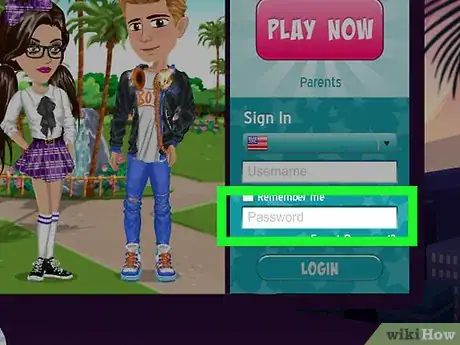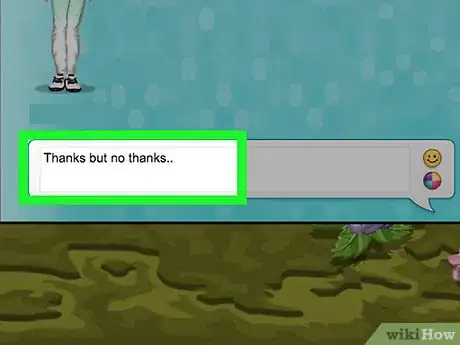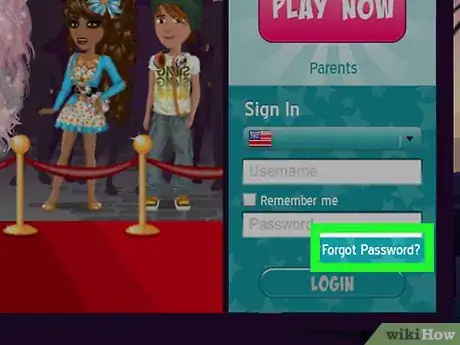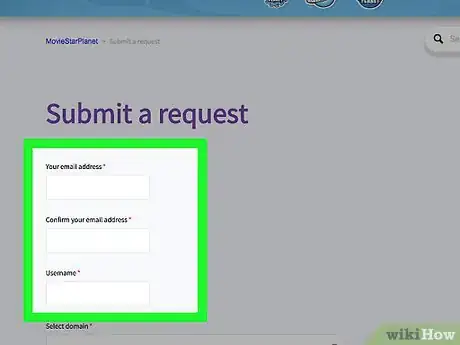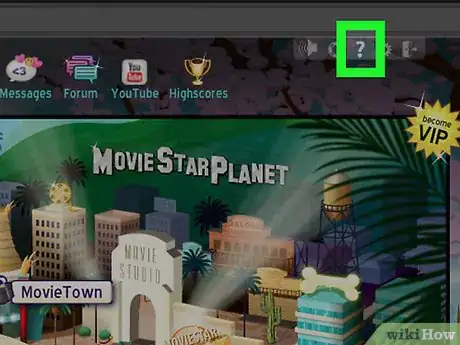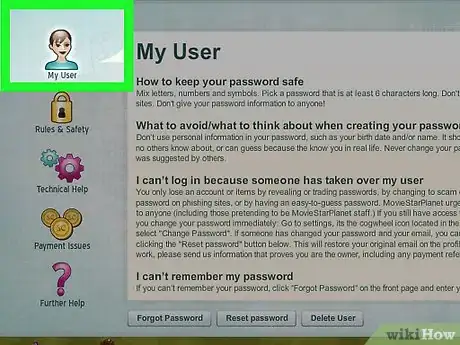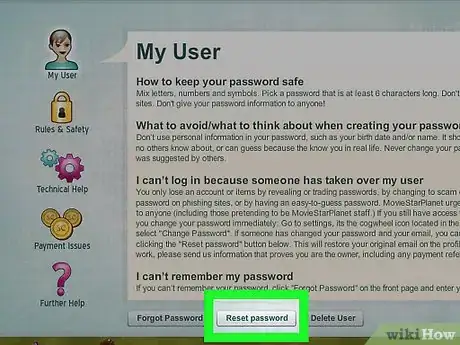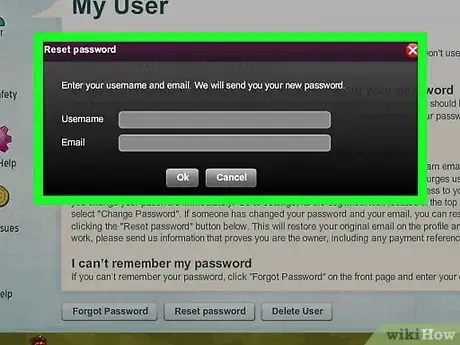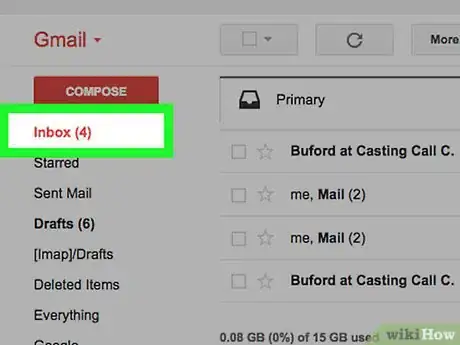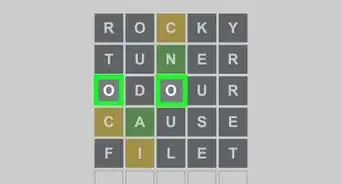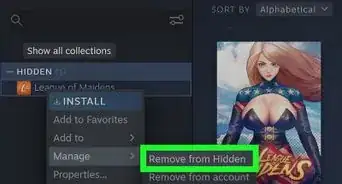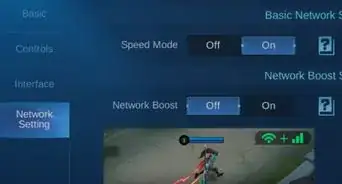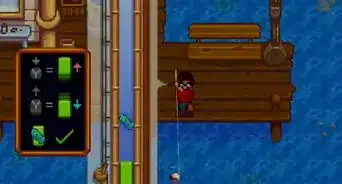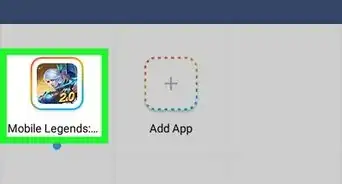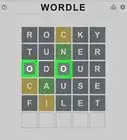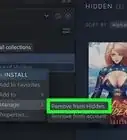wikiHow is a “wiki,” similar to Wikipedia, which means that many of our articles are co-written by multiple authors. To create this article, 36 people, some anonymous, worked to edit and improve it over time.
This article has been viewed 154,572 times.
Learn more...
A lot of people lose their accounts on MovieStarPlanet to malicious hackers. Here's how to get it back and how to avoid losing your account.
Steps
Avoid Getting Hacked
-
1Never share your password. Most people get tricked into sharing their passwords and losing their account. To avoid this, never share your password.
-
2Try not to go in the café chatroom often. The café chatroom is notorious for being the home of hackers who want to steal your account.Advertisement
-
3Avoid people who seem fishy. Don't friend them. They may hack you.
-
4Don't accept people who want to give you VIP. It's probably a trick and you should immediately block them. The only way people can give you VIP is by sending you a vip ticket or certificate code.
Getting Your Account Back After Getting hacked
-
1Press "Forgot Password?" on the login screen. Put in your Username and your email, then MovieStarPlanet will email you.
-
2Email MovieStarPlanet on Contact. Type something like "I got hacked. I am [Username] Please tell me my password.
- Include any information you can about your account (for example any receipts, when you think you got hacked and your previous password)
- There are different staff members who could respond so if they don't help you send another email
- Be persistent, don't give up after 1 reply and make sure to be as clear and as detailed as possible.
Getting An Account Back Without An Email
-
1Click the question mark icon that says "Help" at the top right corner of your screen.
-
2Click 'My User'.
-
3At the bottom, you should see an option that says "Reset password".
-
4Once you fill in the details, press "Ok".
- A new password has been redirected to your email.
-
5Go to your email, copy and paste the new password, and use it to log in to your lost account.
-
6Enjoy it!
Community Q&A
-
QuestionHow do I get my account back if I am locked out forever?
 Community AnswerYou have to contact MovieStarPlanet. Ask them why you got locked out and try to reason with them; they may unlock your account if you are able to convince them.
Community AnswerYou have to contact MovieStarPlanet. Ask them why you got locked out and try to reason with them; they may unlock your account if you are able to convince them. -
QuestionThe email and password on my account were changed, I know the user account number, how can I get my account back?
 Community AnswerYou can try to ask movie star planet for advise or to get your MSP account back by saying your username and the last password you can relate from that account.
Community AnswerYou can try to ask movie star planet for advise or to get your MSP account back by saying your username and the last password you can relate from that account. -
QuestionBut what if your account gets deleted -- can you get it back?
 Community AnswerIf you are hacked and they try to delete your account, It will send a link to your e-mail account. So, unless they can hack into your e-mail account, the answer is that your account won't get deleted.
Community AnswerIf you are hacked and they try to delete your account, It will send a link to your e-mail account. So, unless they can hack into your e-mail account, the answer is that your account won't get deleted.
About This Article
If you’ve lost your account on MovieStarPlanet after being hacked, get it back by following a few simple steps. Email MovieStarPlanet on Contact and type “I got hacked.” Then, tell them your username and your previous password. Then, ask them to tell you your password. If you prefer to get your account back without emailing, then click the question mark icon that says “Help” at the top right corner of your screen. Tap “My User,” then “Reset password” at the bottom of the page. Once you fill out your username and email, press “Ok” and wait for your new password to be sent to your email account. Use this temporary password to log into your lost account. To learn how to avoid being hacked on MovieStarPlanet, keep reading!