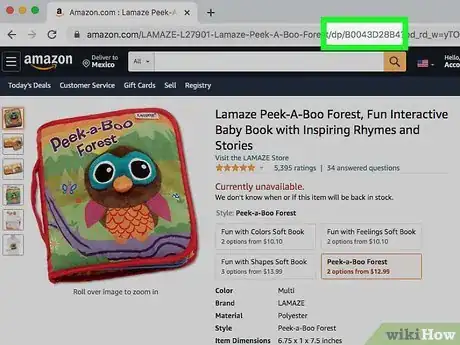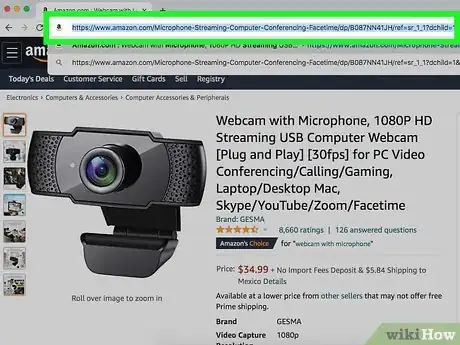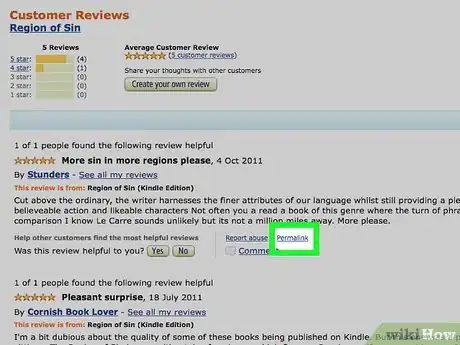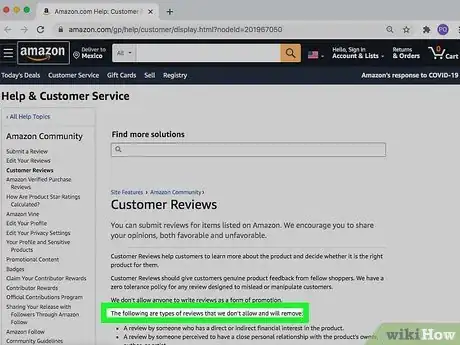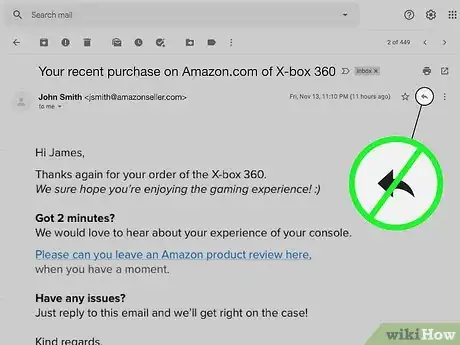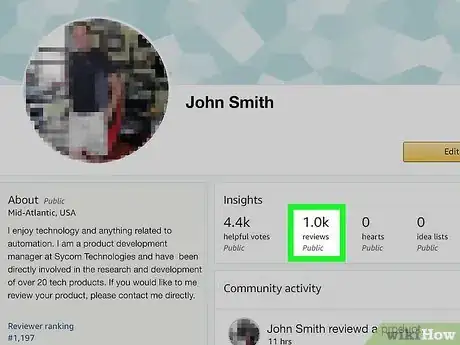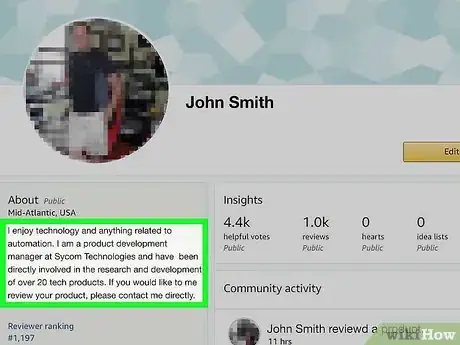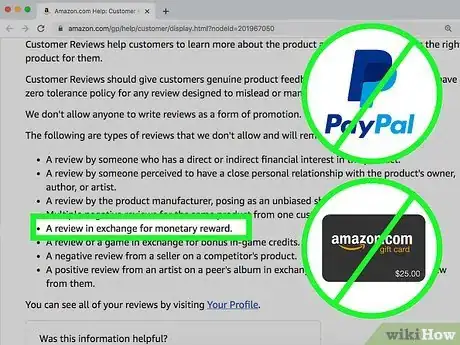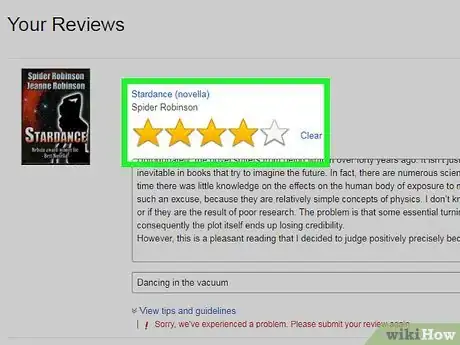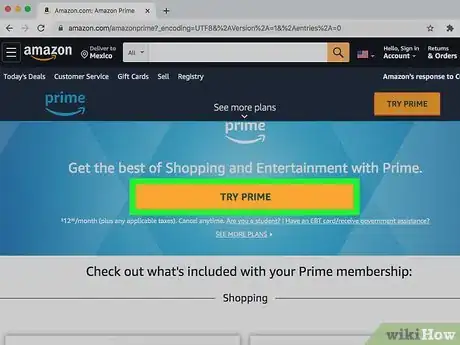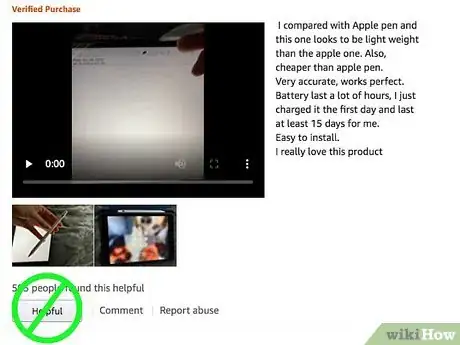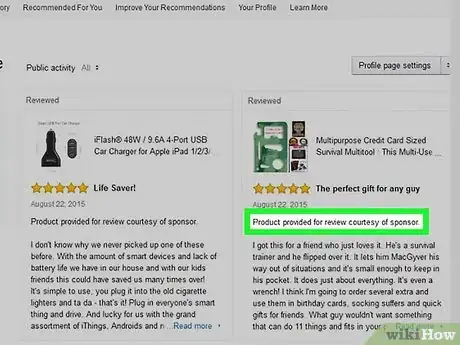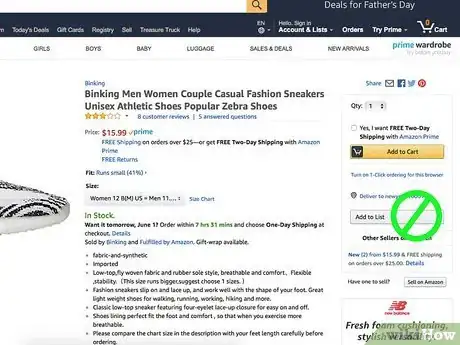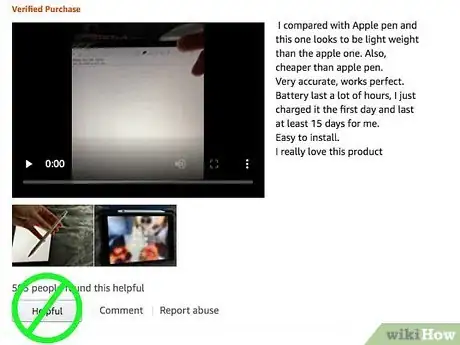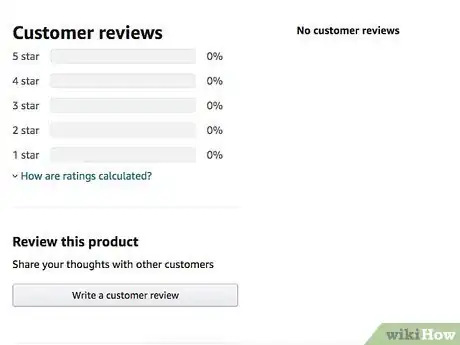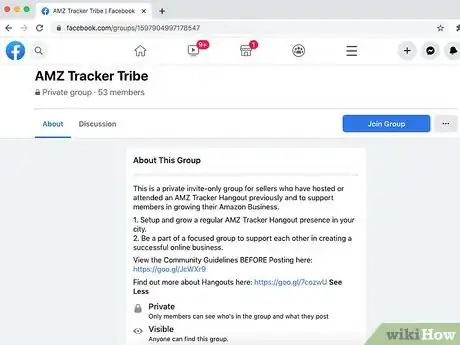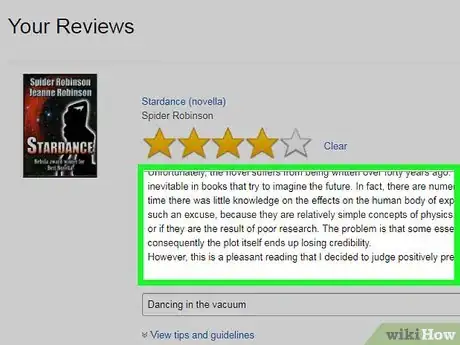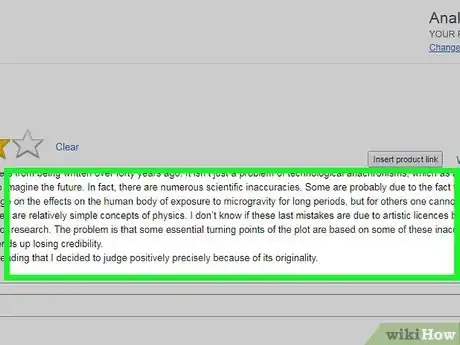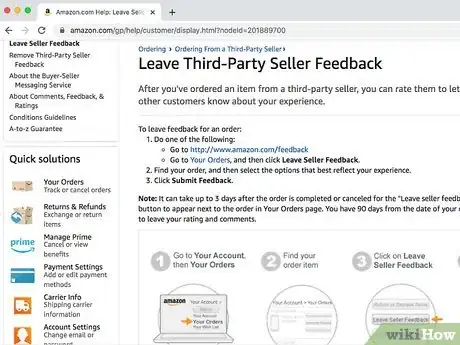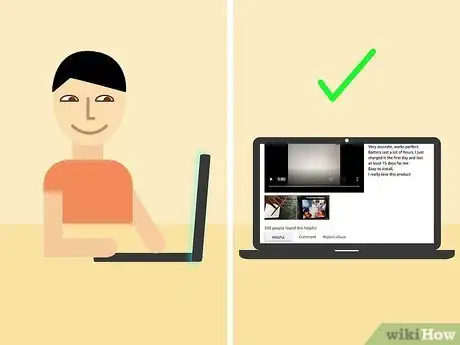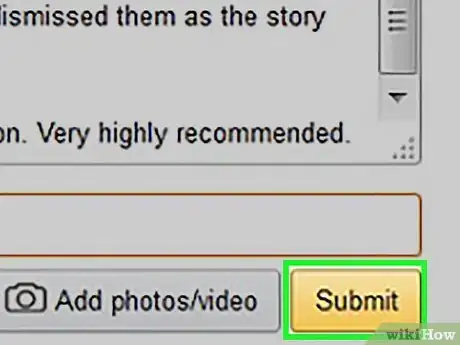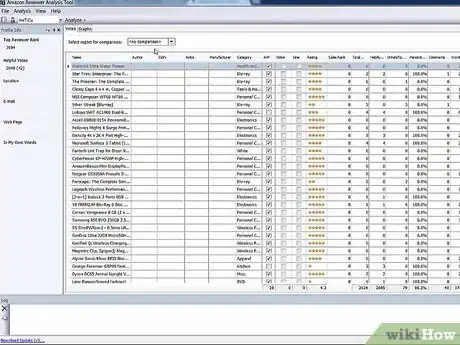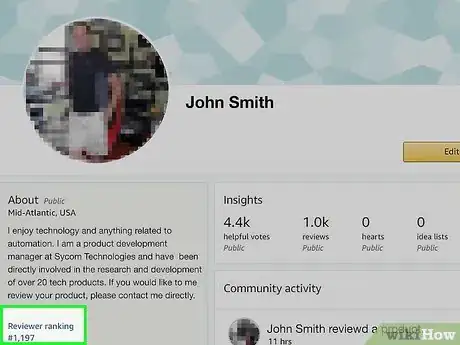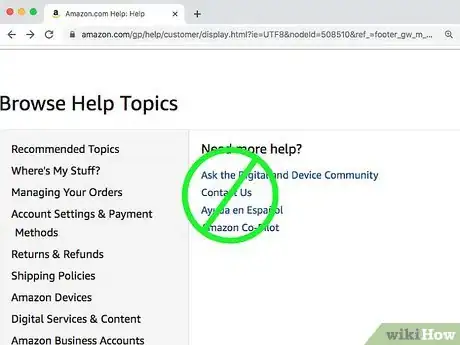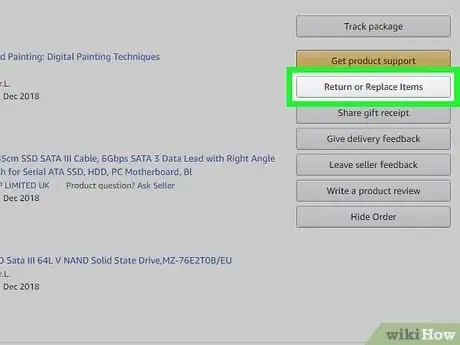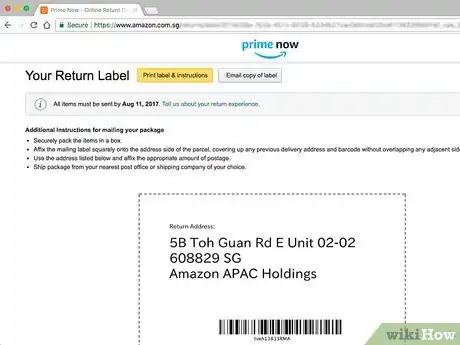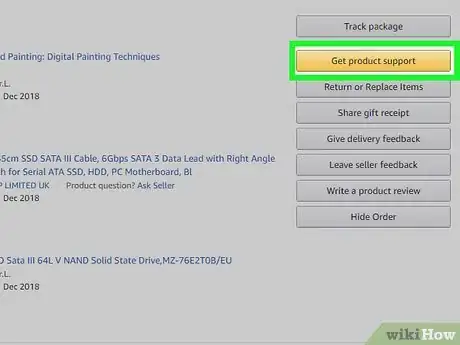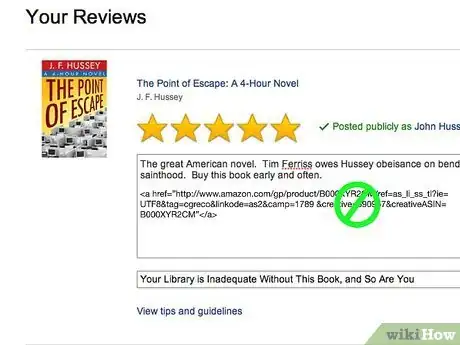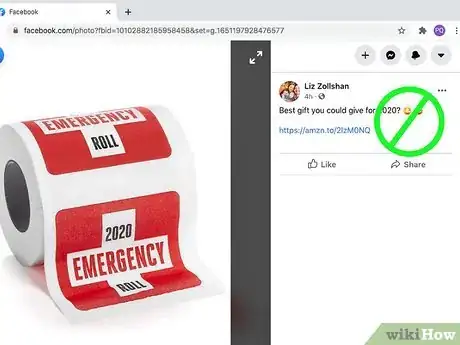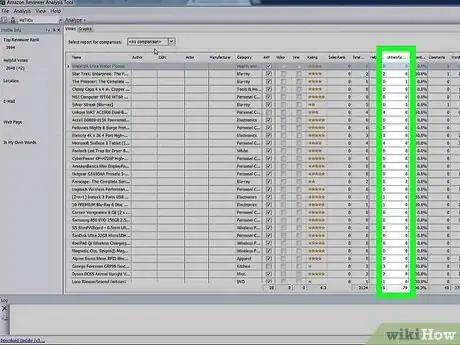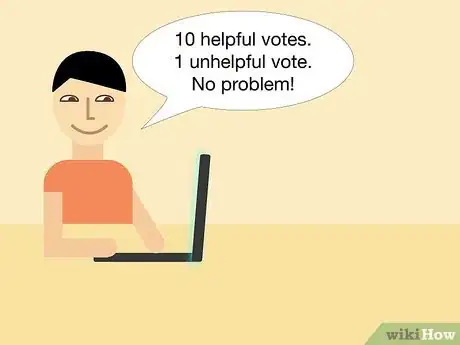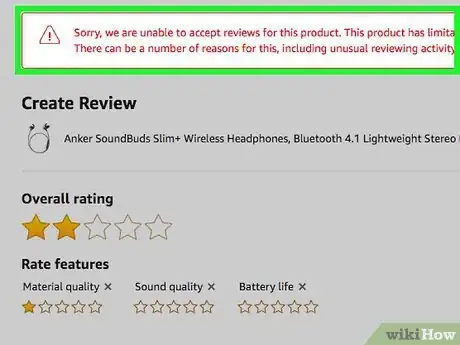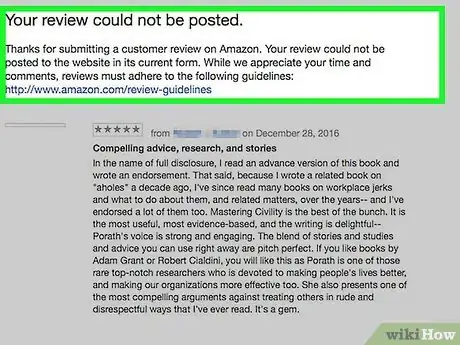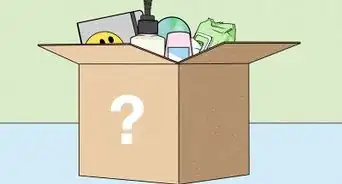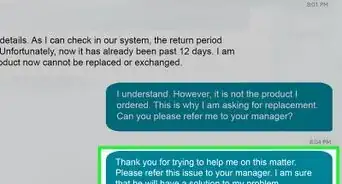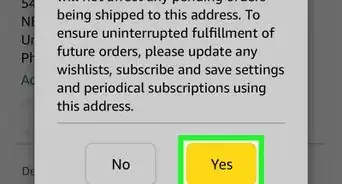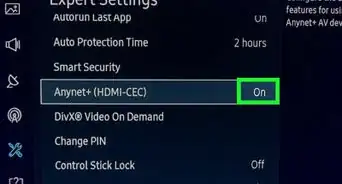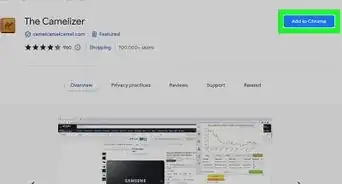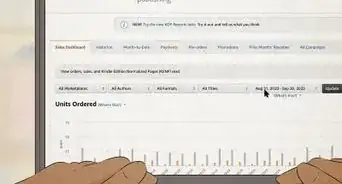X
wikiHow is a “wiki,” similar to Wikipedia, which means that many of our articles are co-written by multiple authors. To create this article, 15 people, some anonymous, worked to edit and improve it over time.
There are 19 references cited in this article, which can be found at the bottom of the page.
This article has been viewed 69,265 times.
Learn more...
If you're willing to review products from particular sellers, you can get free or deeply discounted products for review on Amazon. If you use a blog instead, it is slightly more difficult, requires more work.
Steps
Part 1
Part 1 of 10:
Learning The Basics
-
1Get familiar with the terms and features you'll be using. There are a few things you should know how to find. Product ASINs, review permalinks, and SuperURLs for example.
-
2Understand what a Product ASIN is. This is the string of characters immediately after the "/dp/" in the product URL.[1]
- This is how to identify a product. You can also search for a product using this.
Advertisement -
3Get familiar with SuperURLs. A super URL is a product link packed full of keywords.
- Using these manipulates the product's rank, and is against TOS.
- Searching for a product with a few keywords is okay, though.
-
4Understand permalinks. This is the permanent link to your review.
- You can click on the title of your review, then click "permalink" on the page. After that, copy the link in the address bar.
- You can tell a link is a permalink by the word "perm" in the link.
-
5Know what it means to get wiped. If you get wiped, you will not be able to review on Amazon anymore.
- You can get wiped for various reasons, mostly which are covered in the TOS.[2]
- When you get wiped, you will still have prime and be able to order things on amazon.
-
6Avoid replying to automated emails. Most sellers send automated emails to people who order items, asking them to review. These are meant for normal customers, and you shouldn't respond to them.
- Responding to these emails can make Amazon flag you as having a relationship with the seller.
Advertisement
Part 2
Part 2 of 10:
Building Your Reputation
-
1Build up your reviews on Amazon. Review any products previously purchased on Amazon. If you don't have any previous purchases, buy some simple items and review them.[3]
- Get familiar with Amazon's TOS and reviewing guidelines.
- Know the difference between seller feedback, packaging feedback, and product reviews.
- Familiarize yourself with permalinks and ASINs.
-
2Set up your profile. Write up a short bio on your profile, expressing the your interests and what kind of products you like. Including your country, email address, and interest in reviewing in your profile will encourage sellers contact you directly for products to review. Make sure your profile is set to public as well.[4]
- You can also list your blog or website that you review on.
-
3Do not link your social media to Amazon. It doesn't help you in any way, and can get you wiped.
- If you are friends with a seller on Facebook, and try to post a review for their product, Amazon will not post your review and put a flag on your account.[5]
Advertisement
Part 3
Part 3 of 10:
Getting to Know the TOS
-
1Don't accept PayPal or gift codes. This is considered payment, even if it equal to or less than the product's price.
- You can still use your own personal gift cards, though.
-
2Be honest. If you're rating everything 5 stars, you're probably lying.
- Do not let an admin or seller tell you not to leave a low star review.
- It's against TOS for sellers (or admins, since they are the middleman) to try and influence our ratings or tell us not to leave a review. They must be open to both positive and negative feedback.[6]
- Do not let an admin or seller tell you not to leave a low star review.
-
3Don't sell your review items. Giving away or donating review items is okay, as long as you've properly tested and reviewed them.
- Selling review items online will get you banned from reviewing.
-
4Don't get Amazon Prime just to get discounts. It is required by most groups, and some sellers, though.
- You can get a free trial, or get it cheaper by being a student.
- They are now selling monthly prime, but it's cheaper in the long run to get it yearly.
- Keep buying full priced items and reviewing them, since you should review everything you get. Doing this at least once or twice a week will help protect your account.
-
5Don't play the voting game. Voting of other's reviews is a quick way to get you wiped.
- Some sellers will ask you to do this, but just tell them no and explain it is against TOS.
-
6Don't forget the disclaimer. Not including this will get your review deleted and possibly cause you to get wiped.[7]
- It's best to include the disclaimer at the end of your review, only to keep people from disregarding it at first glance.
- Be clear, you cannot just say you got it in exchange for your honest review. You have to state if it was free or if it was discounted.
- If it was free, say "I received this product for free in exchange for my honest and unbiased review.
- If it was only discounted, say "I received this product at a discount in exchange for my honest and unbiased review.[8]
-
7Avoid SuperURLs or wish-listing review items. SuperURLs, and adding items to a wishlist are all manipulation of the ranking system.
- Searching for a product with a few keywords is okay.
-
8Don't ask for helpful votes. This is considered ranking manipulation and you will get reported and possibly wiped.
-
9Don't return a product before reviewing. If a product isn't good, and you want to return it, be sure to review it first.
- If it's a broken or defective product though, try getting a replacement before reviewing, since reviewing a broken product doesn't help customers.
Advertisement
Part 4
Part 4 of 10:
Getting Products to Review
-
1Try pitching sellers directly. Search for a product you'd like to review for free (or deeply discounted). Find a listing that has few to no reviews, or even bad reviews.
- Pick a seller (if the product has more than one) to send your request to. Try to find the sellers email on their page, or thought Google or Facebook. If you can't, just message them on Amazon by clicking "Ask a question" on their page.
- Some people advise against using your amazon account for this, but a dummy account will have the same IP address. Decide for yourself what is best for you.
- Create your detailed request to review the product. Include the link to your Amazon profile, the product name or ASIN in your request, and what kind of review you will do (detailed, with pictures, seller feedback, etc).[9]
- If the seller responds, communicate with them appropriately, but don't keep harassing a seller if they don't respond.
- Some sellers may want to direct ship items to you for free, and they'll need your address and maybe phone number. Don't worry though, this is completely okay.
- Pick a seller (if the product has more than one) to send your request to. Try to find the sellers email on their page, or thought Google or Facebook. If you can't, just message them on Amazon by clicking "Ask a question" on their page.
-
2Join review groups on Facebook. Some groups are better than others.[10]
- Read through the group rules. Some require member forms, review forms, and/or order forms. Beware that some groups will use SuperURLs, or gift card codes, both of which can place a red flag on your account.
- Some groups are run by admins who pass out codes, while others allow sellers to post items, and you'll have to message them.
- If a seller doesn't respond after a few days, send them a new message. Keep in mind that they probably get tons of messages and might lose one or two.
-
3Find a good review site through Google and join it. Some sites are email-based, while others have an interface to choose many different products.
- Don't join review sites that pay you or charge sellers, as it is against TOS, and those are at risk of being sued.
- Pay attention to site rules:
- Some require you to email your review permalink
- Some may ask you to verify it by submitting in on the website
- Some have bots or people that search your reviews and don't require you to verify it's completed.
Advertisement
Part 5
Part 5 of 10:
Reviewing the Product
-
1Order or receive your item. Unless the seller is shipping it directly to you, you'll need to order it yourself and apply the promo code to your account at checkout, and pay the difference (if any).
-
2Test the product. You should have use if for at least two days before leaving a review.
- Some items can break after a few uses. Be sure to thoroughly test it.
-
3Make sure your review is at least 75 words long. Don't type just one sentence, but don't write a book either.[11]
- Please, don't make your disclaimer longer than the actual review. You don't have to copy an entire legal document about it.
-
4Type it first. Add pictures and videos after submitting.
- Adding pictures and videos after will help it process faster, and lessen the chance of it not going through.
- Amazon is crazy sometimes, so make sure you backup your reviews as well.
-
5Don't give it 5 stars. Unless the product had no flaws, works perfectly, and is beyond your expectations.
- Remember that reviews are for other customers, not for the seller.
- Write a review as if you were telling a friend or coworker about it.
- You are not required to leave a 5-Star review. If it deserves 5 stars, give it 5 stars; If it deserves 1 star, give it 1 star. Don't let a seller or group bully you into a good review for a bad product.
- If you love it, but it has a flaw, give it 4 stars.
- If it doesn't quite meet your expectations, or has a few problems, give it 3 stars.
- If it doesn't work as well as it should, but you'd still use it, give it 2 stars.
- If it just plain doesn't work, or breaks with normal use, give it 1 star.
- However, if the item is defective, you should contact the group or seller for a new one before leaving a negative review.
- Remember that reviews are for other customers, not for the seller.
-
6Be descriptive and personal. Don't just copy and paste the product description.
- Don't copy other reviews either.
- Tell about your experience with the product, and how it compared to your expectations, or to similar products you've tried.
- Compare the pros and cons of the product, and give suggestions about what would make it better. There is almost always some downside to a product.[12]
-
7Only talk about the product. Don't complain about the seller, shipping, or packaging in your review.
- Leave feedback about the seller in 'seller feedback'
- Leave feedback about the box/bag it arrived in in'packaging feedback', if shipped by amazon.
- If not shipped by amazon, leave this in 'Seller Feedback'
-
8Keep your word. If you said you'd do a review with pictures, include pictures. If you said you'd give seller feedback, do it.
- Don't make excuses, because you'll burn your bridges with the seller or review group; admins are not always understanding. Even if you have a good reason, some admins are still unreasonable.
-
9Submit your review. You'll want to write your review directly on Amazon's site. Make it sound genuine, and be honest and open. Then submit the review to the group or seller you've been working with.
- Use a spreadsheet to keep up with your reviews, like Ruhamama's. Know who to give them to and when.
- Some groups have review forms, while others want the permalink though chat or email.
- If you're working with the seller directly, let the seller know when you received the product, and send them the permalink when your review it.
Advertisement
Part 6
Part 6 of 10:
After Reviewing
-
1Don't let yourself be bullied into changing your rating. Some sellers or admins will beg you to make it a higher star, but just ignore or block them.
- If they persist, report them to Amazon.[13]
-
2Check your reviews occasionally. Sometimes photos, videos, or even whole reviews disappear.[14]
- A good way of watching for deleted reviews is the program ARAT.
-
3Check your rank. Amazon updates every few days, and your rank will change.
- The lower your rank, the better deals you can get. You'll also get review requests from sellers more often.
- Helpful votes, seller feedback, and full-priced product reviews all help your rank.
-
4Don't contact Amazon. Contacting Amazon brings attention to your account. As a discount reviewer, you want them to pay as little attention to you as possible.
- If you contact them, make sure you've been following the TOS exactly, so they have no reason to wipe your account.
- If you need to contact Amazon about a review, you should email review-appeals@amazon.com with the order number and your profile link. That email is manned by real people who focus on nothing but reviews, and is much safer than just calling or emailing them through the website.
Advertisement
Part 7
Part 7 of 10:
Dealing With Broken or Bad Products
-
1Reach out if your product is broken or defective. Contact whoever gave you the promo code and explain it to them.
- If contacting an admin, wait 24 hours for a response, and if no response contact another admin.
- If no response after contacting all admins and waiting a few days, contact the seller.
- If contacting a seller, wait 2-3 business days on a response, if no response, leave your honest review, return the product, and/or leave honest seller feedback.
- If contacting an admin, wait 24 hours for a response, and if no response contact another admin.
-
2Wait for their reply. If they respond, they'll usually give you a new code to get a replacement. It is okay to purchase an item twice with a code.
- If the replacement has the same problem, leave your honest review.[15]
- If the replacement works, leave your honest review, but mention that the first one you received was broken.
-
3Reach out if you don't like the product. Most admins ask that you contact them for reviews less than 4 stars. This is just to see if they can fix the issue.
- If the product is just not a good product, don't let an admin tell you not to leave a bad review. Customers deserve to know of potential flaws.
- If you're just returning a product though, because it is broken, defective, or not the correct size, you don't need to leave a review, as you were unable to test it to it's full ability.
Advertisement
Part 8
Part 8 of 10:
Avoiding Affiliate Links
-
1Don't use your Amazon affiliate links on review items you've reviewed. It can get you wiped for compensation. Full-priced items are fine, though.[16]
-
2Avoid reviewing group promotional items under the group affiliate link they're using. If you review a promo under a group affiliate link, it's too easy to get tangled into a seller relationship block or wipe.
- Also, groups running affiliate promos are doing it in places where Amazon does not have direct access to (i.e Closed/Secret groups, PM chats, emails). This is not allowed by Amazon.
-
3Look out for these links. You can identify an affiliate link by checking if the short link has the "tag=UserID" in the query string.[17]
- If it is a shortened URL, you can go to a website to check short links.
Advertisement
Part 9
Part 9 of 10:
Minimizing Downvotes and Increasing Rank
-
1Understand your rank. Helpful votes, and the amount of reviews you do will help increase your rank. The lower your rank, the better offers you will receive.[18]
- Amazon will pay more attention to you if you have a good rank, so be sure to always follow TOS.
-
2Know that you will get downvotes. You'll get them whether you bought the item full priced or not, but more often when you got a discount in exchange for a review.
- Many people think discount reviewers are paid in free products to write fake positive reviews. Don't be that kind of reviewer.
-
3Write unique, honest reviews. Include pictures and personal experience, and don't just copy and paste.[19]
- If you see someone copying reviews, screenshot the proof and send it and their profile link to review-appeals@amazon.com
-
4Don't publicly share your amazon profile. It can lead to downvotes.
- If someone does start a downvote attack on your profile, try switching it to private.
-
5Accept the situation. If you write quality, helpful reviews, you will get many more upvotes than downvotes.
- Don't wash your reviews. Washing a review is deleting and resubmitting it to reset downvotes/upvotes.[20]
-
6Don't ask for upvotes. This is a manipulation of the ranking system and highly against TOS.
-
7Never post or comment in the Top Reviewer's Forum.
- Everyone in there hates 'discount reviewers' and they will downvote and report you without reason.
Advertisement
Part 10
Part 10 of 10:
Avoiding Errors and Rejected Reviews
-
1Know what causes the 'seller relationship' error. Usually it happens when a review is deleted and you try to review it again. Reviews can be delete for various reasons:
- Pictures with brand names or of wrong product.
- Too many people ordered and reviewed in the same time frame.[21]
- Your review was too similar to other ones.
- Any mention of shipping, the seller, or packaging.
- Asking for helpful votes.
- Reviews multiple items from one seller too quickly.
- Social media is connected on Amazon.
-
2Know that reviews can also be rejected. If it's rejected, you'll be able to edit and resubmit. If it's deleted, you cannot.
- Don't contact Amazon about these situations, as they won't help and it brings more attention to your account.
- Reviews may also be rejected due to banned words or possible innuendos.
-
3Only review on your own Wi-Fi. Multiple reviewers under the same IP will get you wiped.[22]
- If you have relatives who review, do not list their address on your account.
- Never review under another reviewer's internet connection.
Advertisement
Community Q&A
-
QuestionI've liked a few other reviewers' reviews and found them helpful, and have occasionally upvoted those reviews. Is that really an issue?
 Community AnswerThat's fine, but only if you don't also review that item. If you also review the same item, voting on others' reviews can look suspicious.
Community AnswerThat's fine, but only if you don't also review that item. If you also review the same item, voting on others' reviews can look suspicious. -
QuestionIs it a good idea to buy something online when the buyer wants a deposit?
 Community AnswerI would say that it depends what the deposit is for. If you want a personalized item made to order, then I would say that a deposit is justified. This way the seller is assured to receive some payment if you then decide you don't want the item anymore. Other than that, be careful and wary of sellers asking for deposits.
Community AnswerI would say that it depends what the deposit is for. If you want a personalized item made to order, then I would say that a deposit is justified. This way the seller is assured to receive some payment if you then decide you don't want the item anymore. Other than that, be careful and wary of sellers asking for deposits. -
QuestionWhat happens after my account is wiped? Should I create a new account or just keep the same one and work on building reviews from scratch?
 Community AnswerWhen your account is wiped you can't do any reviews anymore, but you can still order and use your Prime benefits.
Community AnswerWhen your account is wiped you can't do any reviews anymore, but you can still order and use your Prime benefits.
Advertisement
Warnings
- Not following Amazon's TOS will cause your reviews to be wiped, and your reviewing privileges to be revoked.⧼thumbs_response⧽
- Too many 5 star reviews will cause people to think you are dishonest, and can result in downvotes.⧼thumbs_response⧽
- Remember that reviews are for customers, not sellers. You shouldn't review if you don't honestly have an interest in informing the customers. Don't review only to get free products, even if it will be a plus.⧼thumbs_response⧽
Advertisement
References
- ↑ https://www.datafeedwatch.com/blog/amazon-asin-number-what-is-it-and-how-do-you-get-it
- ↑ https://www.amazon.com/gp/help/customer/display.html?nodeId=201967050
- ↑ https://www.amzfinder.com/blog/become-amazon-reviewer-best-practice-2018/
- ↑ https://www.amzfinder.com/blog/become-amazon-reviewer-best-practice-2018/
- ↑ https://www.amazon.com/gp/help/customer/display.html/ref=hp_left_v4_sib?ie=UTF8&nodeId=G3UA5WC5S5UUKB5G
- ↑ https://sellercentral.amazon.com/gp/help/external/G1801?language=en_US
- ↑ https://www.amazon.com/gp/help/customer/display.html?nodeId=GDSRWWGGRA2JXSNZ
- ↑ https://blog.viral-launch.com/news-updates/amazon-news-updates/ftc-guidelines-reviews-left-discounted-amazon/
- ↑ https://www.reviewercollective.com/how-to-get-free-products-to-review-on-amazon/
- ↑ https://www.buzzfeednews.com/article/nicolenguyen/her-amazon-purchases-are-real-the-reviews-are-fake
- ↑ https://www.optimum7.com/blog/amazon/the-ultimate-guide-to-increasing-your-amazon-sales-in-90-days.html
- ↑ https://www.reviewercollective.com/how-to-get-free-products-to-review-on-amazon/
- ↑ https://sellercentral.amazon.com/gp/help/external/200444420?language=en-US&ref=mpbc_200414340_cont_200444420
- ↑ https://feedcheck.co/blog/why-amazon-deletes-your-reviews/
- ↑ https://www.buzzfeednews.com/article/nicolenguyen/her-amazon-purchases-are-real-the-reviews-are-fake
- ↑ https://marketever.com/mistakes-get-banned-amazon-affiliate/
- ↑ https://affiliate-program.amazon.com/help/operating/policies
- ↑ https://www.amzdiscover.com/blog/amazon-reviewer-rank-101-how-to-become-a-top-reviewer-on-amazon/
- ↑ https://www.amzdiscover.com/blog/amazon-reviewer-rank-101-how-to-become-a-top-reviewer-on-amazon/
- ↑ https://nicholasrossis.me/2016/12/02/amazon-further-tightens-review-rules/
- ↑ https://nicholasrossis.me/2016/12/02/amazon-further-tightens-review-rules/
- ↑ https://www.amazon.com/gp/help/customer/display.html?nodeId=201929730
- https://www.amazon.com/gp/help/customer/display.html?nodeId=201602680
About This Article
Advertisement