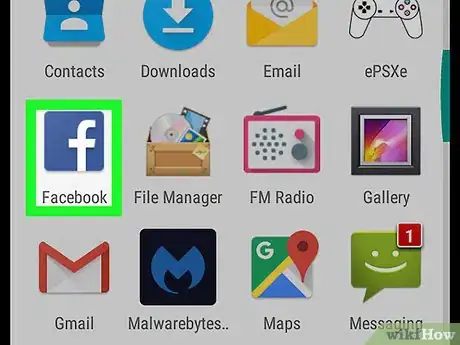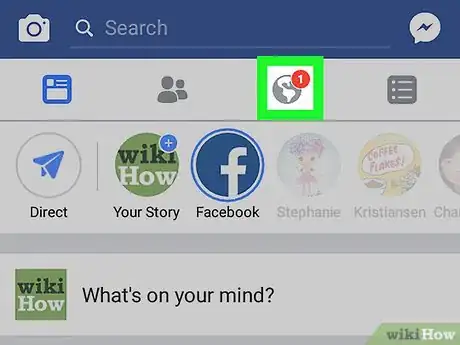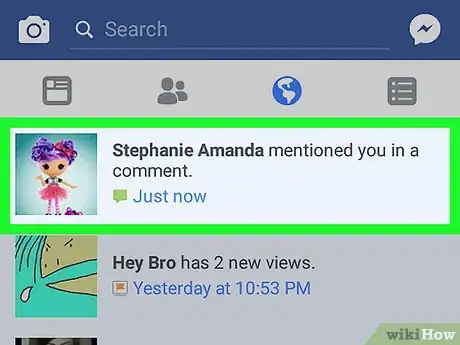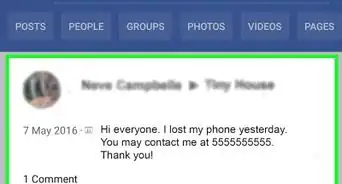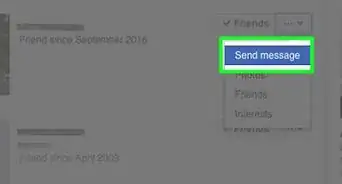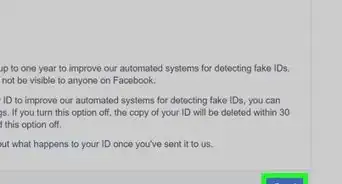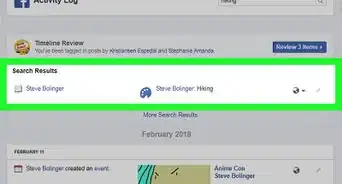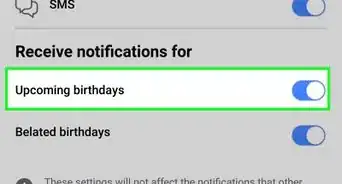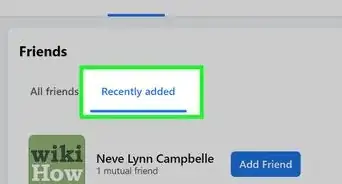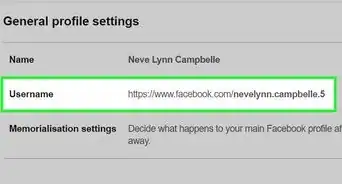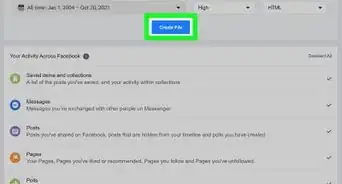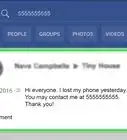This article was co-authored by wikiHow staff writer, Nicole Levine, MFA. Nicole Levine is a Technology Writer and Editor for wikiHow. She has more than 20 years of experience creating technical documentation and leading support teams at major web hosting and software companies. Nicole also holds an MFA in Creative Writing from Portland State University and teaches composition, fiction-writing, and zine-making at various institutions.
The wikiHow Tech Team also followed the article's instructions and verified that they work.
This article has been viewed 22,390 times.
Learn more...
If someone mentions you in a Facebook comment, you'll usually get a notification on your Android alerting you of the tag. But what if you missed the notification or accidentally swiped it away? Don't worry—you can still find out where you were tagged in the Facebook app for Android! This wikiHow will teach you how to find the Facebook comment or post you were tagged in when using an Android phone or tablet.
Steps
-
1Open Facebook. It’s a blue icon with a white “f” on your home screen. If you don’t see it, tap the apps list icon to find it in the app drawer.
- If you haven’t yet signed in, type your login information and tap Log In.
-
2Tap the globe icon. It’s at the top-right corner of the screen. This is where you’ll see your recent notifications, including posts in which you are tagged.Advertisement
-
3Tap the notification about your tag. You may have to scroll down to find it, as the newest notifications appear at the top of the list. The notification will say something like “<facebook user> mentioned you in a comment.”
- The contents of the post will appear when you tap the notification. If there are a lot of comments, you may have to scroll down to see where you were tagged.
- If you were tagged in a post you don’t have permission to see, you will not receive a notification, and you won’t be able to see the post.
About This Article
1. Open Facebook.
2. Tap the globe icon.
3. Tap the notification to view the post.