X
wikiHow is a “wiki,” similar to Wikipedia, which means that many of our articles are co-written by multiple authors. To create this article, volunteer authors worked to edit and improve it over time.
This article has been viewed 39,404 times.
Learn more...
Are you bored just sitting there day after day playing Pokémon Emerald, beating opponents in the Battle Tower without winning symbols? Here is a way to change that!
Steps
-
1Beat the Elite 4 and unlock the Battle Frontier. Then fly to the Battle Frontier using your Fly Pokémon and go to the Battle Tower.
- Before you can clone your Pokémon, you need to have the Pokémon you want to clone in your party already.
-
2Go to the PC in the Battle Tower and open Bill's PC. Then, deposit the Pokémon you want to clone. Exit the PC and save the game using the pause menu.Advertisement
-
3Open Bill's PC again and withdraw the Pokémon you wish to clone.
-
4Go talk to the LINK MULTI BATTLE ROOM lady (the one closest to the PC) and tell her CHALLENGE. Choose the category of the Pokémon to be cloned (Level 50 or Open Level and select two Pokémon. The Pokémon does not have to be the ones you want to clone. The lady will now say "Before entering BATTLE ROOM, your progress must be saved. Is that okay? Say YES. Now you will notice a small time gap.
- Your Pokémon has been cloned successfully!
-
5When the sentence "Would you like to save the game?" appears, select YES to save the game. Now turn the game OFF and turn it ON again. You will find the Pokémon in your party and the PC!
Advertisement
Warnings
- Do not clone a Pokémon more than three times. It will cause your game to function poorly.⧼thumbs_response⧽
Advertisement
About This Article
Advertisement
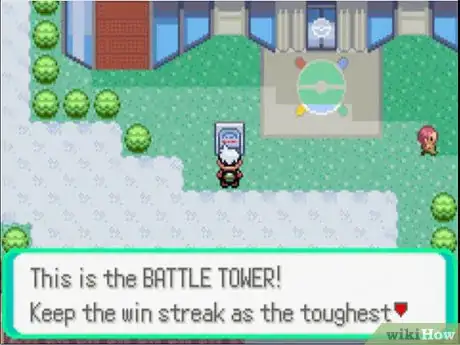


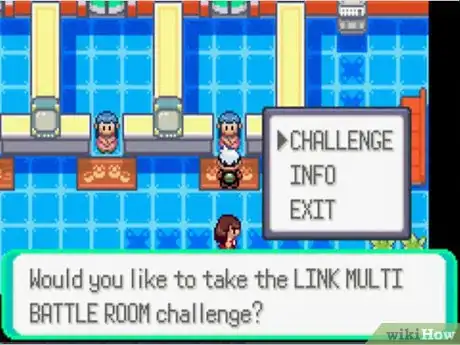
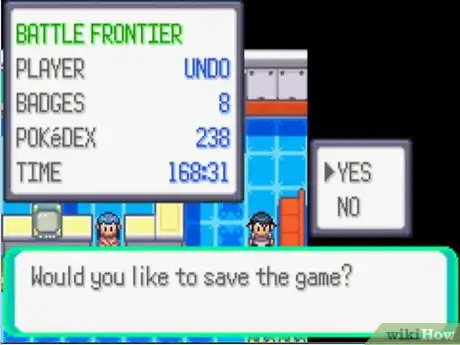
-Step-7.webp)
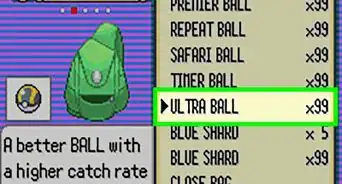



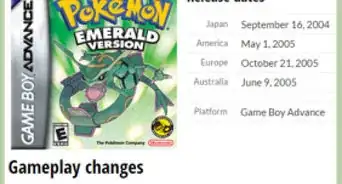






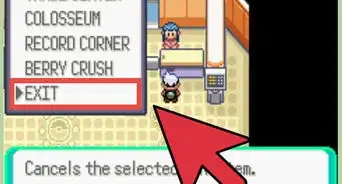







-Step-7.webp)





































