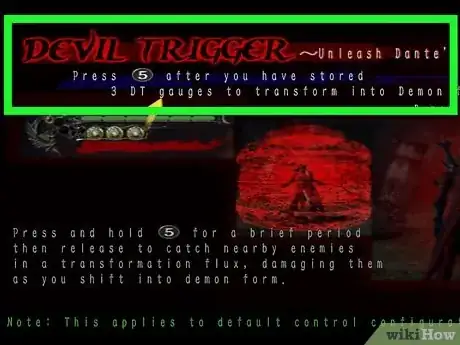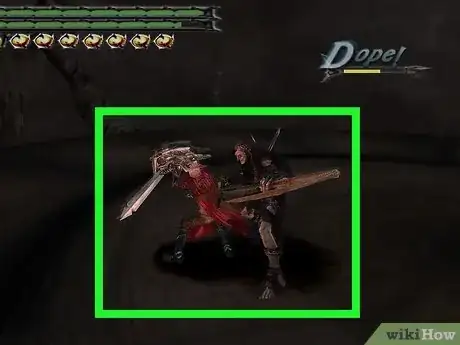This article was co-authored by wikiHow staff writer, Travis Boylls. Travis Boylls is a Technology Writer and Editor for wikiHow. Travis has experience writing technology-related articles, providing software customer service, and in graphic design. He specializes in Windows, macOS, Android, iOS, and Linux platforms. He studied graphic design at Pikes Peak Community College.
This article has been viewed 4,728 times.
Learn more...
Do you want to increase your Devil Trigger in Devil May Cry 3? In the Devil May Cry games, Devil Trigger (aka, "DT") enhances characters with demonic powers, which allows them to perform special abilities. Often, characters will take on a demonic form while Devil Trigger is active. This wikiHow article teaches you all you need to know about Devil Trigger in Devil May Cry 3.
Steps
How Do I Gain the Ability to Use Devil Trigger?
How Do I Activate Devil Trigger?
-
Press L1 or LB. Press the left bumper button on your controller. If you are playing on Playstation, press L1. If you are using Xbox, press LB. If you are playing on Nintendo Switch, press L.
- You need at least 3 runes in your Devil Trigger gauge to activate Devil Trigger. Your Devil Trigger gauge is the runes below your life bar in the upper-left corner of the screen.
- Devil Trigger will last until your Devil Trigger gauge is depleted.
How Do I Fill My Devil Trigger Gauge?
-
You can fill your Devil Trigger Gauge by defeating enemies. You will regain a small amount of Devil Trigger by attacking and defeating enemies. Additionally, you can gain some additional Devil Trigger by taunting enemies. You can taunt by pressing the Select button on Playstation, or the - button on Nintendo Switch.[1] X Research source
- Be careful when taunting. It can leave you vulnerable to attack.
How Do I Expand My Devil Trigger Guage?
-
Purchase purple orbs to increase your Devil Trigger gauge by one rune. Before you begin each mission and at Divinity Statues, you can use red orbs that you gain from defeating enemies to purchase purple orbs. To purchase purple orbs before a mission, select Customize and then select Items. You can purchase a total of 7 purple orbs. The price of each purple orb is as follows:[2] X Research source [3] X Research source
- 1st purple orb: 3,000 red orbs
- 2nd purple orb: 5,000 red orbs
- 3rd purple orb: 7,000 red orbs
- 4th purple orb: 9,000 red orbs
- 5th purple orb: 10,000 red orbs
- 6th purple orb: 20,000 red orbs
- 7th purple orb: 30,000 red orbs
What are the Different Devil Trigger Forms?
-
Dante has 5 Devil Trigger forms and Vergil has 2 Devil Trigger forms. The Devil Trigger form you get is based on what weapons and/or items you have equipped. You get new weapons and items as you progress through the game. To equip weapons and items before a mission, select Customize and then Equip. The Devil Trigger forms are as follows:[4] X Research source
- Rebellion: Rebellion is the first Devil Trigger form that Dante receives after Mission 7. With this Devil Trigger form active, Dante gains a boost across all of his stats.
- Cerberus: This Devil Trigger form grants Dante extra speed for his demonic weapon.
- Agni & Rudra: This Devil Trigger form gives Dante enhanced speed and elemental properties.
- Nevan: This Devil Trigger form gives Dante greater regeneration abilities. He also gains the Air Raid ability, which allows him to hover.
- Beowulf: Beowulf is a Devil Trigger form that both Dante and Vergil gain access to. Beowulf grants Dante and Vergil greater defense.
- Yamato: Yamato is the main Devil Trigger form that Vergil gains access to. To play as Vergil, you need to first beat the game with Dante. Yamato is similar to Dante's Rebellion Devil Trigger form and it gives Vergil improved stats.
Is There Anything Else You Can Do with Devil Trigger?
-
Yes, there are a few attacks and styles that are powered by Devil Tigger. They are as follows:
- Trigger Explosion: This allows Dante and Vergil to release a burst of energy that deals a large amount of damage to nearby enemies. Press and hold the Devil Trigger button (L1, LB or L) to charge the Devil Trigger Explosion attack. Release the Devil Trigger button when the runes in the Devil Trigger gauge start to glow.
- Doppelganger & Quicksilver: Both the Doppelganger and the Quicksilver styles are powered by Devil Trigger. You can select which style you want to use before each mission by selecting Customize followed by Style.
You Might Also Like
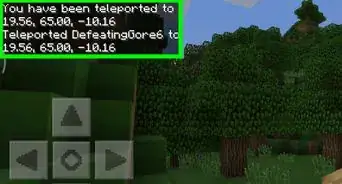
 How to Connect Oculus Quest to TV
How to Connect Oculus Quest to TV

 Show Chunk Borders in Minecraft: Tutorial for Bedrock & Java
Show Chunk Borders in Minecraft: Tutorial for Bedrock & Java
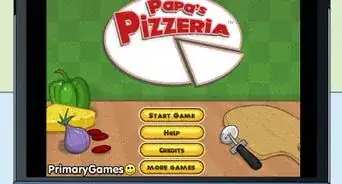 How to Play Papa's Games Without Flash
How to Play Papa's Games Without Flash
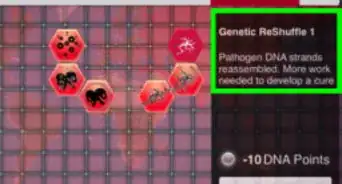

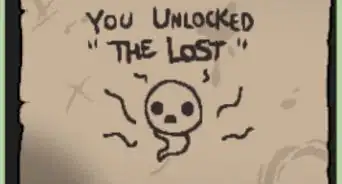

 How to Get the Rusty Key & Unlock the Sewers in Stardew Valley
How to Get the Rusty Key & Unlock the Sewers in Stardew Valley
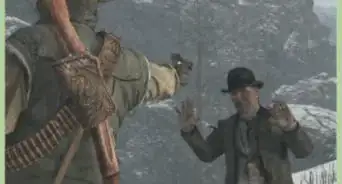

 A Complete Guide to Profit Margins in Stardew Valley
A Complete Guide to Profit Margins in Stardew Valley
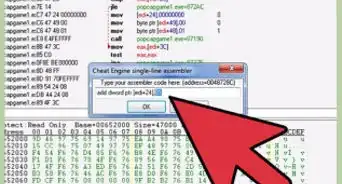
References
About This Article