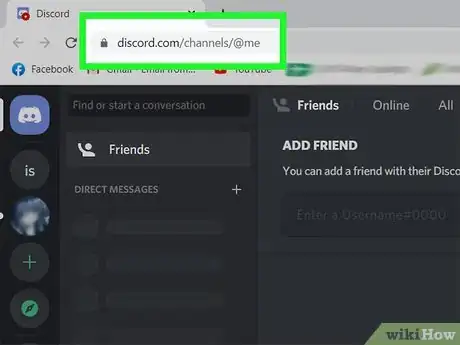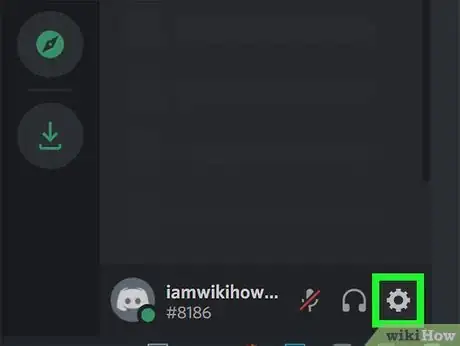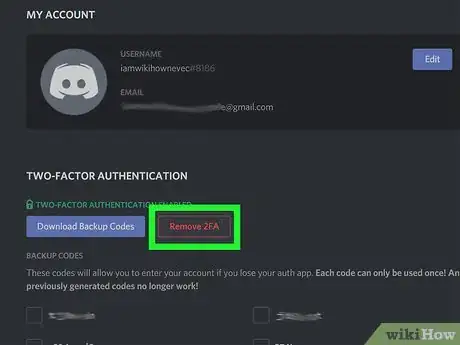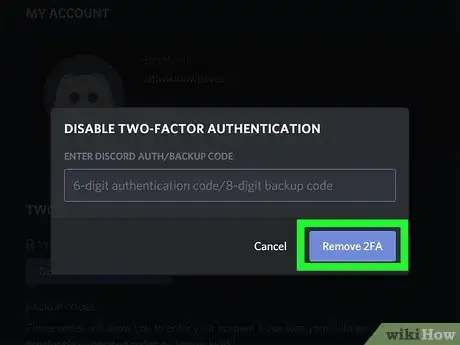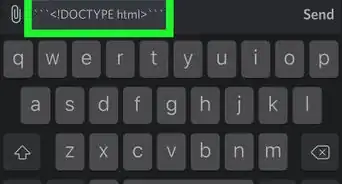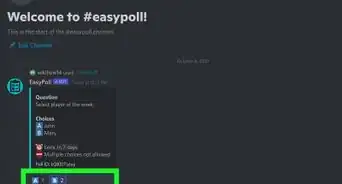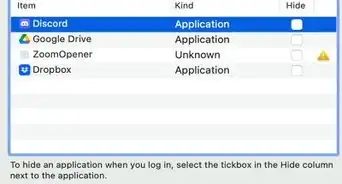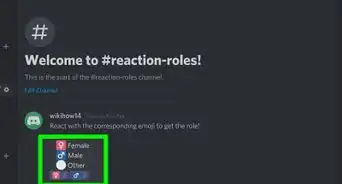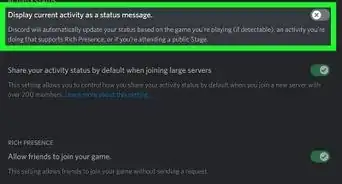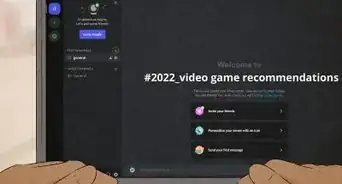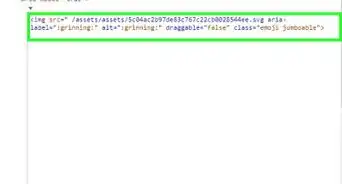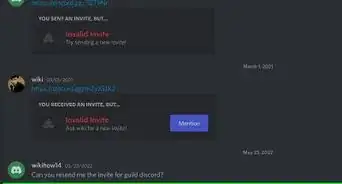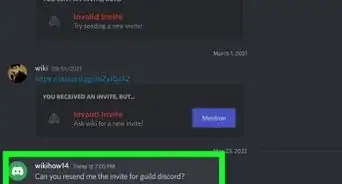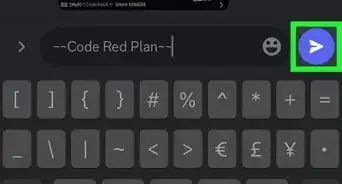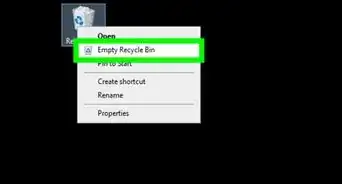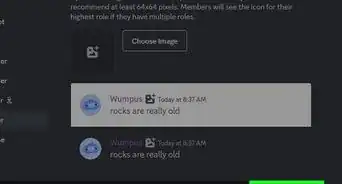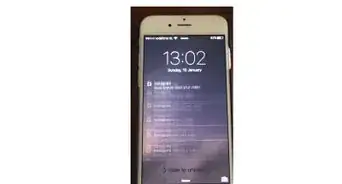This article was co-authored by wikiHow staff writer, Darlene Antonelli, MA. Darlene Antonelli is a Technology Writer and Editor for wikiHow. Darlene has experience teaching college courses, writing technology-related articles, and working hands-on in the technology field. She earned an MA in Writing from Rowan University in 2012 and wrote her thesis on online communities and the personalities curated in such communities.
This article has been viewed 45,175 times.
Learn more...
One of the best ways to protect your Discord account is by activating two-factor authentication (also known as 2FA). This wikiHow will teach you how to disable two-factor authentication on Discord, which will work similarly across all platforms (the web browser, desktop client, and mobile app).
Steps
-
1Launch Discord or go to https://discord.com/channels/@me. If you have the desktop program or the mobile app, you could use either of those. The app's icon looks like a game controller on a light blue background.
- If you're not signed in to Discord, follow the on-screen instructions to sign in now.
- You will need either your 6-digit authentication code or one of your 8-digit backup codes, to disable 2FA.[1]
-
2Click . You'll see the gear icon at the bottom of the page, window, or screen next to your profile picture.
- In the mobile app, tap the three-line menu icon first, then tap your profile picture and My Account.
Advertisement -
3Click Remove 2FA. You'll see this under the header "Two-Factor Authentication.[2]
-
4Enter your 6-digit authentication code and click Remove 2FA. Use the authentication code you see in your authentication app (such as Authy or Google Authenticator) or that you received through SMS. This disables 2FA for your account.
- If you don't have your phone, you can use one of the 8-digit backup codes you received when you enabled 2FA. They might be in a file on your computer called "discord_backup_codes.txt."
- If you don't have access to your phone and didn't save your backup codes, there is no way to disable 2FA and you'll need to create a new Discord account.
References
About This Article
1. Launch Discord or go to https://discord.com/channels/@me.
2. Click the gear icon.
3. Click Remove 2FA.
4. Enter your 6-digit authentication code or an 8-digit backup code.
5. Click Remove 2FA.