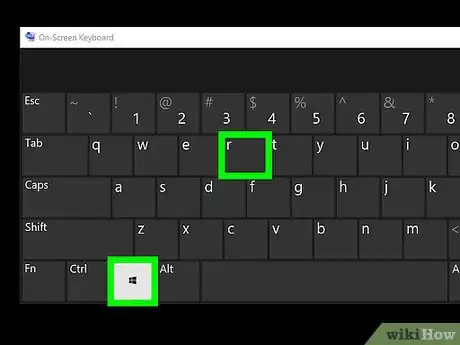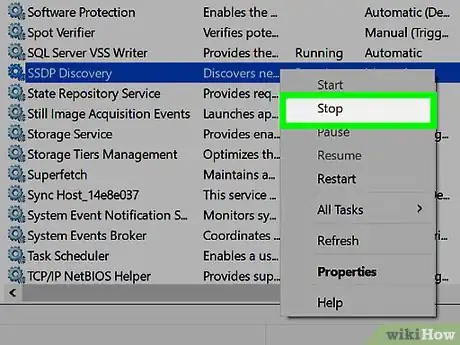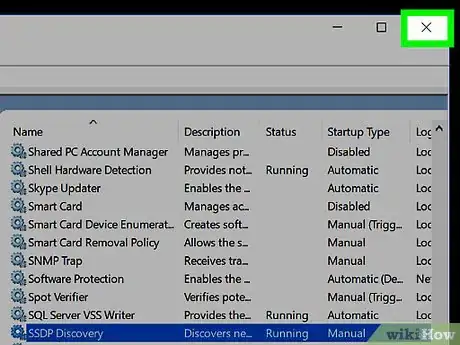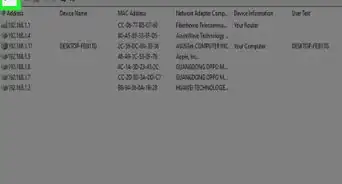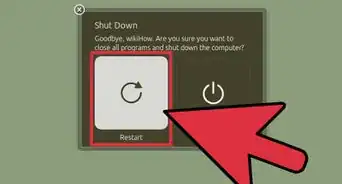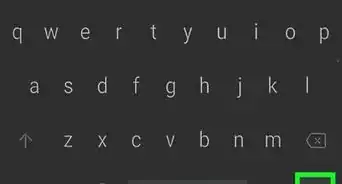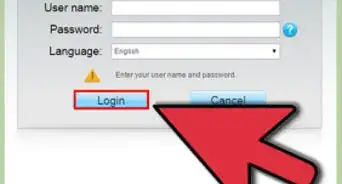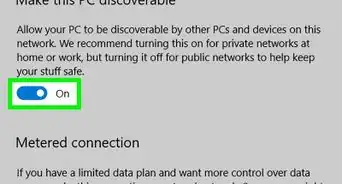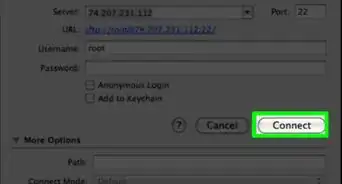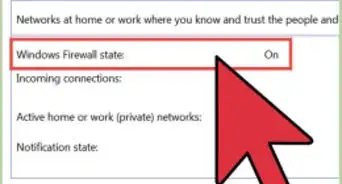X
wikiHow is a “wiki,” similar to Wikipedia, which means that many of our articles are co-written by multiple authors. To create this article, volunteer authors worked to edit and improve it over time.
The wikiHow Tech Team also followed the article's instructions and verified that they work.
This article has been viewed 52,076 times.
Learn more...
Windows 10 has many new and flashy features. However, you might not want all of them all of the time. This guide aims to assist you with disabling the SSH server within Windows 10.
Steps
-
1While on the desktop of your PC, press the Start key and 'R' at the same time.
-
2Wait for a run box to appear. In the run box type services.msc and press ↵ Enter.Advertisement
-
3Wait for the run box to disappear and leave you with a window titled 'Services'.
-
4In the Services window, scroll down the list until you see 'SSH Server Broker' and 'SSH Server Proxy.' They are toward the end of the list.
-
5Right click on 'SSH Server Broker' and then navigate to and click on Stop.
-
6Wait for a small window to appear, asking you to select 'Yes' or 'No'. Click Yes.
-
7Finished! Both 'SSH Server Broker' and 'SSH Server Proxy' should both be disabled. Now, your PC is no longer hosting a SSH Server.
Advertisement
Community Q&A
-
QuestionWhen explaining how to disable SSH in Windows 10, why are there images of SSDP Discovery and how to stop that unrelated service that will cause other unrelated services such as UPnP to be disabled?
 Community AnswerSSDP Discovery service is required for UPnP and Media Center Extender (as per Windows Services > Dependencies tab for SSDP discovery) and so if you don't need UPnP it won't have any negative affects.
Community AnswerSSDP Discovery service is required for UPnP and Media Center Extender (as per Windows Services > Dependencies tab for SSDP discovery) and so if you don't need UPnP it won't have any negative affects.
Advertisement
Warnings
- The Services program on your PC contains essential and vital services and processes that help run your PC. Do not change anything unless you are 100% sure of what it does!⧼thumbs_response⧽
- This guide was made assuming you are running Windows 10. It may have adverse or different effects on another version of Windows!⧼thumbs_response⧽
Advertisement
About This Article
Advertisement