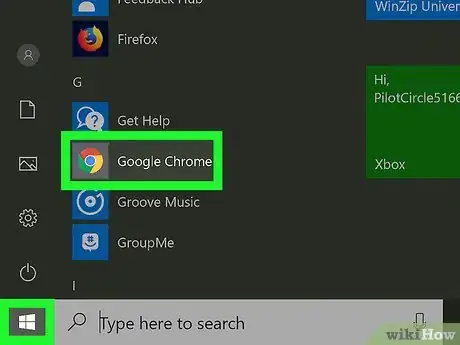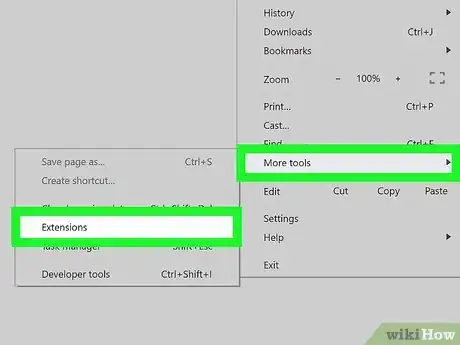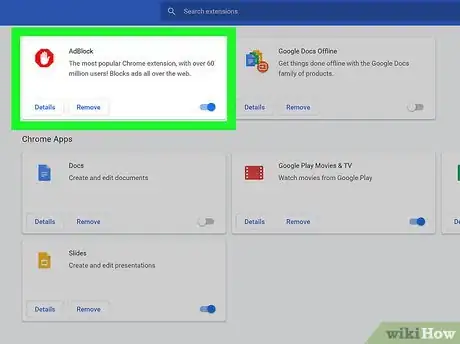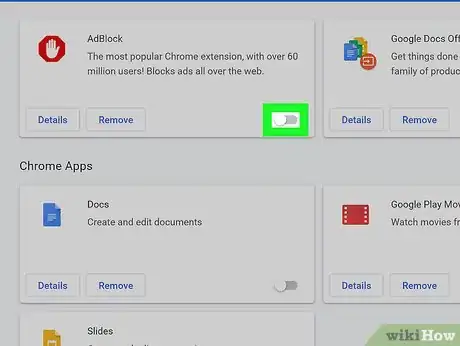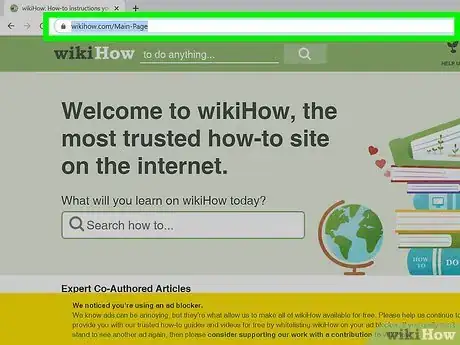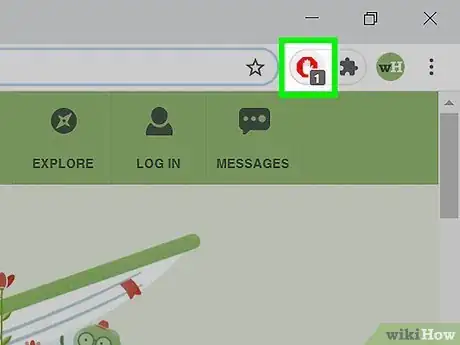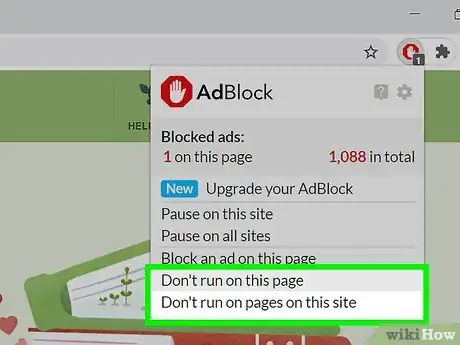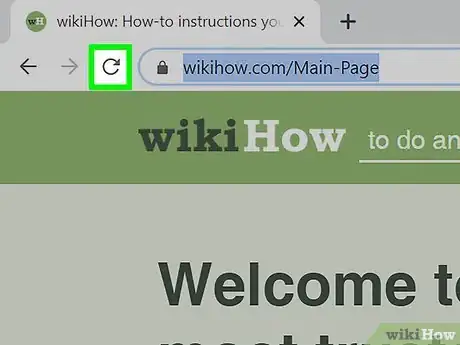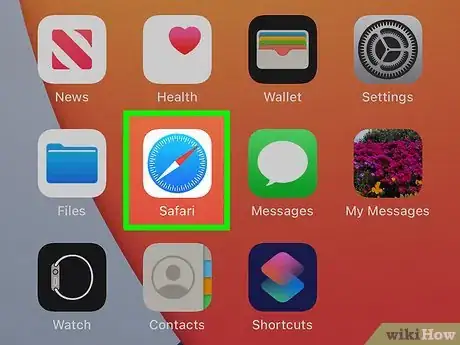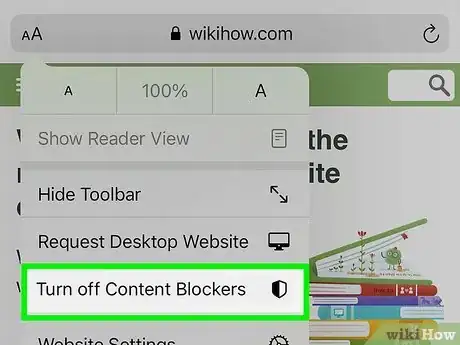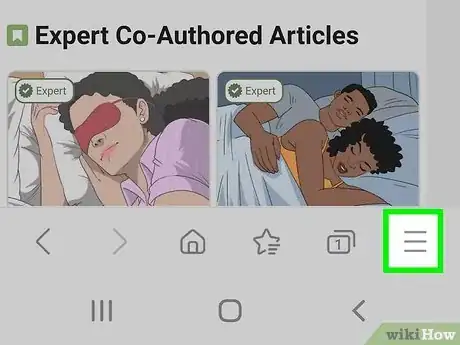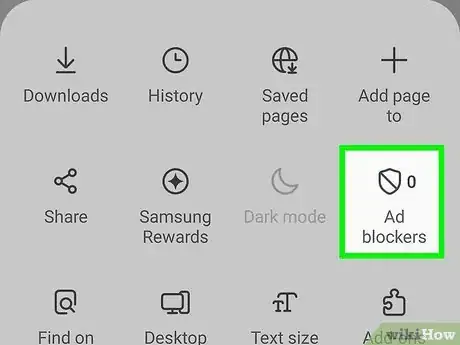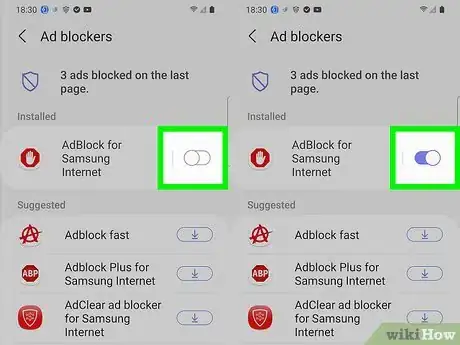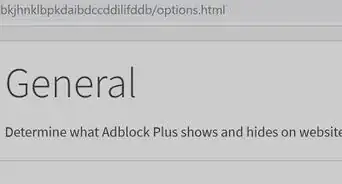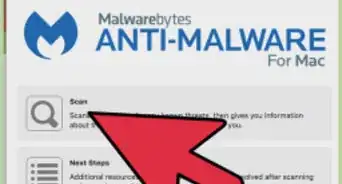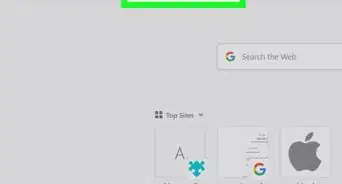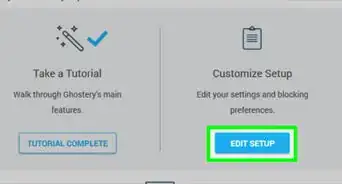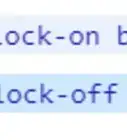This article was co-authored by wikiHow staff writer, Jack Lloyd. Jack Lloyd is a Technology Writer and Editor for wikiHow. He has over two years of experience writing and editing technology-related articles. He is technology enthusiast and an English teacher.
The wikiHow Tech Team also followed the article's instructions and verified that they work.
This article has been viewed 11,104,606 times.
Learn more...
Is your ad blocker preventing you from using certain websites? Whether you're using the AdBlock or Adblock Plus plugin, disabling your adblocker is easy in all popular web browsers, including Chrome, Microsoft Edge, and Firefox—even on mobile browsers for Android like Samsung Internet. We'll walk you through pausing both AdBlock and Adblock Plus, turning off ad blocking for just one site, and disabling your ad blocker completely.
Steps
Disabling AdBlock or Adblock Plus on a Computer
-
1Open a web browser. This should be a browser in which you have AdBlock or Adblock Plus installed.
-
2Go to your browser's "Extensions" page.
- Chrome: Click the three vertical dots at the top-right corner of Chrome, select More tools, and click Extensions.
- Firefox: Click the three horizontal lines at the top-right corner, select Add-ons, and then click Extensions.
- Edge: Click the three horizontal dots at the top-right corner and select Extensions.
- Safari: Open Safari, click the Safari menu, and then select Safari Extensions.[1]
Advertisement -
3Find the AdBlock or Adblock Plus option. In the list of extensions, find the name of the ad-blocker that you want to disable. Extensions either have checkboxes or toggle switches near their names that indicate whether they are enabled or disabled.
-
4Use the switch or checkbox to disable AdBlock or Adblock Plus. If you're using Chrome, Firefox, or Edge, toggle the switch to the Off (gray or white) position to disable the extension. If you're using Safari, remove the checkmark next to AdBlock or AdBlock in the left panel.
- You can re-enable AdBlock or Adblock Plus at any time by toggling the switch back on or checking the corresponding box.
Disabling AdBlock or Adblock Plus for One Site on a Computer
-
1Go to the website. When you load a website in your browser while AdBlock or Adblock Plus are enabled, its icon will appear near the top-right corner of your browser.
- For example, if you want to disable AdBlock on wikiHow, you'd go to www.wikihow.com here.
-
2Click the AdBlock or Adblock Plus icon. If you're using Adblock Plus, you'll see a red stop sign icon containing the letters "ABP" in white. If you have AdBlock, it'll be a red stop sign with a white hand inside.[2]
-
3Turn off ad blocking for the page. If you're using Adblock Plus, slide the switch next to "This website" (to allow ads on the entire website) or "This Page" (to allow ads on the current page only) to the Off position. If you have AdBlock, select Don't run on this page.[3]
- You can turn Adblock Plus back on for this website at any time by clicking its icon and toggling the switch back on.
- To reenable AdBlock for the website, click its icon and select Enable AdBlock on this page.
-
4Refresh the page. You can do this by clicking the curved arrow icon in your browser's toolbar, or by right-clicking a blank area of the page and selecting Refresh or Reload. The previously-blocked ads should now load.
Disabling Adblock and Adblock Plus on iPhone or iPad
-
1Open Safari on your iPhone. It's the blue-and-white compass icon on the home screen.
-
2Tap the Aa icon. It's in the address bar at the top of Safari.
-
3Tap Turn off Content Blockers. It's toward the bottom of the menu. As long as your content blockers are off, Adblock Plus will not block ads in Safari.
- You can reenable Adblock Plus by tapping Aa again and selecting Turn on Content Blockers.
Disabling AdBlock on Android
-
1Open Firefox or Samsung Internet on your Android. AdBlock only works with these two browsers on Android. [4]
- These instructions cover AdBlock only, as Adblock Plus is no longer available in the Play Store.[5]
-
2Tap the menu ⋮. It's the three vertical dots at the top-right corner of the browser.
-
3Disable content blocking. The steps are different depending on your browser:
- Firefox: Tap AdBlock and select Pause AdBlock.
- Samsung Internet: Tap View without content blocker.
-
4Re-enable AdBlock when you're ready. If you're using Samsung Internet, you don't need to undo anything, as content blocking will reactivate as soon as you go to another site. But if you're using Firefox, tap the menu, select AdBlock, and then tap Unpause AdBlock.
Community Q&A
-
QuestionWhy do I have to disable AdBlock?
 Community AnswerSome sites, particularly news/journalism outlets, request that you disable Adblock because they depend on advertising revenue for income. They need that revenue to pay for the domain name and the staff that creates and maintains the content.
Community AnswerSome sites, particularly news/journalism outlets, request that you disable Adblock because they depend on advertising revenue for income. They need that revenue to pay for the domain name and the staff that creates and maintains the content. -
QuestionHow to disable ads on Mac?
 Community AnswerGo to "Library," which can be found if you open Finder > Your Device [Your Macbook - harddisk in the menu]). Delete everything in these folders, unless you know the files: Caches, Extensions, Input Methods, LaunchAgents, LaunchDaemons and ScriptingAdditions. Open a new desktop and go to it. Then move the mouse to the "go" and at this moment you must tap the "ALT" button on your keyboard. You should see a hidden library folder, and go to this folder. Delete every file in the following folders: Caches, Input Methods and LaunchAgents. Restart your Mac, and everything should be good.
Community AnswerGo to "Library," which can be found if you open Finder > Your Device [Your Macbook - harddisk in the menu]). Delete everything in these folders, unless you know the files: Caches, Extensions, Input Methods, LaunchAgents, LaunchDaemons and ScriptingAdditions. Open a new desktop and go to it. Then move the mouse to the "go" and at this moment you must tap the "ALT" button on your keyboard. You should see a hidden library folder, and go to this folder. Delete every file in the following folders: Caches, Input Methods and LaunchAgents. Restart your Mac, and everything should be good. -
QuestionHow can I block ads in my browser?
 Community AnswerUse Adblock. Don't disable it.
Community AnswerUse Adblock. Don't disable it.
Warnings
- Some websites require you to disable your ad-blocker(s) before you can view the site's content.⧼thumbs_response⧽
References
- ↑ https://support.apple.com/en-us/HT203051
- ↑ https://adblockplus.org/en/faq_basics#disable
- ↑ https://help.getadblock.com/support/solutions/articles/6000055743-how-to-disable-adblock-on-specific-sites
- ↑ https://help.getadblock.com/support/solutions/articles/6000111843-can-i-pause-adblock-on-my-mobile-device-
- ↑ https://adblockplus.org/android-faq#:~:text=Adblock%20Plus%20for%20Android%20works,on%20rooted%20devices%20with%20those.
About This Article
1. Open your browser.
2. Open its Extensions or Add-ons page.
3. Locate the AdBlock extension or add-on.
4. Remove the check mark (or click Disable).
5. Restart your browser.