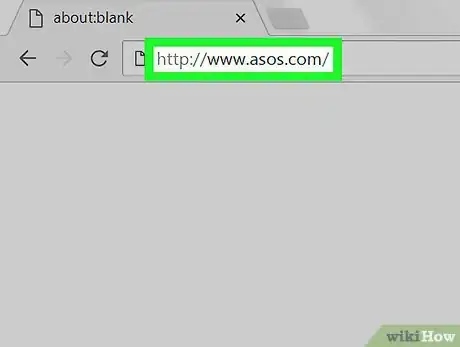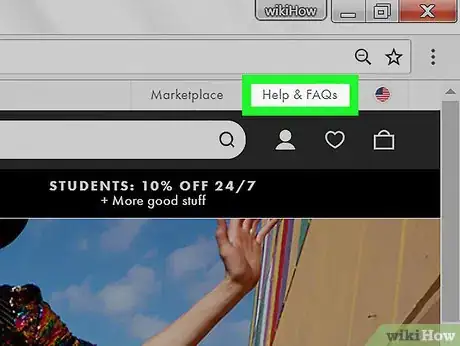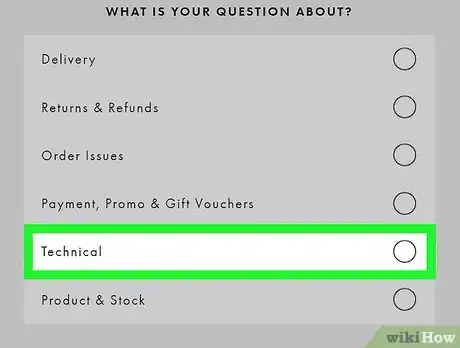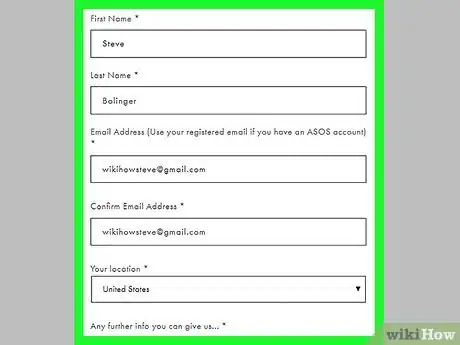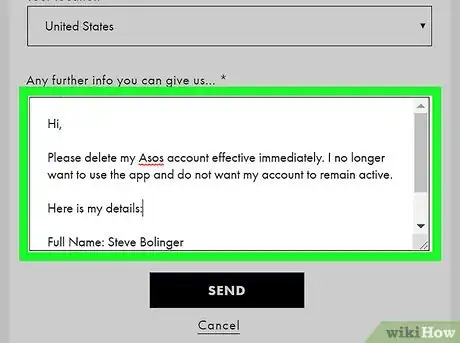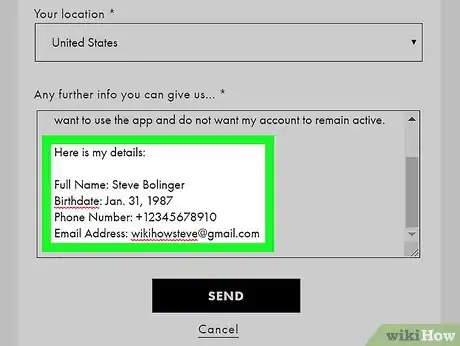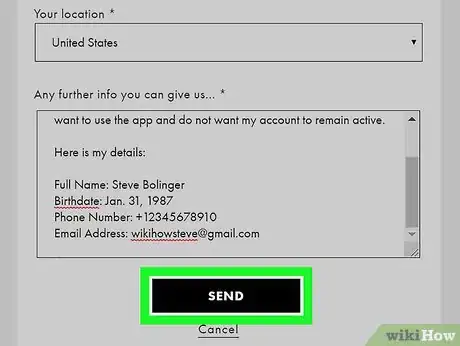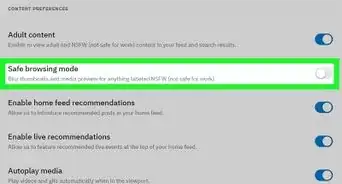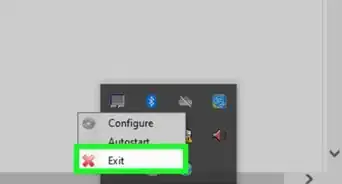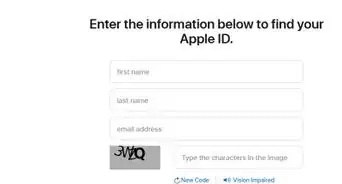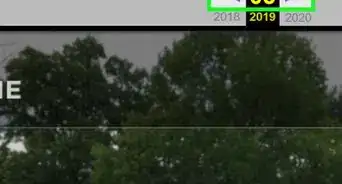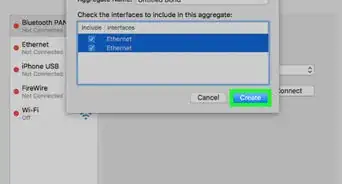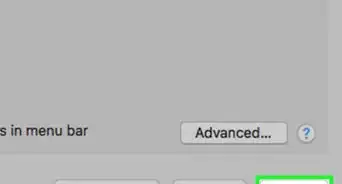This article was co-authored by wikiHow Staff. Our trained team of editors and researchers validate articles for accuracy and comprehensiveness. wikiHow's Content Management Team carefully monitors the work from our editorial staff to ensure that each article is backed by trusted research and meets our high quality standards.
The wikiHow Tech Team also followed the article's instructions and verified that they work.
This article has been viewed 31,058 times.
Learn more...
This wikiHow teaches you how to contact ASOS customer care, and ask to deactivate your account, using an internet browser. You will have to contact the customer care by email, and confirm your account information in order to get your account deactivated.
Steps
-
1Open the ASOS website in your internet browser. Type www.asos.com into the address bar, and hit ↵ Enter or ⏎ Return on your keyboard.
-
2Click the Help & FAQs button on the top-right. This button is located above the Account icon in the upper-right corner of the page. It will open the Customer Care page.Advertisement
-
3Scroll down and click SEND US AN EMAIL. You can find this button under the "CAN’T FIND WHAT YOU’RE LOOKING FOR?" heading at the bottom of the page.
- You can also select another option here, and contact the customer care via Twitter, Facebook or Messenger.
- Depending on your region, you may be able to click CHAT NOW here, and start a live, online chat with a member of the support team.
-
4Select Technical on the SEND US AN EMAIL page. You'll be prompted to select a more specific reason in the Technical category.
-
5Select I'm having trouble logging in. This will open a contact form below the questionnaire.
-
6Enter your name, email address, and location into the contact form. Enter all the required information into the form to help customer care find your account in their database.
- Make sure to enter the correct email address associated with your ASOS account.
-
7Explain you want to delete your account in the message field. Click the text field below "Any further info you can give us..." and explain you want your ASOS account deleted.
-
8Include your full name, date of birth, billing address, and email address. All of this information is required to confirm your ownership of the account. Make sure to include all of it in your message.
-
9Click the SEND button. This will send your message. You will shortly receive a response from the customer care team in your email.
About This Article
1. Open ASOS in a browser.
2. Click Help & FAQs on the top-right.
3. Scroll down and click SEND US AN EMAIL.
4. Select Technical, and click I'm having trouble logging in.
5. Fill out the contact form with your information.
6. Explain you want to delete your account.
7. Include your full name, date of birth, billing address, and email.
8. Click SEND.