This article was co-authored by Shannon O'Brien, MA, EdM and by wikiHow staff writer, Janice Tieperman. Shannon O'Brien is the Founder and Principal Advisor of Whole U. (a career and life strategy consultancy based in Boston, MA). Through advising, workshops and e-learning Whole U. empowers people to pursue their life's work and live a balanced, purposeful life. Shannon has been ranked as the #1 Career Coach and #1 Life Coach in Boston, MA by Yelp reviewers. She has been featured on Boston.com, Boldfacers, and the UR Business Network. She received a Master's of Technology, Innovation, & Education from Harvard University.
This article has been viewed 170,546 times.
Agendas are a simple but essential way to keep your meetings running smoothly from point A to point B. Despite popular belief, you don’t need to write a really long essay or document. Instead, you can make a concise outline of the main points you’d like to go over in a meeting. Once you’ve drafted your agenda, give it to all of the attendees 3 days before the actual meeting takes place.[1]
Steps
Outlining the Agenda
-
1Search online for a template to use for your agenda. Look for a simple template that helps you effectively share all the necessary information in your agenda. Download or reference this template so you can use it as the backbone for your own document.[2]
- A lot of websites offer free agenda templates, like Adobe Spark and SmartSheet. Other programs also offer agenda templates, like Microsoft Office.
-
2Create your agenda at least 3 days before the meeting. Set aside time several days before the meeting so all the attendees have plenty of time to review what the meeting will be about. An agenda helps these attendees prepare any necessary materials, and gives them time to raise questions or concerns about the meeting itself.[3]
- For instance, if the meeting is set to take place on Wednesday, you’d want the agenda sent out by Sunday.
Advertisement -
3Decide when and where the meeting will be held on the agenda. State the building and room that the meeting will be held in, or the online room code if you’re holding a virtual meeting. Clearly specify the date and time of the meeting so all of the attendees can arrive punctually.[4]
- This information should go somewhere along the top of the page.
- For example, you can write that the meeting’s date is April 30 at 7:30 PM.
-
4Choose a start and end time for the meeting. Outline how long the meeting will be so the attendees know what to expect. Aim to keep the meeting as short as possible, so you aren’t taking too much of anyone else’s time. As a general rule of thumb, aim to keep your meetings around 20 to 30 minutes long.[5]
- Some meetings will take more time than others, which is perfectly normal. Be honest and upfront about how long the meeting will go.
-
5List the basic goals and objectives of your meeting. Narrow down the boilerplate purpose of your meeting. Are you discussing upcoming events, reviewing a budget, or conducting a brainstorming session? You’ll have an easier time organizing your agenda if you understand the basic points that you want to cover.[6]
- For example, a brainstorming meeting might spend more time on generating ideas from the attendees, while a review-based meeting might focus more on critical decisions.
Communicating Your Points Clearly
-
1Limit your agenda to 5 topics. Write a list of everything you want to talk about at the meeting, even if the list ends up being pretty long. After you’ve jotted down your thoughts, cross off any points that aren’t crucial to the meeting. Instead, pick out the 5 most important topics that really need to be discussed or mentioned.[7]
- Focus on points that are more serious and time sensitive. For instance, if the meeting is about balancing a budget, you’d want to focus on discussions for cutting back on funds.
-
2Pick talking points that apply to everyone at the meeting. Tailor the content of the meeting to the list of attendees. Ideally, your entire agenda should be relevant to every person attending the meeting. If a point on the agenda can be settled in a phone call or email, you don’t need to bring it up in the agenda.[8]
- For example, if you have a question for an individual supervisor or coworker, you wouldn’t put that inquiry on the agenda.
-
3Present each topic as an open-ended question. Transform each talking point into a question that’s easy to discuss with the other members of the meeting. Generate questions that are open-ended and thought-provoking, and not just yes or no answers. Try to make these questions as engaging as possible, so your meeting discussion can be as productive as possible.[9]
- For instance, instead of putting “catering discussion” as an agenda topic, write something like “Who should cater the reception at our next event?”
-
4Leave the first item on your agenda open-ended. Give other members of the meeting time to address any concerns they have about the agenda or organization of the meeting. This first point won’t take very long in the scope of the meeting, but it gives attendees a chance to vocalize their thoughts and opinions about the agenda itself.[10]
- Generally, it shouldn’t take more than 2 minutes to go over the agenda at the beginning of the meeting.
-
5Delegate certain topics to other people. Don’t feel like you have to run every aspect of the meeting on your own. Instead, use the agenda to transfer leadership to different coworkers and superiors during different parts of the meeting. Specify who will be leading each agenda topic, so meeting attendees understand who is charge of what.[11]
- You can note the “purpose” and “leader” beneath each point on the agenda. For example, you can list “decision” as the purpose for a meeting, as well as who’s leading that segment of the meeting.
-
6Hold a plus/delta at the end of your meeting. Set aside time at the end of the agenda to review how the meeting went. This doesn’t have to be super in-depth—just pose a general question asking for suggestions and feedback about the meeting along the bottom of the agenda. On some agendas, this is labeled as a “plus/delta.”[12]
- For example, you can write something like: “What were some strong points of this meeting?” or “How can we improve during future meetings?”
-
7Add any other vital information on the agenda sheet. Create a “preparation” section next to each topic on your agenda. List any research or other “homework” that meeting attendees need to do before the meeting starts. This section can remind attendees to read specific papers or memos, or to look over previous meeting notes.[13]
- For instance, you can write something like: “Please read over the email I sent in regards to the upcoming fundraiser.”
- Not all aspects of a meeting agenda will require preparation.
Finalizing the Agenda
-
1Assign time limits to each topic. Include a specific time estimate with each talking point on your agenda. It’s okay if you don’t stick to an exact schedule—what matters most is that attendees have an idea of how long or short something needs to take. This can help you prioritize more important talking points in the meeting.[14]
- For instance, reviewing the agenda only needs to take 2 minutes, while bigger decisions may need 50 minutes.
-
2Break each agenda topic into manageable chunks. Draft a short, bulleted list next to each talking point, walking the attendees through how the meeting will go. Break the task into bite-sized chunks, giving each individual task a time estimate. This will help make the meeting feel more manageable, and will help put the attendees’ minds at ease.[15]
- For instance, you can spend 5 minutes identifying and labeling a specific issue, then take 10 minutes to brainstorm possible solutions. After this, you can take 10 more minutes to decide what the best possible solution is.
-
3Give a copy of the agenda to your coworkers 3 days before the meeting. Email the agenda to the meeting attendees or hand out a physical copy. Make sure each person has 3 days to review the agenda before the meeting so they can offer suggestions, if needed.[16]
-
4Collect the materials you’ll need for certain parts of the meeting. Take a quick look at your agenda and see what documents and other paperwork you’ll need to have on hand during the meeting. Print out and set aside these documents beforehand, so you’ll be organized and ready to go before the meeting starts.[17]
- For instance, if 1 part of the agenda, requires attendees to read a specific memo, be sure to print out a copy of that memo and bring it with you to the meeting.
Community Q&A
-
QuestionShould a two-page agenda have a header at the top of the second page?
 Tom De BackerTop AnswererThere's no right or wrong. It can be helpful to repeat the header, or it can be duplicate or take up too much space. Try both options, then go with the one you like best. Also, some text processors allow you to automatically repeat headers, with the caption (Continued), as well as allowing you to modify the font, size, etc of this repeat header.
Tom De BackerTop AnswererThere's no right or wrong. It can be helpful to repeat the header, or it can be duplicate or take up too much space. Try both options, then go with the one you like best. Also, some text processors allow you to automatically repeat headers, with the caption (Continued), as well as allowing you to modify the font, size, etc of this repeat header. -
QuestionHow do I write minutes for an agenda?
 Community AnswerI usually write things in 15-minute increments, but half hours are also helpful. You can do this on a spread sheet, calendar, or paper and begin adding events from there.
Community AnswerI usually write things in 15-minute increments, but half hours are also helpful. You can do this on a spread sheet, calendar, or paper and begin adding events from there.
Warnings
- Don’t invite people to a meeting if they don’t need to be there.[19]⧼thumbs_response⧽
References
- ↑ https://lessmeeting.com/7-steps-perfect-meeting-agenda/
- ↑ https://hbr.org/2015/03/how-to-design-an-agenda-for-an-effective-meeting
- ↑ https://lessmeeting.com/7-steps-perfect-meeting-agenda/
- ↑ https://www.calendar.com/blog/how-to-create-a-meeting-agenda-that-really-works/
- ↑ https://www.calendar.com/blog/how-to-create-a-meeting-agenda-that-really-works/
- ↑ https://lessmeeting.com/7-steps-perfect-meeting-agenda/
- ↑ https://lessmeeting.com/7-steps-perfect-meeting-agenda/
- ↑ https://hbr.org/2015/03/how-to-design-an-agenda-for-an-effective-meeting
- ↑ https://hbr.org/2015/03/how-to-design-an-agenda-for-an-effective-meeting
- ↑ https://hbr.org/2015/03/how-to-design-an-agenda-for-an-effective-meeting
- ↑ https://hbr.org/2015/03/how-to-design-an-agenda-for-an-effective-meeting
- ↑ https://hbr.org/2015/03/how-to-design-an-agenda-for-an-effective-meeting
- ↑ https://lessmeeting.com/7-steps-perfect-meeting-agenda/
- ↑ https://lessmeeting.com/7-steps-perfect-meeting-agenda/
- ↑ https://hbr.org/2015/03/how-to-design-an-agenda-for-an-effective-meeting
- ↑ https://hbr.org/2015/03/how-to-design-an-agenda-for-an-effective-meeting
- ↑ https://hbr.org/2015/03/how-to-design-an-agenda-for-an-effective-meeting
- ↑ https://hbr.org/2015/03/how-to-design-an-agenda-for-an-effective-meeting
- ↑ https://hbr.org/2015/03/how-to-design-an-agenda-for-an-effective-meeting
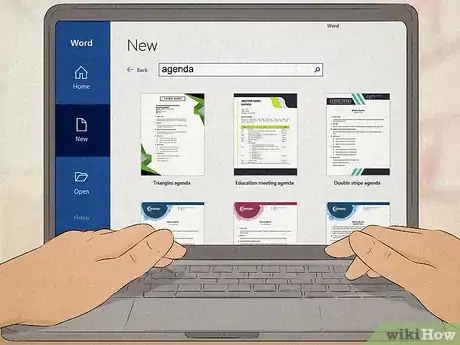
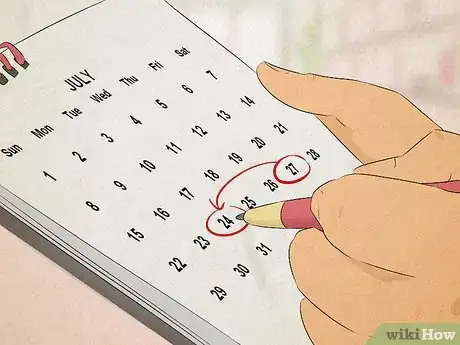

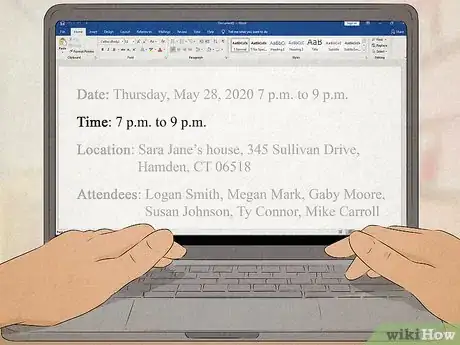

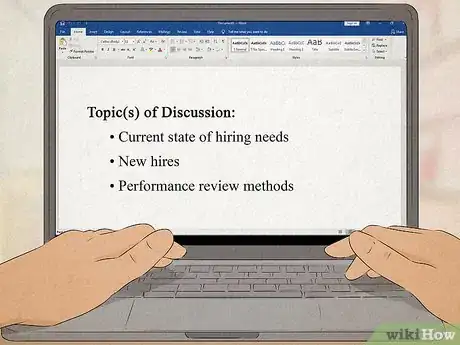

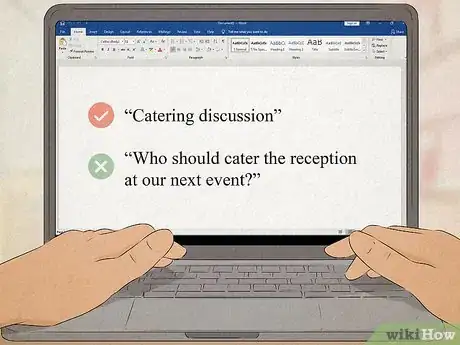




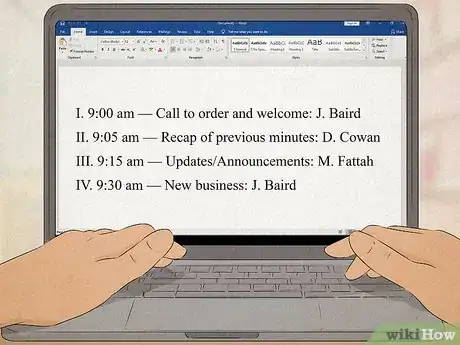
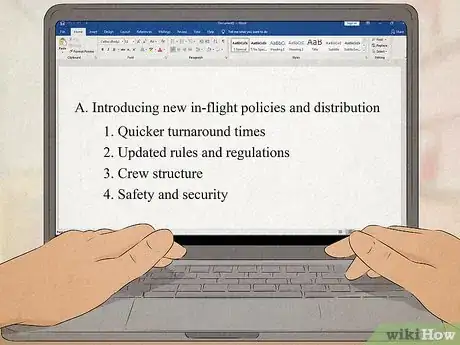

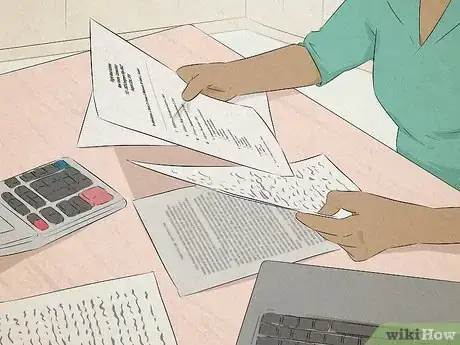



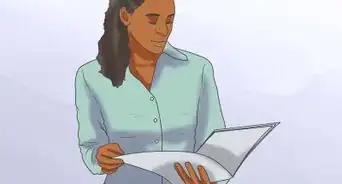


-Step-23.webp)


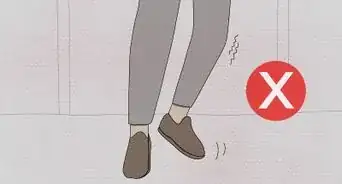




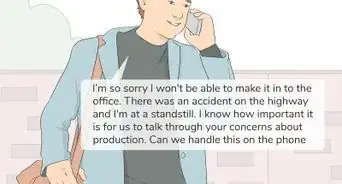












-Step-23.webp)


































