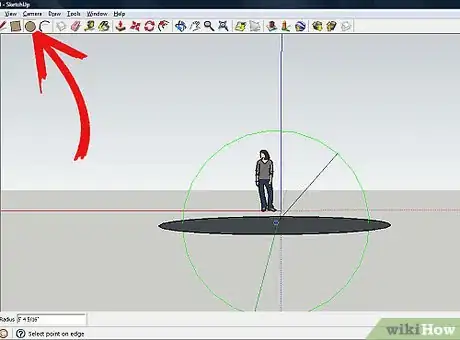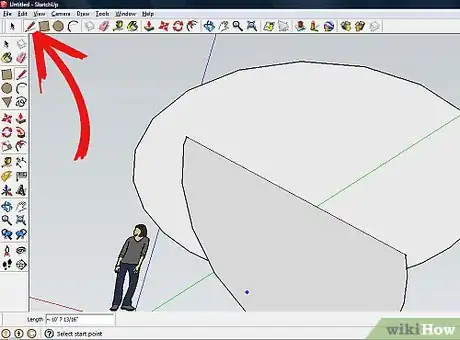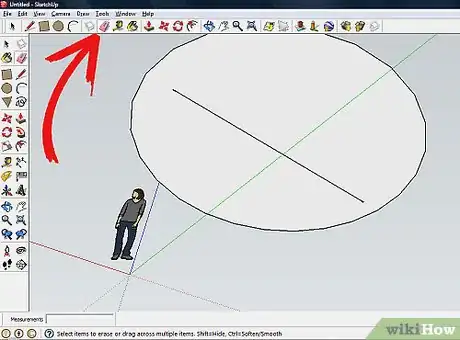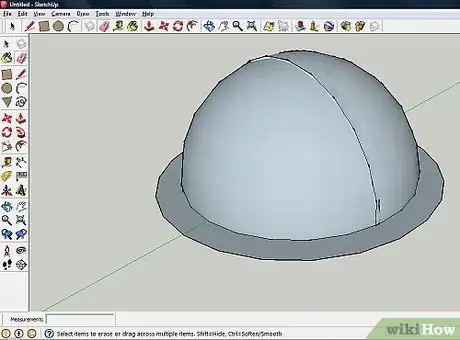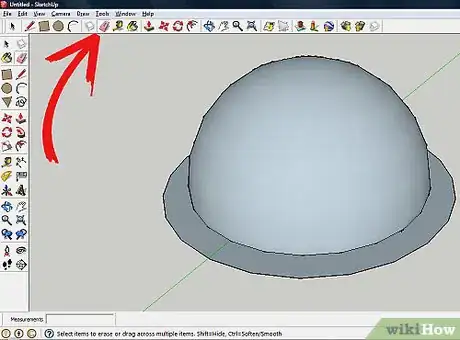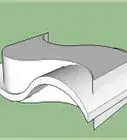Explore this Article
X
wikiHow is a “wiki,” similar to Wikipedia, which means that many of our articles are co-written by multiple authors. To create this article, 9 people, some anonymous, worked to edit and improve it over time.
This article has been viewed 85,111 times.
Learn more...
Steps
1
Create a circle.
2
Draw a line on the bottom of the circle.
3
Erase the bottom of the circle.
4
Adjust the perspective.
5
Erase the circle that created the path.
Community Q&A
-
QuestionHow do I make a city road in SketchUp?
 Arunkrishna VenkateshCommunity AnswerUse a 3D CAD software like Autodesk or Cura from the websites. You may get the setup from the main website of getintopc. You can edit models and make your own.
Arunkrishna VenkateshCommunity AnswerUse a 3D CAD software like Autodesk or Cura from the websites. You may get the setup from the main website of getintopc. You can edit models and make your own.
Advertisement
You Might Also Like

How to
Make a Cone in SketchUp

How to
Copy and Create Arrays in SketchUp
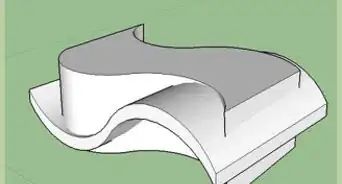
How to
Draw Curved Surfaces in SketchUp
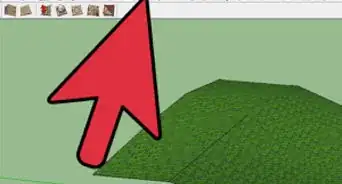
How to
Make Basic Terrain in SketchUp
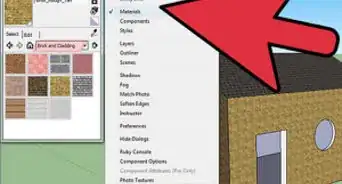
How to
Create a Standard House in SketchUp
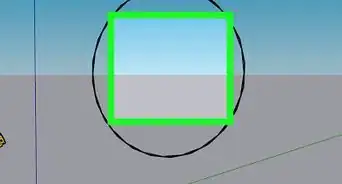
How to
Make a Sphere in SketchUp
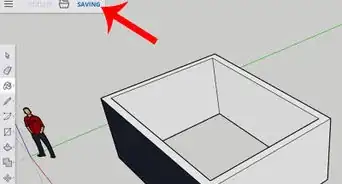
How to
Use SketchUp

How to
Make a Google Earth Building in SketchUp
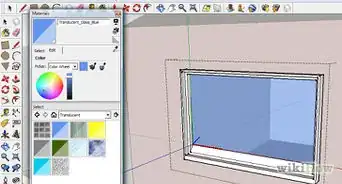
How to
Create a Window Component in SketchUp
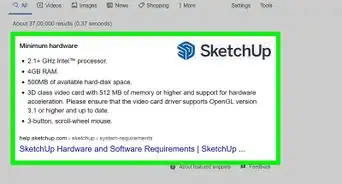
How to
Speed Up SketchUp
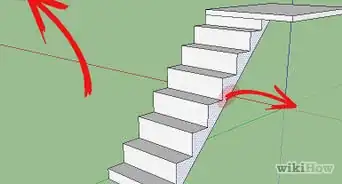
How to
Create Stairs in SketchUp
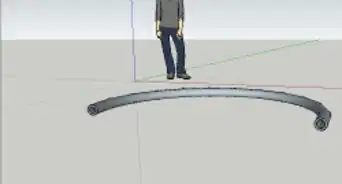
How to
Create a Pipe in SketchUp With the Follow Me Tool
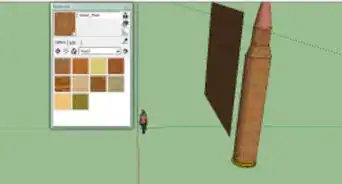
How to
Project a Texture Onto a Curved Surface in SketchUp
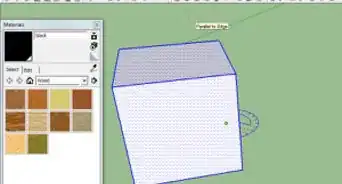
How to
Use the Rotate Tool in SketchUp
Advertisement
About This Article
wikiHow is a “wiki,” similar to Wikipedia, which means that many of our articles are co-written by multiple authors. To create this article, 9 people, some anonymous, worked to edit and improve it over time. This article has been viewed 85,111 times.
How helpful is this?
Co-authors: 9
Updated: June 3, 2022
Views: 85,111
Categories: SketchUp
Advertisement