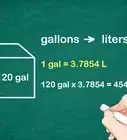This article was co-authored by wikiHow Staff. Our trained team of editors and researchers validate articles for accuracy and comprehensiveness. wikiHow's Content Management Team carefully monitors the work from our editorial staff to ensure that each article is backed by trusted research and meets our high quality standards.
This article has been viewed 54,846 times.
Learn more...
Gallons and liters are both units of liquid measurement. Gallons are the old, English system of measurement, and liters are from the SI (metric) system of measurement. To convert gallons into liters, you need to know a simple conversion factor. With that conversion factor, you can set up a straightforward equation to convert from one system to the other. You can also find conversion calculators online that will do the job for you. If you have an advanced handheld calculator, you can also perform the conversion by clicking just a few buttons.
Steps
Converting Gallons to Liters by Hand
-
1Decide which “gallon” measurement you’re using. One of the confusing things about what is called the English measurement system is that the units are not standard. The gallon is a good example. Through history, there have been such units as the dry gallon, wet gallon, ale gallon, wine gallon, corn gallon. Over time, these have been standardized, but there are still three common options. Before you can convert to liters, you need to know which gallon measure you are using. The three modern gallons are:[1]
- Imperial (or U.K.) gallon. This is the unit commonly used in the U.K. It may be referred to as the Imperial gallon, British gallon, or U.K. gallon.
- U.S. liquid gallon. In the U.S., this is the more commonly used measurement. It is sometimes called the U.S. wet gallon.
- U.S. dry gallon. This is used for some specific purposes. For most measurements that just say “gallon” in the U.S., the wet gallon is probably the intention.
-
2Learn the conversion factors. To convert from gallons to liters, you can find the conversion factor in a textbook or online. The conversion factors for the three standard gallon measurements are as follows:Advertisement
-
3Write the conversion factor as a fraction. Recall that any fraction in which the numerator and denominator are equal has an overall value of 1. This is useful, because you can use the conversion fraction to change units without changing the value of the measurement. When you begin with gallons and want to convert to liters, you will use the following conversion factors:
- For U.K. gallons, use the fraction [5]
- For U.S. liquid gallons, use the fraction [6]
- For U.S. dry gallons, use the fraction [7]
- These are the fractions to convert from gallons to liters. If you want to perform the reverse operation and convert from liters to gallons, simply flip the fraction upside down.
-
4Set up your conversion equation. If you have a number of gallons that you wish to convert to liters, you can use the conversion factor to set up a simple equation. As long as the conversion term is equal to 1, the value of the measurement will be the same.
- For example, suppose you have a measurement of 5 gallons (US liq.) that you want to convert to liters. Set it up as a multiplication problem, as follows:
- If you wish to convert 5 gallons (U.K.), set up the problem this way:
- For example, suppose you have a measurement of 5 gallons (US liq.) that you want to convert to liters. Set it up as a multiplication problem, as follows:
-
5Perform the conversion. If you set up your conversion factor correctly, the final step should be a simple multiplication. You should see that you begin with the unit of gallons, and your conversion ratio has liters in the denominator. As with any fraction multiplication, something that appears both in the numerator and the denominator can cancel out of the equation. This will leave just the desired unit of liters in your answer.
- Finish the two examples above as follows:
- Finish the two examples above as follows:
Using an Online Calculator
-
1Search the Internet. Perform a simple Internet search for “convert gallons to liters.” You should find several results with a variety of conversion calculators. Review them briefly to find one that has a style and a presentation that you like and find easy to use. The results should be the same, no matter which you choose. Because there are different kinds of gallons, you should check to make sure that the converter recognizes the type of gallon measurement that you want to convert.[8]
-
2Enter the number of gallons that you want to convert. With the online conversion calculators, you do not need to worry about memorizing a conversion factor. You simply enter the value you wish to convert, and the result appears.[9]
-
3Perform the conversion again for different gallon types. If you wish to perform the conversion for both U.S. and U.K. gallons, for example, you will need to change the units on the conversion program. You will usually find a drop-down menu with the unit choices, so you can select the one you want. Then enter the number of gallons you wish to convert and perform the calculation once again.[10]
Using an Advanced Calculator
-
1Check your calculator for a Conversion function. Many advanced graphing calculators will have a “conversion” function key. If your calculator is equipped with this, you can use it to convert measurements from one unit to another. The Texas Instruments TI-83, TI-84Plus and TI-86 have this feature.[11]
- On the TI-86, you can find the “Conv” label above the 5 key. To activate it, you need to press the “2nd” key and then the 5 key.
-
2Activate the conversion function. You first need to tell the calculator what units you want to convert, and then you can perform your conversion. This will be slightly different on different model calculators, but the basic steps are the same.[12]
- On the TI-86, begin by pressing “2nd” and “5.” This will open a menu of physical properties that you can convert.
-
3Select the physical property that you wish to convert. Upon opening the conversion feature, your screen will show a list of options: Length, Area, Vol (Volume), Time, Temp. Gallons and liters are units of volume, so you will select the F3 function key for “Vol.”[13]
-
4Select the unit that you are starting with. As soon as you select that you wish to convert “Volume,” your screen will show a new list of options, of various units of volume. You will need to choose the unit that you are starting with for your conversion.[14]
- First type in the number of gallons that you want to convert. Then choose the F2 function key labeled “gal” to convert U.S. (liq.) gallons. There is no function key for U.S. dry gallons.
- If you wish to convert U.K. gallons to liters, you will need to use the “More” button twice and then select the F4 function key for “galUK.”
- In the example, you are converting 5 gallons to liters. Therefore, first enter “5” and then choose the function key you want, for either US gallons or UK gallons. Your display screen will show “5 gal” or “5 gallons” followed by an arrow and a blinking cursor.
-
5Choose the unit to convert into. After entering your beginning value and its unit, you need to choose the unit to convert into. The list of units should still be displayed on the screen.[15]
- In this case, you want to convert gallons into liters. You will want to choose the button labeled “liter” which is the F1 function key on the first menu screen. When you make that selection, your screen display should show “5 gal→liter.”
-
6Perform the conversion. When the screen display shows the conversion that you want, just press the “Enter” key. The calculator will perform the conversion and show the value on the display screen.[16]
- With this example, the TI calculators generally display up to 12 digits.
- For the U.S. gallons, the result should display 18.92705892.
- For the U.K. gallons, the result should display 22.73045.
Community Q&A
-
QuestionHow do you turn a decimal to a percent?
 Community AnswerYou multiply the decimal by 100 or move the decimal place 2 places to the right and add a percent sign. For example, if you had the decimal 0.8 you move the decimal point to places to the right or multiply by 100 and you get 80%.
Community AnswerYou multiply the decimal by 100 or move the decimal place 2 places to the right and add a percent sign. For example, if you had the decimal 0.8 you move the decimal point to places to the right or multiply by 100 and you get 80%.
References
- ↑ http://everything2.com/title/gallon
- ↑ http://www.convertunits.com/from/UK+gallon/to/liter
- ↑ http://www.convertunits.com/from/gallon/to/litre
- ↑ http://www.convertunits.com/from/gallon+[US,+dry]/to/litre
- ↑ http://www.convertunits.com/from/UK+gallon/to/liter
- ↑ http://www.convertunits.com/from/gallon/to/litre
- ↑ http://www.convertunits.com/from/gallon+[US,+dry]/to/litre
- ↑ http://www.convertunits.com/from/gallon/to/litre
- ↑ http://www.convertunits.com/from/gallon/to/litre
- ↑ http://www.convertunits.com/from/gallon/to/litre
- ↑ http://www.prenhall.com/divisions/esm/app/graphing/ti86/Home_screen/Menu_Keys/conversion/conversion.html
- ↑ http://www.prenhall.com/divisions/esm/app/graphing/ti86/Home_screen/Menu_Keys/conversion/conversion.html
- ↑ http://www.prenhall.com/divisions/esm/app/graphing/ti86/Home_screen/Menu_Keys/conversion/conversion.html
- ↑ http://www.prenhall.com/divisions/esm/app/graphing/ti86/Home_screen/Menu_Keys/conversion/conversion.html
- ↑ http://www.prenhall.com/divisions/esm/app/graphing/ti86/Home_screen/Menu_Keys/conversion/conversion.html
- ↑ http://www.prenhall.com/divisions/esm/app/graphing/ti86/Home_screen/Menu_Keys/conversion/conversion.html

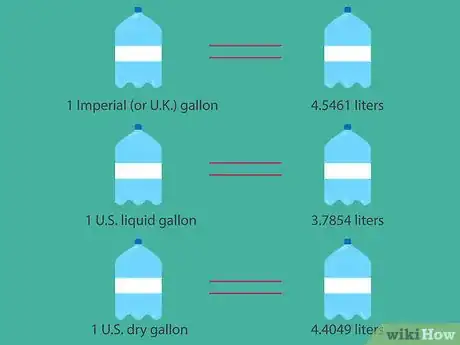
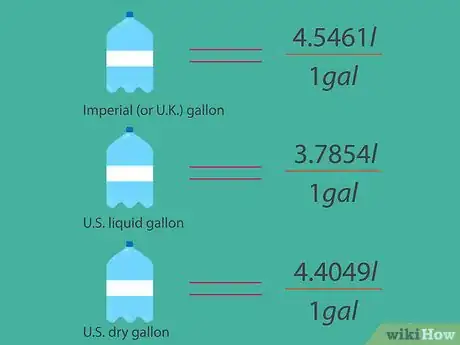



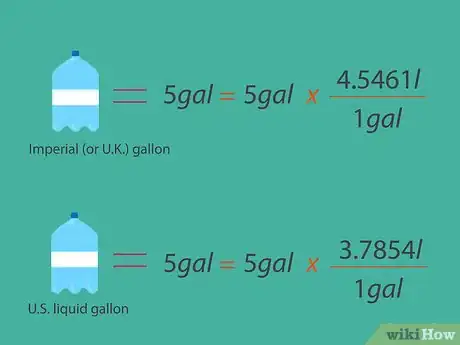


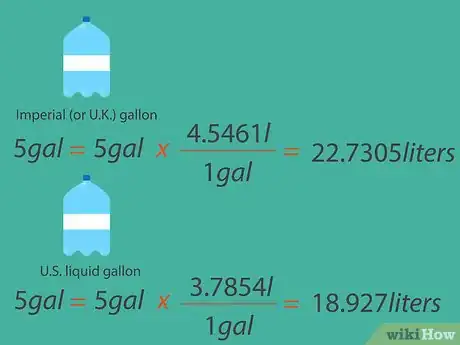



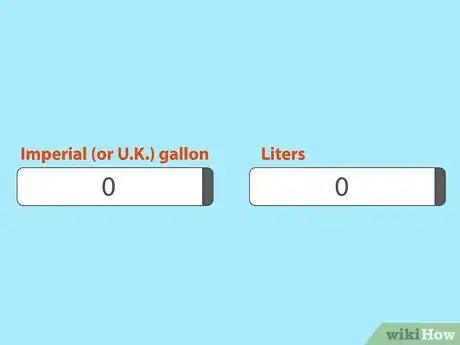
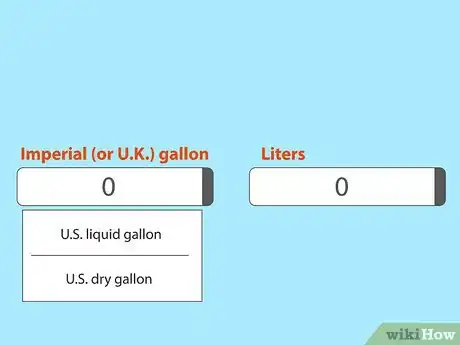



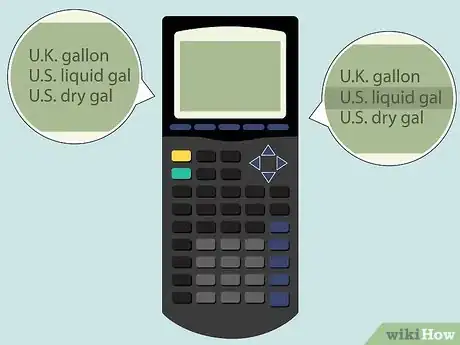
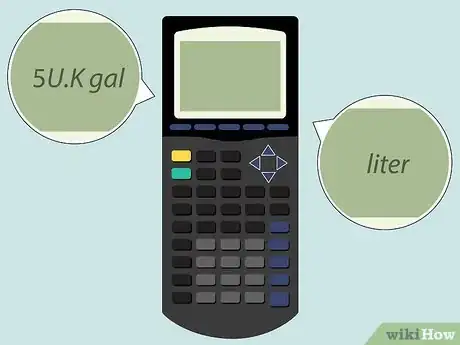
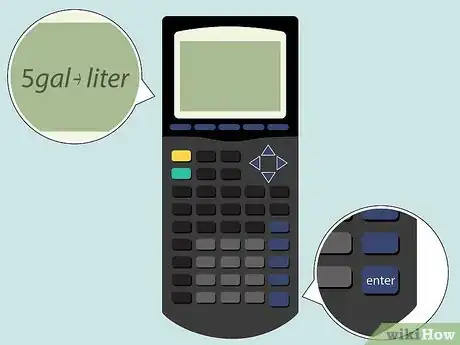
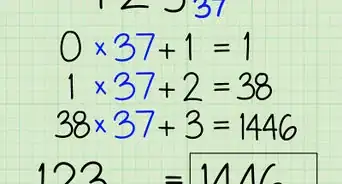
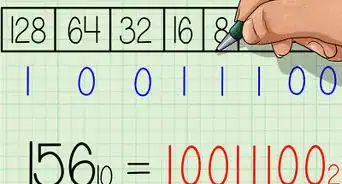
-to-Grams-(g)-Step-8-Version-5.webp)
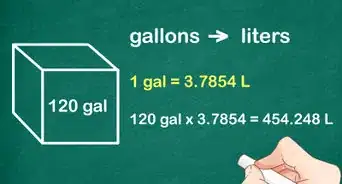
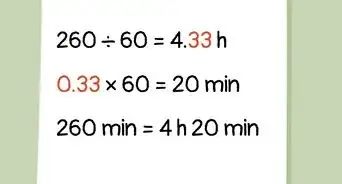
-to-Fahrenheit-(°F)-Step-6-Version-2.webp)
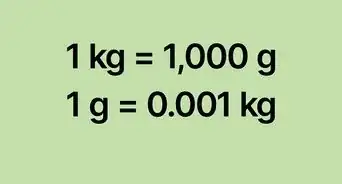
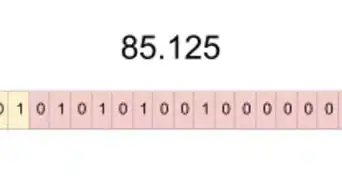

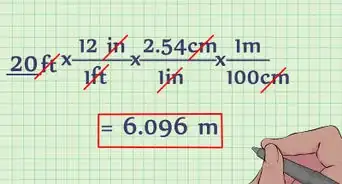
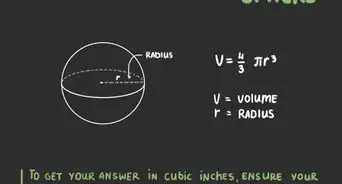
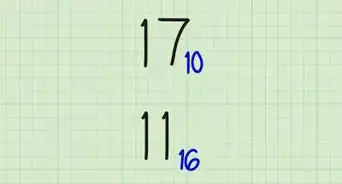
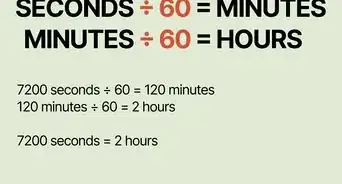








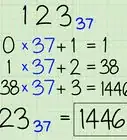
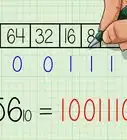
-to-Grams-(g)-Step-8-Version-5.webp)