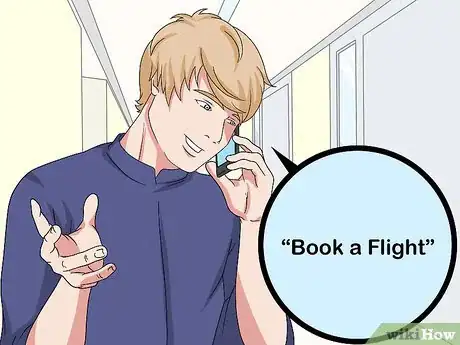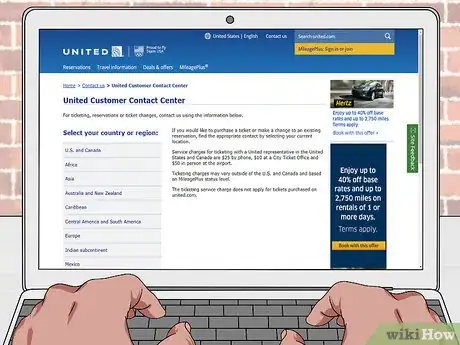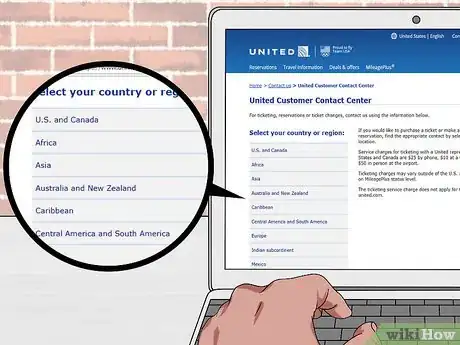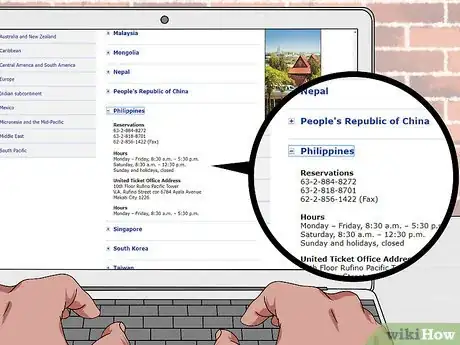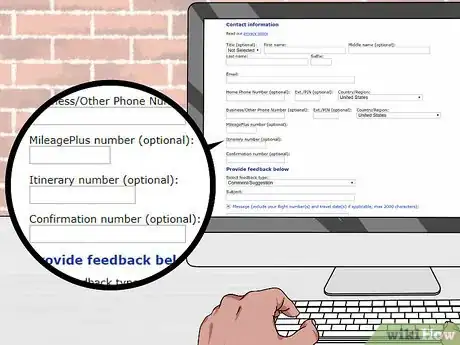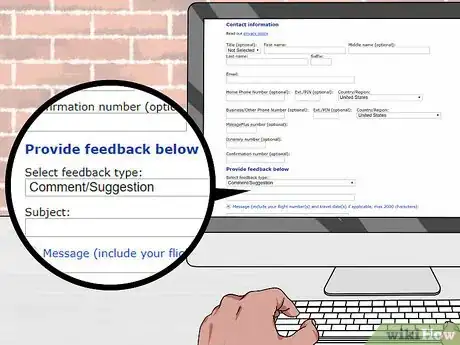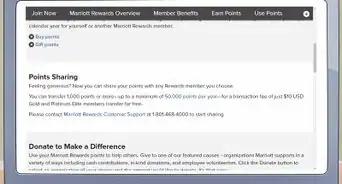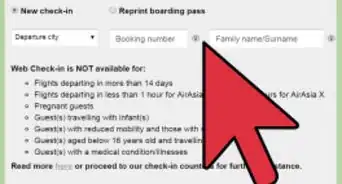This article was co-authored by wikiHow Staff. Our trained team of editors and researchers validate articles for accuracy and comprehensiveness. wikiHow's Content Management Team carefully monitors the work from our editorial staff to ensure that each article is backed by trusted research and meets our high quality standards.
This article has been viewed 72,340 times.
Learn more...
United Airlines has a dedicated customer service department you can call whenever you need assistance. The main line is available for travelers in the U.S. and Canada and utilizes an automated voice system. If you are traveling from any other location in the world, you will need to call a local service number. A contact form is also available on United’s website if you prefer text. Call United to book a flight or answer any questions you have about traveling.
Steps
Calling from the U.S. and Canada
-
1Call the toll-free service number if you are an English speaker. The number is 1-800-UNITED-1 or 1-800-864-8331. Dial the number on your phone or through an app like Skype to access the airline’s automated customer service system. This number applies only to customers calling from the U.S. or Canada.[1]
- If you use a telecommunication device for the deaf or teletypewriter, call 1-800-323-0170 instead.
-
2Use an alternative service number for more language options. If you speak a language other than English, call customer service by using 1 of these numbers. Several languages are supported, including German, Spanish, and Mandarin. The hours of availability differ from number to number.[2]
- Find the number for your preferred language at https://www.united.com/web/en-US/content/contact/reservations/usandcanada.aspx.
- For instance, you can speak to customer service in Spanish by calling 1-800-426-5561.
- The hours of availability are listed underneath the numbers on United’s website.
Advertisement -
3Speak to the automated voice system. After you call, an automated voice will speak to you. The system will explain what words you need to say to navigate through it. Follow the instructions to address the reason that prompted you to call.[3]
- For example, you can say “Book a flight” to purchase a ticket. Say “Go back” to navigate back to the main menu.
- The automated voice will instruct you to recite any information it needs, such as your name and credit card number. If you prefer to type, use your phone's touchpad instead.
-
4Type on your touchpad to get through the automated system faster. Typing on your touchpad is an efficient way to get through the system if you know where you need to go. Different numbers lead to different customer service functions, such as flight status and baggage.[4]
- These shortcuts are listed at https://www.united.com/web/en-US/content/contact/reservations/usandcanada.aspx.
- For example, press 1 to check your flight status. Press 2 to book a flight and 3 to check an existing reservation.
-
5Press 0 to access an operator. If you need help at any time, simply press 0 to connect to an operator. Once the United Airlines employee picks up the phone, explain to them what you need. They can answer any questions you have.[5]
-
6Call the baggage tracking number to handle baggage issues. The baggage resolution center can help with baggage delays, damaged items, and lost luggage. To skip the automated system, call the center’s direct phone number, which is 1-281-821-3526.[6]
- You can also call 1-800-335-2247 toll-free in the U.S. and Canada.
- If you are calling from Mexico, try 001-866-563-3244.
- For callers from other areas, use 800-33-55-2247.
Contacting United Internationally
-
1Visit United’s customer contact page online. You can get in touch with United Airlines no matter where you are in the world. The airline uses a different phone number depending on what country and city you are in.[7]
- All of the contact information is available at https://www.united.com/web/en-US/content/contact/reservations/default.aspx.
-
2Click on your region in the sidebar. On the contact page, you will see a list of service regions in a gray bar on the left. Select the region you are traveling from. This is either a continent, such as Asia, or an area, such as the Middle East.[8]
- For example, if you are located in or traveling from the Dominican Republic, click on the Caribbean option.
-
3Find your country in the drop-down menu. The page will display a list of service areas in the region you chose. Scroll down to find the country you plan on calling from. Click on the country’s name to continue.[9]
- For a few countries, such as India, you will be able to select from a couple of different cities. These options appear after you click on the country.
-
4Find the contact information on the page. After you click on your country, the menu will show you a local phone number you can call to get in touch with United. Call this number if you’re in the country you selected. Note the availability hours listed underneath the phone number, as these differ from place to place.[10]
- If the country has a ticket office, the address will be included with the information.
Getting in Touch Online
-
1Visit United’s online contact page. If you prefer not to place a call, you may contact United by using their web support form. This is a handy way to ask questions or give the airline feedback. However, resolving an issue through email can take days.[11]
- If you need a question answered right away, you are better off calling.
- You may also send an email to eservice@united.com.
-
2Type your personal information into the form. Begin filling out the form according to the prompts listed above the boxes. The top part of the form requires your name, email, and country. You may also type in your phone number, although this is optional.[12]
- The form is located at https://www.united.com/web/en-US/content/contact/technical/default.aspx.
- If you want a United Airlines representative to call you back, be sure to type in your phone number.
-
3Include any confirmation numbers relevant to your issue. You can type your Mileage Plus number, itinerary number, and confirmation number into the form next. These are all optional, but it’s a good idea to include whichever number relates to your issue. Customer service can use these numbers to look up your information and serve you better.[13]
- Mileage Plus is United’s travel rewards program, so include the number if your concern is about your account.
- The itinerary and confirmation numbers should be available in the email the airline sends you after you purchase your ticket.
-
4Provide your feedback using the drop-down boxes. Select your feedback type using the “comment/suggestion” box. Title your comments in a few words using the subject box. Then, use the last box to fully explain why you are contacting the airline.[14]
- Remember to type your flight number and travel date into the last box if this information is relevant to your comments.
-
5Press “Yes” if you want a response from United. This option is located near the bottom of the form. When you are finished, click the “Continue” button to send the form to United.[15]
Community Q&A
-
QuestionI need to know the Post Office number or street address for the home Office in Chicago.
 ZackTop AnswererPhysical Address: United Airlines, Inc., 233 S. Wacker Drive, Chicago, IL 60606 United States. Postal Address: United Airlines, Inc, PO Box 06649, Chicago, IL 60606, United States.
ZackTop AnswererPhysical Address: United Airlines, Inc., 233 S. Wacker Drive, Chicago, IL 60606 United States. Postal Address: United Airlines, Inc, PO Box 06649, Chicago, IL 60606, United States. -
Questionmay I bring my knitting on a domestic United flight?
 Community AnswerAccording to the TSA website, knitting needles and crochet hooks are acceptable in carry-on luggage.
Community AnswerAccording to the TSA website, knitting needles and crochet hooks are acceptable in carry-on luggage. -
QuestionWhat is the seat recline in Economy Plus on a Boeing 737-800 between SNA and Denver?
 Thedummy96Community AnswerPress the button on the left of your armrest. Then lie back as much as you want.
Thedummy96Community AnswerPress the button on the left of your armrest. Then lie back as much as you want.
References
- ↑ https://mobile.united.com/ContactInformation/UAContactInformation
- ↑ https://www.united.com/web/en-US/content/contact/reservations/usandcanada.aspx
- ↑ https://www.united.com/web/en-US/content/contact/reservations/usandcanada.aspx
- ↑ https://www.united.com/web/en-US/content/contact/reservations/usandcanada.aspx
- ↑ https://www.united.com/web/en-US/content/contact/reservations/usandcanada.aspx
- ↑ https://www.united.com/ual/en/us/fly/contact/baggage.html
- ↑ https://www.united.com/web/en-US/content/contact/reservations/default.aspx
- ↑ https://www.united.com/web/en-US/content/contact/reservations/default.aspx
- ↑ https://www.united.com/web/en-US/content/contact/reservations/default.aspx
- ↑ https://www.united.com/web/en-US/content/contact/reservations/default.aspx
- ↑ https://www.united.com/web/en-US/content/contact/technical/default.aspx
- ↑ https://www.united.com/web/en-US/content/contact/technical/default.aspx
- ↑ https://www.united.com/web/en-US/content/contact/technical/default.aspx
- ↑ https://www.united.com/web/en-US/content/contact/technical/default.aspx
- ↑ https://www.united.com/web/en-US/content/contact/technical/default.aspx