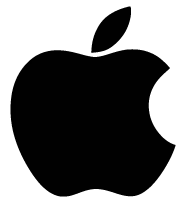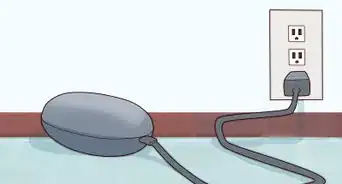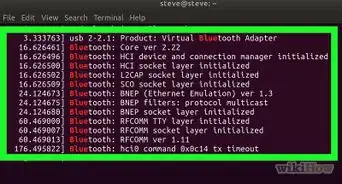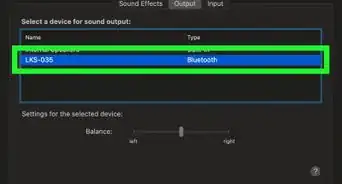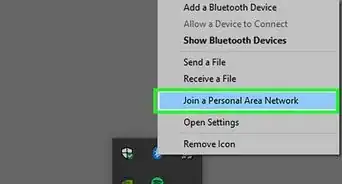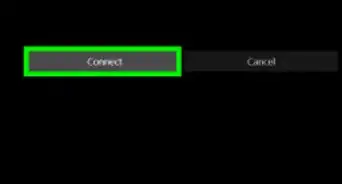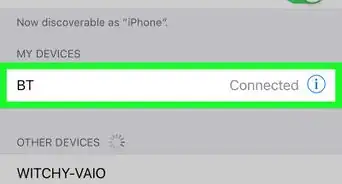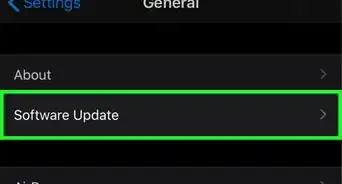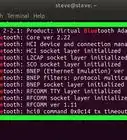This article was co-authored by wikiHow staff writer, Darlene Antonelli, MA. Darlene Antonelli is a Technology Writer and Editor for wikiHow. Darlene has experience teaching college courses, writing technology-related articles, and working hands-on in the technology field. She earned an MA in Writing from Rowan University in 2012 and wrote her thesis on online communities and the personalities curated in such communities.
This article has been viewed 9,824 times.
Learn more...
If the built-in speakers on your Mac desktop or laptop aren't working, or you just want better sound in general, you can purchase Bluetooth speakers from just about any electronics retailer. This wikiHow will teach you how to pair your Bluetooth speaker(s) with your Mac.
Steps
-
1Power on your Bluetooth speaker(s). Some Bluetooth speakers need to be plugged in to work, while others are wire-free and rechargeable. If your speakers are rechargeable, make sure to give them a full charge before attempting to pair
-
2Put your speakers into pairing mode. Usually, there's a button that you need to press on your speakers that makes them discoverable and ready to pair. If you're not sure where to find the pairing button, check the manual that came with your speakers.Advertisement
-
3
-
4Click System Preferences. This is usually the fourth listing and towards the middle in the drop-down menu.
-
5
-
6Click Turn Bluetooth On. You'll see this under the large Bluetooth logo on the left side of the window.
- You should see your speakers appear in the panel on the right side of the window. If not, make sure your speakers are in pairing and discovery mode.
- There's also a checkbox you can check to add the Bluetooth symbol to your menu bar so you don't have to go into System Preferences every time you want to use Bluetooth.
-
7Click Connect next to your speakers. You'll see this on the far right side of the window.
References
- ↑ https://osxdaily.com/2018/12/07/how-connect-mac-bluetooth-speaker/
- ↑ https://support.apple.com/guide/mac-help/connect-a-bluetooth-device-blth1004/mac#:~:text=Connect%20your%20Mac%20with%20a,System%20Preferences%2C%20then%20click%20Bluetooth.&text=Select%20the%20device%20in%20the%20list%2C%20then%20click%20Connect.
About This Article
1. Put your speakers in Pairing Mode.
2. Click the Apple logo on your Mac.
3. Click System Preferences.
4. Click Bluetooth.
5. Click Turn Bluetooth On.
6. Click Connect next to your speakers.