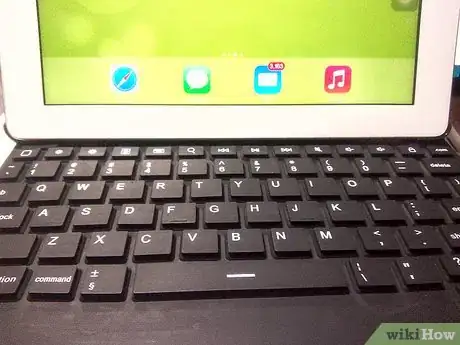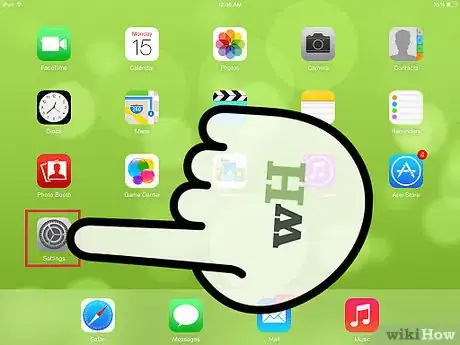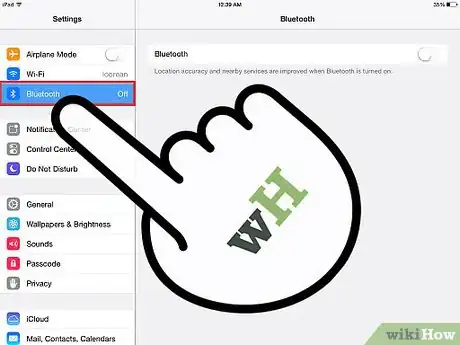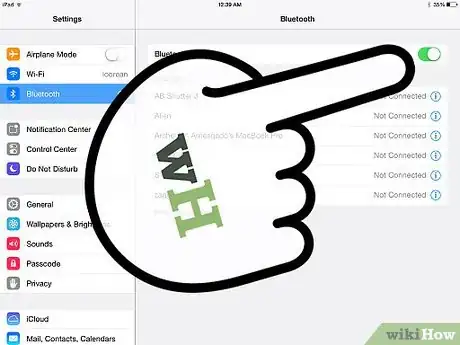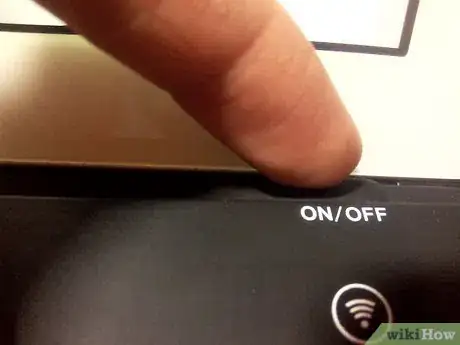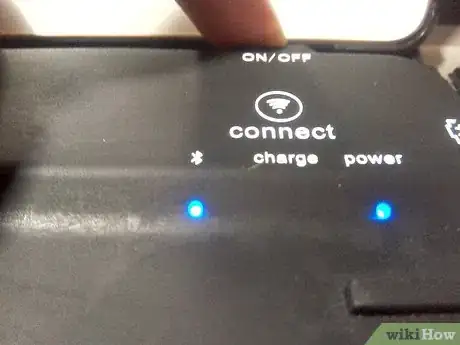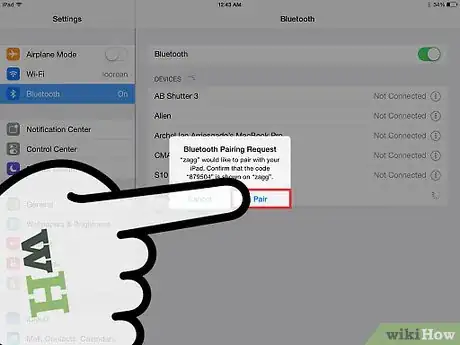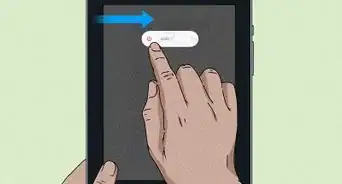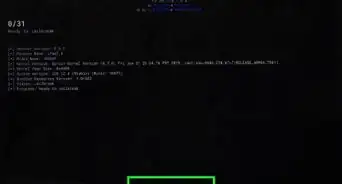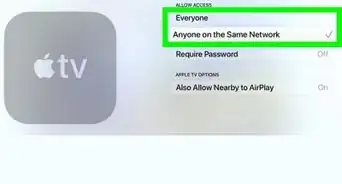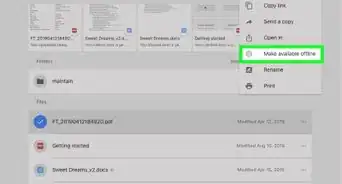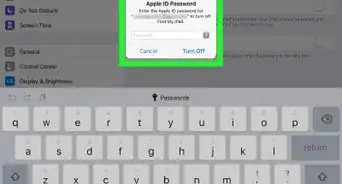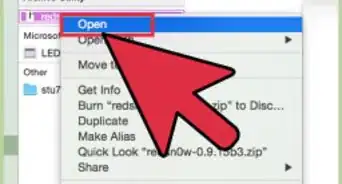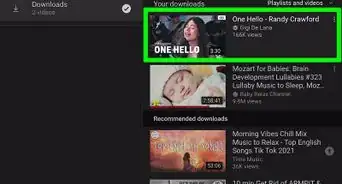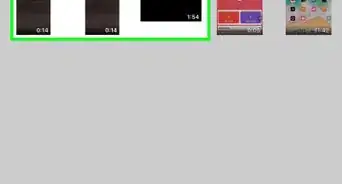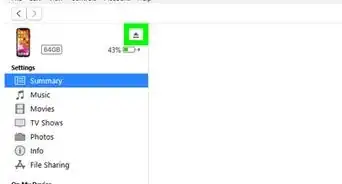X
wikiHow is a “wiki,” similar to Wikipedia, which means that many of our articles are co-written by multiple authors. To create this article, volunteer authors worked to edit and improve it over time.
This article has been viewed 147,481 times.
Learn more...
Zagg is a company that is best known for its protective covers for electronic hand-held devices. The company has a variety of different products available for users - including invisible shield, keyboards, and more.They make a very popular physical keyboard for the iPad which also acts as a case when you are not using it. This product makes typing on the iPad much easier. In order to use the keyboard, it needs to be connected to the iPad using Bluetooth.
Steps
Part 1
Part 1 of 2:
Turning on the iPad’s Bluetooth
-
1Physically connect the keyboard to your device. Insert the iPad into the Zagg.
-
2Head to your iPad settings. Look for the icon that resembles a gear and tap on it. It is usually located on the home screen.Advertisement
-
3Find the Bluetooth option. In the settings look for the Bluetooth option and tap on it. This will bring you to the Bluetooth menu.
-
4Turn on Bluetooth. There will be a toggle button near the top of the screen. Set it to the ON position by tapping on it. The iPad will start searching for other Bluetooth devices.
Advertisement
Part 2
Part 2 of 2:
Connecting the Zagg to the iPad
-
1Turn on the Zagg keyboard. The switch is usually located at the top left or top side of the device.
-
2Connect the Zagg keyboard to the iPad. On the Zagg keyboard, press the “Connect” button. This button is usually beside or near the Power switch. Your iPad will detect the Zagg keyboard; tap on the Zagg keyboard’s name on the list of detected device on your iPad to connect.
-
3Enter the code. A code will appear on the iPad’s screen. Use the keyboard to type that code and hit Enter. You have now connected the keyboard and iPad!
Advertisement
Community Q&A
-
QuestionMy keyboard is not responding. What can I do?
 Community AnswerDisconnect the device from the computer. Turn off the power for the device, if the device has a separate power supply. Open "Device Manager." Double-click "keyboard," right-click the keyboard that you use, click "uninstall" and then restart the computer.
Community AnswerDisconnect the device from the computer. Turn off the power for the device, if the device has a separate power supply. Open "Device Manager." Double-click "keyboard," right-click the keyboard that you use, click "uninstall" and then restart the computer. -
QuestionWhy does the "Connect" button on my Zagg continues to flash red, despite being charged overnight?
 Community AnswerYou probably turned the button on unknowingly and left it like that overnight. The red flash doesn't mean it's dead, it means it is ready to connect to your iPad.
Community AnswerYou probably turned the button on unknowingly and left it like that overnight. The red flash doesn't mean it's dead, it means it is ready to connect to your iPad. -
QuestionWhat do I do if my iPad Air won't stay connected?
 Community AnswerIf you jailbreak your iPad using Pangu, there are tweaks for solving your problem in the Cydia app, called Flex2.
Community AnswerIf you jailbreak your iPad using Pangu, there are tweaks for solving your problem in the Cydia app, called Flex2.
Advertisement
About This Article
Advertisement