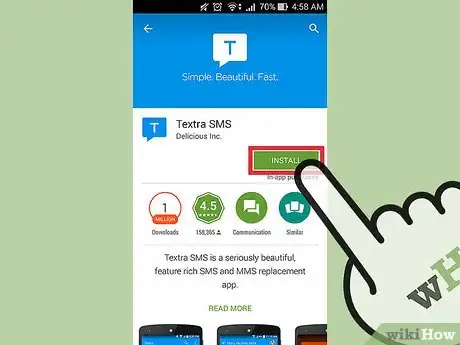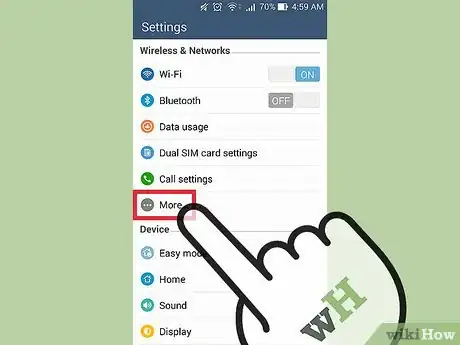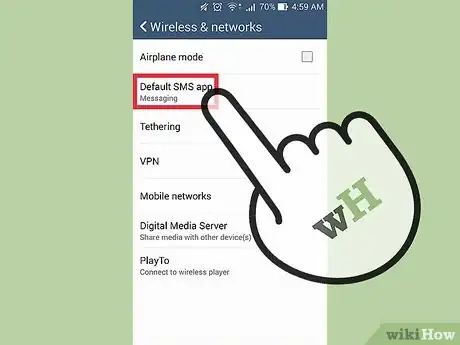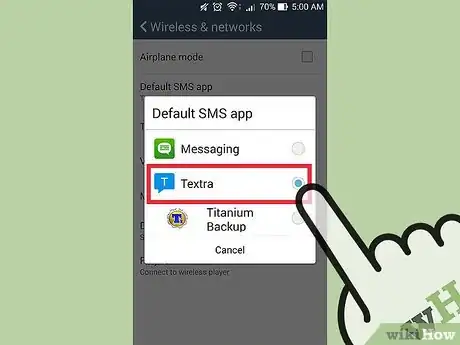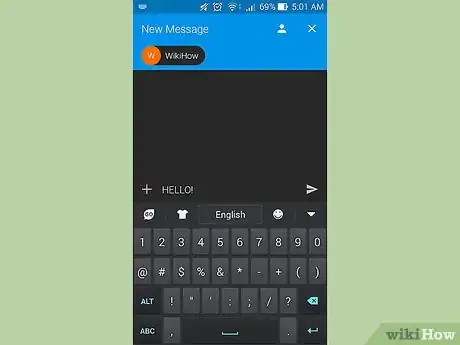X
wikiHow is a “wiki,” similar to Wikipedia, which means that many of our articles are co-written by multiple authors. To create this article, volunteer authors worked to edit and improve it over time.
This article has been viewed 41,647 times.
Learn more...
With the large number of third-party text messaging apps, Android allows users to change default apps. No longer are you stuck with the stock messaging app; here's how to change the default to a third-party app.
Note that the appearance and organization of menu items may vary according the phone's manufacturer, ROM, and Android version. Nevertheless, these steps should work with all Android phones regardless of these variables.
Steps
-
1Download a third-party text messaging app from the Play Store. Popular choices include Textra SMS, QKSMS, LINE, TextPlus, and WhatsApp.
-
2After installation, go to your device settings.Advertisement
-
3Under Wireless & Networks, select "More."
-
4Find the menu option labeled "Default SMS app."
-
5Tap on it and select the app you want to set as the default text messaging app.
-
6Start texting using the third-party app.
Advertisement
Community Q&A
-
QuestionWhy I don't see Whatsapp on the default SMS?
 Community AnswerWhatsapp is a social networking site (SNS) owned by Facebook. The system (Android, IOS) does not recognize Whatsapp as a potential messaging app as guys using feature phones (keypad phones or otherwise 'dumb phone') can not install the app in any way, or people who have smartphones may not have installed it, for the OS recognizes software to communicate with everybody. In newer smartphone SMS services, you can, however, transfer multimedia files and much more.
Community AnswerWhatsapp is a social networking site (SNS) owned by Facebook. The system (Android, IOS) does not recognize Whatsapp as a potential messaging app as guys using feature phones (keypad phones or otherwise 'dumb phone') can not install the app in any way, or people who have smartphones may not have installed it, for the OS recognizes software to communicate with everybody. In newer smartphone SMS services, you can, however, transfer multimedia files and much more.
Advertisement
About This Article
Advertisement