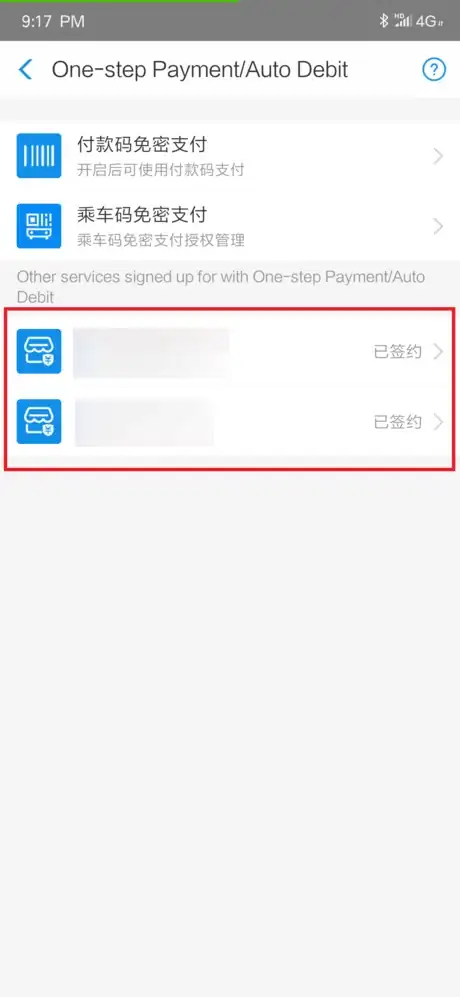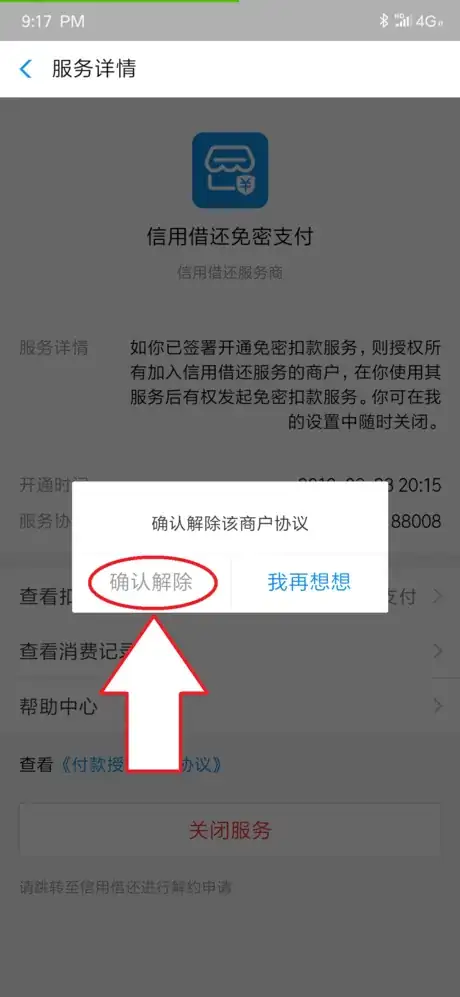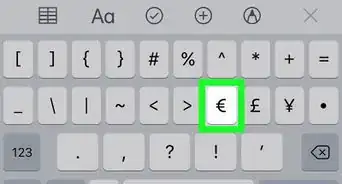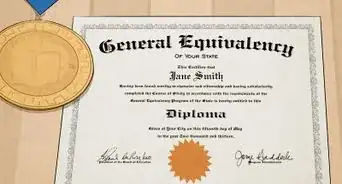X
wikiHow is a “wiki,” similar to Wikipedia, which means that many of our articles are co-written by multiple authors. To create this article, 11 people, some anonymous, worked to edit and improve it over time.
This article has been viewed 13,410 times.
Learn more...
This wikiHow teaches you how to cancel upcoming automatic Alipay payments, including payments such as subscriptions to sites and services, using the Alipay app.
Steps
-
1Start your Alipay app.
- You'll need to have it already installed and logged-in.
- The directions given are the same for both Android and iPhone.
-
2Press on the "Me" tab.
- You can see it at the bottom right of the page. It has an icon of a person.
Advertisement -
3Press on "Settings".
- It's located at the top right corner, above your picture and name.
-
4Press "Payment Settings".
- It's the third option in the settings menu. It will give you a whole list of settings you can change for payments.
-
5Press on "One-Step Payment/Auto Debit".
- This is will open a list of all your current active subscriptions.
-
6Press on the one you would like to cancel.
- At the bottom, there should be a list of all the apps/services that you have subscribed to. If you can't see any items, that means you don't have any active subscriptions.
- This page is in Chinese, even if your phone is in English, so it may be a little confusing.
- The first two items are for "Barcode Payments" and "Transportation Payments" you don't have to worry about these.
-
7Press "End Service" (关闭服务).
- Look for it at the very bottom. It's a big red button.
- The button will always be in Chinese, even if your phone is in English.
-
8Finally, press "Accept" (确认解除).
- This dialogue is asking you if you really want to end the service. Make sure to press on the left button.
- It's a little tricky, because actually the dark colored button is "Accept" and the blue colored one is "Cancel".
- The buttons will always be in Chinese, even if your phone is in English.
-
9That's it! You're done! Hopefully that was easy to follow. If you have any questions please leave them below. Thank you!
Advertisement
Warnings
- Do not mess around with the settings too much unless you know what you're doing!⧼thumbs_response⧽
Advertisement
About This Article
Advertisement