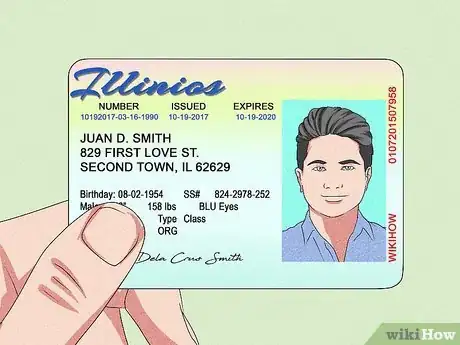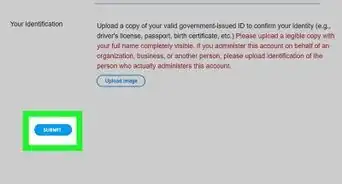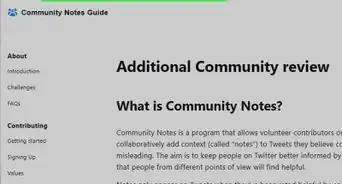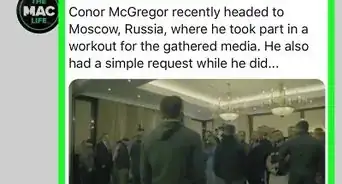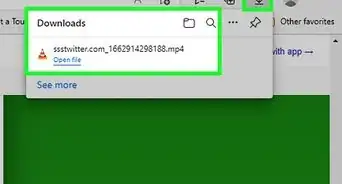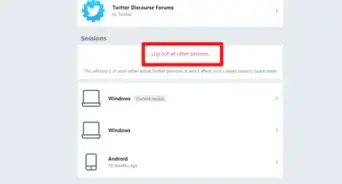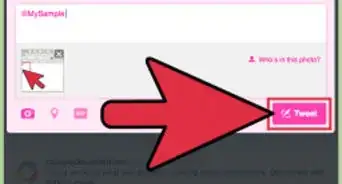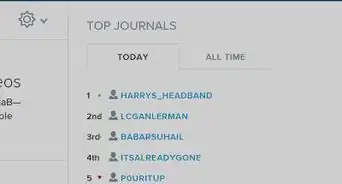This article was co-authored by Ben Whitehair and by wikiHow staff writer, Madeleine Criglow. Ben Whitehair is a Social Media Expert and the Chief Operating Officer (COO) of TSMA Consulting. With over a decade of experience in the social media space, he specializes in leveraging social media for business and building relationships. He also focuses on social media’s impact on the entertainment industry. Ben graduated summa cum laude from The University of Colorado at Boulder with BAs in Theatre and Political Science as well as a Leadership Certificate. In addition to his work as CIO, Ben is a certified business and mindset coach and National Board Member of SAG-AFTRA. He is also a successful entrepreneur as the Co-Founder of Working.Actor, the premier business academy and coaching community for actors.
This article has been viewed 6,788 times.
So you want to be verified on Twitter, but you're not exactly a celebrity. Know that it can be done! You just need to hit a few important qualifications to be considered. Whether you're just curious or you're dying to get that blue checkmark, this article has the answers to all of your most pressing questions.
Steps
What documentation do I need to submit?
-
1An official website. Submit a link to your personal website. If you don't have one, provide a link to the website of the news organization or company that you work for. Make sure that there is a reference to you as an official employee or representative of the company.[5]
-
2A valid I.D. Provide a photo of a government-issued I.D. This can include a driver's license or a passport. Submit photos of the front and back of the I.D. to prove its authenticity.[6]
-
3An official email address. Do this if you would rather not submit your I.D. or personal website. Provide an email address that's title connects to your criteria category somehow. For example, if you're a journalist for a specific news organization, provide your work email over your personal email address.[7]
How do you apply?
-
1First, log into your account. Click "Settings and privacy" and find the "Account Information" tab. Reenter your password to access the page and scroll down to the "Verified" tab. Click "Request verification." When a pop-up appears starting the process, read the instructions and click "Next."[8]
-
2Submit your website, email address, or I.D. Twitter offers you the choice to submit 1 of the 3 options to confirm your identity. Choose which one you would like to submit. Either provide a link to your website, a photo of the front and back of your I.D., or your email address.[9]
- Freelance journalists will be prompted to submit 3 additional bylines to prove their authenticity.
-
3Wait 1-4 weeks to find out if you've been verified. The duration of time depends on how many requests Twitter has received in your category. Check your email for an update on your status. You will receive one either letting you know you've been verified or that you've been rejected.[10]
- If you were rejected but believe you should be a verified Twitter user, you can reapply.
- Wait 30 days and then submit another request. Follow all of the criteria requirements and check your submission for any mistakes that may have disqualified you the first time.[11]
What disqualifies you from getting verified?
-
1You've been suspended from Twitter in the last 6 months. Twitter suspends users for posting harmful or hateful content and breaking its spam or platform manipulation policy (sending bulk, repetitive messages meant to mislead or harass other users). If your account has been suspended in the past 6 months, hold off on applying.[15]
-
2You run a parody or fan account. This includes accounts dedicated to specific celebrities or public figures as well as accounts based upon fictional characters. In order to be verified, you have to run an account that authentically represents yourself.[16]
References
- ↑ https://help.twitter.com/en/managing-your-account/about-twitter-verified-accounts
- ↑ Ben Whitehair. Social Media Expert. Expert Interview. 20 April 2021.
- ↑ https://www.vox.com/22444961/twitter-verification-process-verified-blue-checkmark-jack-dorsey
- ↑ Ben Whitehair. Social Media Expert. Expert Interview. 20 April 2021.
- ↑ https://help.twitter.com/en/managing-your-account/about-twitter-verified-accounts
- ↑ https://help.twitter.com/en/managing-your-account/about-twitter-verified-accounts
- ↑ https://help.twitter.com/en/managing-your-account/about-twitter-verified-accounts
- ↑ https://www.vox.com/22444961/twitter-verification-process-verified-blue-checkmark-jack-dorsey
- ↑ https://help.twitter.com/en/managing-your-account/about-twitter-verified-accounts
- ↑ https://www.vox.com/22444961/twitter-verification-process-verified-blue-checkmark-jack-dorsey
- ↑ https://www.vox.com/22444961/twitter-verification-process-verified-blue-checkmark-jack-dorsey
- ↑ https://help.twitter.com/en/managing-your-account/about-twitter-verified-accounts
- ↑ https://time.com/2843469/get-more-followers-facebook-twitter/
- ↑ Ben Whitehair. Social Media Expert. Expert Interview. 20 April 2021.
- ↑ https://www.vox.com/22444961/twitter-verification-process-verified-blue-checkmark-jack-dorsey
- ↑ https://www.vox.com/22444961/twitter-verification-process-verified-blue-checkmark-jack-dorsey