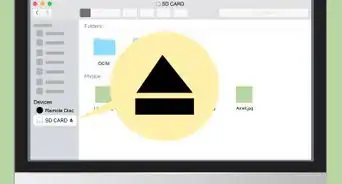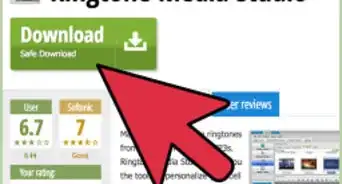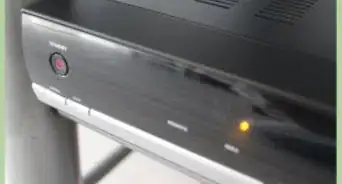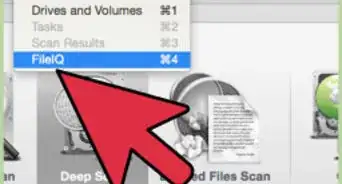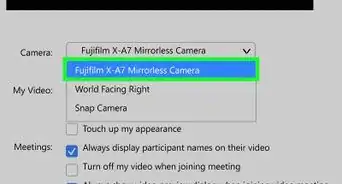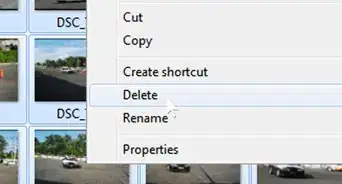X
wikiHow is a “wiki,” similar to Wikipedia, which means that many of our articles are co-written by multiple authors. To create this article, 17 people, some anonymous, worked to edit and improve it over time.
This article has been viewed 140,932 times.
Learn more...
If you only know the pixel count (i.e. the number of megapixels) that a digital camera has, it's simple to calculate the linear resolution from it (i.e. the width and height of the resulting images) if you know the camera's aspect ratio. We're going to be using an imaginary 12-megapixel digital SLR with a 3:2 aspect ratio in our examples.
Steps
-
1Find out the aspect ratio of your camera. Here are the two most common:
- 3:2, or 3 horizontal pixels for each 2 vertical pixels, is typical for digital SLRs.
- 4:3, or 4 horizontal pixels for each 3 vertical pixels, is the aspect ratio used by most compact (point-and-shoot) cameras in their still mode.
-
2Convert your megapixel count to a total pixel count by multiplying it by 1 million, if necessary.Advertisement
-
3Get a horizontal-to-vertical and vertical-to-horizontal ratio. You get the horizontal-to-vertical ratio by dividing the first part of your aspect ratio by the second; you get the vertical-to-horizontal ratio by dividing the second part of your aspect ratio by the third. In our 3:2 digital SLR example:
-
4Multiply your pixel count by the horizontal-to-vertical ratio, then separately, by your vertical-to-horizontal ratio.
-
5Take the square root of your resulting numbers.
-
6You now have the resolution of the camera. In the case of our imaginary digital SLR, it was 4243 x 2828.
-
7Finished.
Advertisement
Community Q&A
-
QuestionHow do I convert a screen's resolution into megapixels?
 Community AnswerYou need to multiply the width by the height and then divide by 1,000,000. For instance, if you wanted to calculate the megapixels in a 1920x1080 screen, you would multiply 1920 by 1080 to get 2,073,600. When you divide that by 1,000,000, you get 2.07 megapixels.
Community AnswerYou need to multiply the width by the height and then divide by 1,000,000. For instance, if you wanted to calculate the megapixels in a 1920x1080 screen, you would multiply 1920 by 1080 to get 2,073,600. When you divide that by 1,000,000, you get 2.07 megapixels.
Advertisement
Things You'll Need
- Digital camera
- Calculator
References
About This Article
Advertisement