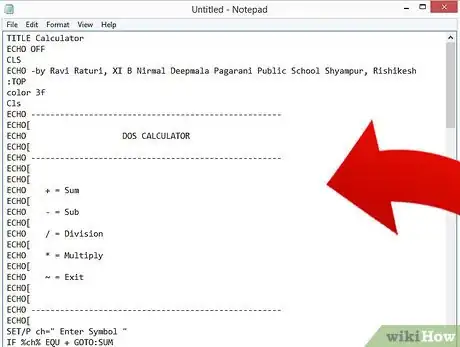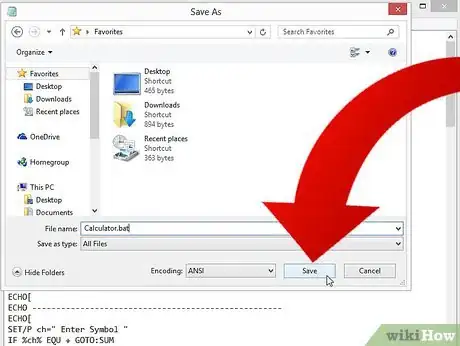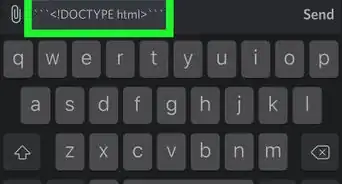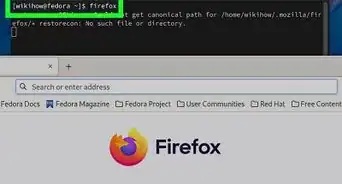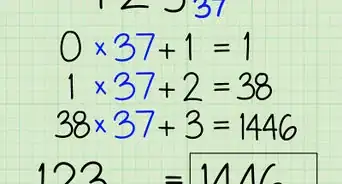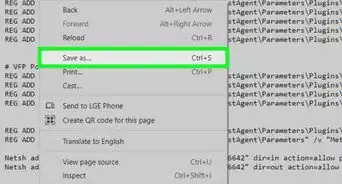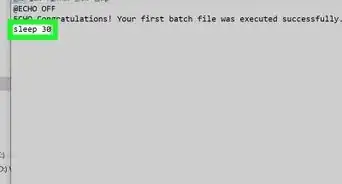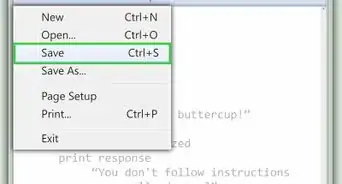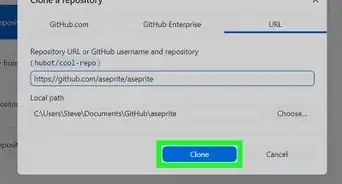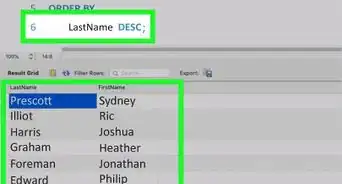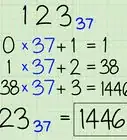wikiHow is a “wiki,” similar to Wikipedia, which means that many of our articles are co-written by multiple authors. To create this article, volunteer authors worked to edit and improve it over time.
This article has been viewed 54,965 times.
Learn more...
Batch script is a basic scripting language that runs on any Windows or MS DOS operating system, the functions are based on the commands for the command lines in these operating systems. Also its pretty cool! Making a game with this script is not that difficult, all it takes is a little time and creativity. Please note: in order for this project to work properly, you will need Windows 2000 or higher, as this will not work in earlier versions of Windows or MS DOS, since MS DOS is not compatible with modern batch scripts.
Steps
TITLE Calculator
ECHO OFF
CLS
ECHO -by Ravi Raturi, XI B Nirmal Deepmala Pagarani Public School Shyampur, Rishikesh
:TOP
color 3f
Cls
ECHO ----------------------------------------------------
ECHO[
ECHO DOS CALCULATOR
ECHO[
ECHO ----------------------------------------------------
ECHO[
ECHO[
ECHO + = Sum
ECHO[
ECHO - = Sub
ECHO[
ECHO / = Division
ECHO[
ECHO * = Multiply
ECHO[
ECHO ~ = Exit
ECHO[
ECHO[
ECHO ----------------------------------------------------
ECHO[
SET/P ch=" Enter Symbol "
IF %ch% EQU + GOTO:SUM
IF %ch% EQU - GOTO:SUB
IF %ch% EQU / GOTO:DIV
IF %ch% EQU * GOTO:MUL
IF %ch% EQU ~ GOTO:EXI
IF %ch% GTR . GOTO:Hel
:SUM
CLS
ECHO ---------------------------------------------------
ECHO[
ECHO SUM
ECHO[
ECHO ---------------------------------------------------
ECHO[
set /p A=" Enter First Number = "
ECHO[
set /p B=" Enter Second Number = "
SET /A C=A+B
ECHO[
ECHO ---------------------------------------------------
ECHO %A%+%B%=%C%
PAUSE
GOTO:TOP
:SUB
CLS
ECHO ---------------------------------------------------
ECHO[
ECHO SUBTRACTION
ECHO[
ECHO ---------------------------------------------------
ECHO[
set /p A=" Enter First Number = "
ECHO[
set /p B=" Enter Second Number = "
SET /A C=A-B
ECHO[
ECHO ---------------------------------------------------
ECHO %A%-%B%=%C%
PAUSE
GOTO:TOP
:DIV
CLS
ECHO ----------------------------------------------------
ECHO[
ECHO DIVISION
ECHO[
ECHO -----------------------------------------------------
ECHO[
set /p A=" Enter First Number = "
ECHO[
set /p B=" Enter Second Number = "
SET /A C=A/B
ECHO[
ECHO -----------------------------------------------------
ECHO %A%/%B%=%C%
PAUSE
GOTO:TOP
:MUL
CLS
ECHO ---------------------------------------------------
ECHO[
ECHO MULTIPICATION
ECHO[
ECHO ----------------------------------------------------
ECHO[
set /p A=" Enter First Number = "
ECHO[
set /p B=" Enter Second Number = "
SET /A C=A*B
ECHO[
ECHO ----------------------------------------------------
ECHO %A%*%B%=%C%
PAUSE
GOTO:TOP
:EXI
EXIT
:HEL
CLS
ECHO --------------------------------------------------
ECHO[
ECHO HELP
ECHO[
ECHO --------------------------------------------------
ECHO Press (+) For Sum, (-) For Sub, (/) for Division, (*) for Multiply.
PAUSE
GOTO:TOP
Community Q&A
-
QuestionCan this work even if I don't have an internet connection?
 Community AnswerYes, everything you need is self-contained within the operating system.
Community AnswerYes, everything you need is self-contained within the operating system. -
QuestionWhy when I double click it, it just closes quickly?
 Eli OverholtzerCommunity AnswerThis may because you did not rename the file .txt to a .bat. If it is not .bat, it will not work.
Eli OverholtzerCommunity AnswerThis may because you did not rename the file .txt to a .bat. If it is not .bat, it will not work.
Warnings
- Never put any MS DOS commands in the echo command, as they will be carried out. Remember that everything displayed by the command line is an echo!⧼thumbs_response⧽
- Never put any MS DOS commands in the text files that are typed out to the console. Text files solve some problems, such as the slashes and stars, but commands in them will still be carried out by the system.⧼thumbs_response⧽
- It is often times said that it is illegal to send batch files over the internet. By no means is this true, but be aware of the fact that you may get in trouble for sending dangerous batch files over the internet(e.g.: batch files that crash the computer, delete vital system files, etc...). They are not called viruses, but they are still harmful and you can get in serious trouble for them.⧼thumbs_response⧽