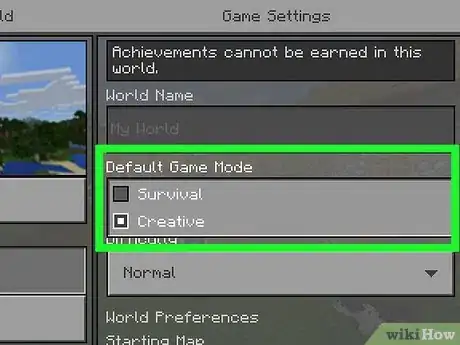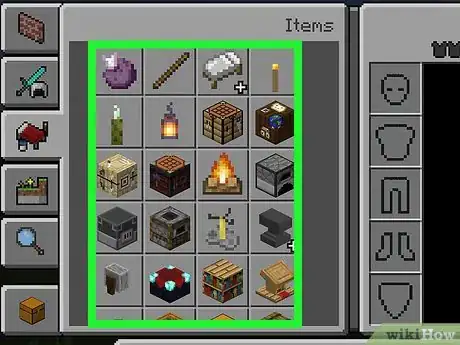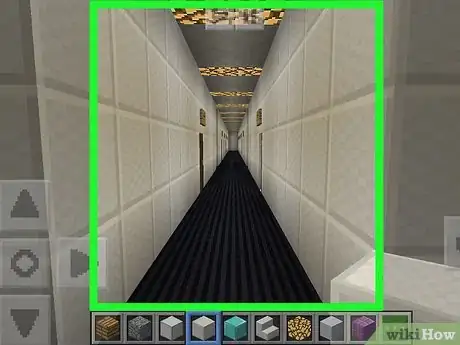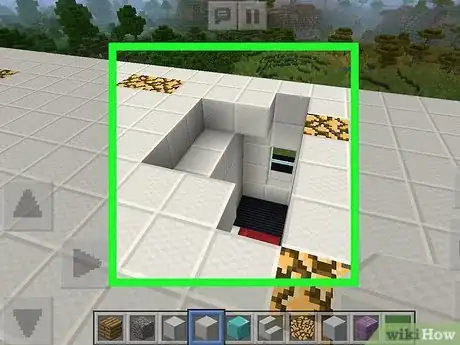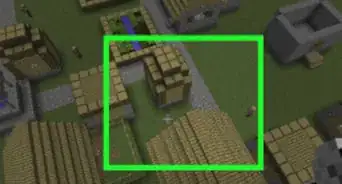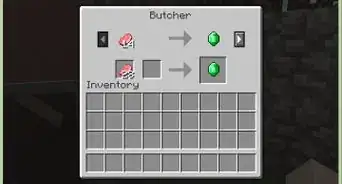X
This article was co-authored by wikiHow staff writer, Jack Lloyd. Jack Lloyd is a Technology Writer and Editor for wikiHow. He has over two years of experience writing and editing technology-related articles. He is technology enthusiast and an English teacher.
This article has been viewed 28,873 times.
Learn more...
This wikiHow teaches you how to build a basic hotel in Minecraft. While it is possible to perform this process in Survival mode, building a hotel in Creative mode will be a much less time-consuming process.
Steps
Part 1
Part 1 of 3:
Preparing
-
1Generate an idea of what you want your hotel to look like. You don't have to have a comprehensive floor plan or a step-by-step blueprint, but knowing the general shape and size of your ideal hotel will help focus your building process. Some preferential criteria to keep in mind include the following:
- Number of floors
- Number of rooms per floor
- Average size of rooms
- Hotel layout
- Lobby design
-
2Start a new game of Minecraft in Creative mode. While Creative mode will prevent you from acquiring achievements whilst playing, it will also give you both an unlimited amount of resources and the ability to fly.
- If you have a specific world you'd like to load, you can take the string of letters and numbers below the "Seed" heading in its information box and type it into your new world's "Seed" box to recreate it.
- Under the "World Type" section, you can choose an option entitled "Flat" (PE) or "Superflat" (all other versions). This will create a world with no vegetation or hills, making it perfect for a quick building session.
Advertisement -
3Navigate to the area in which you'll build your hotel. Typically, you'll want to find a relatively flat area wherein you won't have to remove too much vegetation or perform landscaping.
- If you're in a "Flat" world type, you can start building wherever you like.
- To fly in Minecraft's Creative mode, simply double-press the "jump" button.
-
4Select your building materials. To do so, press the "inventory" button and move materials into the hotbar at the bottom of the screen. The hotbar houses all of your in-hand items, meaning you can quickly select an item by scrolling to it (or tapping it in Minecraft PE). Some common materials include the following:
- Wood (floors)
- Stone (walls, archways, fencing)
-
5Outline the hotel's perimeter. To do this, simply remove a one-block-wide line of blocks around the area in which you wish to build your hotel. Once you have your building boundaries set, you can easily fill them in with the foundation, walls, and everything else that will comprise your hotel.
- This process is much easier in Creative mode since each block will only take one hit to break.
Advertisement
Part 2
Part 2 of 3:
Building the Foundation, Floors, and Rooms
-
1Fill in the entire outlined area. You'll be replacing every ground block inside of your hotel's perimeter with the hotel's floor material (e.g., wood). Don't worry about creating rooms or walls for now--just focus on creating the foundation on which your building will stand.
-
2Create a column of blocks in each corner of the hotel. Each column should be the projected height of your hotel, though you can always add more stories later if you like.
- The reason you do this is so that you have an estimate of what the hotel's skeleton will look like before you begin filling it in. If the hotel looks too small, too big, or awkwardly proportioned, you can revise as necessary without have to remove several hours' worth of work.
- Be sure to place a column in every corner of your hotel if the hotel isn't rectangular.
-
3Add a floor to your hotel. The first floor should be at least ten blocks up from the foundation so that your hotel's "lobby" appears spacious and comfortable. You'll create this floor by filling in the space between all of your building's columns with a building material of your choosing.
- This floor should be an example of what the rest of your hotel's floors look like.
-
4Add stairs to the lobby and your first floor. These sets of stairs will likely differ, since the stairs from the lobby to the first floor can lead straight up, while you'll likely need to create sets of stairs that loop (or double back) along the sides of subsequent floors to reach the next floor up.
Advertisement
- If you wanted, you could use a water elevator with magma and soul sand and a sign saying which lift to go into. These are faster than going up then stairs.
-
1
- Stairs that double back are common in real hotels.
- When adding stairs that double back, you'll need a minimum of six blocks of height, as well as eight blocks of width and four blocks of depth. This is so you can have two sets of stairs facing one way, a landing, another two sets of stairs perpendicular to the first set, another landing, and finally a last set of stairs facing the opposite way of the first set.
-
2Create the walls for each room on your first floor. You'll want to leave at least a one-by-two (width x height) space in each room's wall for a door facing out into the hallway.
- This process includes building the outer wall of the hotel as well, since this wall is also the outer wall for your rooms.
- A good way to do this is by creating a one-block-high outline of each room to ensure you like the design before proceeding.
- Make sure you have a room height in mind before doing this.
-
3Recreate your floor plan on the next floor up. You'll repeat this process for each floor until your hotel is complete.
-
4Add torches to each hallway. This will prevent your hotel from becoming too dark to navigate during night cycles.
-
5Create a unique wall for the ground floor lobby. For example, you might fill in the lobby with glass rather than with stone or wood.
-
6Cover the top of the hotel with a roof. If you want a simple roof, you can fill in the space between columns as though you're creating a new floor; otherwise, consider using ascending stairs or blocks that meet in the middle of your building to create a sloping roof. Once your hotel's structure is complete and filled in, you're ready to begin addressing individual rooms.
Advertisement
Part 3
Part 3 of 3:
Decorating Your Hotel
-
1Dress up individual rooms. You can do this in pretty much any way you like, but some common ways to do so include the following:
- Add a window by replacing several blocks in the outer wall with glass.
- Place a chest in a corner of a room.
- Add bookshelves, pictures, or other visually pleasing items.
- Place torches or other forms of lighting throughout the rooms.
-
2Add beds and doors to rooms. You should have openings for each room's door, though you can add or remove these as you please to better suit your room placement once your floors are complete.
- You might also consider creating a doorway between some rooms to make a suite.
- You need at least two blocks of free space in front of you to place a bed.
-
3Add decorations and furniture to the lobby. Think of the lobby as the ultimate room to decorate; since it's the first thing people will see when they come to your hotel, you'll want to make sure it's well-lit with torches, as well as decorated with pictures, windows, and environmental features.
- You might place a pool or a tree in the middle of your hotel's lobby.
-
4Consider adding landscaping items. For example, you might add a fence around the hotel, or a pond out in front of it. This step is optional, of course, and your hotel's appearance will likely change with the passage of time as you add and remove features to your liking.
Advertisement
Community Q&A
-
QuestionWhich blocks are non-flammable?
 Community AnswerAny stone, dirt, or other non-wood/cloth material-based blocks are non-flammable.
Community AnswerAny stone, dirt, or other non-wood/cloth material-based blocks are non-flammable. -
QuestionHow do I get people to come to my hotel?
 MagicMac11Community AnswerYou can invite people to your game, just make sure that they are able to find the hotel. If you are on a console version and you have two remotes, ask someone to join your game at home.
MagicMac11Community AnswerYou can invite people to your game, just make sure that they are able to find the hotel. If you are on a console version and you have two remotes, ask someone to join your game at home. -
QuestionHow do I make an elevator for this?
 Delicious Banana CupcakeCommunity AnswerYou can make a redstone elevator. Or, you could make a water elevator. To build a water elevator, place a block of soulsand at the elevator flooring and place some water at the top. Place some kelp all the way to the top of the water, and remove it. Make sure the water doesn't spill out.
Delicious Banana CupcakeCommunity AnswerYou can make a redstone elevator. Or, you could make a water elevator. To build a water elevator, place a block of soulsand at the elevator flooring and place some water at the top. Place some kelp all the way to the top of the water, and remove it. Make sure the water doesn't spill out.
Advertisement
Warnings
- Gathering the resources and reallocating them accordingly in Survival mode is extremely challenging, especially once you're more than ten or so blocks above the ground. If you do choose to build your hotel in Survival mode, make sure you have a safe area into which you can fall, as well as a bed nearby for your respawn point. You could use scaffolding to pile up. Press 'Jump' to go up whilst inside the block and press the 'Down' button below the jump button, not the backwards button.⧼thumbs_response⧽
Advertisement
About This Article
Advertisement