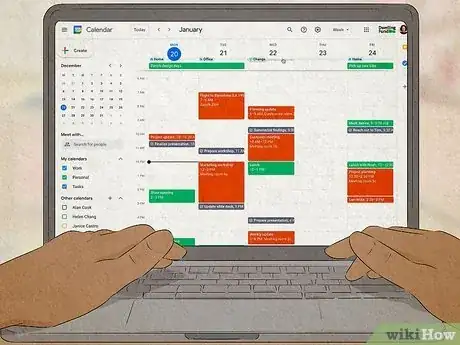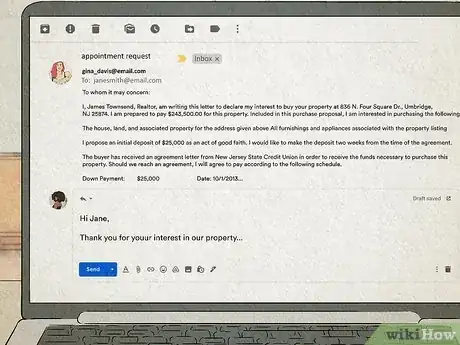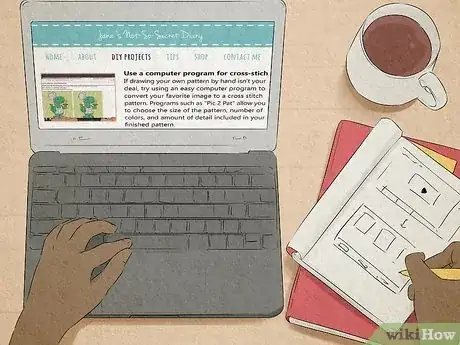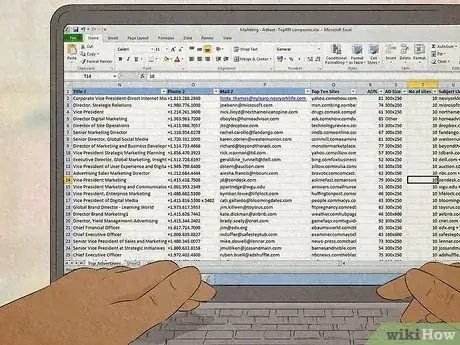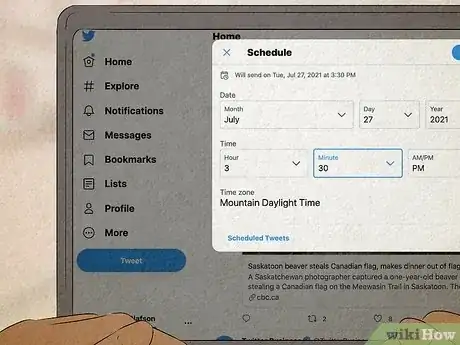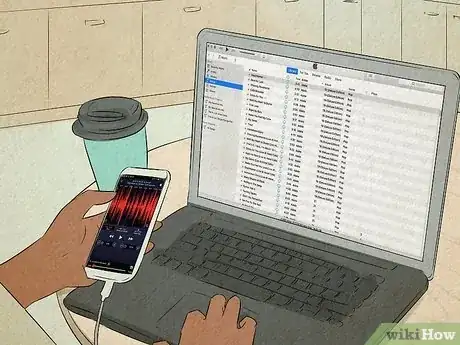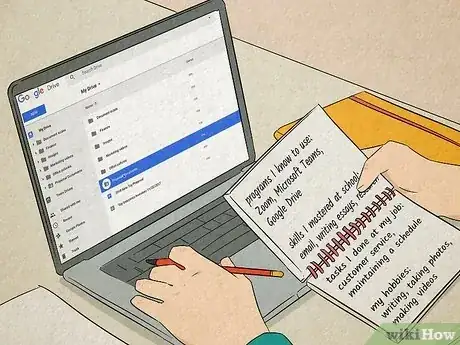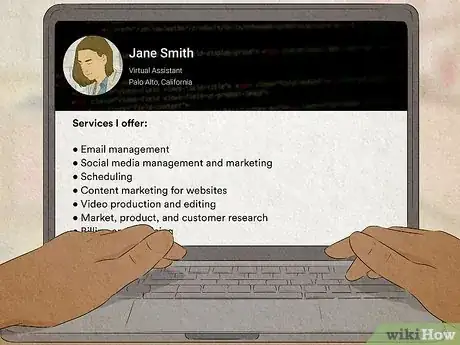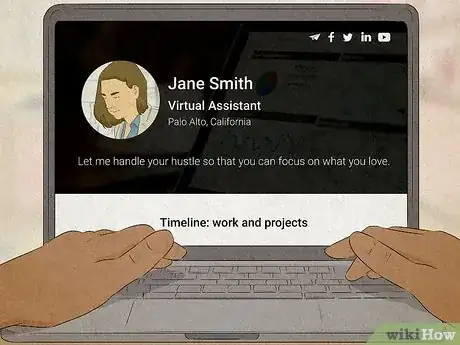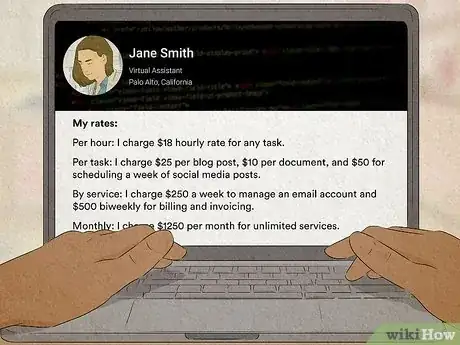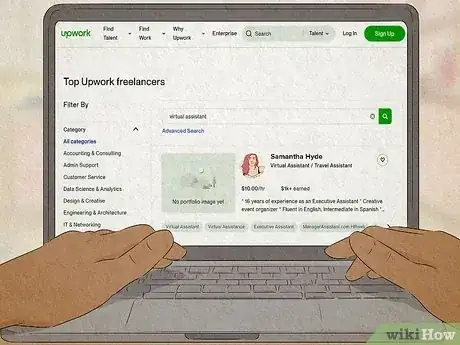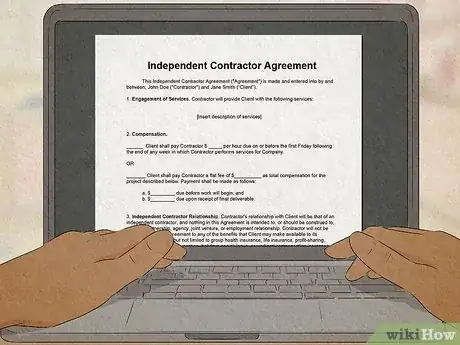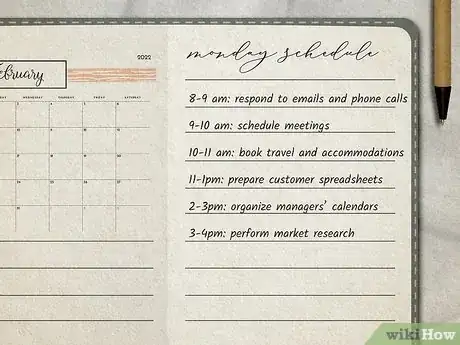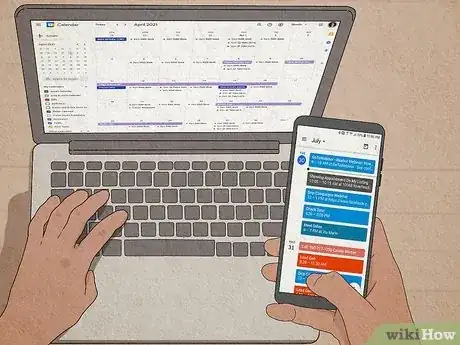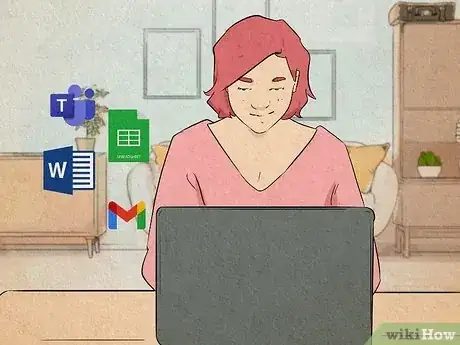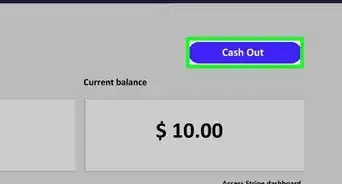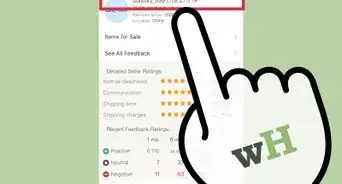This article was co-authored by wikiHow staff writer, Danielle Blinka, MA, MPA. Danielle Blinka is a Writer, Editor, Podcaster, Improv Performer, and Artist currently living in Houston, TX. She also has experience teaching English and writing to others. Danielle holds a Bachelor of Arts in English, Bachelor of Arts in Political Science, Master of Arts in English with a concentration in writing, and Master of Public Administration from Lamar University.
There are 7 references cited in this article, which can be found at the bottom of the page.
This article has been viewed 1,494 times.
Learn more...
Wanna work from home and make great money? Of course you do! As a virtual assistant, you’ll be part of a fast growing career with lots of opportunities. Virtual assistants are usually self-employed, and it’s common to work for several people at the same time to make more money. Best of all, you don’t need any experience to get started. We’ll show you the easiest way to become a virtual assistant, and you can get started today.
Things You Should Know
- Virtual assistants typically do office tasks, content creation, marketing, and customer service for businesses.
- You’ll need good time management skills, basic tech skills, communication skills, and customer service skills to be a good virtual assistant.
- Decide what services you can offer your clients, then create your own website and post on freelance job sites.
- On average, you can expect to make around $19.08 per hour, but you get to set your own rates.
Steps
Job Tasks
-
1Maintain schedules An entrepreneur might hire you to schedule meetings or manage their calendar. Similarly, you might create employee schedules or manage company events.[2]
- Your client will tell you which scheduling software to use. It’s a good idea to familiarize yourself with popular programs like Microsoft Teams and Google Calendar.
-
2Respond to emails Since entrepreneurs are so busy, they often need someone to help manage their own client lists. As a virtual assistant, you might be the person checking their email, responding to customers, and sending requested documents. It’s a simple task, but it’ll free up your client to focus on bigger business tasks.[3]
-
3Research Virtual assistants do several different types of research, depending on what the business needs.[4] Talk to your clients about what type of research you’re about to do when you’re offering your services. Here’s a breakdown of what you could offer:
- Content research: Finding more information about the industry or recent developments.
- Product research: Learning about new products or finding the right product for your client.
- Customer research: Learning more about the client’s customer base or finding potential customer leads on sites like LinkedIn.
- Market research: Finding more information about the current market and potential gaps in it. This might include compiling data about the market.
-
4Prepare and manage documents Virtual assistants can help with common office tasks like completing forms or putting together packets for a meeting. Your client may prefer to pass their paperwork to you so they don’t waste precious work hours on administrative tasks.[5]
- If you’re in charge of your client’s paperwork, you may also be organizing and maintaining their files—virtually, of course. This could include managing a Google Drive or a Microsoft Teams account.
-
5Content creation and marketing Many businesses are recognizing the benefits of content marketing. Helpful blog posts and eye-catching videos can draw more customers to your client’s website or social media. As a virtual assistant, you could be in charge of creating content like:[6]
- Blog posts
- Pictures of your client and their product or services
- Images related to the industry
- Videos depicting your client or something related to the industry
-
6Billing and invoicing Your client might need help managing their finances. You could prepare client invoices and send out bills for services. Additionally, your client may hire you to do basic bookkeeping.[7]
- If you plan to do bookkeeping, you might learn QuickBooks Pro, which is a popular accounting software.
-
7Data entry If you love spreadsheets, you’re in luck! Most businesses manage data, and that’s something a virtual assistant can easily handle.[8] Your client might hire you to fill out spreadsheets with things like sales data, product inventory, or customer information. Additionally, you might transcribe meeting minutes or combine multiple spreadsheets into one.
- New to data entry? It’s easy to learn data entry by practicing with an Excel spreadsheet or Google Sheets.
-
8Customer support Customers are the bread and butter of a business. If they aren’t happy, they’re not going to keep coming back. As a virtual assistant, it might be your job to answer client calls and emails and resolve any issues they might be having.[9]
-
9Manage social media or a website Most businesses promote themselves online, and they need someone to post regularly. A good virtual assistant can create and schedule posts to keep the business accounts active. You might also interact with customers.[10]
- Maintaining your own website and social media accounts will help you get the skills you need to help your clients.
-
10Transcription Virtual assistants often transcribe business meetings so there's documentation of what was said. Your transcription will also make it easier for people to check the meeting minutes without having go through the entire recording.[11]
- Going to do transcription? Learn how to transcribe faster.
8 Steps to Becoming a Virtual Assistant
-
1Inventory your skills. You definitely have some skills that would make you a great virtual assistant, you just need to figure out what they are. That way, you can determine what skills you need to polish up a bit more and what services you can offer right away.[12] Ask yourself:
- What computer programs do I know how to use? (Zoom, Microsoft Teams, Google Drive)
- What skills have I mastered at school? (Email, writing essays, research)
- What tasks have I done at my job or while volunteering? (Customer service, maintaining a schedule)
- What are my hobbies? (Writing, taking photos, making videos)
-
2Take online classes to build your skillset. Chances are, there are some services you’d like to offer but you aren’t quite ready to do. Or, maybe you know how to do something but just want to feel more credentialed. Complete a few online classes to bulk up your resume.[13] Here are some sites to try:
-
3Decide what services you want to offer. Think about what you’re good at doing, and what you enjoy doing. Then, make a list of all of the services you feel confident offering your clients.[14] Here’s an example of what your list might look like:
- Email management
- Social media management and marketing
- Scheduling
- Content marketing for websites
- Video production and editing
- Market, product, and customer research
- Billing and invoicing
-
4Create a website and social media accounts to market yourself. Clients need a way to find you, and you need a place to advertise your skills.[15] Plus, an online presence makes you look professional and in-demand. Make your own website for free and list your services, include a price chart, and provide examples of your work. Then, create a professional profile on LinkedIn, Facebook, and Twitter.
- Create a career portfolio to include on your website.
-
5Set your prices. As a freelancer, you get to decide how much money you make. To cover taxes, you might set your rates for 25% more than what you hope to earn per hour.[16] You could also do a pricing menu, like this one:[17]
- Per hour: I charge $18 hourly rate for any task.
- Per task: I charge $25 per blog post, $10 per document, and $50 for scheduling a week of social media posts.
- By service: I charge $250 a week to manage an email account and $500 biweekly for billing and invoicing.
- Monthly: I charge $1250 per month for unlimited services.
-
6Post on job sites to look for clients. As a virtual assistant, you’ll need to build our own client base. Fortunately, there are a ton of sites that help match virtual assistants to clients who need your services.[18] Create an account on these websites, then make a post advertising your skills. Here are some great sites for getting work as a virtual assistant:
-
7Call local businesses to offer your services. Cold calling is a great way to attract new clients. Start by making a list of small businesses in your area.[19] Then, call them one-by-one to ask if they need your services. To seal the deal, explain how you could help them save money or improve productivity by taking over some of their office tasks.
- “I’m a virtual assistant who manages your email, social media accounts, and billing. For an hourly rate, I’ll take care of your admin tasks so you can spend more time on what’s important. My clients typically see an increase in productivity, thanks to my help.”
-
8Create a contract if you’re working as a freelancer. You don’t need a super complicated contract to do freelance work. However, it’s a good idea to protect yourself by putting what you’re going to do in writing. Make a simple contract that includes the services you’re going to complete and how much you’ll be paid, as well as when.[20]
- You can use free sample contracts as a starting point, such as these.
Skills Needed
-
1Time-management As a virtual assistant, you’ll be in charge of your own schedule. You’ll be able to take on more clients and make more money if you have good time management skills.[21]
- Make a schedule for yourself.
- Stick to a daily routine.
- Don’t multitask.
- Take breaks to clear your head.
-
2Organization skills Your clients will expect you to be organized and be efficient.[22] Start by removing clutter from your workspace and finding a spot for everything. Then, organize your computer files so you can easily find everything. Additionally, keep a daily planner so you can organize your tasks.
- Prioritize the most important tasks you need to do.
-
3Basic tech skills As a virtual assistant, you’ll likely use email, spreadsheets, and a word processor. You may also use other programs, like Microsoft Teams or Wordpress. You definitely don’t need to be a tech expert, but it helps to be a bit tech savvy.[23]
- Take a few computer classes on a site like Skillshare to beef up your skills. Skillshare offers a 7-day free trial, but you’ll be charged a membership fee after it ends.
-
4Communication skills You’ll be communicating with other professionals both verbally and in writing.[24] To have good communication skills, practice holding a conversation with a friend or stranger you met in public. If you want to improve your writing skills take an online class to learn how to better communicate.
- Edx.org offers free classes, like Business Communications - The Basics and Effective Business Writing.
-
5Research skills Conducting research is really easy, and you’ve probably already done it before. For the most part, you’ll be doing business research online and compiling what you find.[25]
- Want to take a deep dive into research skills? Take this free EdX course on Quantitative and Qualitative Research for Beginners.
- You might also like this free class about Market Research.
-
6Customer service skills Many businesses need help keeping their customers happy.[26] Build client relationships by listening to what they have to say and helping them the best you can. Additionally, pay attention to their feedback and try to change how you handle customer problems if something isn’t working.[27]
- On EdX, you can take free classes on Customer Experience Innovation and Customer Relationship Management.
-
7Special skills While you don’t need any special skills, you’ll probably get more clients if you can do more advanced tasks. Some virtual assistants do web design, do graphic design, or make videos.[28] Wanna learn a special skill? Check out these free and low cost classes:
References
- ↑ https://www.nerdwallet.com/article/small-business/how-to-start-a-virtual-assistant-business
- ↑ https://www.nerdwallet.com/article/small-business/how-to-start-a-virtual-assistant-business
- ↑ https://thinkremote.com/become-virtual-assistant/
- ↑ https://www.nerdwallet.com/article/small-business/how-to-start-a-virtual-assistant-business
- ↑ https://thewaryworker.com/become-virtual-assistant-no-experience/
- ↑ https://thewaryworker.com/become-virtual-assistant-no-experience/
- ↑ https://www.nerdwallet.com/article/small-business/how-to-start-a-virtual-assistant-business
- ↑ https://thinkremote.com/become-virtual-assistant/
- ↑ https://www.nerdwallet.com/article/small-business/how-to-start-a-virtual-assistant-business
- ↑ https://thewaryworker.com/become-virtual-assistant-no-experience/
- ↑ https://www.nerdwallet.com/article/small-business/how-to-start-a-virtual-assistant-business
- ↑ https://thinkremote.com/become-virtual-assistant/
- ↑ https://thewaryworker.com/become-virtual-assistant-no-experience/
- ↑ https://thewaryworker.com/become-virtual-assistant-no-experience/
- ↑ https://www.nerdwallet.com/article/small-business/how-to-start-a-virtual-assistant-business
- ↑ https://www.thewaystowealth.com/make-money/virtual-assistant/
- ↑ https://www.nerdwallet.com/article/small-business/how-to-start-a-virtual-assistant-business
- ↑ https://www.thewaystowealth.com/make-money/virtual-assistant/
- ↑ https://thinkremote.com/become-virtual-assistant/
- ↑ https://www.nerdwallet.com/article/small-business/how-to-start-a-virtual-assistant-business
- ↑ https://thinkremote.com/become-virtual-assistant/
- ↑ https://millennialmoney.com/how-to-become-virtual-assistant/
- ↑ https://millennialmoney.com/how-to-become-virtual-assistant/
- ↑ https://thinkremote.com/become-virtual-assistant/
- ↑ https://www.nerdwallet.com/article/small-business/how-to-start-a-virtual-assistant-business
- ↑ https://thinkremote.com/become-virtual-assistant/
- ↑ https://www.business.qld.gov.au/running-business/consumer-laws/customer-service/improving/principles
- ↑ https://www.nerdwallet.com/article/small-business/how-to-start-a-virtual-assistant-business
- ↑ https://www.bls.gov/ooh/office-and-administrative-support/secretaries-and-administrative-assistants.htm
- ↑ https://millennialmoney.com/how-to-become-virtual-assistant/