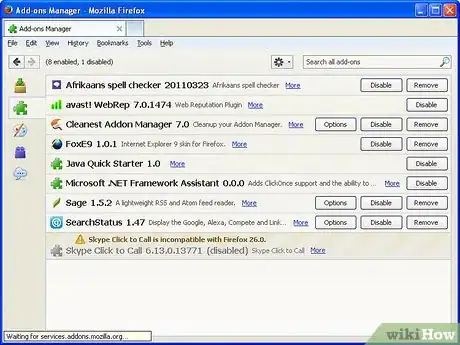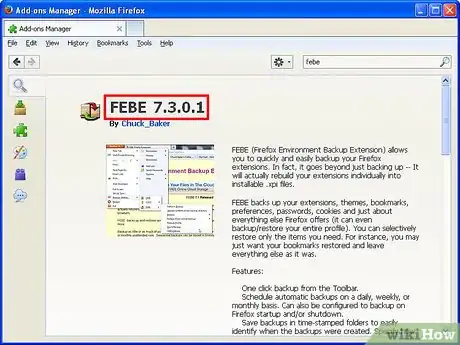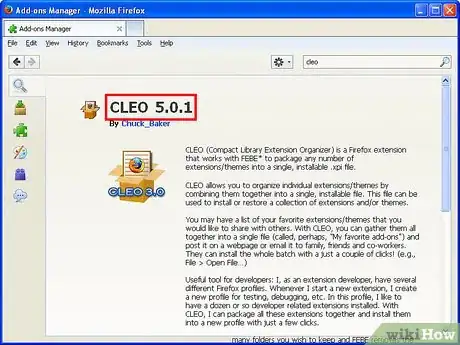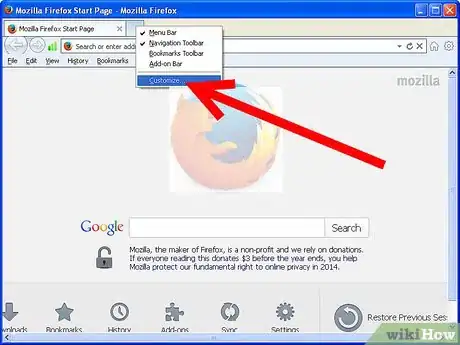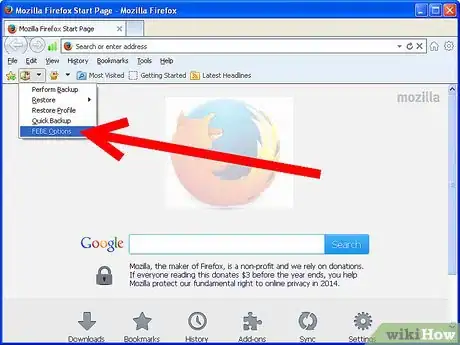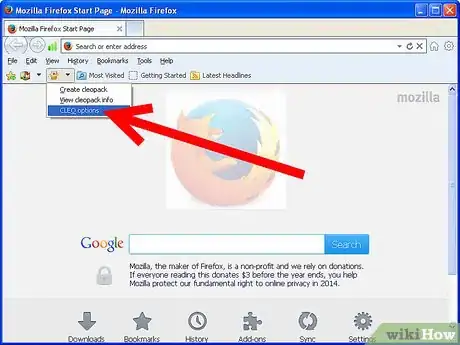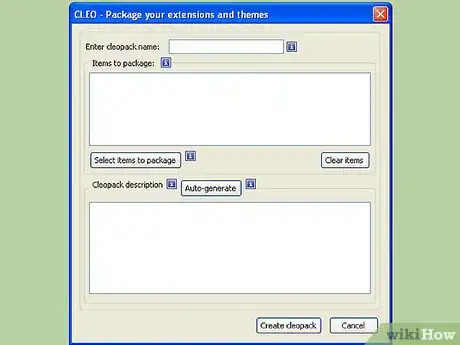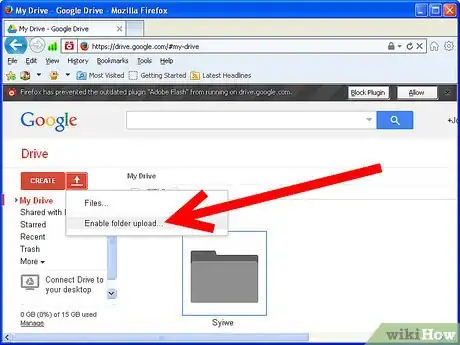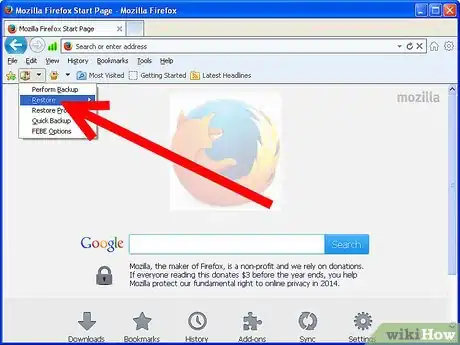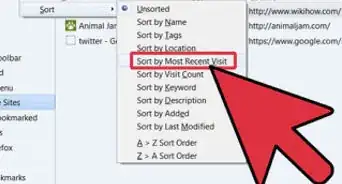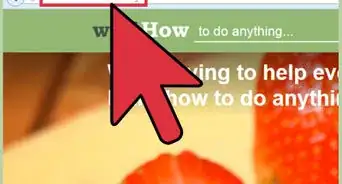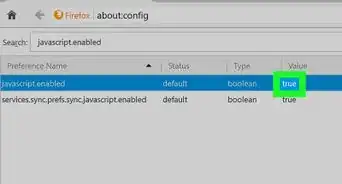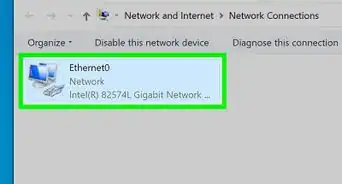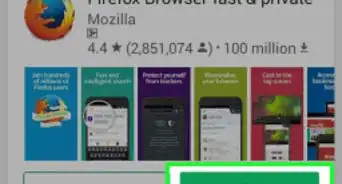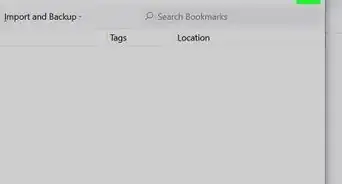X
wikiHow is a “wiki,” similar to Wikipedia, which means that many of our articles are co-written by multiple authors. To create this article, 14 people, some anonymous, worked to edit and improve it over time.
This article has been viewed 57,951 times.
Learn more...
If you are anything like me, you use different computers as you move from place to place. There is nothing more annoying than losing your favorite Firefox Extensions, Themes, Bookmarks, etc., as you move from computer to computer. Here is an easy way to have a consistent set of tools available on each machine.
Steps
-
1Set your preferences, install all your favorite extensions and then download these programs:
-
2Install Google Browser Sync (see External Links).
- FEBE - Firefox Extension Backup Extension.
- CLEO - Compact Library Extension Organizer.
Advertisement -
3Right-click to the right of the menu and choose Customize. Drag the FEBE and CLEO icons onto the toolbar.
-
4Click the down arrow on the FEBE icon. Set the default backup directory for FEBE and set your backup options.
-
5Back up Firefox into the destination directory.
-
6Click the down-arrow on the CLEO icon. Set the default directory and options.
-
7Select the extensions to combine into a single package and click OK.
-
8Put this on an online folder so you have access to it from any machine you are working on.
-
9Reinstall the backed up profile onto the target machine and restart Firefox. You should have everything that was on the previous browser.
Advertisement
References
About This Article
Advertisement