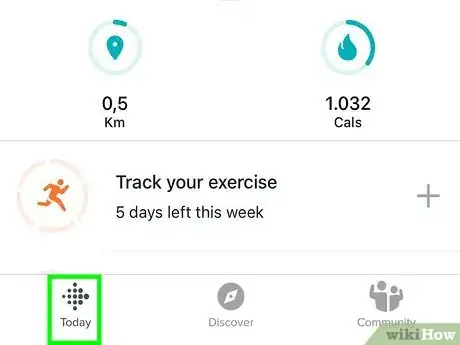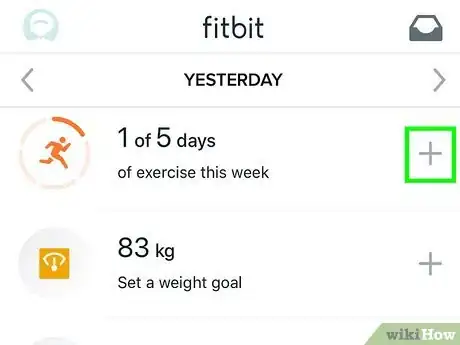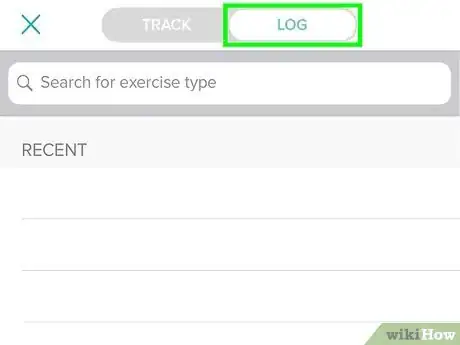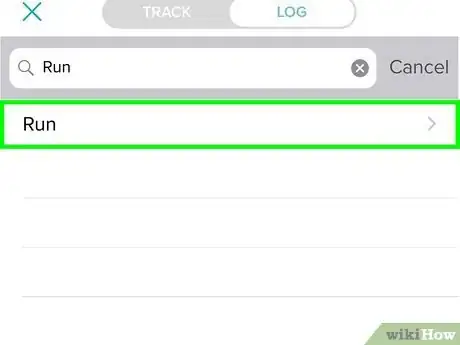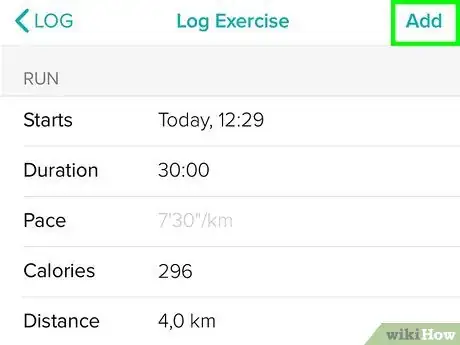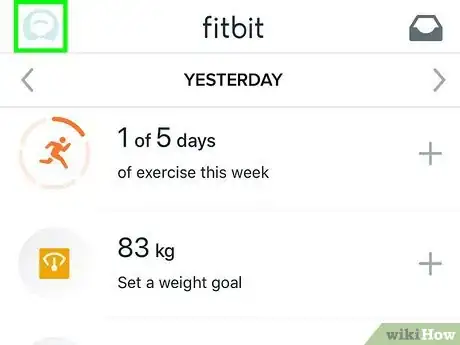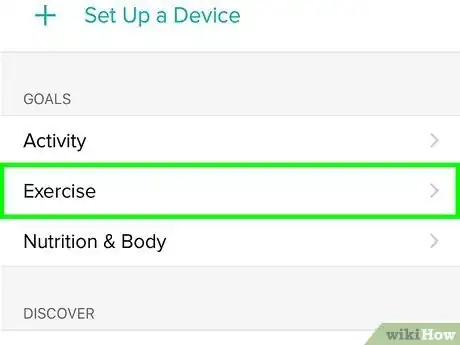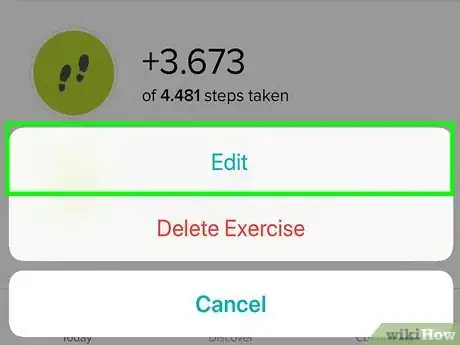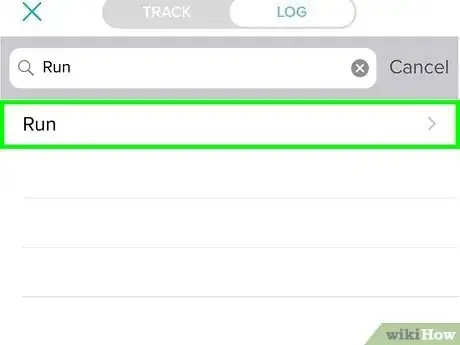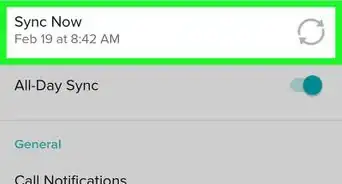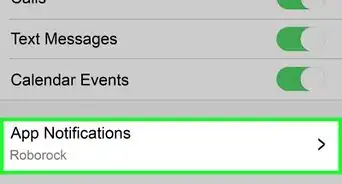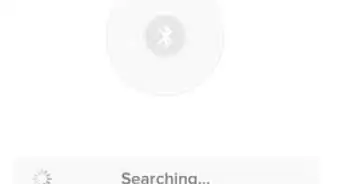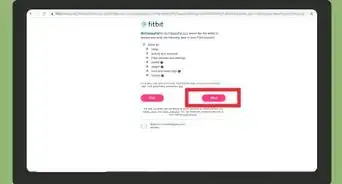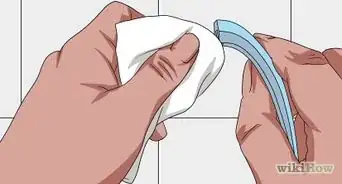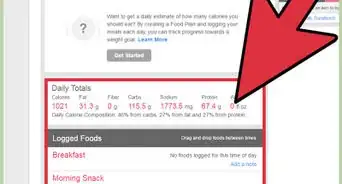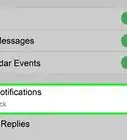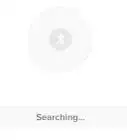This article was co-authored by wikiHow staff writer, Darlene Antonelli, MA. Darlene Antonelli is a Technology Writer and Editor for wikiHow. Darlene has experience teaching college courses, writing technology-related articles, and working hands-on in the technology field. She earned an MA in Writing from Rowan University in 2012 and wrote her thesis on online communities and the personalities curated in such communities.
This article has been viewed 20,022 times.
Learn more...
This wikiHow will show you how to add an exercise on Fitbit using your mobile phone or tablet. You can either add the exercise to your daily log or add an exercise to your list of shortcuts.
Steps
Logging an Exercise
-
1Open the Fitbit app on your mobile device. This app icon looks like a blue background with white dots on it. You can find this app on either your home screen, in the app drawer, or by searching.
-
2Tap the Today tab with the multi-dot icon. This might also be labeled Dashboard. You'll find it at the bottom-left corner of the screen.Advertisement
-
3Tap the plus (+) icon on the "Exercise" tile. You should see a counter of your up-to-date activity.
-
4Tap Log Previous. This will indicate that you have already completed the exercise and need to add it to your daily log.
-
5Tap an exercise or search for one. You can pick from the list an activity that most closely resembles your exercise. If your exercise is not listed here, choose Workout.
-
6Enter the activity details. You'll need to log how long you performed the exercise as well as the intensity levels.
-
7Tap Log It. The exercise will be logged and added to your daily activities.[1]
Adding Exercise Shortcuts
-
1Open the Fitbit app on your mobile device. This app icon looks like a blue background with white dots on it. You can find this app on either your home screen, in the app drawer, or by searching.
-
2Tap your Fitbit picture. You'll see this and the Fitbit's model name in the top left corner of your screen.
-
3Tap Exercise Shortcuts. This is usually in the third grouping.
-
4Tap Edit. This will pull up a list of all the exercises you can add to your shortcuts.
-
5Tap the exercise you want to add. This adds the exercise to your shortcuts tab.[2]
References
About This Article
1. Open the Fitbit app on your mobile device.
2. Tap the Today tab with the multi-dot icon.
3. Tap the plus (+) icon on the "Exercise" tile.
4. Tap Log Previous.
5. Tap an exercise or search for one.
6. Enter the activity details.
7. Tap Log It.