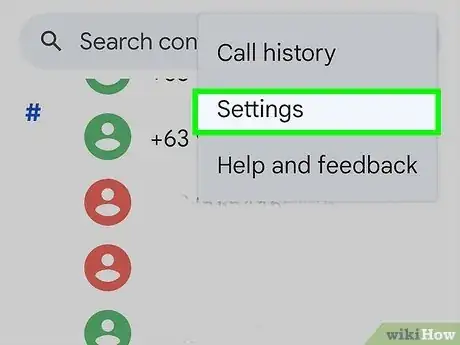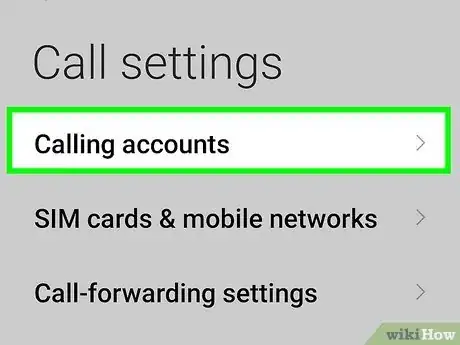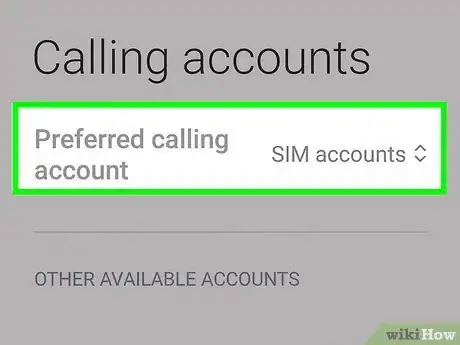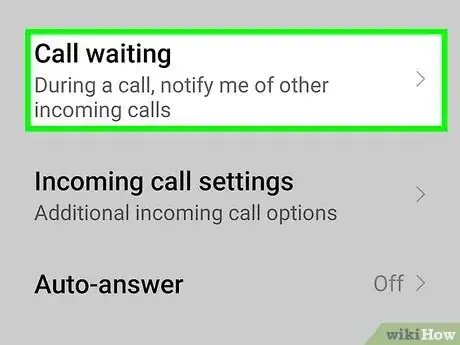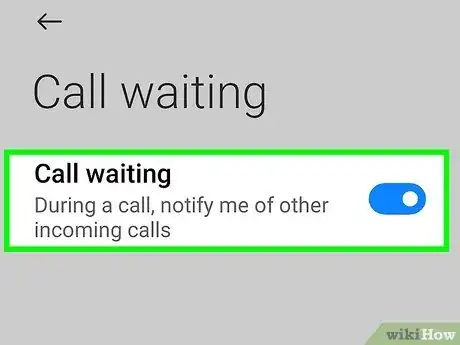This article was co-authored by wikiHow staff writer, Nicole Levine, MFA. Nicole Levine is a Technology Writer and Editor for wikiHow. She has more than 20 years of experience creating technical documentation and leading support teams at major web hosting and software companies. Nicole also holds an MFA in Creative Writing from Portland State University and teaches composition, fiction-writing, and zine-making at various institutions.
The wikiHow Tech Team also followed the article's instructions and verified that they work.
This article has been viewed 158,282 times.
Learn more...
This wikiHow teaches you how to enable call waiting in your Android's call settings.
Things You Should Know
- Open the phone app and tap the menu icon.
- Go to Settings > Call Settings or Calling Accounts. Click your SIM phone number.
- Click Additional settings, and then check the "Call waiting" box to turn it on.
Steps
-
1Open your Android's Phone app. It's usually a phone receiver icon on the home screen.
- Call waiting is usually enabled by your phone provider by default. You shouldn't have to enable it manually unless it's been disabled for some reason.
- Depending on the model of your Android, the menu options may vary. Basically, you'll be opening the Phone app's Settings menu to find your call options.
-
2Tap the menu icon. It's usually three lines ≡ or three dots ⁝ near one of the screen's top corners.Advertisement
-
3Tap Settings.
-
4Tap Call Settings or Calling Accounts.
-
5Tap your SIM phone number. If you're using Dual SIM, you may have to repeat these steps for both SIMS.
- You may have to scroll down to find this option.
-
6Tap Additional settings. It's usually at the bottom of the menu.
-
7Turn on “Call waiting.” You may see a radio button, a box to tick off, or a toggle switch. Whichever is on your screen, tap it so the feature is turned on or selected.
- Your settings will automatically update, and you'll now be notified of incoming calls when on an existing call.
About This Article
1. Open the Phone app.
2. Tap the menu icon.
3. Tap Settings.
4. Tap Call Settings or Calling Accounts.
5. Tap your SIM phone number.
6. Tap Additional settings.
7. Enable “Call waiting.”