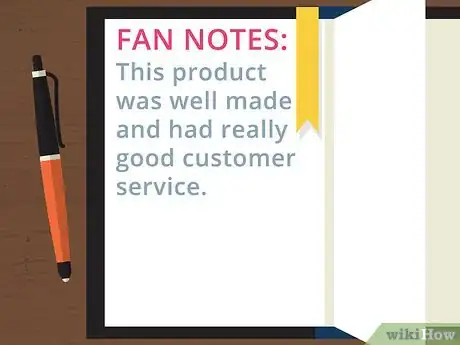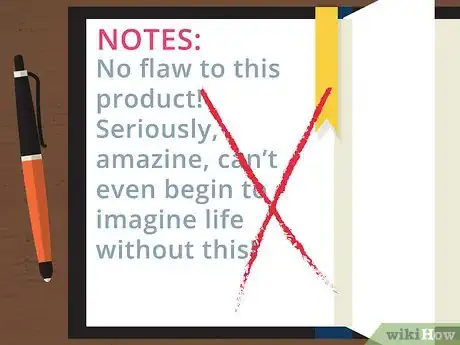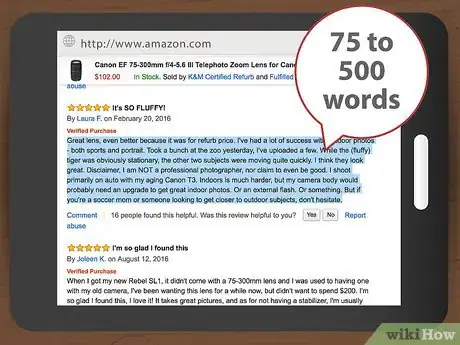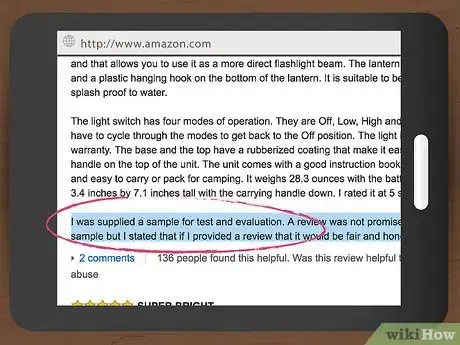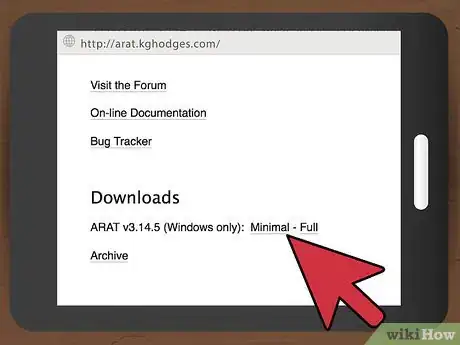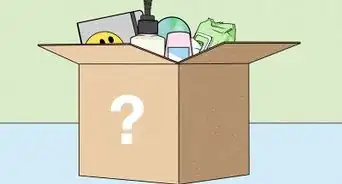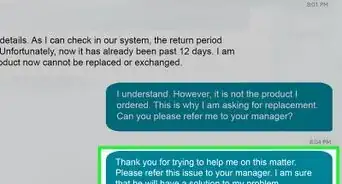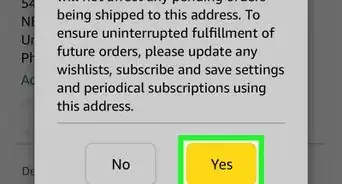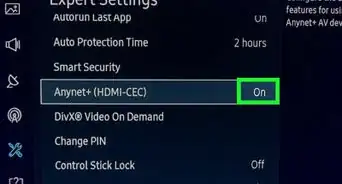This article was co-authored by wikiHow staff writer, Jessica Gibson. Jessica Gibson is a Writer and Editor who's been with wikiHow since 2014. After completing a year of art studies at the Emily Carr University in Vancouver, she graduated from Columbia College with a BA in History. Jessica also completed an MA in History from The University of Oregon in 2013.
wikiHow marks an article as reader-approved once it receives enough positive feedback. In this case, 91% of readers who voted found the article helpful, earning it our reader-approved status.
This article has been viewed 33,721 times.
Learn more...
Do you want to write an Amazon review that could put you into the rank of elite Top 1000, 500 or 100 reviewers? While writing a review might sound simple, you need to properly test out and form your own opinions about the product. You should provide readers with positive feedback and any criticisms you have while being honest about the product. Once you've written an objective review, promote the review so you can earn star review status.
Steps
Including Balanced Information
-
1Test out the product before you review it. In order to write an objective review, you need to actually use, wear, or test out the product. Take notes that you'll be able to use in your review. If it helps you write a review, order a few different styles of a similar product so you can compare items in your review.
- Amazon notes that the item you're reviewing must be valued at $5.00 or more. Also, if someone else in your household has reviewed the item, you can't write a review as well.[1]
-
2Include details about what you liked. Helpful reviews give specifics about why the product is good. Instead of simply saying, "This product is good. You should buy it," say something like, "This product was well made and had really good customer service."
- Even if you really didn't like the product, try to include one positive thing to note in your review. This will help your review seem balanced. For example, you might say, "Although the scale is heavy and difficult to program, I liked its sleek appearance."
Advertisement -
3Describe what you didn't like about the product. Many people who read reviews are checking to see if there are flaws in the item they're considering buying. Your objective review should mention if there were problems with the item that would bother other consumers. Avoid using a negative tone, even when writing about criticisms.
- You may want to write something like, "I really liked the design of the dresser I bought, but I found that the materials were cheap and the dresser was very hard to put together. People may have trouble assembling all the little parts of this dresser."
-
4Avoid extreme comments or judgement. Reviews that are overwhelmingly positive might make someone think you work for the company or are receiving something in return for a perfect review. On the other hand, extremely negative reviews can also seem misleading. An overwhelmingly bad review can make some readers believe that you're trying to undermine the product or manufacturer.
- Try to provide a mix of positive and critical feedback in your review. Many readers distrust reviews that are extremely negative.
-
5Focus on why you liked or disliked the product. Avoid writing a review about the seller or the shipping and handling of the product. Doing so goes against Amazon's review guidelines. Instead, explain why you gave the product as many or as few stars as you did. You can compare the item to another similar item and explain the differences.[2]
- For example, you might say that you preferred this kitchen scale model as opposed to another one because the buttons were larger and easier to use.
-
6Write a thorough review. Amazon guidelines state that reviews can be anywhere from 20 to 5,000 words. This really leaves the proper word length for a review up to you. Amazon suggests that 75 to 500 words is the best length for a review. One study suggested that there was a correlation between wordcount and how helpfulness rankings.[3] [4]
- Word length will vary depending on what you're reviewing. For example, you'll probably write a longer review for a novel than for cotton balls.
-
7Disclose if you were given a product to review. If you received a product for free and were asked to write a review, you should mention that in your review. You can note it in the review itself or state it at the very end. Some people believe this shows your review is honest, although you may be more likely to favorably review the item.[5]
- A sample disclosure statement could be: "Disclosure: I received a sample product from the manufacturer for an honest review."
Improving the Ranking of Your Objective Review
-
1Check your review for spelling and grammar errors. Once you've written your objective review, run the review through a spell check and grammar program before you publish the review. Consider writing the review using a word processing program if you struggle with correct spelling.
- If your review is full of typos and misspelled words, readers may have a hard time understanding it or they may just skip over it.
-
2Promote your review on social websites. If you want more people to read your objective review, you can choose to connect and share the review on Facebook or Twitter. You'll just need to connect your Amazon account to your Facebook or Twitter account.[6]
- To connect accounts, you'll need to agree to provide Facebook or Twitter with access to some of your account information.
-
3Download and install the Amazon Reviewing Analysis Tool. Many software developers provide this program for free to download. Once you download and install the software, you'll be able to read analyses of your reviews, sort your reviews by their star ratings, and track your ranking as an Amazon reviewer.
- You'll need to ensure that the software you choose to download is compatible with your computer's operating system.
-
4Consider reviewing top selling products. Search on Amazon for a list of their top selling products. You may want to buy and review one of these items since an objective review for a popular item can boost your review in the rankings.
- Be sure to check a number of departments for top selling items that overlap. For example, if you want to review a kitchen scale, check the Home and Kitchen category as well as the Office Products and the Industrial/Scientific categories.
-
5Focus on reviewing specific categories. If you write a lot of objective reviews for one type of product category, you may be able to join Amazon Vine. Amazon Vine is a reviewer network selected by Amazon. Vine reviewers are given products by Amazon to review. Some of these items may not even be released for sale yet. Since you must be invited by Amazon to join the program, try to make your reviews as helpful and objective as possible.[7]
- Although you won't be paid to participate in Amazon Vine, you will need to review products that are sent to you within 30 days.
References
- ↑ https://www.amazon.com/gp/help/customer/display.html?nodeId=201602680
- ↑ https://www.amazon.com/gp/help/customer/display.html?nodeId=201602680
- ↑ https://www.amazon.com/gp/help/customer/display.html?nodeId=201602680
- ↑ https://wweb.uta.edu/management/Dr.Casper/Fall10/BSAD6314/BSAD%206314-Student%20Articles/Moderated%20Multiple%20Regression/moderation%20...pdf
- ↑ https://www.amazon.com/forum/top%20reviewers?_encoding=UTF8&cdForum=Fx2Z5LRXMSUDQH2&cdThread=Tx30UD8WQRDA9R
- ↑ https://www.amazon.com/gp/socialmedia/settings
- ↑ https://www.amazon.com/gp/vine/help