This article was written by Bryzz Tortello and by wikiHow staff writer, Cory Stillman. Bryzz Tortello is a Phone Repair Specialist and the Owner & CEO of Tortello Repair Services. With over ten years of experience, she specializes in iPhone and iPad ranging from screen and battery replacements to microsoldering and data recovery. Bryzz attended The College of the Canyons.
This article has been viewed 8,191 times.
If it ain't broke, don't fix it. It's true for a good jump shot, and it's true for NBA 2k16, one of the most highly acclaimed sports video games of all time. It's no wonder gamers continue to flock towards the older title, with its extensive soundtrack, cinematic presentation, and in-depth Career mode. Of course, revisiting a classic (or experiencing it for the first time) can come with some unique challenges. This wikiHow article will teach you the controls for NBA 2k16, so you can dominate on the virtual court.
Steps
NBA 2k16 Controls On PC
-
1Use the W A S D keys to move. Rather than the directional arrow keys,
- Press W to move forward.
- Press S to move backward.
- Press A to move left.
- Press D to move right.
- Keep in mind that NBA 2k16 does not allow you to remap any of its controls on your PC. [1]
- Hold down Enter to sprint while moving.
-
2Press 5 on the number pad to shoot. Many of NBA 2k16's controls on the PC are situated on your PC's number pad, often located on the righthand side of your keyboard. Press 5 on this keypad to shoot.
- In NBA 2k16, shooting is all about timing. Hold 5, watch the shot meter at your player's feet, and release when the meter is close to the middle.[2]
- You can also use the 2, 4, 6, and 8 keys to shoot. These buttons are primarily used for various dribbling moves, but holding them down can lead to a layup, floater, etc.
- The 5 key on your number pad is also used to steal the ball when on defense.
Advertisement -
3Press Space to attempt a traditional chest pass. Make sure your player is facing the direction in which you'd like to pass.
- When your team is not in possession of the ball, you can tap the Spacebar to switch players.
- To navigate crowded passing lanes, you may opt for a bounce pass. Tap 1 on your number pad to do so.
- You may also want to perform an alley-oop when the opportunity presents itself. Tap 3 on the number pad to do so.
- On defense, you can use 3 to jump or block a shot.
NBA 2k16 Controls on Xbox One
-
1Use the left stick to move. Like most games on the Xbox One, NBA 2k16 allows you to move your player with the controller's left stick.
- NBA 2k16 is also available on the Xbox 360, and its controls on both Xbox consoles are largely the same.
- While moving, hold down the right trigger, or RT, to sprint. [3]
-
2Shoot with X or the right stick. NBA 2k16 offers two different ways to shoot, each with their own advantages and disadvantages. You may hold down X to shoot, or pull down and then flick the right stick.
- Using X to shoot is easier, but offers limited control over your shot.
- Using the right stick, which the game refers to as the "shot stick," requires greater precision, but offers more creative control over your shot. [4]
- On defense, you can use X to attempt a steal as well.
-
3Press A to pass. The easiest way to pass the ball in NBA 2k16 is with the A button on your Xbox One controller. This is also how you switch players on defense.
- Tap B to perform a bounce pass, or Y to perform a lob/alley-oop. The B button also lets you take a charge on defense, and the Y button lets you jump/block a shot.
- You can also hold down RB to "button pass," allowing you to choose a teammate to pass to based on the button above their head.
NBA 2k16 Controls on PS4
-
1Use the left stick to move. Like most games on the PlayStation, NBA 2k16 allows you to move your player with the controller's left stick.
- NBA 2k16 is also available on the PS3, and its controls on both PlayStation consoles are largely the same.
- While moving, hold down R2 to sprint.[5]
-
2Shoot with square or the right stick. NBA 2k16 offers two different ways to shoot, each with their own advantages and disadvantages. You may hold down square to shoot, or pull down and then flick the right stick.
- Using square to shoot is easier, but offers limited control over your shot.
- Using the right stick, which the game refers to as the "shot stick," requires greater precision, but offers more creative control over your shot.[6]
- On defense, you can use square to attempt a steal as well.
-
3Press X to pass. The easiest way to pass the ball in NBA 2k16 is with the X button on your Xbox One controller. This is also how you switch players on defense.
- Tap circle to perform a bounce pass, or triangle to perform a lob/alley-oop. The circle button also lets you take a charge on defense, and the triangle button lets you jump/block a shot.
- You can also hold down R1 to "button pass," allowing you to choose a teammate to pass to based on the button above their head.
References
- ↑ https://www.nba2k.org/2015/09/nba-2k16-pc-keyboard-controls.html
- ↑ https://www.videogamer.com/guides/nba-2k16-a-beginners-guide-to-offence/
- ↑ https://www.nba2k.org/2015/07/nba-2k16-advanced-gamepad-controls.html
- ↑ https://nba2khq.com/shooting-methods
- ↑ https://www.nba2k.org/2015/07/nba-2k16-advanced-gamepad-controls.html
- ↑ https://nba2khq.com/shooting-methods
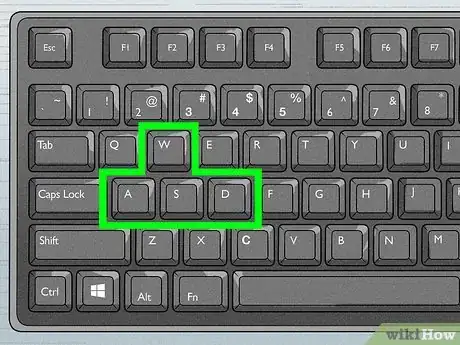








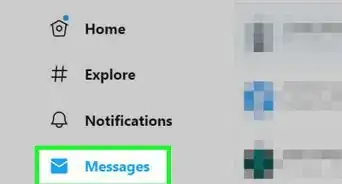

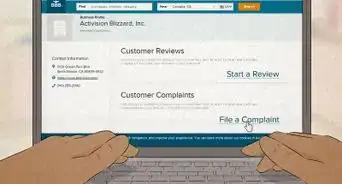

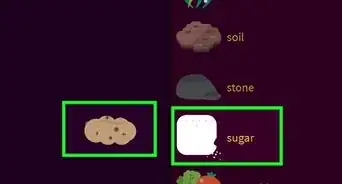
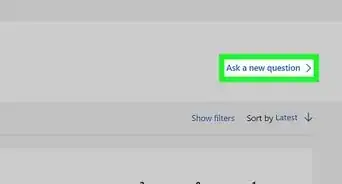
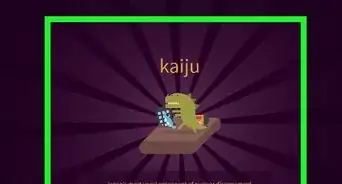

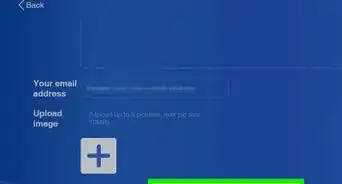
-Step-13.webp)

















































