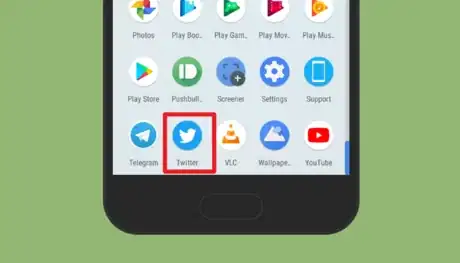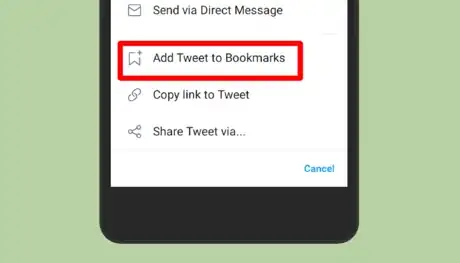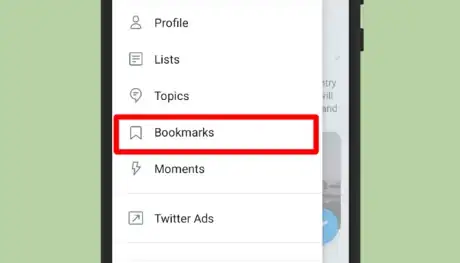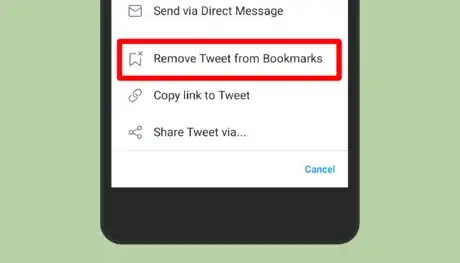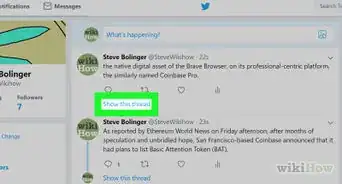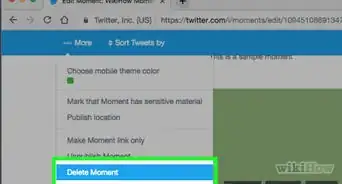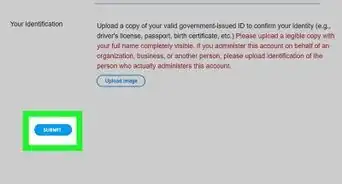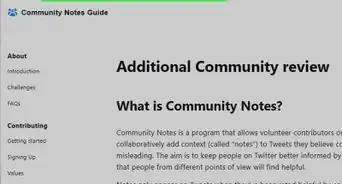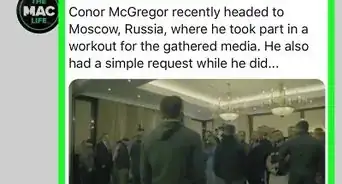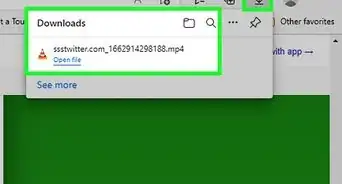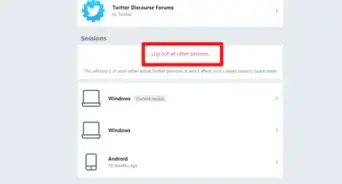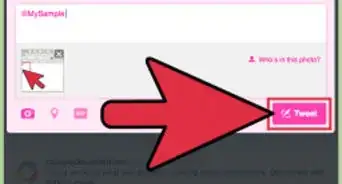wikiHow is a “wiki,” similar to Wikipedia, which means that many of our articles are co-written by multiple authors. To create this article, volunteer authors worked to edit and improve it over time.
The wikiHow Tech Team also followed the article's instructions and verified that they work.
This article has been viewed 76,768 times.
Learn more...
Twitter offers a feature called Bookmarks that allows you to save Tweets for later. Bookmarking your tweets allows you to refer back to your favorite comments and media no matter where you sign in to Twitter. This wikiHow teaches you how to bookmark a tweet for later using a computer, phone, or tablet.
Things You Should Know
- Bookmark your favorite tweets so they are easy to find later.
- You can bookmark tweets by tapping the Share icon below a tweet and choosing the Bookmark option.
- You'll find your bookmarks in the "Bookmarks" section of the menu on the left side of Twitter.
Steps
-
1Open Twitter. If you're using a phone or tablet, tap the blue-and-white bird icon on your home screen or in your app list to launch Twitter. If you're using a computer, visit https://www.twitter.com and sign in with your Twitter account.
-
2Click the tweet you want to bookmark. This opens the tweet on its own page.Advertisement
-
3
-
4Click Add Tweet to Bookmarks. This adds the tweet to your bookmarked tweet list.
- Your bookmarked tweets will be available in both the mobile and web versions of Twitter.
- The person who shared the tweet will not be notified of the bookmark.
-
5Click the Bookmarks tab to view your bookmarked tweets. It's on the menu that runs along the left side of the screen. If you're using a phone or tablet, you may have to tap your profile image at the top-left corner of the news feed first.
-
6Remove Tweets from your Bookmarks (optional). After viewing your bookmarked tweet list, you can remove it if you'd like. Just click the tweet to open it, select the sharing icon, and then click Remove Tweet from Bookmarks.
Community Q&A
-
QuestionCan someone see my bookmark?
 WiichickenCommunity AnswerYour Twitter bookmarks are only available to you. They are tied to your Twitter account.
WiichickenCommunity AnswerYour Twitter bookmarks are only available to you. They are tied to your Twitter account. -
QuestionIf I delete my Twitter app, will my bookmarks be deleted also?
 WiichickenCommunity AnswerNo, you can access your bookmarks on any device. Because of this, deleting the app won't affect your bookmarks.
WiichickenCommunity AnswerNo, you can access your bookmarks on any device. Because of this, deleting the app won't affect your bookmarks. -
QuestionHow can I search bookmarks and organize them into categories?
 WiichickenCommunity AnswerYou currently cannot search your bookmarks and organize them using the official Twitter website or app as of the time of me writing this.
WiichickenCommunity AnswerYou currently cannot search your bookmarks and organize them using the official Twitter website or app as of the time of me writing this.
wikiHow Video: How to Use Twitter Bookmarks
About This Article
If you come across a tweet you don't want to forget, just add it to your Twitter bookmarks! Nobody will know that you've bookmarked their tweet, and your bookmarks will be available to you no matter where you access Twitter. To add a bookmark, click the tweet to open it on its own page, click the sharing icon at the bottom-right corner, and then select Add Tweet to bookmarks. You'll find all of your bookmarked tweets in the Bookmarks tab on the menu running along the left side of Twitter. If you're using a phone or tablet and don't see the Bookmarks tab, tap your profile photo to expand the menu first. To remove a tweet from your bookmarks, click the tweet, click the sharing icon, and then select Remove Tweet from Bookmarks.