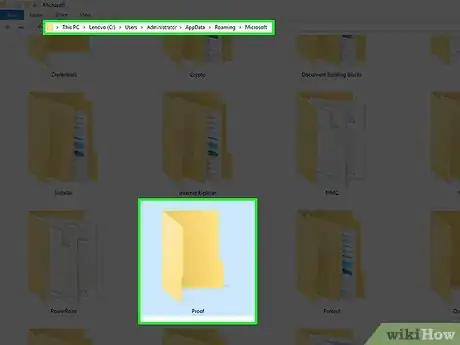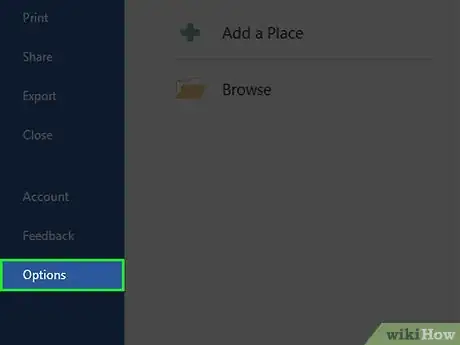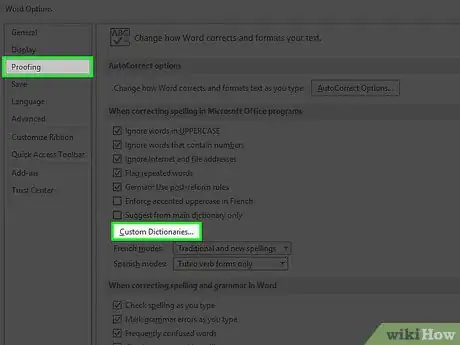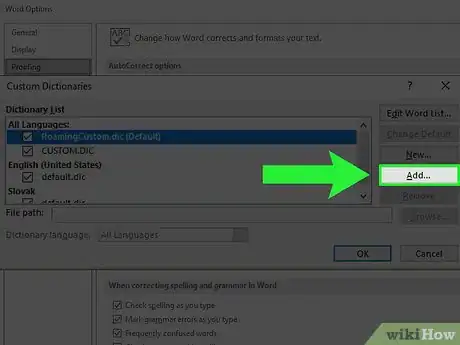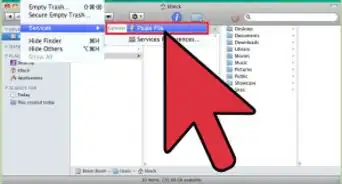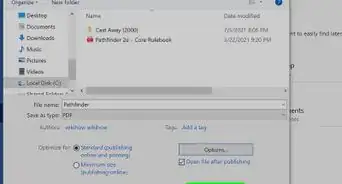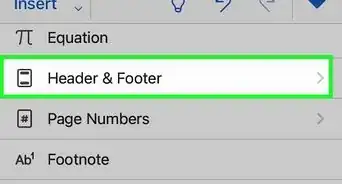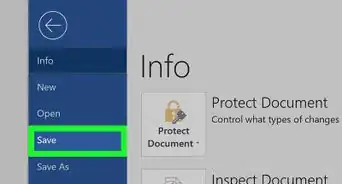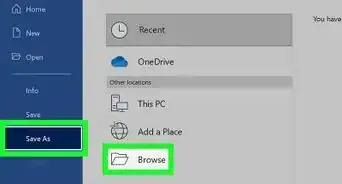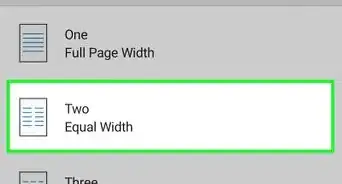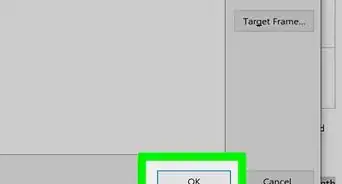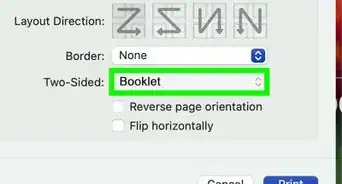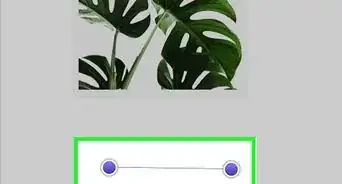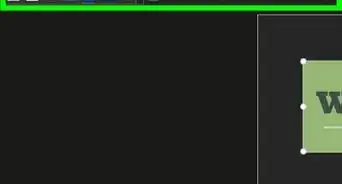X
wikiHow is a “wiki,” similar to Wikipedia, which means that many of our articles are co-written by multiple authors. To create this article, 11 people, some anonymous, worked to edit and improve it over time.
The wikiHow Tech Team also followed the article's instructions and verified that they work.
This article has been viewed 70,992 times.
Learn more...
This document helps users transfer custom dictionary words from one PC to another.
Steps
-
1The first three steps apply to the computer you are moving from—the first computer.
-
2Copy your custom dictionaries to your transfer location. If you've saved other custom dictionaries in different folders, copy them too. They are generally located in the following folder: Boot_Drive\Documents and Settings\user_name\Application Data\Microsoft\ProofAdvertisement
-
3To find the custom dictionaries in Microsoft Office Word 2007, click the Microsoft Office Button, and then click Word Options.
-
4Go to Proofing, then click the Custom Dictionaries button. Select each dictionary file in the Custom Dictionaries dialog box, and read the "Full path".
-
5Go to the second computer, the computer you are moving dictionary files to. To add your custom dictionary, first move the custom dictionary files to the folder you copied it from (i.e., somewhere inside the Proof folder). Then, on that same computer, click the Microsoft Office Button, and then click Word Options. Go to Proofing, then click the Custom Dictionaries button, and then click the Add button.
Advertisement
About This Article
Advertisement