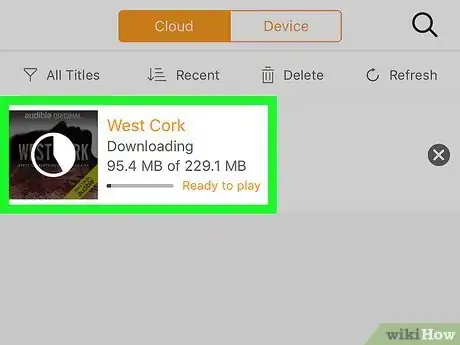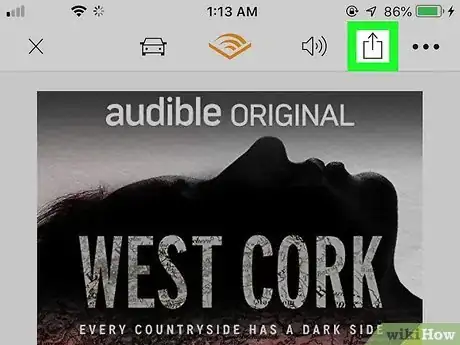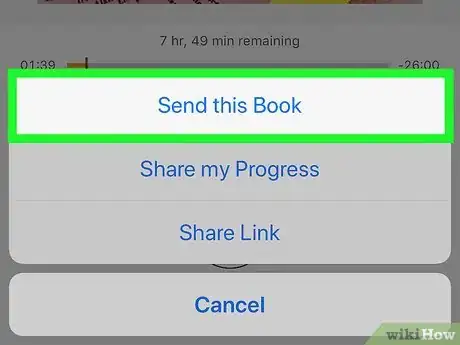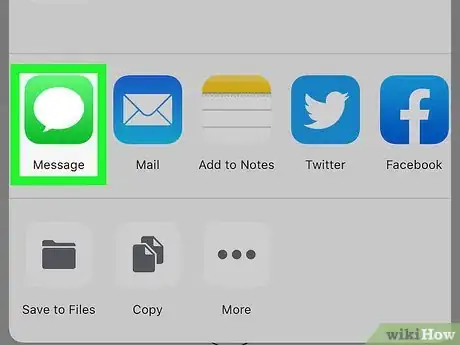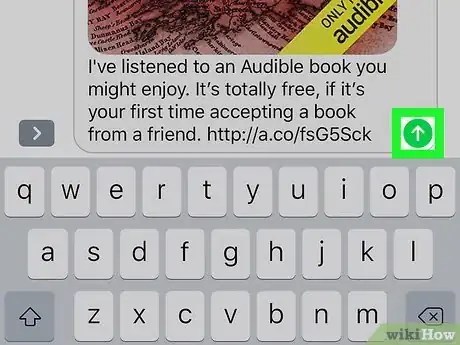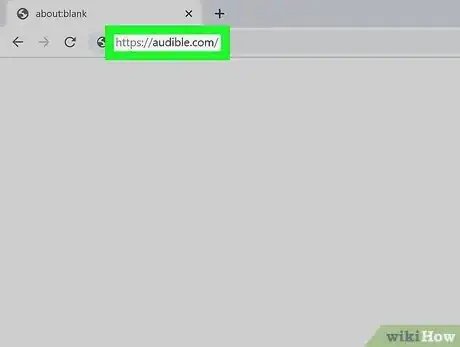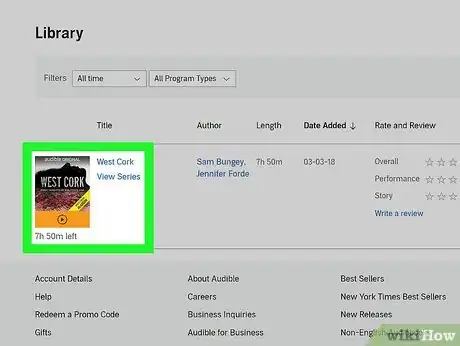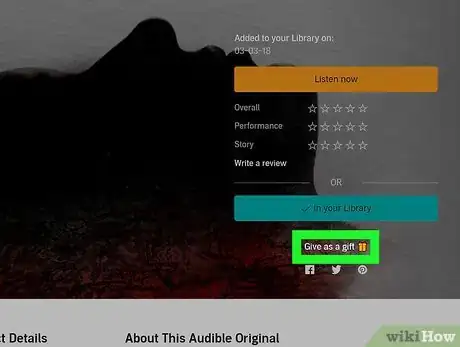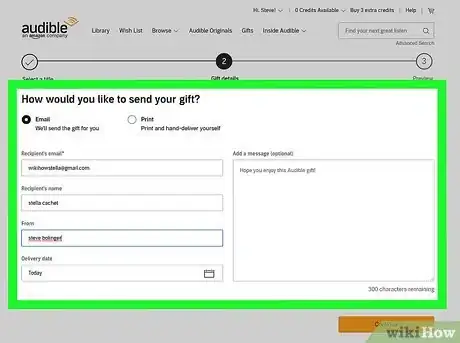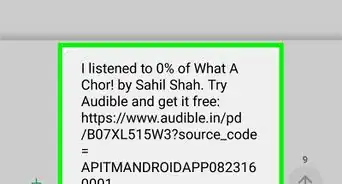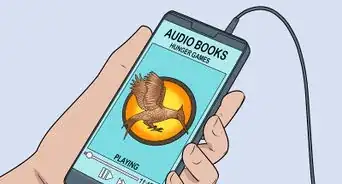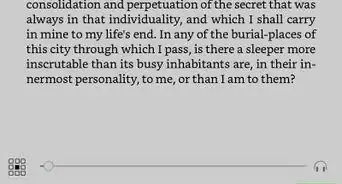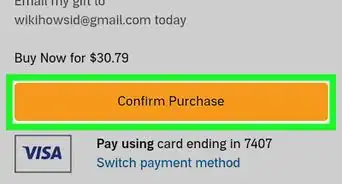This article was co-authored by wikiHow staff writer, Darlene Antonelli, MA. Darlene Antonelli is a Technology Writer and Editor for wikiHow. Darlene has experience teaching college courses, writing technology-related articles, and working hands-on in the technology field. She earned an MA in Writing from Rowan University in 2012 and wrote her thesis on online communities and the personalities curated in such communities.
This article has been viewed 15,959 times.
Learn more...
This wikiHow will show you how to share a book on Audible. However, if you share a book with a friend for free, that friend can no longer receive book shares from you or any other person. To receive your book, your friend must sign up for an Audible account, but s/he does not have to pay anything.[1]
Steps
Sharing Your Book from the App
-
1Open Audible. This app icon looks like a white silhouette of an open book on an orange background. You can find this app on your Home screens, in the app drawer, or by searching.
- You can share books from your Library, the Player screen, or from the Rate and Review screen.
- Tap ⋮ (Android) or ••• (iOS) next to the book you want to share and you'll get the Send this Book menu. Tap a method of texting to share the book from your Library.[2]
-
2Tap a book title to start playback. To share from the Player screen, you need to start the book's playback.Advertisement
-
3
-
4Tap Send this Book. This is usually the second listing in the menu.
-
5Tap to choose how you want to send the book. You can choose to send the book via email, Facebook Messenger, text message, or any other compatible form of sharing.
-
6Fill out the recipient's name and information in the provided fields and tap Send. Your friend will receive a link to the Audible book that you recommended, and they can now access to that book for free.
Sharing Your Book from the Website
-
1Go to https://audible.com and log in. You can only access the book through the desktop website.
-
2Click Library. You'll see this near the top header section of the page next to the Audible logo.
-
3Click the book you want to share. When you click a book, it'll open in a new page.
-
4Click Give as a Gift. You'll find this at the bottom of the book's information summary.
-
5Fill out the Send this Book form with the recipient's email address and click Send. Your friend will receive a link to the Audible book that you recommended, and they can now access to that book for free.
References
- ↑ https://audible.custhelp.com/app/answers/detail/a_id/7978
- ↑ https://audible.custhelp.com/app/answers/detail/a_id/7078/~/how-can-i-send-an-audiobook-recommendation-via-send-this-book-through-my-mobile
- ↑ https://audible.custhelp.com/app/answers/detail/a_id/5241/kw/how%20can%20I%20send%20a%20book%20from%20the%20website
- ↑ https://audible.custhelp.com/app/answers/detail/a_id/7078/~/how-can-i-send-an-audiobook-recommendation-via-send-this-book-through-my-mobile
About This Article
1. Open Audible.
2. Tap a book to start playback.
3. Tap the share icon.
4. Tap Send this Book.
5. Tap to choose how you want to send the book.
6. Fill out the recipient's name and information in the provided fields and tap Send.