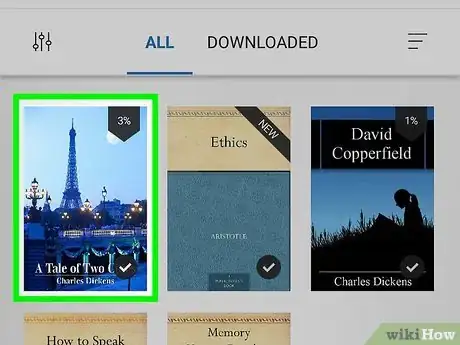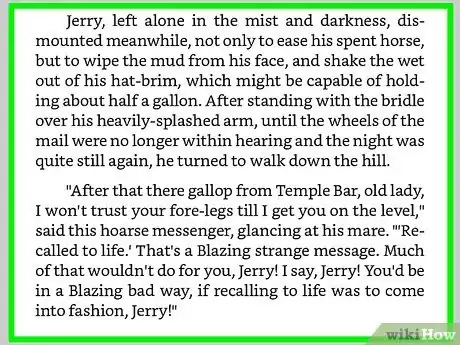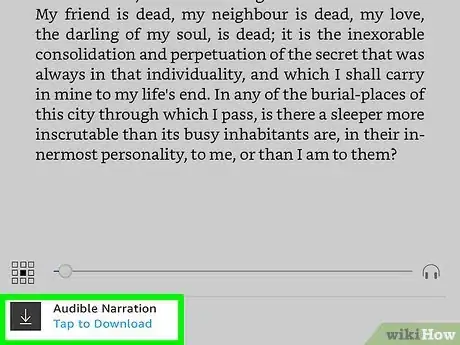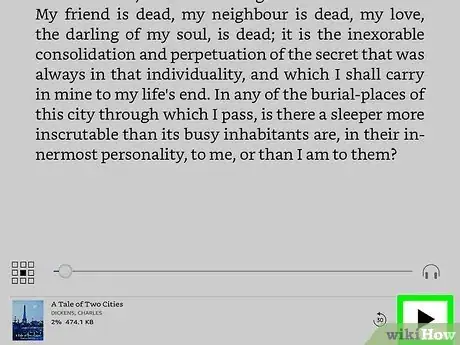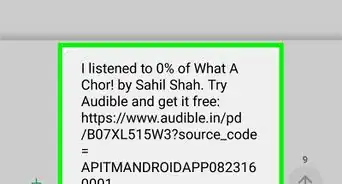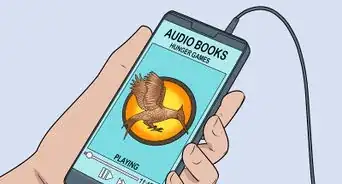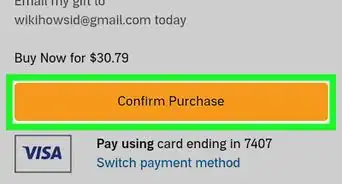This article was co-authored by wikiHow staff writer, Darlene Antonelli, MA. Darlene Antonelli is a Technology Writer and Editor for wikiHow. Darlene has experience teaching college courses, writing technology-related articles, and working hands-on in the technology field. She earned an MA in Writing from Rowan University in 2012 and wrote her thesis on online communities and the personalities curated in such communities.
This article has been viewed 13,040 times.
Learn more...
This wikiHow will teach you how to listen to Kindle books with Audible audio. If you already have the Kindle book purchased, you need to go to the page that will scan your library for any Kindle books without audio; however, you can also browse the Kindle store for books that have Audible narration.
Steps
-
1Open the book in Kindle. Tap or click to select which book you want to read. If you only purchased the book without the Audible narration, you'll first need to scan your library and buy the narration.
- The thumbnails of books with Audible narration have an icon of headphones in the top right corner.
-
2Tap or click the screen. This reveals a tray at the bottom of your screen.Advertisement
-
3Tap or click Audible Narration (if it's not downloaded already). The narration should begin downloading and may take a moment depending on the book-length and your internet/data connection.
-
4Tap or click the play button (if you've downloaded it already). If you've already downloaded the Audible narration, you'll see the play icon instead.
- Words will highlight as the narration progresses so you can read along.[1]
References
About This Article
1. Open the book in Kindle.
2. Tap or click the screen.
3. Tap or click Audible Narration (if it isn't downloaded already).
4. Tap or click the play button (if you've downloaded it already).