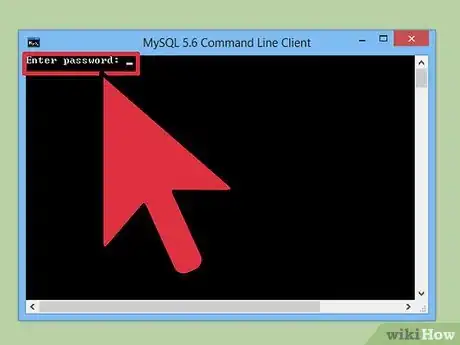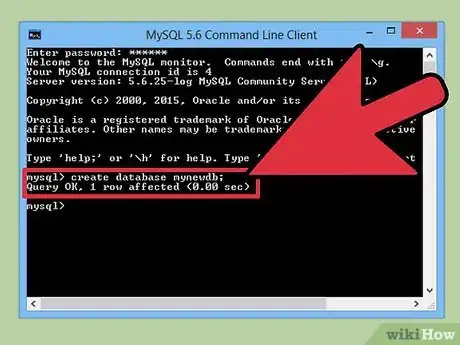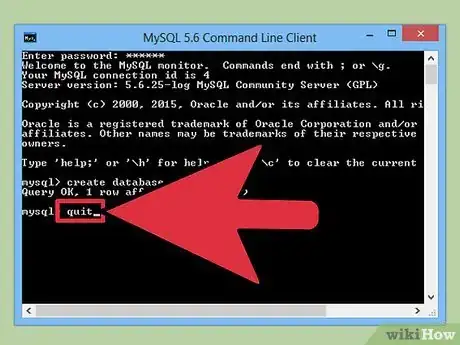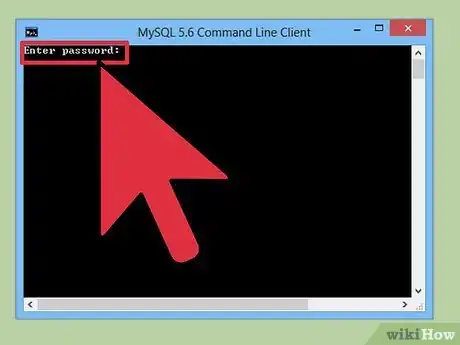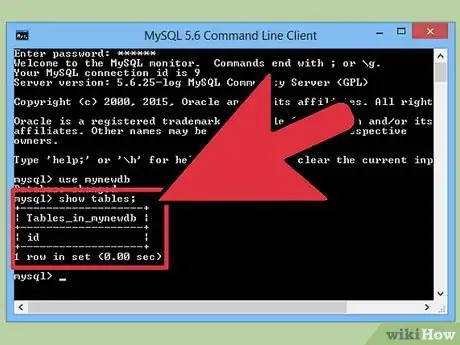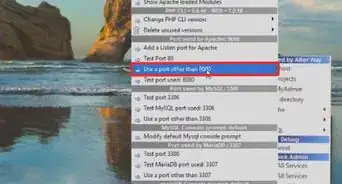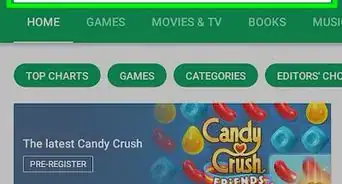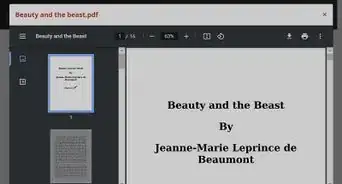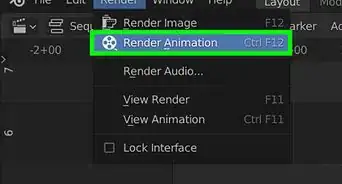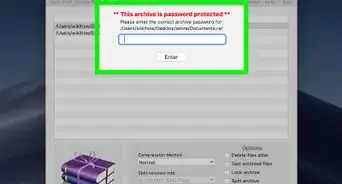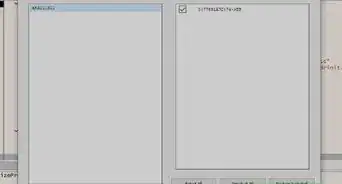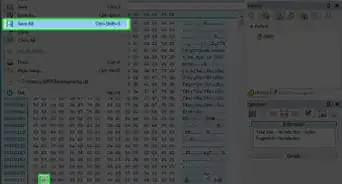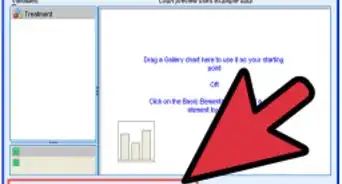X
wikiHow is a “wiki,” similar to Wikipedia, which means that many of our articles are co-written by multiple authors. To create this article, 9 people, some anonymous, worked to edit and improve it over time.
The wikiHow Tech Team also followed the article's instructions and verified that they work.
This article has been viewed 180,224 times.
Learn more...
A simple text-based program called mysql should have been part of your MySQL installation. It lets you send SQL queries directly to the MySQL server and output the results in text format. It is a quick and easy way to test your MySQL installation.
Steps
-
1Find the mysql program (Should be in a subdirectory called bin under the directory where MySQL was installed)
- E.g. Windows users: C:\mysql\bin\mysql.exe
- E.g. Linux/Unix users: /usr/local/mysql/bin/mysql
-
2Start mysql - At the command prompt, type: mysql -h hostname -u username -p,
- where
- host is the machine where the MySQL server is running
- username is the MySQL account you want to use
- -p will make mysql prompt you for the MySQL account password.
Advertisement - where
-
3Enter your password when prompted.
-
4Type your SQL command followed by a semi-colon (;) and press the Enter key. The response from the server should be displayed on your screen.
-
5To get out of mysql, type quit at the prompt and press the Enter key.
Advertisement
Method 1
Method 1 of 1:
Running without the console.
-
1Find the mysql program (Should be in a subdirectory called bin under the directory where MySQL was installed)
- E.g. Windows users: C:\mysql\bin\mysql.exe
- E.g. Linux/Unix users: /usr/local/mysql/bin/mysql
-
2Start mysql - At the command prompt, type: mysql -h hostname -u username -p db_name -e "query"
- where
- host is the machine where the MySQL server is running
- username is the MySQL account you want to use
- -p will make mysql prompt you for the MySQL account password.
- db_name is the name of the database to run the query in, and,
- query is the query that you want to run.
- where
-
3Enter your password when prompted.
-
4MySQL should return the result of your query.
Advertisement
Warnings
- Be sure you check what queries you run before you run them, as you don't want to accidentally drop a whole database!⧼thumbs_response⧽
Advertisement
About This Article
Advertisement