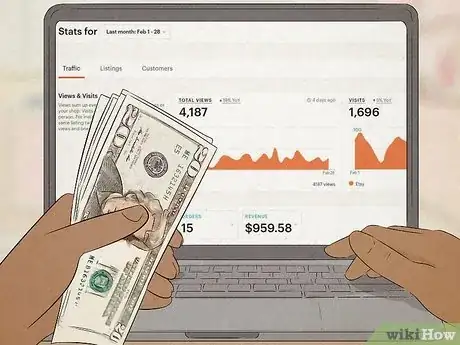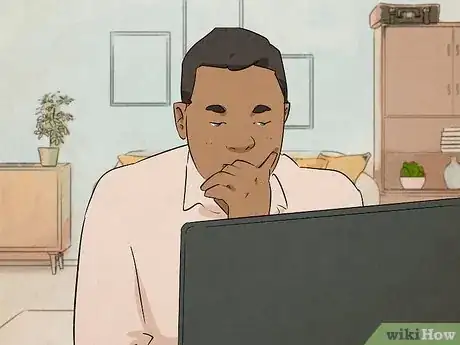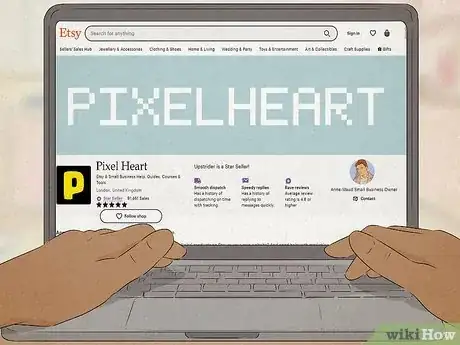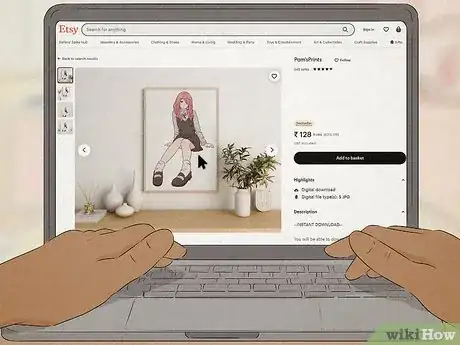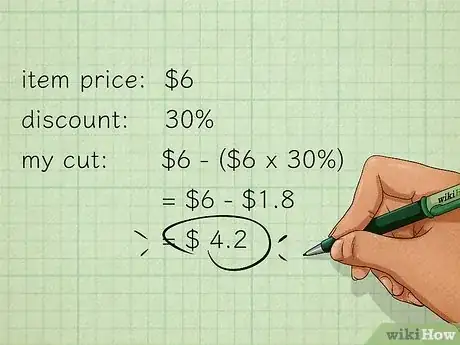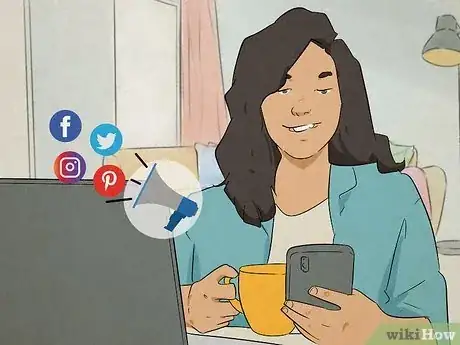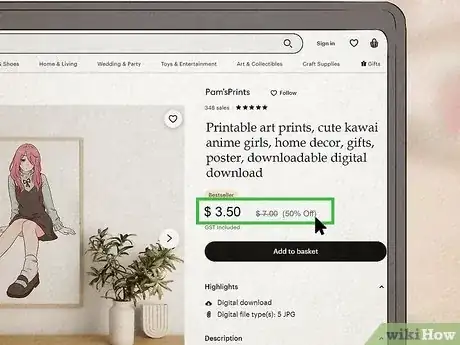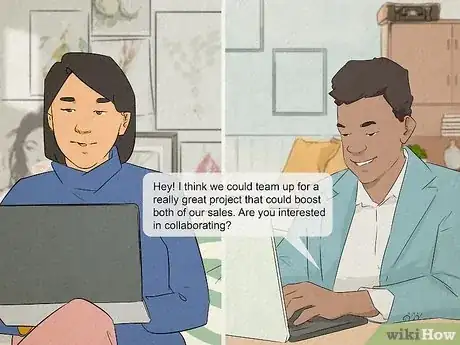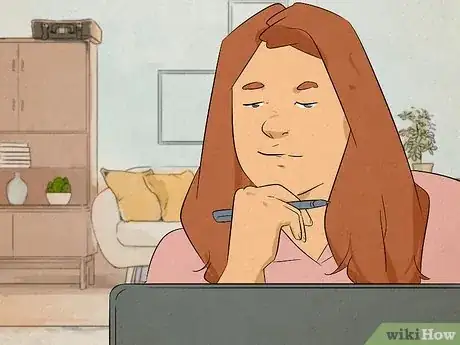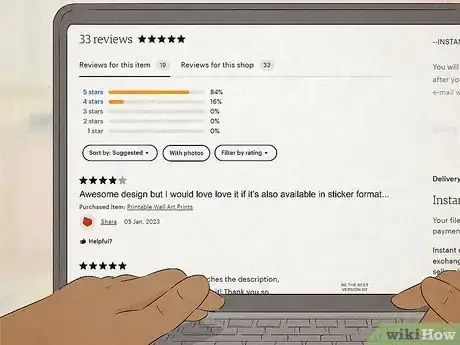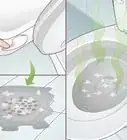This article was co-authored by Ylva Bosemark and by wikiHow staff writer, Ali Garbacz. Ylva Bosemark is a high school entrepreneur and the founder of White Dune Studio, a small company that specializes in laser cut jewelry. As a young adult herself, she is passionate about inspiring other young adults to turn their passions into business ventures.
There are 13 references cited in this article, which can be found at the bottom of the page.
Selling digital downloads on Etsy is the perfect side hustle for creative people. You can share all of your unique ideas and creations all while raking in a little extra cash. But while you may have all of these incredible design ideas ready for customers, how exactly do you get started selling them on a site like Etsy? We’re here to give you all the insider tips and tricks about selling your digital downloads on Etsy and creating a unique and successful shop that’ll keep buyers coming back for more.
Things You Should Know
- Conduct your own market research to see what types of digital products are most in demand.
- Use popular keywords in your product listing to have a better chance of appearing in customers’ searches.
- Make your pricing competitive with other shops and strategically use discounts to draw in more customers.
- Practice top-notch customer service by being responsive and attentive to customers’ needs.
Steps
Average Earnings
-
You can expect to earn around $10–100 a week selling digital downloads. Get ready to put in lots of hard work at the beginning to get to a comfortable spot in terms of earnings. But don’t let that discourage you. There are many Etsy digital download sellers who make up to $2,000 a month from their Etsy shop alone.[1] X Research source
Choosing a Product Type
-
1Find the niche that best suits your style and product type. Your “niche” is the thing that will set you apart from other sellers, combining your unique design style, the type of product you decide to sell, and your target audience. It can be something broad like digital planner designs, or something super specific, such as superhero fan art desktop wallpapers.[2] X Research source
-
2Conduct market research to see what products are current best-sellers. There are hundreds, if not thousands, of different types of digital products you can create, but unfortunately not every single one is going to be flying off the shelves. Do a quick Google search to figure out which products are most in demand within your niche, and take a quick tour through Etsy to find out exactly which products are the best-sellers on the site.[3] X Research source
- Use Etsy’s search bar to see what the most-searched words are relating to a certain product or topic.
- Scroll through social media hashtags and topics to check out what’s trending, such as design styles and product types.
- Use Google Trends to get an idea of whether or not your product has long-term potential.
-
3Choose a type of digital download based on your creative niche. If you already have your product idea and design picked out, great! But if not, you can take a look on Etsy and see what kinds of digital downloads people are making. From there, decide what product you can make based on your skills and available resources. Some of the more popular digital downloads on Etsy are:[4] X Research source
- Ebooks
- Wallpapers
- Calendars
- Invitation templates
- Cosmetic labels
- Printable and digital planners
- Social media templates
- Digital artwork
Etsy Shop Creation
-
1Choose a name for your shop that will make you stand out. Your shop name is a huge part of your identity on Etsy. This is your opportunity to get creative. Choose a name that you think best captures your unique essence, and throw in words that relate to the type of digital downloads you’ll sell to clue buyers into what your shop is all about. Or you can use something like your name or something totally abstract. The important thing is that you stand out. Some names to give you a bit of inspiration might be things like:[5] X Research source
- Digital Studio
- RoyalPrints
- Calendar Crafter
- Plannerholic
- Emerald Artist
- Pixel Heart
- Dan’s Digital Domain
-
2Design a unique logo and banner for your shop. This is another opportunity for you to flex your digital design or artwork skills. Make your logo something memorable and unique to you while still being easy for customers to understand. Use your banner to display some of your products being used in real life or choose something super aesthetic that ties your whole shop together.[6] X Research source
- Make sure your logo will still look good when shrunk down.
- It will appear full size (500 x 500 pixels) on your shop home on the desktop version, but smaller on activity feeds, receipts, and on the Etsy app.
- Banners can be large or small depending on the focus of your page.
- Big banners should be 3360 x 840 pixels for optimal performance, and at least 1200 x 300 pixels.
- Mini banners are 1200 x 160 pixels.
Creating a Listing
-
1List your item as either “instant download” or “made to order.” Choosing “instant download” will mean that you’ll upload the file when you create the listing and your customers will receive the item as soon as they pay. “Made to order” products will give your buyer a receipt, but they won’t get their digital download right away.[7] X Research source
- The “made to order” option is best for digital downloads and printables that customers can request to be customized by you, hence why they don’t get them right after paying.
-
2Include a photo of your product to show off its purpose and design. The photo on your listing is going to be one of the first things potential buyers see, so choose something that is both visually pleasing and easy to understand.[8] X Research source
- Including photos of your product in use will help get rid of any confusion customers might have about the product’s exact purpose.
- For something like a printable sewing pattern, include a picture of the finished product that can come from using the pattern to show customers what they will be making.
-
3Use keywords in your listing to make it appear on more people’s feeds. Just like any search engine, Etsy provides suggestions for products based on trends of users’ searches, putting products that fit users’ queries at the very top. Make your listing match these queries by adding highly-searched keywords to the various parts of your listing.[9] X Research source
- Category: These are used to help shoppers filter through the different product types on Etsy. Check off the category that is most specific to your item so it will appear in more refined searches.
- Attributes: These are additional pieces of information that come after categories, such as color or pattern type. Add as many as are relevant to your product. The type of category you pick for your item will determine what attributes you can choose to add.
- Title: This is the text that appears above the listing image on the listing page. This should be short but descriptive enough so buyers know what they’re getting.
- Tags: You’re allowed 13 tags to help your product match with buyers’ searches. Make them specific, multi-worded, and not repetitive of categories and attributes.
-
4Add any additional info to the item's description. In the product’s description, be clear with customers about things like shipping fees, production timeline, rates, customization options, and anything else that is not clear from the other information in the listing. Provide as much information as you can up front to avoid future confusion or even customer complaints.[10] X Research source
- Make it super clear that customers are buying a digital download and not a finished product.
- One way to do this would be to throw in the words “digital download” in multiple parts of your listing so customers get a fair warning.
Pricing Products
-
1Consider how much time you put into making your product. The price you pick should reflect the time, effort, and resources you put into making your digital download. Another approach is to think about how much it would cost if you were to actually print, package, and mail the item yourself. Also, don’t forget to factor in Etsy’s additional fees when coming up with a price.[11] X Research source
- As of December 1, 2022, Etsy’s fees came out to be the following:[12] X Research source
- Sellers must pay a listing fee of $0.20 for each item they list on Etsy.
- When a sale is made, sellers are charged a transaction fee of 6.5% of the display price combined with any additional shipping or gift wrapping fees.
-
2Compare your product with others of the same type. Check out your competition and see what prices they’re using for their items. It’s ultimately up to you how you’ll price your item, but it’s best not to price it too low or too high compared to competitors. Here are some examples of average prices by product:[13] X Research source
- Digital planners: around $11
- Printable calendars: around $2.50
- Printable wall art: around $7.40
- Invitation templates: around $9.20
- Desktop wallpapers: around $6.10
-
3Calculate how much you will make after adding a discount code. Offering discounts is a great way to help you draw in more customers and increase the amount of orders you’re getting, but it will only be beneficial if it doesn’t cause a huge hit to your overall profits. In other words, think about if you’ll be satisfied with how much you make from selling an item even after adding a 30% discount to the price.[14] X Research source
Marketing Strategies
-
1Promote your shop through social media. Use platforms like Twitter, Facebook, Instagram, and TikTok to build great connections with your customers and also try your hand at coming up with some fun ways to advertise your products and shop. This is also a great way to join communities that fit with your specific niche and target specific types of customers.[15] X Research source
- Etsy has a social media tool that allows you to easily share updates about your shop and new listings.
-
2Use coupons and sale events to drive traffic. Everyone wants to save money whenever they can, so offering things like discounts and special coupon codes is the perfect way to bring in new customers and build up customer loyalty. Using these sales and discounts strategically can encourage new shoppers to start buying from you, convince shoppers to buy more than they normally would, or help you get rid of old inventory to make room for fresh new items.[16] X Research source
-
3Collaborate with other sellers and promote each other. Find sellers who have similar interests, design styles, or just some of your personal favorites and get to talking about teaming up to help promote each other. Much like networking, collaborating with other Etsy community members can give you some much needed support when you most need it.[17] X Research source
- If the seller has their contact information up on their shop page, use this to send them a quick message about possible collabs or just to say hi.
- Check if sellers you want to work with have any social media accounts by searching their shop name on places like Twitter or Instagram. Send them a direct message there to introduce yourself.
- Join communities on places like Facebook, Twitter, or Reddit to find like-minded creators and get talking.
Ensuring Future Success
-
1Adapt to changes in trends. Market research doesn’t end once you’ve opened your shop. By continuing to keep an eye on what’s trending, you’ll be in the know about what modifications you need to make to satisfy the ever-changing needs of your customers. You don’t have to completely abandon your original vision, but be willing to be a bit flexible to make sure your shop stays relevant.[18] X Research source
-
2Practice excellent customer service. Just because you’re not making a physical product doesn’t mean you won’t get questions and suggestions from customers. Be responsive and active in helping your customers, and use these interactions as opportunities to learn about how you can improve your products and shop.[19] X Research source
- Be prepared to have to walk customers through how to access and use your digital products, as it may not be obvious to everyone.
- For example, someone might not know how to download a PDF file, so have a helpful explanation ready on hand to walk them through the process.
Other wikiHows

 How to Relieve & Prevent Headaches & Migraines Fast
How to Relieve & Prevent Headaches & Migraines Fast
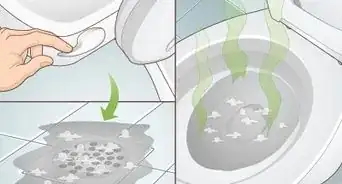 How to Unclog a Toilet: With a Plunger and without a Plunger
How to Unclog a Toilet: With a Plunger and without a Plunger
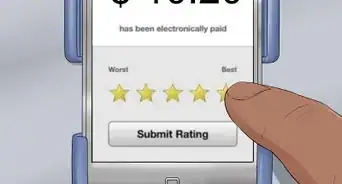
 How to Take a Screenshot on a Windows PC: 8 Simple Tricks
How to Take a Screenshot on a Windows PC: 8 Simple Tricks
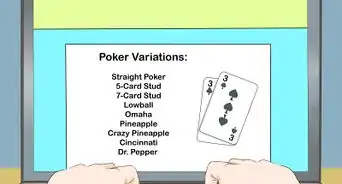
 How to Take Care of Potted Orchids
How to Take Care of Potted Orchids
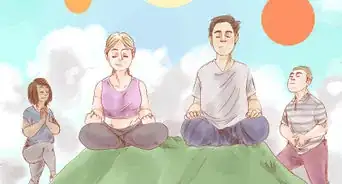
References
- ↑ https://www.growingyourcraft.com/blog/etsy-passive-income-selling-printables
- ↑ https://www.etsy.com/blog/seller-how-to-finding-your-etsy-niche
- ↑ https://digital-downloads.com/sell-digital-downloads-etsy/
- ↑ https://litcommerce.com/blog/digital-products-to-sell-on-etsy/
- ↑ https://www.etsy.com/seller-handbook/article/top-tips-for-choosing-your-etsy-shop/23181234159
- ↑ https://www.etsy.com/seller-handbook/article/358680450619
- ↑ https://www.etsy.com/seller-handbook/article/how-to-sell-digital-downloads-on-etsy/47330319230
- ↑ https://www.etsy.com/seller-handbook/article/how-to-sell-digital-downloads-on-etsy/47330319230
- ↑ https://www.etsy.com/seller-handbook/article/382774281517
- ↑ https://help.etsy.com/hc/en-us/articles/360035903014-How-to-Promote-Your-Shop-on-Etsy?segment=selling
- ↑ https://www.etsy.com/seller-handbook/article/how-to-sell-digital-downloads-on-etsy/47330319230
- ↑ https://www.etsy.com/legal/fees/
- ↑ https://litcommerce.com/blog/how-to-sell-digital-download-photos-on-etsy/
- ↑ https://www.etsy.com/seller-handbook/article/1106022743419
- ↑ https://help.etsy.com/hc/en-us/articles/360035903014-How-to-Promote-Your-Shop-on-Etsy?segment=selling
- ↑ https://help.etsy.com/hc/en-us/articles/360035903014-How-to-Promote-Your-Shop-on-Etsy?segment=selling
- ↑ https://help.etsy.com/hc/en-us/articles/360035903014-How-to-Promote-Your-Shop-on-Etsy?segment=selling
- ↑ https://www.today.com/tmrw/5-tips-starting-successful-etsy-shop-today-t225892
- ↑ https://www.etsy.com/seller-handbook/article/how-to-sell-digital-downloads-on-etsy/47330319230
About This Article